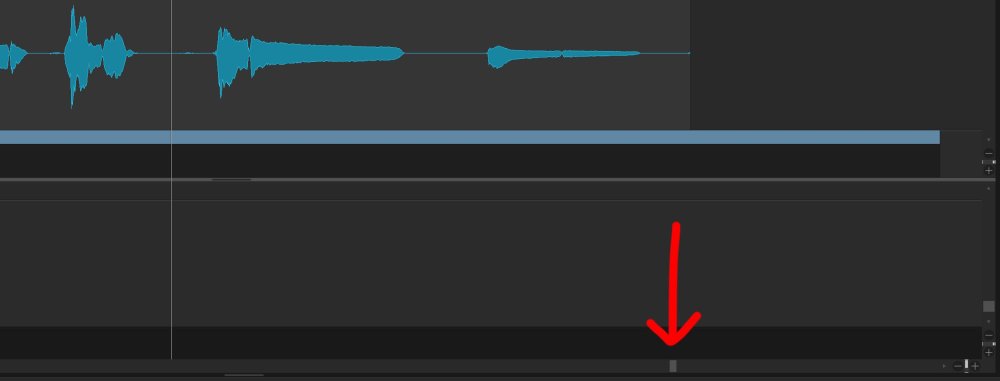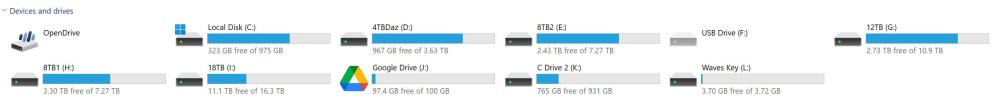-
Posts
944 -
Joined
-
Last visited
Everything posted by RexRed
-
Thanks Wookiee for watching! ?
-
Check out my new Cakewalk Sonar song LIVE on YouTube!!! Check out my new Cakewalk Sonar song LIVE on YouTube!!! Please subscribe Sonar peeps! Say, "hello" in the live chat!
-
Turn Intel hyperthreading off in the BIOS? When single core performance sets your song limitation, having a complete core dedicated the highest workload of your project is a benefit (in my opinion). You will not get double the performance by turning hyperthreading off, but you will get more stability and quite possibly more performance out of that single core (in my opinion). Any thoughts?
-
I have found that Cakewalk hitches and sputters when I add two graphics cards. On my motherboard one PCIE 16 slot connects directly to the CPU and that card Cakewalk is fine with. The other PCIE 16 slot connects to the chipset. This card does not play nicely with Cakewalk. It seems Cakewalk having graphics streams passing through the chipset seems to add latency to signals. Anyone else experiencing that? My efficiency cores may be involved in this happening not sure. Two proton beams shall not be crossed! ? I am going to test if i defeat the second graphics card in device manager when I am using Cakewalk if that makes any difference. The hitching and sputtering is very slight and does not effect rendered files and it also does not result in dropouts. It is okay when this happens but is a bit distracting. Also, the CPU meters do not seem to spike in any way. It is just that adding a second GPU stream creates slight latency. I tried changing affinity and turning off cores and that made things worse. Please let me know if anyone else has experienced a similar thing.
-
Well, I just posted above the last version before this song gets published. I replaced the first version. I may one day go back and "experiment" more with the song. I try and give some time for comments here but sometimes my deadline is short as is in this case. I hope you enjoy the final version of this song peeps! Best to you all! ?
-
Hey awesome Sonar peeps! Here is the first song created in the new Cakewalk Sonar! This song is still a WIP. It has been difficult making this, my thoughts are all over the place on this song, still. Not sure what it needs and doesn't need. I have fussed over it a lot. The nylon guitar plucking part is throughout the whole song, kind of monotonous. When I take it out in parts, it sounds empty there. The oos and ahhs, I use them a lot in my songs because they sound better than when I try and use a pad alone. The vocal comes in hot, I need to beef up the intro a bit more. With what? I don't know yet. I need to manually tame down a few vocal inflections, a bit of micro management. Or, I could just use the song the way it is... I am quite sure I will do at least one more long edit before this song is released into the wild. Critiques are welcome. ?
-
I have been aware that Cakewalk by Bandlab will not get updated for many months. The image I posted is of the new Cakewalk Sonar. I assume they are still updating that. I hope the bar can be resized a bit at the bottom, it was the very first thing my eye drew to when I opened the new Sonar on my PC. It has turned out to be a bit of a nuisance trying to use the tiny little bar to navigate horizontally.
-
Cakewalk horizontal drag bar too small Can't a little bit be added to the right of this drag bar so I don't have to fuss so much to center my mouse on it? I use that bar a lot to move around in the song and it is too small. Thanks! ?
-

How do E-cores work with the new Cakewalk Sonar?
RexRed replied to RexRed's topic in Cakewalk by BandLab
It seems the Raspberry Pi is your weakest link. One of my M.2 drives give me over 28GB/s read and 7GB/s write. M.2 drive have become affordable from back when I bought mine. My 4TB M.2 drive was around $500, now they are $200. This is good for projects that need data fast. Loading 3D scenes and assets, recording/playback of audio tracks, video editing and game loading time. My M.2 drives are only PCIE 3.0 but my motherboard goes up to PCIE 4.0 M.2 My motherboard has 4 PCIE 3.0 M.2 slots. My primary graphics card slot is PCIE 5.0. Currently $1000 for an 8TB PCIE 4.0 M.2 SSD. $200 for a 4TB PCIE 4.0 M.2 SSD. -

How do E-cores work with the new Cakewalk Sonar?
RexRed replied to RexRed's topic in Cakewalk by BandLab
I use several cloud services to back up. If I change a file (add/delete) in a local folder, it syncs automatically with the cloud service. Icloud, GoogleDrive, OneDrive and another service OpenDrive (offers unlimited space for like $9.99 per month). I use these to provide data redundancy. I also keep a few drives on shelves in case of catastrophe. I have music projects from way back with Cakewalk for MSDOS. YouTube video project files take up huge space. I own 11,000 3D models and have tons of 3D projects. And I play just about every video game when I am not working on art. Things that are cloud based I do not need to backup. My projects fill a lot of space. I rely heavily on OneDrive and OpenDrive. I have two more solid state drives that are not in my system because my new motherboard only came with 4 SATA ports. SATA PCIE card on the way from Amazon with 2 more ports. -
Maybe I interpreted that wrong but I also record with 32 bit in Cakewalk. It seemed to take over my system too much and I use 2 interfaces, my FireFace UCX II for Windows and my Zoom 32 for Cakewalk. I have Sonarworks disabled in the Device Manager because reinstalling it was quite laborious.
-
There are kids out there that create mixes on laptops and then there are people like me who started creating mixes in Cakewalk for MSDOS 36 years ago. It takes ear training to mix in headphones.
-

How do E-cores work with the new Cakewalk Sonar?
RexRed replied to RexRed's topic in Cakewalk by BandLab
Can't have too few terabytes. ? So far my latency is great, maybe it is the Asus Motherboard chipset drivers that were released this month. -

How do E-cores work with the new Cakewalk Sonar?
RexRed replied to RexRed's topic in Cakewalk by BandLab
I just found some free stuff that is very cool. https://gpuimpulsereverb.de/demo/ This is a free GPU convolution reverb VST. You do not need the demo because the VST is now freeware. But one big rub, it does not come with convolution wave impulses. Well, in comes Real Space... If you own Real Space (from an old Cakewalk install) look in your Program Files and Cakewalk's VST folder and in the Real Space Folder you will find folders with tons of convolution files in .wav format. Copy the 64 bit GPU Impulse Reverb VST .dll from the zip file to a VST folder on your system, In Cakewalk Sonar click the gear icon in the VST and uncheck Enable Plugin DPI Awareness Make sure you select your GPU in the GPU Impulse Reverb VST app Load a Real Space convolution impulse wave into GPU Impulse Reverb VST. When you run the GPU Impulse Reverb VST on a track open your Windows task manager and click on the GPU you selected. You will see activity on the GPU when Cakewalk is playing the track with the GPU Impulse Reverb VST on it. When you disable the GPU Impulse Reverb VST in the effects bin you will notice the GPU activity go to zero again. Now you have GPU reverb for free (provided you own Real Space) You can buy Real Spaces complete at the link below but I am not sure that the impulses in this new version are still in .wav format. https://impulserecord.com/real-spaces-complete/ The link above is called Real Spaces while the old Cakewalks plugin was called Real Space. I am not really certain that these two products are actually from the same vendor. I remember way back when one convolution wave loaded into Cakewalk would lock up my computer fierce... ? -

How do E-cores work with the new Cakewalk Sonar?
RexRed replied to RexRed's topic in Cakewalk by BandLab
ASUS TUF Gaming Z790-Plus WiFi LGA 1700(Intel 14th,12th &13th Gen) ATX Gaming Motherboard(PCIe 5.0,DDR5,4xM.2 Slots,16+1 DrMOS,WiFi 6,2.5Gb LAN,Front USB 3.2 Gen 2 Type-C,Thunderbolt 4(USB4),Aura RGB) Intel Core i9-13900K Desktop Processor 24 (8 P-cores + 16 E-cores) with Integrated Graphics - Unlocked CORSAIR VENGEANCE DDR5 RAM 96GB (2x48GB) 5200MHz CL38 Intel XMP iCUE Compatible Computer Memory - Black (CMK96GX5M2B5200C38) 2xNvidia RTX 3090s 2tb M.2, 4tb M.2, 18tb HD, 12tb HD and X2 8TB HDs. -

How do E-cores work with the new Cakewalk Sonar?
RexRed replied to RexRed's topic in Cakewalk by BandLab
A couple of big things I have found out about using these new E-cores. Before, when I would record takes, sometimes Cakewalk would ignore the fact that I recorded a take, I would be left with a blank. It happened rarely but did happen enough times. Also, sometimes a take would position itself delayed in the song, like a computer hiccup threw off its recognition of time. I don't know if it is the new Cakewalk (which I doubt) or the new E-cores, but I do not have these problems anymore. I am quite certain the E-cores are taking care of background tasks and Cakewalk no longer hiccups or blanks out takes during recording. Fingers crossed it stays this way. I think everything being processed by the same cores comes with hugely inherent problems. I think tons of dropouts were also a result of the same cores being use for "everything". I have not had one single dropout with the new setup but the song I am working on has not become complex yet. When I first started out I thought the Cakewalk Sonar CPU monitor did not work on the new CPU. After a while I started to see tiny activity in the monitor. ? -
I made the mistake of buying the Sonarworks SoundID Reference software and the microphone. I found out it only works with 44khz. This is not acceptable to me. So it all gets put in the same junk drawer as a hundred other things I thought I needed to have and found out I didn't. I think the native way headphones are set, the finale mix only benefits from this rough curve anyway. I have put the balancing correction on my headphones and found that my old mixes I made without using the software sound fine anyway.
-
The idea is to mix with headphones (earbuds in my case) and then continue the same mix with open air monitors. Both approaches are necessary and vital for a good mix. The headphones let you hear subtle variations of instruments, the amount of reverb and the glue of your mix. Where open air monitors help you to set the vocal into the mix. Without both approaches, elements of the mix will be left raw and unedited. I know it is a difficult transition to switch from headphones (earbuds) to open air monitors or to switch from open air monitors to headphones. Your ears need to adjust and acclimatize to the new listening experience, but this switch is necessary for every single song. You can start the mix with open air monitors and then fix the final mix with headphones, then give one final listen in open air monitors. Or mix with headphones and give a final listen in open air monitors. I try to never release a song without spending time in both listening environments. Every time I need to switch listening environments my own sense is to resist the change. But experience has taught me to do it anyway, Just trudge on through. Because I have left mixes raw when I have not given both monitoring experiences their required time. If i do not listen in my open air monitors someone in the forums will say, my vocal is too hot. If I do not listen in my earbuds and listen only in my open air monitors I will one day listen to my song in earbuds and be, horrified. ?
-

How do E-cores work with the new Cakewalk Sonar?
RexRed replied to RexRed's topic in Cakewalk by BandLab
I believe that many of the instruction sets are now being replaced by AI, and another big event on the horizon is when our DAWs switch over to the GPU rather than the CPU for processing. ? -

How do E-cores work with the new Cakewalk Sonar?
RexRed replied to RexRed's topic in Cakewalk by BandLab
Upon searching Google, you are correct, the E-cores are not built on ARM processors. Sorry for the confusion. -

How do E-cores work with the new Cakewalk Sonar?
RexRed replied to RexRed's topic in Cakewalk by BandLab
I could be wrong as well but I do not believe the E-cores have the same instruction set as P-cores. Now, there may be a software layer above them that handles instructions. This is the whole reason why they are E-cores is because they are (I believe) built on ARM processors. It is these instructions built into the P-cores that cause heat and power consumption. So the E-cores are pretty much workhorses that do whatever is thrown at them without question. They do not pre-process that information. This makes them more efficient when it comes to raw data. I am still learning about this stuff so, again, I could be wrong about this. The fewer instructions is a benefit. -

How do E-cores work with the new Cakewalk Sonar?
RexRed replied to RexRed's topic in Cakewalk by BandLab
I went with: ASUS TUF Gaming Z790-Plus WiFi LGA 1700(Intel 14th,12th &13th Gen) ATX Gaming Motherboard(PCIe 5.0,DDR5,4xM.2 Slots,16+1 DrMOS,WiFi 6,2.5Gb LAN,Front USB 3.2 Gen 2 Type-C,Thunderbolt 4(USB4),Aura RGB) Intel Core i9-13900K Desktop Processor 24 (8 P-cores + 16 E-cores) with Integrated Graphics - Unlocked CORSAIR VENGEANCE DDR5 RAM 96GB (2x48GB) 5200MHz CL38 Intel XMP iCUE Compatible Computer Memory - Black (CMK96GX5M2B5200C38) remember to buy Noctua NM-i17xx-MP78, Mounting Kit for Noctua CPU Coolers on Intel's LGA1700 Platform ( for a Noctua cooler mounting) and Thermal Grizzly - Kryonaut - 1 Gram - Extremly High Performance Thermal Paste - for Demanding Applications and Overclocking CPU/GPU/PS4/PS5/Xbox The thing in the video about single core performance is the biggest factor. Cakewalk Sonar has load balancing but if one core is favored in any way, your song is limited by that. Here is a link to a combo deal with both motherboard and chip. https://www.amazon.com/Intel-i9-13900K-Processor-Intel®12th-Motherboard/dp/B0C4J8LBNH/ref=sr_1_6 I am buying these now because when the new CPUs come out, they may require a new chipset and maybe even socket and they will be more expensive. When the new Intel chips come out, the price may go down more on these and availability on these older parts may become limited. -
I expected a big announcement and a dedicated webpage showcasing the new Sonar and instead it slipped under the radar. But that may be exactly what was needed. A lot of users have stood with guns loaded ready to strike at any new announcement and nothing at all would have pleased them. And then you get users come on from other DAWS ready to stir the pot. The old Cakewalk is still free so people really have nothing to complain about. As for the aesthetics of the new Sonar GUI every time I see it a part of me is fearful because my eyes need to readjust to the new look. But look is not everything, "feel" is another thing altogether. And how does the new GUI feel! Absolutely great! It is lightweight and supremely responsive! ...and that is what musicians want, something that does not feel squishy and slow to respond. It is right there and has no bloated graphics latency. I LIKE THIS A LOT. The look is a bit worrying but the feel makes up for everything the look is lacking. The feel gives me peace of mind that the GUI will not always be a thing that gets in the way of absolute responsiveness. Us musicians, I believe, value responsiveness above all else. Everything is about timing and precision to us. A light-weight GUI is exactly that. It reminds me of gamers. I am a huge Starcraft fan, I follow the gamer tournaments and know all the high level players. I was surprised to learn that many of the high level players turn the graphics down to very low settings. Because in the hardest game on the planet to learn and play, responsiveness of the GUI is everything. The exact same thing goes for a DAW, responsiveness is everything. Cakewalk has this now. I am sure skins will become available for the people who want fancy schmancy. But the pros who work hours and hours in Cakewalk Sonar will prefer the bare bones, most responsive experience possible.
-
Many years ago when I bought a set of Peavy speakers with 16' woofers and radial horns they came with an OSHA warning in the manual. It went something like this. You can listen to very loud music for about an hour with no hearing loss (like a rock concert). Or you can listen two hours if the volume is relatively lower with no hearing loss. You can listen three hours if it is even lower and still have no hearing loss. And subsequently, you can listen like 6 or 8 hours if it is very low volume and still get no hearing loss. The worse thing that can happen is if you have listened for many hours (at a low volume) and then listen to something very loud without resting your ears in between. Consider the hearing loss is permanent in many cases. Another issue is bass frequencies. A high pass filter should be placed on every track in your mix including the bass and bass drum. Bass frequencies in a track can go much deeper than your hearing is able to perceive and thus can damage your ears. You cannot depend on a streaming, mastering service to do this because each track needs this high pass filter in different degrees. The majority of the power of your mix is in the bass and subsequently the bass may deliver the most damage to your ears. I use the pro channel EQ on every track to cut the bass. This can save your ears as well. I make YouTube videos of how I mix and master. You can find them on YouTube by searching for @MIDIMAKERTV . Go backwards when watching the videos on my channel. Some of the stuff I did years ago I do not do anymore. You have to click the "live" tab on my YouTube channel to find my videos. My videos are mostly live so they can be long and exhaustive, please bear in mind that because they are live they are not scripted and edited. Please like and subscribe there and click the bell for "all' notifications. Join me in the chat when I am live. I need many more hours of viewing time by fans before my channel is monetized. So if you can binge watch my videos I thank you very much (in advance) for helping me get monetized. I have another channel that is monetized but my Cakewalk midi channel has proven to be a hard nut to crack.
-

How do E-cores work with the new Cakewalk Sonar?
RexRed replied to RexRed's topic in Cakewalk by BandLab
Well, I bought a new computer (sort of). A new motherboard, processor and RAM. I was going to wait but I found a deal and realized I would probably not be able to afford the new chips Intel is coming out with in a few months. Their introductory price will be just too much. In a few months these "deals" might be snatched up and all that may be left is pricy options. My 18 core hyperthreaded Intel extreme chip does not have enough megahertz and is PCIE 3. So I am only replacing the CPU, Motherboard and RAM. It will cost me $1000 rather than 2 or $3000. This is the deal I found. The more I looked at it the more I liked it. https://www.amazon.com/Intel-i9-13900K-Processor-Intel®12th-Motherboard/dp/B0BTT5M6ZX/ref=sr_1_10 The chip comes with onboard graphics which is nice for troubleshooting and you can turn it off if you don't need it. First, I like ASUS motherboards and secondly. 8 hyperthreaded P-cores and 16 E-cores Cakewalk (and Windows 11 Pro) should play nice with those. Especially considering they are PCIE 5.0 lanes to the CPU. I currently have 18 cores but the lanes to each core is maxed out at one GB. Just one lane of PCIE 5 is faster than all 44 lanes combined (upgrading for a RTX 5090 coming soon). The new Intel chips are a modern marvel but I need to wait at least a year before I can buy one. So why not take advantage of older technology that is still very powerful and a huge leap ahead of what I have now? Over 500 of these ASUS motherboards have sold in the last month. Now to refresh my skills on building this PC. I had to buy the new DDR5 RAM as well. I went with this. (I hope it is compatible, if not I will return the RAM) https://www.amazon.com/dp/B0BVN11ZRB If you follow suit remember to buy some Thermal Grizzly - Kryonaut - Thermal Paste (suggestion) https://www.amazon.com/dp/B07FLL3QDZ I am using my old Noctua NH-U12A, Premium CPU Cooler. Let me know if you plan to go for this build, we can trade notes. Best