-
Posts
831 -
Joined
-
Last visited
Posts posted by RexRed
-
-
7 hours ago, Mark Morgon-Shaw said:
This is the way.
The OP's issues spring from using Melodyne as a crutch.
Melodyne is a crutch if you want to insult the singer, Melodyne is a tool if you want to respect the singer.
-
12 hours ago, Glenn Stanton said:
yeah but what happens when someone else is the singer? and the tracks are done and dusted and now need to be mixed? so vocal training is nice, vocal caching is also nice, and having only / nearly perfect vocals arrive from parts unknown is also nice. 🙂
but -- if i may -- i tend to do call the comping and then apply the pitch fixes as it's faster for me to get the emotional content and timing first, then adjust pitch if needed. i guess it depends on the workload and time pressures that its not always feasible to go back to fix a take's pitch but rather get it all in one shot as much as possible.
The problem is you don't know if Melodyne is going to corrupt a line or not until you apply it and see how it sounds.
If the singer is behind the mic, then is not the time to talk about them taking more voice lessons.
If Melodyne corrupts the line then you have the singer re-sing the line, if the singer is not available then you put the line out sub par and try and hide it with the music, effects or anything else available. The line maybe quite fine it is Melodyne that is unable to interpret it correctly.
The whole thing is, if the singer is there you never leave a Melodyne corrupted line in the song. You make another take, apply Melodyne, hear how it sounds, and another and another till the line is right. That is the workflow.
-
Hello awesome Cakewalk artists!
Here is my latest song, it has already been published.
I hope you enjoy this track!
Best to you friends!
Always
RexRed 💝💗💖
-
Some have taken this opportunity to suggest vocal training and repetitive bouncing and reapplication of Melodyne over and over. Fix a note bounce it and then resample and resample and resample...
Record new takes in another track...
This is not the way it "should" work.
One should resample once and only once by adding Melodyne to takes and be able to mute and unmute sections they need. This should all be done in one single track and not multiple tracks with duplicated effects and scrolling all over the place.
We are comping, not putting together a jigsaw puzzle or solving Rubik's cube. Tracking, comping and retracking is already enough of a complex undertaking.
I have tried to bring this point across and some try and explain, "the way it is done". Yes, that is the way I do it also, because when it does not function in a typically user friendly way, I have to resort to the same workarounds you do. How else would I do it?
I have no magic way of doing this any other way than you all do.
I am just saying we should not have to workaround this problem, it should be tailored to workaround us.
If this is a problem with the ARA 2 specification then the ARA 2 specification needs to be updated. And bring us different colored blobs per track while you are at it. Tracks should pass on color information to Melodyne. Orange blobs all superimposed are ugly and impossible to distinguish. Yes, I can work around and make some tracks gray, but color would be better. Then I would not have to click 15 tracks to find the right one. And Melodyne should work with 32 bit tracks and not resample them down, maybe it would not distort so many of our transients and syllables then I might not have to re-sing so many takes. 😁
"If", this is all due to a lack of specification in the ARA 2 standard, then every producer in every DAW is dealing with these issues. All the more reason why this is vital to the music industry to fix this and not simply put our hands over our eyes and walk around it.
The waiter can walk up to your dinner table, grab a hold of the tablecloth and yank it out abruptly so as not to disturb anything on the table. The hard part is replacing the cloth in the same instant.
Or, Melodyne, you are no longer standing on a rug. Oh no, where did it go?! lol
Inertia...
On another note...
Some might say, "Rex you are simply not happy driving a Pinto, you need to drive a Maserati... A Pinto will get you to the store and back just the same."
No, it is not that. I just don't want a vehicle no matter what brand it is with two break pedals so I need to each time I have to stop, guess which break pedal is the right one. And yes, I can drive a standard and can do okay parallel parking. 👍
-
I thought the problem where double blobs would display even when a clip is deleted was fixed but I just found it is still there.
Just had it happen again.
It seems to happen less but each time this happens I have to restart Cakewalk for Melodyne to realize a clip has been deleted.
So in essence we are talking about "two" problems here.
One problem, is in certain instances when a take has been recorded over top of a take and Melodyne applied to the new take and then the old take under it is deleted Melodyne is not told the old clip is gone.
The old clip is deleted from the track but Melodyne is still displaying it on top of the new take with Melodyne applied. A restart is required.
The second problem is when you mute a take under another take, both show up in Melodyne.
This is what has been so confusing, two problems both occurring in the vicinity of each other.
-
Please keep talking so this gets fixed. 😄
Melodyne retains your edits in a separate channel within itself.
If this was not the case it could not go back to the opened state and completely undo your edits on a per blob basis.
One would think you could take this edit information and hold it in a buffer and then remove Melodyne from a take and if the take is enabled again reapply the edits to it. Just a thought.
-
Silver Bird
in Songs
12 hours ago, jack c. said:make the kick less busy.leave out the ows.jack c
I wish I had your read your comment before I published my song on YouTube. I may go back and revisit this song and try your edits.
Thanks very much for your input, it is very helpful Jack! 👍😊
-
On 11/2/2023 at 8:59 PM, Larry Jones said:
I don't think the current CbB (free version) can do Atmos, and I believe if it were in the works for the new Sonar they would be hyping it now, or at least hinting at it. Meanwhile, Studio One 6.5 includes Atmos natively, and they assure us you can create a headphone mix that sort of sounds (on headphones) like surround. BTW, I have no inside information about the upcoming Sonar release, and I'm starting to think neither do the "insiders."
Edited to add: Dolby is selling Atmos VST3 plugins, but they don't seem willing to say the price. https://customer.dolby.com/content-creation-and-delivery
I also noticed a price was not included. ...and command line seems a bit cryptic. Why not just sell us hammer and chisel? 😁
On 11/3/2023 at 6:30 AM, msmcleod said:I've not looked into this in any detail, but in theory, you should be able to use this to use Atmos in CbB: https://fiedler-audio.com/
You may even be able to use CbB's surround panner (assuming the software presents itself as a hardware audio device), but I suspect you'll be limited to using WASAPI Shared or WDM to facilitate this.No need for the new Cakewalk to have Dolby natively when there are products like this out there already. Thanks for this link! Very helpful!
-
2 hours ago, msmcleod said:
@RexRed, @Noel Borthwick may be able to correct me here, but I'm not sure a complete fix is possible with Melodyne's current ARA interface.
As I see it there are two things we could do here:- Automatically bypass the Region FX for that clip when it's muted - you'll still see the blobs, but they'll be shown as muted within Melodyne (they'll have a gray fill); or
- Remove the Region FX for that clip when it's muted. The blobs will not be shown, but you'll also lose any edits.
My gut feel tells me option 1 is the correct solution, however I can't find any way in Melodyne to get it to hide bypassed regions within the editor. Without that, you'll still get blobs overlaid on top of each other when you add the new take - although at least you'll kind of be able to see which ones are muted.
So whilst we could go some way to solving the issue, Celemony would need to implement a "hide bypassed notes/regions" option within Melodyne for it to work how you want.I do hope there is a more elegant option than the two you have suggested.
Having grayed outlined blobs is kind of ugly (and useless) especially if you have several takes with Melodyne on them.
If grayed out is the only option then that is better than orange blobs all piled on top of each other.
-
Silver Bird
in Songs
New tune awesome Cakewalk peeps!
Still a work in progress, critiques and suggestions very welcome!
Love and best to you! 💝😘
RexRed
-
30 minutes ago, Glenn Stanton said:
yeah, that definitely seems like a bug -- the take position data seems ok but it's muted status is ignored so passing both takes... does this also happen if the Melodyne is applied to the main track or only when its in the take segment?
It would seem this needs a take over top of a Melodyne instance with Melodyne applied to the take for this bug to appear. The bakers are really smart and they will know exactly how to fix this. 😊
I am so excited that this might get fixed soon. I have had to delete many a good take to work around this issue.
I know this probably goes without saying, but please make sure these fixes to Melodyne integration are migrated into the new version of Cakewalk Sonar as well... 👍
THANK YOU!
-
Thanks to the bakers at Cakewalk for fixing the "deleted clip" problem.
(CORRECTION: After further testing, the doubled blobs still occur even when a clip has been deleted.)
There is one lingering problem that I detail in this video. (CORRECTION: Still two problems exist.)
-
 1
1
-
-
3 hours ago, Mark Morgon-Shaw said:
No the solution is to use the right tool for what you are trying to do. Probably one of the Auto-Tune-alike plugins. Take it into Melodyne when you're done recording and comping. Not during. Why not trial some different ARA host and see what happens ? Make a video about it. ( genuinely interested to see what happens )
I appreciate you doing this research, I am sure this compilation took a lot of effort to put together.
The old adage, "just because everyone else is doing it" seems to apply here.
Sure, Melodyne takes effort to fully implement into a DAW and wouldn't it be nice if Cakewalk was the leader in this regard rather than no better than the others.
Cakewalk probably already is the leader in Melodyne integration, but there is still a bit more to go. I am just pointing out one specific way that integration is broken. So you can all pile onto me or we can try and get this fixed so it works right.
Apparently, I put Melodyne through rigors that most of you don't, or this problem would be clearly evident to you all as it is to me.
I will make a friendly and constructive video about it and link to it here. I will keep the video up until the problem is fixed and then make it private once it is fixed. You can all test it out on your systems and you will see that, yes, you all have this problem too and it is not very good one...
I refer to this problem as "a bird in the hand is worth two in the bush" you will see why.
Please be nice in the YouTube comment section, keep it constructive or I will delete them. 😊
-
 1
1
-
-
3 hours ago, John Vere said:
Sorry it’s just not broken for anyone else. Only you. I follow the instructions and watched the videos. They are using other DAWs and seems like the routine is to render and move on.
It’s all about completing a task and moving on. A tidy project is a happy project.
It IS broken for everyone else, please read this thread where the problem is detailed before making sweeping assumptions.
Rather than moving on with your tidy project you could actually test this out.
And there is a fix for this just like there was a fix for mute not working.
I do not mean to throw this problem into the transition between Cakewalk products but, I did request a "fix" for this before there was any mention of a new Cakewalk and other "new" more esoteric features could have taken a side seat so that this broken, yet vital feature, could have been fixed.
And btw I have encountered this broken feature on other computer systems and it has persisted for a couple of years.
Thus why this is the second or third thread that I have asked as nicely as I can for this to be fixed.
-
4 hours ago, Mark Morgon-Shaw said:
It's not comparable though - Melodyne has to take the audio file from the ARA host then run an analysis on it's pitch & tempo etc, and therefore it isn't designed for real time use.
FX plugins affect the audio in realtime as they pass through the plugin - A realtime process..no handing off of the audio outside the DAW.
If you want to constantly ping-pong your audio between CbB and Melodyne and drop in and out as though it were a native DAW audio track then I expect you'll get problems. Much better to use a plugin designed to do what you need ( i.e. realtime pitch correction ) than expect one to cope that isn't designed that way then complain when it breaks. Anything will break if you use it in unintended ways.
Am I to understand that your solution is to just leave this broken?
ARA is intended, and designed, so Cakewalk and ARA are both aware of the same processes. Otherwise, I would be using Melodyne standalone.
I have 18 extreme Intel I9 cores, 2X3090 Nvidia graphics cards and 128 GB of ram. Now, how exactly is Melodyne intended to be used?
ARA is designed exactly for this ping-ponging of audio when it is utilized correctly.
The case here is that is it not being utilized as it was intended to be used.
I have exhausted a lot of time and effort here pointing this out and it is getting to be a broken record and I have been put under the microscope for simply wanting this fixed. I am about to go live on YouTube with Cakewalk in the next few minutes... Is this state of the program and having to constantly restart Cakewalk the best way to showcase Cakewalk and its amazing features? Just sayin... And, should the new Cakewalk Sonar version also inherit this broken interface?
It would be nice to have some sort of of affirmation by "the bakers" stating, "we're working on it".
Or perhaps, this is a conversation better expressed on my YouTube channel in front of other DAW users considering a switch to Cakewalk or on the forum of a competitor?
And it is preposterous to assume that ARA has left Cakewalk unable to inform Melodyne when part of a Melodyne track has been muted or deleted.
Or, let's just leave it broken so ping-ponging (as you call it) does not work right.
THIS is a prime reasons to stitch to another DAW or not to switch to Cakewalk.
My intention here is to improve Cakewalk so it works as it is intended to work.
I complained for an insufferably long time when mute did not work on Melodyne tracks at all. When you would go to record over a Melodyne take it would sound even if the track was muted. That was confusing hearing a previous take sound when trying to punch in on a new take even when it was muted. Now that works correctly. And I got a lot of flack at the time for suggesting that mute should actually work...
Well, when a track take is muted or deleted it should not show up in Melodyne as if it is still there.
I am not sure why some people think Melodyne should sit in a state of being perpetually broken in Cakewalk. It is not fun being the person to point this out and take the flack and listen to the rationale as to why it should not work right. And when update after update does not fix this, then maybe YouTube is the place to highlight this problem. I need this fixed now so I don't have to explain to the world why I have to constantly restart Cakewalk in the middle of a live streaming session. I don't intend to make an issue of this problem on YouTube out of consideration... I have thousands of dollars of broadcast equipment so I can lay down tracks live while broadcasting. Consider this friendly but repeated request a heads-up rather than a criticism, as I have been using Cakewalk since Cakewalk for MSDOS.
I kinda know how it should work.
-
4 hours ago, Mark Morgon-Shaw said:
It's not a fix , it seems you have a fundamental misunderstanding of the workflow Meldoyne was designed around. Lets go back in time to 2001 when Melodyne first came out. It was a standalone application that you had to upload or record your audio into so it could do it's thing.
https://www.soundonsound.com/reviews/celemony-melodyne
A couple of years later we got Melodyne Bridge & ReWire so we could transmit our DAW audio directly into Melodyne instead of importing / exporting between two separate Apps.
In 2011 we got ARA ( audio random access ) which meant we no longer had to "transfer" our audio tracks into Melodyne manually- Melodyne could just "access " them with no other transfer necessary which gives a feel of it being more like part of the DAW than the seperate App it actually is. Over all those years the reccommended workflow has always been something like :
1. Record parts
2. Comp parts into complete performance or section
3. Transfer comped audio section into Melodyne
4. Perform non -destructive edits with Melodyne
5. Apply edits destructively and transfer corrected audio back into DAW
Whilst the methodology has changed from separate programs, to bridge plugins, and then to ARA this workflow has remained unchanged. From what I have read you are trying to shoehorn an immediate/online workflow into what is essentially an offlne process by a separate App.
Now I'm not saying it wouldn't be nice if it just "worked" as you think it should and we had rock solid glitch free instant swapping of audio freely between Meldodyne and Cakewalk regardless of where we punch in / out etc. But the truth is it's not really designed to do that and if you've been using it since 2001 like I have and been through all those various stages mentioned above plus all the changes to Cakewalk over those 20+ years you'd probably understand why it doesn't work that way and avoid the inevitable problems it causes.
Maybe they can invent ARA 3 and make this a reality but for now you're either going to have to change your workflow and make a comp of your vocals and work with Melodyne once you've finished tracking ( i.e. how it works in professional studios ). Or alternatively use a pitch correction plugin like Autotune that operates in real time so you can make as many changes as you want on the fly becaause the audio is not being transferred to a different App to be processed.
Either way the goal would be to deliver a more fully finished track to Melodyne for further enhancement, and not as part of the recording process.
I have been using Melodyne since its inception into Cakewalk and then V-Vocal long before that.
A comparative thing is effects. Should we have to freeze effects into our wave files in a destructive way?
I never freeze Melodyne into my wave files. This way, even months after a song has been "completed" I can still go in and tweak vocal lines here and there.
Melodyne should not be destructive as well, Especially the thought that I could have to go back in and resample the exact same clip to change it again with Melodyne.
It is quite evident... Cakewalk is not telling Melodyne when an edit has been made to a take. It should be fixed, simple as that.
I am quite certain that is the way other DAWs are handling takes. It is bug and rather than me having to constantly restart my Cakewalk project to refresh Melodyne the program should be doing this action internally when a section of Melodyne has been deleted or muted under a new take.
Then we don't need to jump hoops, copy and delete takes and whatever Band-Aid is placed on this bug.
It should just work right. Melodyne had many more issues that were fixed and this one was overlooked, the programmers need to go in and fix this as well.
Issues that I brought to their attention, like, the when you would punch in, even if the Melodyne track was muted, it would still play. Remember that one? Well I made threads (like this one) until it was fixed. Well, this problem is still here.
There was a time when Melodyne was only applied to small clips well, I place it on every vocal track and on even some of my instrument tracks as well.
When, under every case, a Melodyne take is muted or deleted, it should no longer appear in the Melodyne track.
In an ideal scenario, we should be able to place Melodyne on every take in a track and only have the unmuted comped takes appear in Melodyne.
-
Cakewalk, Dolby Atmos and Surround Sound...
Can Cakewalk make Dolby Atmos songs?
I recall Cakewalk doing surround sound I was just wondering where it is now with Dolby Atmos or is that something for the new Cakewalk Sonar?
What would that entail making songs with Dolby Atmos? Would I need to buy 4,000 Atmos monitor speakers and rewire my apartment?
Or, could I make Atmos songs with a set of headphones?
Sorry I have not put much thought yet into this.
A while back I bought Sonarworks SoundID Reference software now it has a multi speaker version.
It does work to improve my sound especially in a pair of Philips headphones I own that they give the ID reference for.
It seems to work with only 44khz so I never use it. Not sure that I really needed it.
My mixes simply sound better on flat speakers but never seem to sound worse.
-
On 9/17/2023 at 11:43 AM, David Baay said:
It's not among the fixes listed for the latest EA update, and I verified it's still broken. Will likely have to wait for the new Sonar.
EDIT: Somewhat good news: I just found an easier - and completely effective - workaround. Right click the track and Duplicate Track with all options enabled except Linking. All the sections of the clip will display in Melodyne and sound as expected in the new track. It should be a perfect copy of the original in every other respect so you can just delete the original.
EDIT 2: Correction: You have to take both actions to fix it: Slip-edit the clip, Undo, and then Duplicate. Duplication alone does not change anything.
THIS, is an ugly fix for something that should be a priority to developers.
I have to do this every time I punch in a new vocal take?
I am one of those people who bought lifetime updates, and this request has not been fixed and I look at the list of things that got fixed update after update... and "added", new features, that I will never use.
I am trying to be as considerate as possible and I am a patient person, but, I am truly disappointed with the last update, and rather than me boil about it I figure it is time to voice my gripe.
-
Just back to say the latest and perhaps last Cakewalk update did not fix this problem...
I will not go into to explaining this problem again, it is detailed further up in this thread.
I have been attacked on this forum, had my threads closed simply for using Melodyne and told I must be a terrible singer by "trolls". All I am asking is that Cakewalk developers fix their integration of Melodyne in a reasonable way. I am sure Melodyne integration into Cakewalk is very complicated. But having to open and close Cakewalk dozens of times in the course of a project is getting unbearably aggravating.
This problem is a real issue for me to open and close my Cakewalk project dozens of times to get the Melodyne buffers to erase an old take.
It also does leave me with a dilemma, do I want to put money out for a new version of Cakewalk "Sonar" with the same exact problem?
I would need to have assurances that this particular problem is fixed.
The current version of Cakewalk is perfect for me other than this problem.
Now, I would purchase a new version of Cakewalk for the simple sake of refinements and tighter performance alone.
But considering, I have encountered this problem, detailed it in at least two threads and they have spanned over at least 6 program updates and this problem has not been fixed. And considering, I spend almost as much time in Melodyne as I do in Cakewalk, a tiny voice in the back of my head is asking, I wonder if other DAWs have better Melodyne integration?
Please fix this problem...
I am now stuck not wanting a "new" version of an old problem...
Notice the date on this thread April (I have made threads in the past about it as well) and now it is November, and this problem is blaringly, still broken.
Do I want to buy a new version of Cakewalk with this same exact problem? No...
-
Many heartfelt thanks for the compliments on my song Cakewalk friends! I am always mixing my vocals too hot, it seems to be a chronic occurrence.
And yes, a shaker or two would work well in this tune. The Ooos do drop off perhaps too abruptly. They could have hung on a bit or beat more. There is a tiny chord change in the last beat and I am not sure the chord of my Ooos worked with that chord change.
It seems the longer I make music the more overwhelming of a task it becomes.
The editing process is never ever ever ever done. 😁 It is like raising children, they get to a certain adult age and fly out of the nest and all you can do at that point is pray things go well for them.
All the best to you fine people!
-
 2
2
-
-
-
Yet another song awesome Cakewalk peeps!
Still a work in progress.
Needs some kind of blues guitar solo in the middle.
Suggestions welcome. 💗💝💖
Thanks for listening!
RR
-
 1
1
-
-
Price drop Cakewalk peeps!
Just noticed this.
I paid $200 for mine.
Now selling for around 150 bucks
https://www.sweetwater.com/store/detail/UAC232--zoom-uac-232-usb-3.0-audio-interface
In my opinion, this beats every interface on the market for basic DAW work.
-
New tune awesome Cakewalk peeps!
Suggestions and critiques welcome. 💖💗❤️
-
 1
1
-



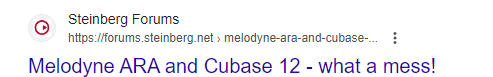
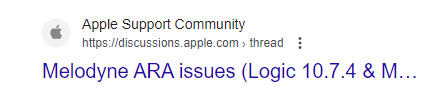
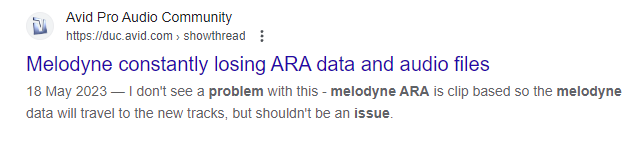
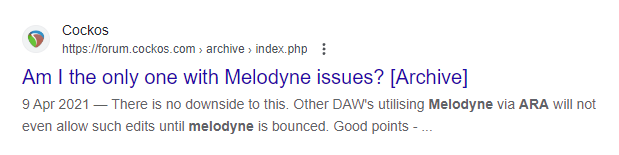
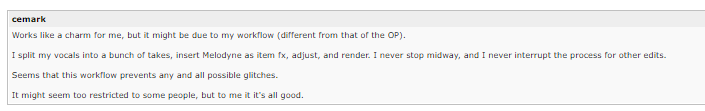
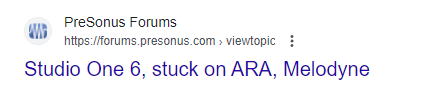
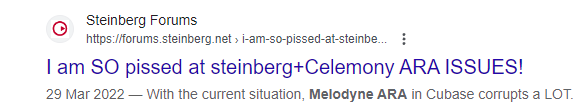
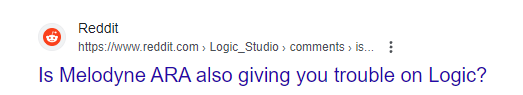
Melodyne does not erase deleted clips.
in Feedback Loop
Posted · Edited by RexRed
When Bruce Springsteen sped up the tape to the song, "Hungry Heart" to make his vocal pitch sound higher, maybe the producers might have suggested to him to go take some voice lessons to improve his vocal range...
See how inane this logic is?