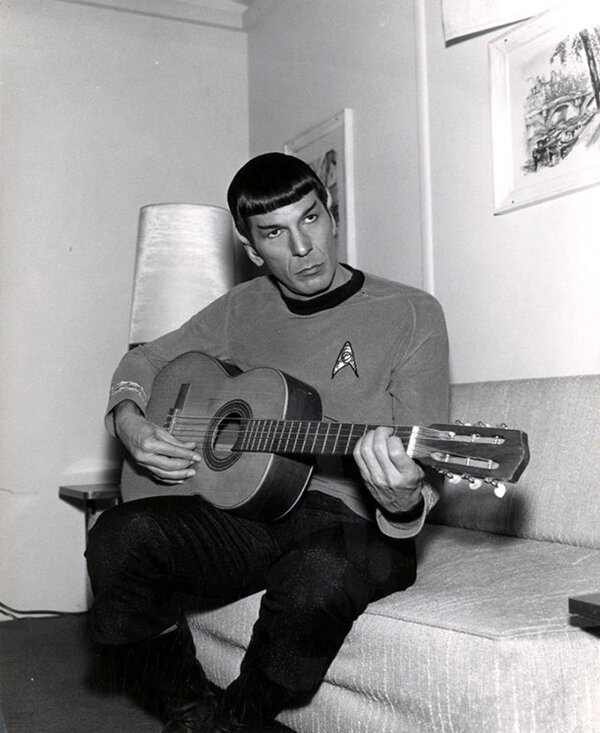-
Posts
37,763 -
Joined
-
Last visited
-
Days Won
1,190
Everything posted by cclarry
-
he Ultimate Vehicle Engine Sound Effect Plugin (VST/AU/AAX) Igniter is the new industry standard for creating any real-world or sci-fi vehicle and engine sound effects with ease. Whether you work in audio post or game audio, Igniter enables you to design, perform and automate any complex vehicle behaviour directly in your DAW – from sports cars, motorbikes, planes, helicopters, spacecraft and other engine sounds to moving ambiences, textures, Foley or whatever sparks your imagination. Igniter is the only solution of its kind to come jam-packed with over 20 performable vehicles and 614 audio assets from vehicles including Aston Martin, Ferrari, Porsche, Tesla, Harley Davidson, Huey UH-1H, Agusta Westland 119x, CH-47D Chinook, Bombardier Challenger, Cessna 560XL, skids, sweeteners and much more. Recordings come from Watson Wu, The Recordist, Sounding Sweet, George Vlad, Echo Peak and Flysound. Memory Collection 10 year Sale - 50% Off 14,978 samples (8.14 GB) The Memory Collection contains a meticulously curated and sampled collection of vintage film, tv shows and documentary sound effects, dialog, foley and music. Covering horror dialog, sci-fi effects, crime and thriller speech and much more. This is an exhaustive collection for anybody who wants to add some real nostalgia and creative sound sources to their productions. The pack contains everything from all 9 memory Collection packs.Please see individual product pages for further details and demos. https://www.sampleism.com/Krotos-Audio/product/igniter/?utm_source=Divergent+Audio+Group+Mailing+List+-+Opted+in+GDPR+Customers&utm_campaign=405d5f6b9b-EMAIL_CAMPAIGN_2019_01_17_10_02_COPY_01&utm_medium=email&utm_term=0_9f32c92dcd-405d5f6b9b-71832521&mc_cid=405d5f6b9b&mc_eid=de96119c1a
-
4 New Deals Added bx_delay 2500 An innovative delay plugin with signature Brainworx M/S and effects processing like Ducking & Distortion. Your new go to delay plugin! $199 $39 Plus local VAT taxes in Europe* Save 80% this week! bx_2098 EQ Inspired by the famous Amek 9098 EQ! Then Brainworx added their patent-pending TMT and signature M/S processing. $249 $39 Plus local VAT taxes in Europe* Save 85% this week! bx_XL V2 - M/S Limiter Loud Done Right! bx_XL V2 is a professional M/S Stereo Mastering Limiter. Make your mixes competitively loud but retain desirable dynamics! $329 $39 Plus local VAT taxes in Europe* Save 88% this week! bx_dynEQ - Dynamic EQ A truly unique approach to dynamic EQ. Innovative M/S cross-trigger features for results simply not possible with any other Equalizer. $299 $39 Plus local VAT taxes in Europe* Save 87% this week! bx_delay 2500 An innovative delay plugin with signature Brainworx M/S and effects processing like Ducking & Distortion. Your new go to delay plugin! $199 $39 Plus local VAT taxes in Europe* Save 80% this week! bx_2098 EQ Inspired by the famous Amek 9098 EQ! Then Brainworx added their patent-pending TMT and signature M/S processing. $249 $39 Plus local VAT taxes in Europe* Save 85% this week! bx_XL V2 - M/S Limiter Loud Done Right! bx_XL V2 is a professional M/S Stereo Mastering Limiter. Make your mixes competitively loud but retain desirable dynamics! $329 $39 Plus local VAT taxes in Europe* Save 88% this week! bx_dynEQ - Dynamic EQ A truly unique approach to dynamic EQ. Innovative M/S cross-trigger features for results simply not possible with any other Equalizer. $299 $39 Plus local VAT taxes in Europe* Save 87% this week!
-
$59 at Plugin Boutique - includes Phat, Heavy, and Solid https://www.pluginboutique.com/product/1-Instruments/58-Inst-Bundle/4001-Virtual-Drummer-Bundle?utm_campaign=(L)+PB-Email-Friday-Newsletter-05-04-2019&utm_source=emailCampaign&utm_content=&utm_medium=email&eid=AY894216550813740892413796323420
-
$83 - includes PB Scaler and AudioModern Riffer https://www.pluginboutique.com/product/1-Instruments/58-Inst-Bundle/4814-Auto-Inspire-Bundle?utm_campaign=(L)+PB-Email-Friday-Newsletter-05-04-2019&utm_source=emailCampaign&utm_content=&utm_medium=email&eid=AY894216550813740892413796323420
-
$120.00 at Plugin Boutique https://www.pluginboutique.com/product/2-Effects/54-Vocal-Processing/5210-Antares-Quick-Vocal-Production-Bundle-Limited-Time-Exclusive-?utm_campaign=(L)+PB-Email-Friday-Newsletter-05-04-2019&utm_source=emailCampaign&utm_content=&utm_medium=email&eid=AY894216550813740892413796323420 Includes Antares Autotune Access, Choir, and Duo Plugins
-
$69 at Don't Crack if you own any AIR Product http://store.dontcrack.com/product_info.php?products_id=2715
-
Ditto that...but there will be other sales. He usually has a half off sale...
-
IK Multimedia has announced the addition of the Dimebag Darrell CFH Collection to AmpliTube iOS. Users can enjoy nine models, including two amps, two cabinets and five stompboxes all modeled after the gear used to create the iconic "Cowboys From Hell" album. The models are available as a la carte in-app purchases or as part of IK's new All-In Bundles 2019 – the ultimate, all-inclusive bundles for AmpliTube for iPhone and iPad. Inside the Dimebag Darrell CFH Collection for AmpliTube for iPhone and iPad: Five Stompboxes: 6-Band EQ Six-band graphic EQ - Based on a unit by MXR; used to shape and boost sound before the amp. Pre EQ 3 Three-Band Parametric EQ - Based on the Furman PQ-3; offers great flexibility for sound shaping. Flanger Doubler - Based on an MXR Flanger Doubler, offering two effects in one. Primarily used by Dime in "doubler mode" to thicken in his overall tone. Dime Wah - Based on the Dunlop Cry Baby GCB95. Modeled with precise attention to Dime's lead tones. Dime Noise Gate - Fast and very responsive; based on the Rocktron Hush IIB model. Two Amplifiers: Darrell 100 - Modeled to meticulously mirror the highly coveted Randall RG 100ES solid-state, 120 watt amplifier. The sound and tone of this amp became famous when Dime started using it in the early Pantera days. Jazz Amp 120CFH - Based on the 1986 Roland JC120, this stereo amp was used on the song Cemetery Gates. Fine-tuned to match the exact tone heard on the album. Two Cabinets: Darrell From Hell 412 - Based on the Randall 412JB. JP Jazz CFH - The stereo cabinet of the Roland JC120 combo amp. The Dimebag Darrell CFH Collection is available via in-app purchase inside the main AmpliTube for iPhone and iPad app, which is a free download available to all. The new models can be purchased a la carte, or as a complete collection, as follows: Individual stomp FX: $/€3.99 each. Individual amps: $/€6.99 each. All nine models, as part of the Dimebag Darrell CFH Collection Bundle: $/€19.99. The new models can also be purchased inside the AmpliTube All-Amps, All-FX, and All-In Bundles 2019. These all-inclusive bundles contain all 57 AmpliTube stomp FX, all 49 AmpliTube amps – or both, along with all in-app features - as of April 2019. In addition, these bundles will unlock all new forthcoming models to be released in 2019. For more information about the Dimebag Darrell CFH Collection for AmpliTube for iPhone and iPad, click here. For more information about IK's All-In Bundles 2019 for AmpliTube for iPhone and iPad click here. Read more at www.ikmultimedia.com
-
Also 4 Free Sampletank Videos from Groove 3 https://www.ikmultimedia.com/news/?item_id=7454
- 1 reply
-
- 1
-

-
50% off Miroslav 2 50% off Amplitube Metal Products 40% off EQ's Buy Uno Synth and get Sampletank, Syntonik, T-Racks 5, or Amplitube 4 FREE https://www.ikmultimedia.com/
-
Changes in v5.2 Additions: x42-limiter plugin: a brickwall lookahead limiter with intuitive graphical metering and in-line mixerstrip display of gain reduction. (FREE) Improvements: Tweak to channelstrip compressor which results in less distortion on bass-heavy signal. Allow recording directly to FLAC format files (approx 50% space-savings over .wav) Allow exporting directly to mp3 format (with selectable quality settings, and an option to include session metadata) ogg/vorbis encoding quality can now be configured The session’s start marker should never move automatically after the user has manually set the start or end marker time. In the past, the start marker would always move to accommodate any recording that was done before the start time; now, the start marker won’t move if the user has explicitly set the start (or end) marker somewhere. When auditioning a MIDI file in the Import dialog, you will now hear the synth that is selected in the Track setup menu. So you can audition the file through the synth that will be placed on the track after import. GMSynth now defaults to Drum patch on Ch10 (this fixes General MIDI files that don’t explicitly set a drum patch on channel 10) Selection-after-split improvementsThe “entered” region now has priority when doing a region split action (‘S’ shortcut)This fixes the unexpected case where you try to split an unselected a region, but Nothing happens OR Some other selected region (maybe off-screen) is split Range mode now has its own options, after a Split: Clear the selection Preserve the Selection ( default ) Click U to select all the regions inside the range Click ESC to clear the range Force a Selection (changes the Range to a Region selection) Additional selection-after-split options are now available: Automatically select only the regions BEFORE or AFTER the split point. (this might be nice for voiceover or podcast editing, where you are advancing left-to-right, making edits on a single track) “Range -> Draw Tool -> Drag” fixes Fixed problem where you could not adjust a range of automation if there wasn’t already a line there. Brightened the ghost waveforms in automation lanes (click “Preferences->Appearance->Colors->Reset to defaults” to see the new color) New shortcuts for the Mixer section: Shift + S = Summary L = editor and mixer Lists V = VCAs B = mixbuses M = Monitor section New Shortcuts for Monitor section: Cmd+M = Mute Cmd+Shift+M = Mono Cmd+Alt+M = Dim New “Window->DSP Usage” reports the cpu usage of your plugins. "Grouped" tracks were set to use a default region-selection mode which made no sense. We've created a new mode that uses the Layer information, and made this the default. (I should probably make a video to explain this) VCA's and Mixbuses will now "snap" to the left edge of the scrolling pane VST plugins will now show the correct bypass state, when loaded, if the plugin publishes its bypass control with effSetBypass VST plugins will now show natural numbers in addition to the 0...1 range in automation lanes and Generic UI window. This requires that the plugin provides the functions to convert values into their text representation When a new VCA is added, force the VCA pane to appear in the mixer (solves the problem where: user creates a new VCA, but it doesn't appear anywhere) Replicated plugins (multi-mono) now just show a prefix of "*" in the plugin area; instead of "(2x1)" or similar. This saves space in the plugin. Add phase labels -180..180 deg for plugin analysis display (yet another) change to VST instrument handling: Should correctly categorize more VSTi’s in the “Instrument” category. Preserve sidechain port-count, when a track is created from a template Observe preference to name new markers when making a range marker Mix save/recall will now remember the last recalled setup When clicking Tab to enter track names, automatically skip over any rec-armed tracks Dramatic speedup of populating the region-list in the editor; this will speed-up loading of sessions that have lots of edits. Put the sidechain ports into a dedicated tab of the audio i/o dialog Sort factory-presets alphabetically in the VST preset menu Region list should use Primary clock mode, not the secondary clock When duplicating a set of tracks, we will now preserve the order of the newly created tracks. Updated French and German language translations Control Surface Improvements: Added support for Novation Launch Control XL (LCXL) control-surface (thanks to Jan Lentfer) Fixes: Fix an issue where the message “some files cannot be used by Mixbus” would occur randomly during mixing/editing for some users Fixed an issue where session archives required a manual unzip step, rather than using the archive action Fixed a long-standing problem where the visibility state of some mixer elements ( mixbus pane, vca pane, monitor section ) would not be saved correctly, the first time you opened a session after creating it Fix automation edits, when doing a “Track->remove-time” Fixed a crash when importing a file that requires resampling, into a session with a fixed-point audio file format (24bit or 16bit) Fix an issue with midinam files that could result in extra patch names in the menu Fix various issues arising when the audio engine is disconnected Honor the session sample-rate and don’t let it be changed when the engine is off Fix an issue in video export (changes to the "time range" dropdown menu were ignored after the first export) Fixed a problem that -might- cause some dropped notes feeding VST instruments Fixed a possible crash when printing keybindings Fixed a potential crash when opening a popup menu Fixed a crash when loading some .sf2 soundfonts in a-fluidsynth Windows: Allow “global” path C:/ProgramData/harrisonconsoles as a search path for license file. MacOS: Make it easier to find external drives (some users didn’t understand they are shown under ‘Volumes’) AU plugin presets: in v5.1, AU presets could not be created or recalled. This has been fixed. Mark preset ‘dirty’ when a parameter changes Allow removing AU presets Linux: Allow dynamic MIDI port detection/re-connect (hotplug hardware) Fix key-forwarding to linux VST plugin windows
-
Still using an older version of Mixbus? Now is a great time to get v5.2 for just $19! Get Loyalty Discount OR Try a FREE DEMO of v5.2 But Wait, There's More... Step Up To 32C MOAB! What is 32C MOAB? Mixbus32C v5.2 PLUS every Harrison LV2 plugin. 32C MOAB retail price $660, now only $199. You save $461 (Limited Time Only) What's Included? Mixbus32C v5.2, Harrison's full-featured DAW Essentials Bundle (4 plugins) XT-DS De-Esser XT-EG Expander/Gate XT-TG Tom-Tom Gate Character Bundle (3 plugins) XT-SC Spectral Compressor XT-ME Mastering Equalizer XT-MC Multiband Compressor XT-LC Lookahead Compressor XT-EQ Equalizer Step Up to 32C MOAB!
-
But, it WILL matter what HARDWARE you have in your account, because THAT is what determines WHICH of the Plugins you will get...
-
Solo $28 Ensemble $38 Bundle $48 The New Epic Ensemble and Solo Taiko are two of the most comprehensive and deep-sampled collections of large-scale Epic Taikos on the market. Both were recorded in the same cathedral environment with the same microphone positions and a vast range of articulations to give you the necessary depth and clarity needed to create completely realistic Taiko performances. Here
-
25% of Vocal Libraries https://www.bestservice.com/deals/one_day_only_25_off_selected_vocal_libraries.html
-
We've teamed up with D16 to offer all Sound Collective members the full version of the awesome Nithonat drum machine plug-in for free until the 6thJune 2019 (4pm UK time). Sound Collective members can also save 50% on D16 plug-ins until the 4th July 2019 (4pm UK time). To access both the free plug-in and discount code simply register your Novation gear and download straight from your account. If you have previously registered your Novation gear, then simply log-in to your Novation account and you will find the offers there waiting for you. Login Here
-
That's what I was referring to....
-
Rayzoon is offering a 60% discount on a bundle of all six MiniPaks for Jamstix during the month of April. These MiniPaks add various new styles, drummers and sounds to Jamstix, including Euclidean rhythm generation, adaptive linear drumming, powerful Breakbeat synthesis and more. Get deal at www.rayzoon.com
-
Are you ready for Daniel Bergstrand Drum Samples? Drumforge has teamed up with Swedish metal producer Daniel Bergstrandwho has worked with artists such as Meshuggah, In Flames, Behemoth, andSoilwork to bring you his signature Drumshotz pack. It features his favorite collection of one-shot drum samples from all of his years working at the forefront of metal production. Daniel is an absolute legend, responsible for some of the biggest genre-defining metal bands for over 2 decades now. Not only is Daniel metal production royalty, but he has also built a reputation for being one of the best drum engineers in the game, period. Daniel has consistently delivered amazing drum sounds his entire career and now you can channel his talent into your mixes. Mix and match your favorite sample libraries or raw drum recordings with the Daniel Bergstrand signature DRUMSHOTZ pack today and discover a fresh take on your sound. One-shot samples are powerful weapons for enhancing your drum mixes as they provide you with the extra punch and consistency you need to cut through any mix. Many professional mixers have highly coveted collections of one-shot drum samples which are refined over years of mixing. This is how they achieve their signature drum sound no matter the quality of the source recording. DRUMSHOTZ is a series of highly coveted drum samples from professional mixers to enhance, blend, or replace drum sounds in your mixes. Inject heavy gainz into your drum mixes today with DRUMSHOTZ and experience a whole new level of punch, impact, and power. LEARN MORE Special Offer Today Only - When you buy this signature Drumshotz today, you’ll get an entire virtual rack of the best analog-modeled compressors dialed-in to perfection for next-level drum mixes at only $39. Details will be on your download page after checkout. By the way, this transient processor will make your drum mixes explode with power and punch. Click here - you won’t believe your ears.
-
If you don't have Paypal, a "Credit Card" option should pop up when you get there...
-
Yes...but, from what I understood, they were soon ending the voucher program. I don't exactly know when, but they said it was going to end.
-
Fixed...thanx Mesh...must have gotten stuck in the clipboard...
-
$79 early-adopter price until ~10AM April 5 (Pacific Standard Time) $99 intro price ~10AM April 5 through April 12 (full price: $149) Coming Soon: Con Moto – Violins A, Violas, and Basses NOTE ON PRICING: Pricing is TBA on the unreleased Con Moto sections. Prices will not be consistent between the different sections (i.e. basses will be priced lower than violins). Bundle pricing at full price will be less discounted than the sum of the intro prices of the individual sections. Con Moto – Violins B is a string library recorded with motion in the sustains, legato, and attacks/releases. “Active-bow” sustains offer continuously re-expressed vibrato & emotion, via performance & editing approaches. Responsive note attacks and meticulously-timed release samples – derived from units of musical performance – morph with your playing to allow fluent note-length variation, similar to previous Performance Samples libraries. Much in the same vein as Oceania, Con Moto – Violins B continues along the path of “energetic release samples” and appreciation of performance-sourced phrase endings as a critical element of the toolkit in release-sample functionality. Bow-change legato transitions wrap it all together, and with the entire library recorded con moto and musically-restless, the result is a breathing ensemble with coherence in phrasing, vibrato, and expression. Eight violins (primarily soloist and 1st-chair musicians) from the Capellen Orchestra Three dynamic layers, from moderately soft to FFF Bow-change legato con moto (legato with movement in the bowing and vibrato) “Active-bow” sustains (non-static longs that move and evolve while simultaneously maintaining the dynamic/timbre) Release samples that respond fluently to note-length variation Player positioning: divided between 1st and 2nd violins Recorded in an ambient hall* with multiple mic positions: Close 1st-Chair Close Section Decca Here