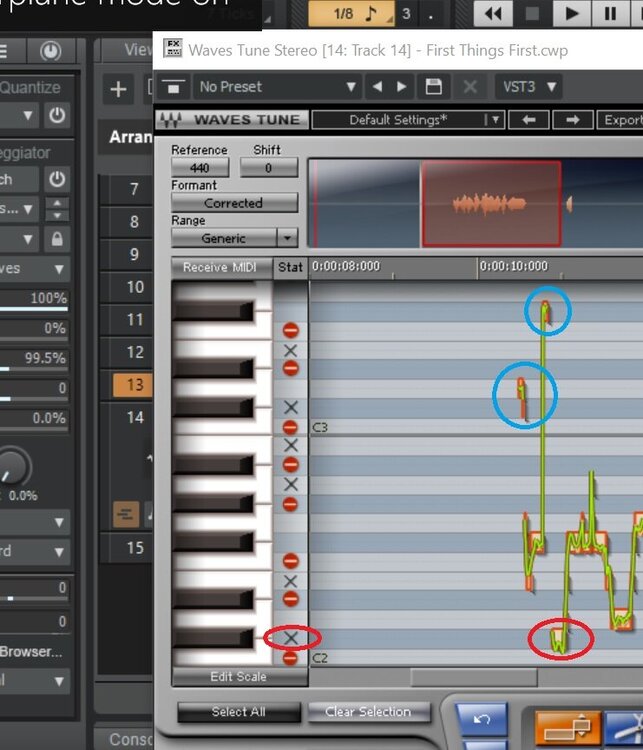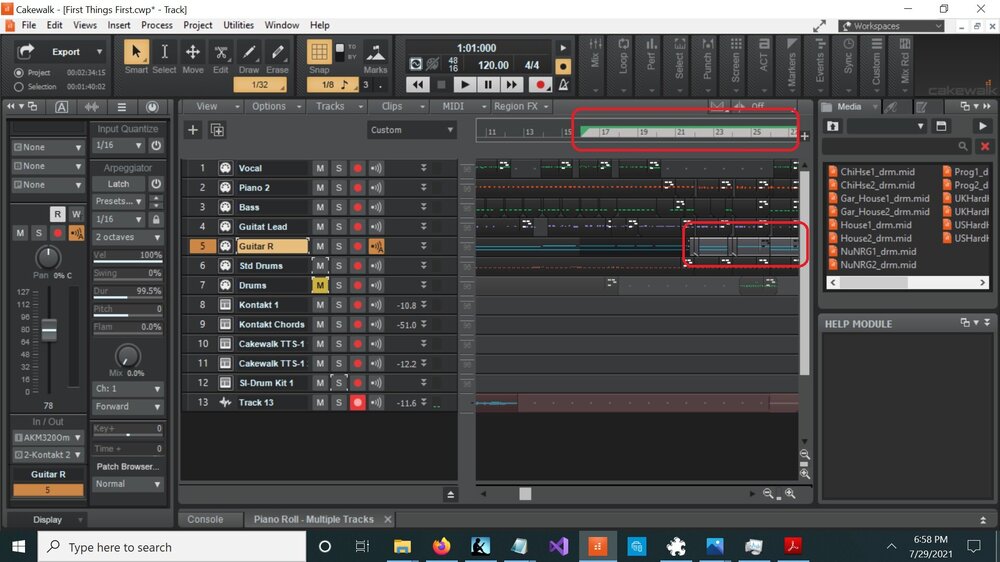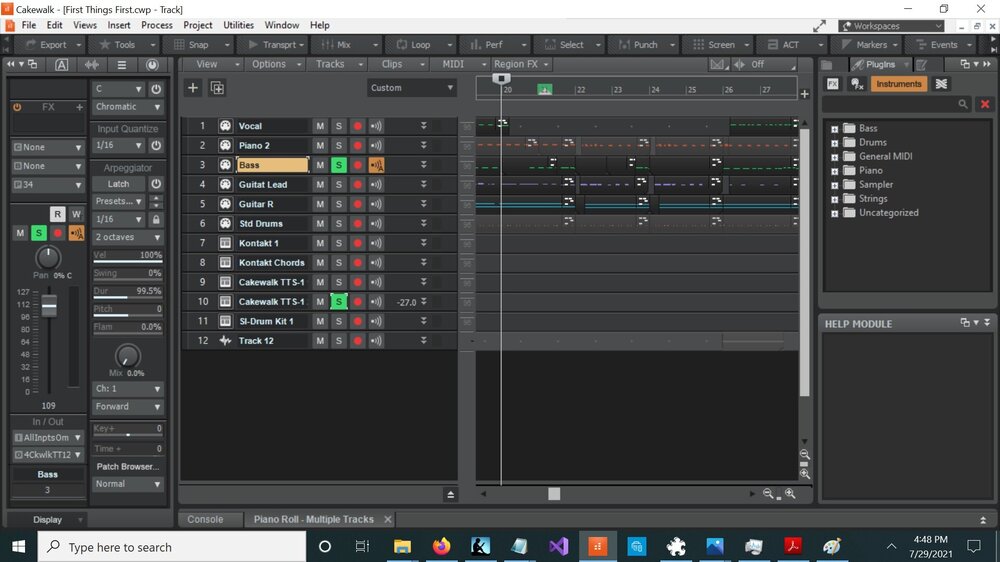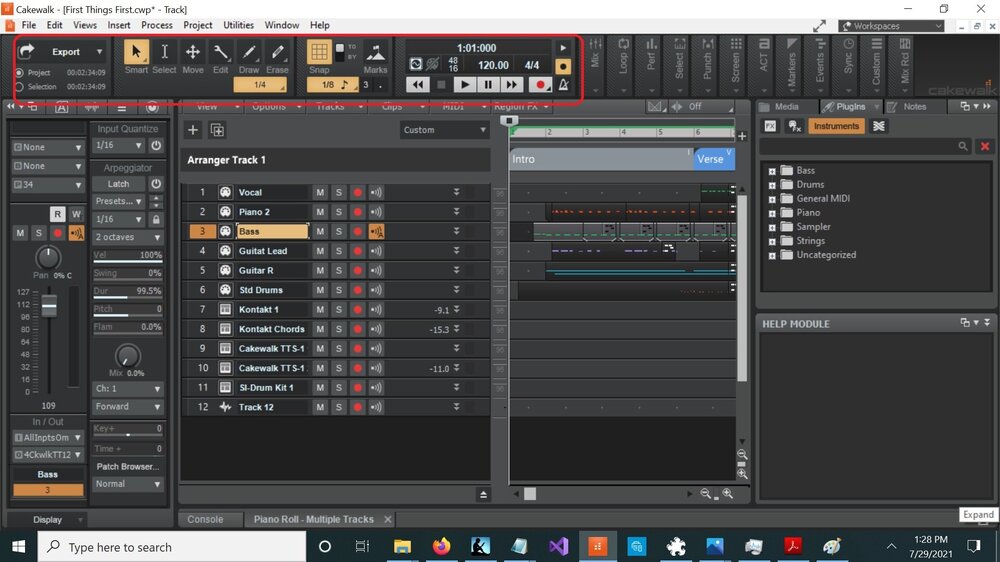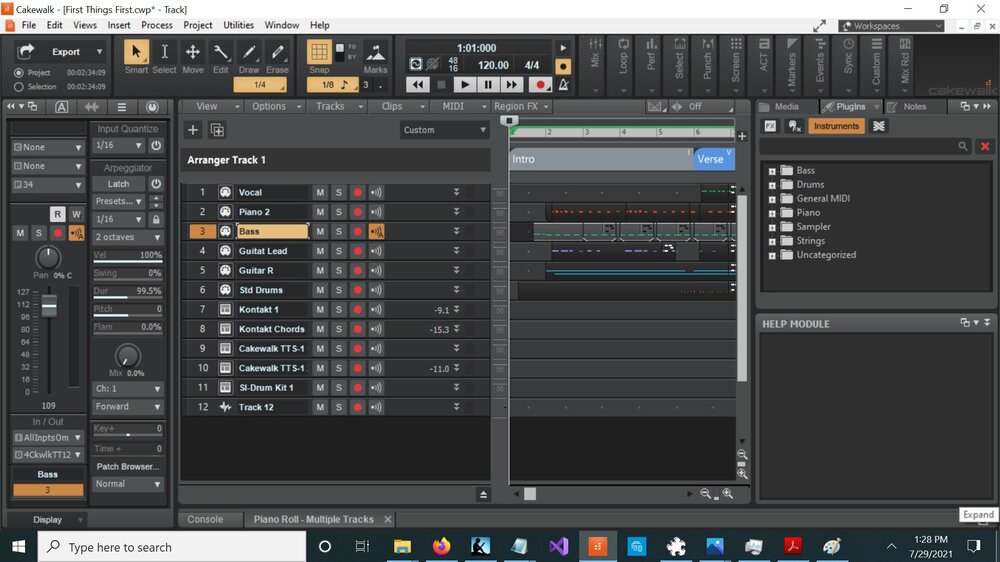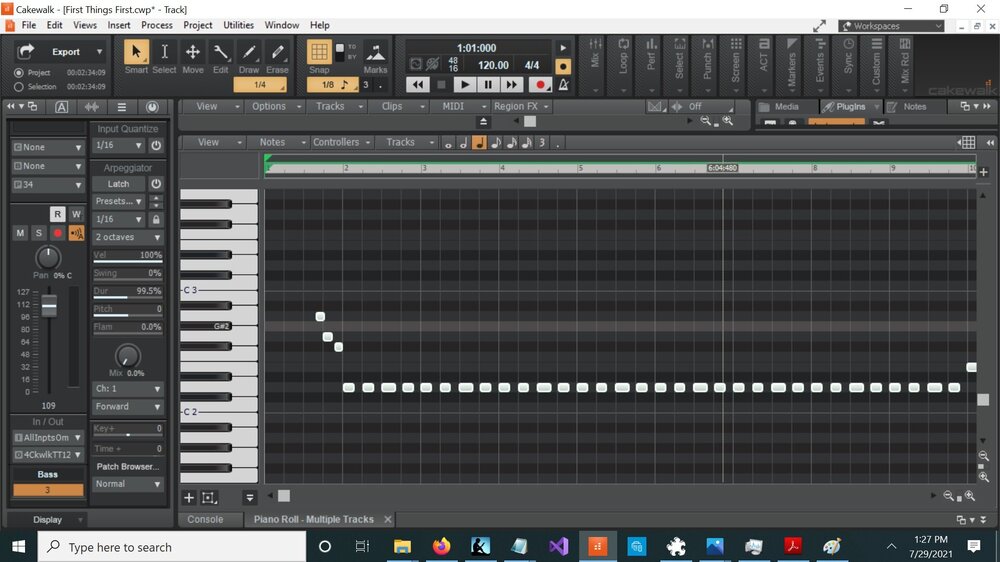-
Posts
281 -
Joined
-
Last visited
Everything posted by DallasSteve
-
I re-started my PC and tried again. That did not solve the problem.
-
I created a test project with a click MIDI track and a Audio track for my vocal. When I record the vocal, carefully to hit the beat, it's still one half beat behind on multiple attempts. And that was in a project with only those two short tracks and no VSTs. I also went back to my original project and the vocals I recorded last week are right on time. So, I think it must be latency. What is causing it? Do I need to re-start my computer? Do I need to uninstall some VSTs or re-install Cakewalk? Can VSTs affect the test project even though I didn't use them in the test project?
-
I see Realtek Audio with WASAPI Shared. Is that what you mean? It's a Windows 10 laptop. I remember that when I connected the USB microphone the audio track defaulted to Left Microphone and I changed it to Stereo Microphone. There is also a Stereo Stereo Mix. Do those choices affect this problem?
-
Good idea. I'll do that and report back, and I'll try to remember that 'debugging' tip for the future.
-
I'm recording a vocal track in Cakewalk and when I replay it, the vocal is about one half beat behind the music on each new line that I sing. I thought it might be me so I re-recorded it multiple times and it keeps playing back about one half beat late. I have recorded vocals a few times before (in an earlier session) and I didn't have this problem. So it's making me think that this is a latency problem. I tried shutting down Cakewalk, then re-start it, and re-record the vocals, but the vocals are still late. I'm 99% sure it's not me. I've been very careful to hit the right beat but it still re-plays about a half beat late. I didn't have this problem before. Is it because I have too many VSTs in the project or too many synths or too many tracks? What is the most likely suspect? Should I re-start my computer? It's not a fantastic machine, but it's not an old dog and it wasn't a problem before.
-
Glenn It looks like that opens up a whole new area of study: Region FX. I see that information in the Cakewalk documentation. I probably can also study it in some YouTube tutorials. My question is: Is that the way I should use Melodyne to edit my vocal tracks? Should I convert them to Region FX clips and when they are tweaked the way I want them Render them to the audio track? Or do creators/producers prefer to just make the changes in Melodyne, save the project with the audio track as a normal track using the Audio FX, and then eventually master the song that way?
-
Glenn I tried my first fix in Melodyne with the first line of my verse. I was off on my pitch a lot of places. That doesn't surprise me. Maybe I'll go back and run this on some recordings I did 30 years ago to see if I was really much closer. I spent 5 minutes dragging the blobs (notes) around and double-clicking them to tune them based on my correct notes. OMG. I went from terrible to "not too bad". This is a "Where have you been all my life?" moment. I'll try using it's automatic functions next, but if I have to spend a few minutes manually fixing my vocals by dragging the blobs around, I can live with that. It seems to be a step ahead of Waves Tune overall. I'll pay the $99 but I'll wait a few weeks and maybe they'll send me a discount offer, Thanks for the tip. Later I might still buy the Ovox, but this will keep me busy for a while. Do you know how I commit a change to the audio track after I've cleaned it up in Meoldyne, or is that not possible?
-
Glenn I'm digging into this now. Melodyne was not in my copy of CdB so I Googled it. It appears that you can install a 30 day trial in Cakewalk. OK, I may be game for that. But it looks like there are multiple versions of Melodyne at multiple price points. I'd do the beginner level at $99, but not the higher levels at $399. I suppose they are going to let you test the expensive version for 30 days to wow you, but what I want to test is the entry level version. Do you know the "deets" (details)? I may find the answer Googling around before you have time to reply.
-
What I'm looking for is something than can auto tune like Billy's voice at 0:34. He was about 65 when he recorded this and this vocal is smooth as silk. Billy F. Gibbons: Treat Her Right
-
Glenn No. I tried GSnap, but I didn't know there was one in CdB. I guess I didn't search very hard. I'll give that a try, and report my results. I like freebies. Thanks, Steve
-
Clovis Thanks for your comments. It's interesting to me that one of those blue circles was exactly one octave above the note I was singing. Maybe it was a harmonic that happens naturally. So do you think a pitch correction VST can make any significant improvement to what I sing or am I wasting my time? Should I try setting the scale and fiddling with the notes in the scale, or just use the tool "chromatically" and edit the notes manually? How do I force it to re-scan if I change some scale settings? And how to I lock the correction into the track so that it doesn't re-scan and return to the real vocal? Is there a way to commit the changes "destructively" (I think is the term) once I am satisfied and can I remove the VST from the track at that time?
-
Yes, that's true, but in this case it's not in the melody so I was trying to block it out and have the pitch correction software shift it up to the next note, D, which is what I was trying to sing. If this app can't do that, then I don't know if it's worth the money.
-
I'm trying to pitch correct a vocal audio track in Cakewalk using Waves Tune. Below is a screen shot showing 2 problems that I am having. Red circles - I selected D Major, and I even put an X on the C# key, but it still scans a C# note. What am I missing? That note should be a D. I suppose I can drag it into place, but I thought the purpose of identifying the legal notes is so that the VST will do most of the work. Blue circles - The app scanned in some notes/sounds that are way off pitch. Can I select those and delete them or do I have to drag them down beside the other notes? This is my first time to pitch correct like this so I may not understand the principles involved. I tried to watch a How To video, but it didn't cover this type of repair.
-
I went back to look at OVOX one more time. I had an idea that maybe I could develop a song in Cakewalk, record my vocals there, then export them to some other DAW compatible with OVOX, process the vocal track there, and finally import it back into Cakewalk. I really like the OVOX features and how it made my voice sound, to the extent I could get it to work in Cakewalk. Then I saw this note in the OVOX Tech Specs section: Cakewalk users: The latest version of OVox is not compatible with Cakewalk. We are working on making it compatible soon. In the meantime, please refrain from installing or updating the latest version of OVox, as this may result in Cakewalk hanging. If you wish to install Ovox, or have updated prior to seeing this message, please contact Waves Tech Support, and we will provide you with the previous OVox version for installation. So I may contact Waves Tech Support and see if they can give me the previous version. Then maybe in the not too distant future they will get it working with Cakewalk. I don't want to switch to a new DAW for my basic development because I have already learned a lot about Cakewalk and it seems like a good DAW.
-
You didn't have to tell me that. LOL I'll see if I can sign up for notifications on their website. Edit: Done. I'll watch for future sales.
-
I thought about resurrecting that old thread, but it went off the rails a bit at the end. It also didn't seem to have any recommendations near the same price point as OVOX ($47). It seems like OVOX packs a lot of punch at that price, but is not fully functional with Cakewalk.
-
That seems to be the preferred solution, but I'm not ready to drop $199 for that, yet. Maybe someday.
-
Their chat told me that the other Waves plugins work with Cakewalk, but not Ovox.
-
I'm looking for a plug-in like OVOX. I read that it is not compatible with Cakewalk, but I decided to try anyway. I got it installed, but it seems to behave in unpredictable ways. Their Chat Help confirmed that Cakewalk use is not supported. Is there a VST that has similar voice tools? I like the wild effects it has and it seems to have voice tuning (auto tune) that is far superior to GSnap. I put my voice track into GSnap and it sounded different, but not much better. In OVOX as I played with the settings it seemed like my voice was much more in tune, but the settings seem to get reset every time I press Play in Cakewalk and some of the OVOX settings don't seem to do what they are supposed to do in Cakewallk. It is tantalizing and I hope there is something similar at a similar price.
-
Promidi Thanks. That helped. However, when I clicked on the track number it was still just selecting the notes in the green range. But if I Select All first, which selects all notes, all tracks, and then click the track number, that seems to give me what I need.
-
There is a green/gray selection bar that appears in the track timeline from time to time when I do something. I don't know what it is and I don't want it, at least not right now. I wish it would only appear if I take some explicit action to set it. It's interfering with my attempts to transpose an entire track. It will only transpose that part of the track. Plus, it looks like a second sub-section of track 5 is being selected, and I don't know what that means. Can somebody explain what's going on with the selections and how I can make it go away or at least tell me a way to select all notes in the track to transpose them?
-
Beautiful! Thanks.
-
I hit some key combination and it collapsed my control bar at the top of my screen. I've searched high and low and can't find the command to restore the view in the second screen shot. Can you tell me the secret?
-
Strange. I went back and viewed the Event list again. I didn't see or do anything. I closed the Event List and when I pressed play the Bass track is playing now. But it's playing with a piano sound, not the selected bass patch 34 that I picked. Any ideas why it was silent and why it came back?
-
Another day, another Cakewalk mystery. I am working on a song and I was editing my bass track in the piano roll view. Then when I went back to play my changes that track is silent. (screenshots below) It's not muted. The volume is up for the track. I looked at the events list and all I saw besides notes in that track was a Shape event. I'm not sure what that is, but I deleted it and still no sound. The other tracks play with sound when I press Play. Can you help me solve this mystery?