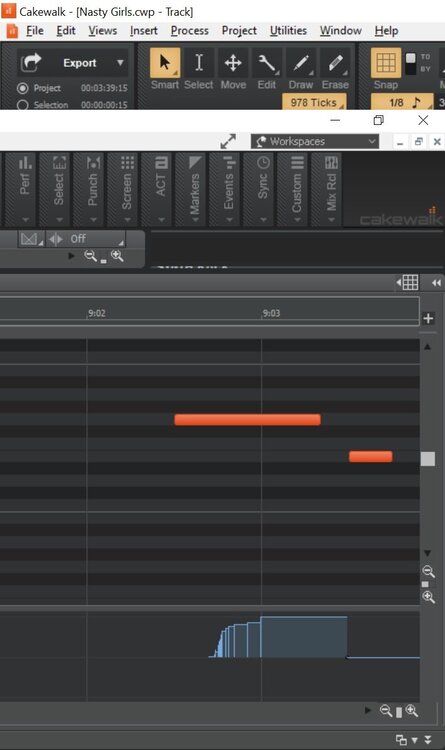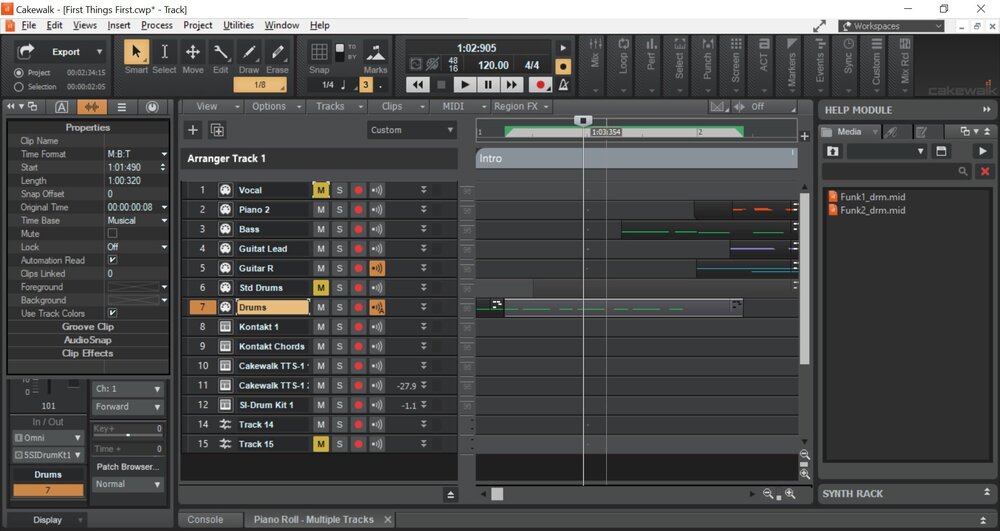-
Posts
281 -
Joined
-
Last visited
Everything posted by DallasSteve
-
I ran into this problem again today working on another Groove Clip. So I looked at this question again. I didn't see your reply earlier, but it solved the problem very quickly and easily. Thanks.
-
Promidi That's the solution I see, to move the bending note(s) to a separate track, although in my first use I was able to isolate the bending note and wheel events and get the desired effect in the same track.
-
Robert Thanks for the reply and the screenshot. Mine looks different (below), but I guess that's because I bent up, you bent down. I edited my Wheel events in the Event list shown in my first post. It worked well, but it was slow and tedious. Is there a better way to edit the events? When I wanted to edit the time or the Wheel magnitude (-8192 to 8191) I clicked on that cell in the Event list and then held down the mouse left button and wheeled up or down with the mouse.
-
I have a pitch wheel on my MIDI keyboard controller. I have a section in my song where I decided it would sound good to bend one note to the next. (I'm using a guitar emulator) So I recorded the bend on my keyboard but it didn't sound quite right. I examined the events behind the notes and I see the Wheel events. I realize now that Cakewalk applies the Wheel bend to all of the notes on the track. That complicates things because the bend is close to the next note which is not bent and the Wheel events overlap a little. I'm looking for any tips/tricks on using the pitch wheel. I was considering moving the bending notes to a separate track. I suppose the Wheel events will not affect notes on other tracks, but I haven't tested that assumption. I would like to be able to move the bending note in time, but Copy or Nudge don't seem to move the events with the notes. Is that correct? Is there an alternate way to bend notes like using a curve in Automation? What can I do to make this easier?
-
Will Is Num key 2 - Nudge down? Would that bump 4 clips I had selected in a range down to 4 new tracks? I was thinking maybe I hit a "Bounce to new tracks" shortcut. Anyway, it says that's for a Num keypad. My laptop has num keys, but not a num keypad.
-
In the image below there is a hole in 4 tracks that were moved to 4 new tracks below them. I did not do that on purpose. I just noticed it happened a day or two ago. I don't want to Undo and I know how to drag them back to fix it. I just wonder what shortcut I might have hit that caused this so I can avoid doing it again.
-
Thanks. That looks like it is what I need. I'm looking at the documentation on that. Are freeze and bounce the same or different?
-
I'm working with Melodyne on a vocal audio track. I saw the help pages in Cakewalk about converting the clips or region to a Region FX when using Melodyne and I tried that, but I was getting less satisfactory results in tuning the vocals and the interface didn't respond as well as it does in normal Melodyne. By normal Melodyne I mean when I insert Melodyne as an Audio FX in the FX bin for the track and work with the Melodyne interface that way without ever creating a Region FX. So my question applies to any type of Audio FX, but with special emphasis on Melodyne. If I insert an effect into the FX bin for an audio track and I adjust the settings and I get the audio track sounding the way I want, is there a way to permanently apply that effect to the audio track and then remove the FX from the bin? I saw another help page that talked about doing Right Click > Process Effect > Audio Effects. Is that how to do it or is that something else?
-
I found an answer, but it may not be the best answer. If you have a better way feel free to post it. I went into Piano Roll view and selected the 2 bars I want to put into the clip. Then I did Paste, Special and I checked Paste As New Clip. That seems to work. I set that new clip as a Groove Clip and when I stretch it out it only has those 2 bars.
-
I dropped a drum loop off the SI-Drum Kit into my drum track. I decided I just wanted 2 bars of it so I split out those 2 bars. I deleted the rest of the clip. Then I stretched out the clip and the deleted portions re-appear. So I turned off Groove Clip under the clip settings, saved the file, and then closed the file. When I re-opened the file I discovered what the experts here already know: The deleted portions of the clip are still there and they re-appear when I stretch it out. How do I convert that clip to a Groove Clip that just has the 2 bars I want and when I stretch it out only those 2 bars repeat?
-

Is There A Good Software/Website To Detect Music Plaigiarism?
DallasSteve replied to DallasSteve's topic in The Coffee House
Follow up: Looking at Quora, a user said they uploaded a song they wrote to YouTube and it identified a similarity to other songs. I think he said it took a few days for their system to identify the conflict. I doubt it can do it, but I may run a test by recording a famous melody with different words and then publish it to YouTube and see if it ever gets flagged. -
I'm looking for a way to check a song to see if the melody is too close to some copyrighted melody in the past. My question is not how to detect that someone posted a copy of a song, which YouTube seems to handle pretty well. That is more of a bit by bit check to see if someone is using a copyrighted recording. I've read that Spotify has developed and patented something like what I want, but it looks like it's not available for public use, yet. What I want to do, obviously, is to check songs that I think I've written to see if I have unconsciously copied something else. It would also be fun to put 'He's So Fine' into the software and see if it says that it infringes on 'My Sweet Lord'. That's a joke for older readers like me. And it would be very interesting to put Yesterday into the software to see if it copied something older, which was Paul McCartney's first thought when that song came to him.
-
bdickens That's good advice, to a point. I can believe in myself all I want, and love something from the depths of my soul, but if my dream is to win the 100 meter dash in the Olympics, no amount of belief is going to get me there. Not today, and probably not even 50 years ago. I'll mention Clint Eastwood one more time: "A man's got to know his limitations." But, yeah, Bob Dylan is an awful singer. Was an awful singer. He died in 1966 in a motorcycle crash and was replaced with a double who also is a terrible singer. If you don't believe me, listen to anything he produced after that. Paul McCartney, on the other hand, is still alive. Egypt Station proved it.
-
bdickens That's good advice, especially for musicians on the South side of 60. And while I'm sure it could help me, too, it wouldn't bring me up to semi-professional level. My voice is somewhere between Paul McCartney and Clint Eastwood now. I'm just looking for something that will take my demos out of the "cringe zone". If there's ever any real future for them I will need to look for a good singer to re-do the vocals.
-
Michael I checked the demo version of Melodyne that I have. It is the Studio version. I contacted Melodyne and they said I can switch to the other versions in the Help > License menu. With that in mind, I have already tuned the notes in my test project and they are acceptable now, but nothing great. What other tools/techniques would you suggest I try to polish up my vocals? I can access them all, test them, and then decide which level version I want to buy.
-
Michael Are you saying you will process it further with Assistant to show me what it will do? That's a generous offer, if I understood correctly. Did you have to pay full price or do they offer discounts sometimes? Should I get on their mailing list?
-
John Thanks. That's valuable info. Maybe "merge" wasn't the best term for this. Maybe I should have said "join" because these 2 clips were originally 1 clip and somehow they got split. I wanted to re-join them, one before the other. I didn't mean to split them but I touched something (it wasn't the split tool) that told Cakewalk to split them and I wanted to re-join them. Maybe the Smart tool switched to the split tool for a moment and I didn't notice it when I tried to move the clip. In the end I did the Undo command multiple times and they went back together.
-
Thanks. I actually did the Undo as bdickens suggested, but I still wanted to know how to merge the two clips.
-
I am familiar with that Undo function. As I mentioned I am way down the line in other changes and I will have to undo/redo all of those changes, which I don't want to do. Do you know is there a way to merge 2 clips?
-
It seems like every time I edit something in Cakewalk it does something I didn't want it to do. Maybe to some random clip. Maybe to the same clip. I was trying to create a one bar clip below and then turn it into a Groove Clip. Somehow it split into 2 clips at 1:01:480. I gone too far down the road to do a bunch of Undo actions. I searched YouTube and the documentation to find something about merging MIDI clips and came up empty. Can it be done? Can I put these two clips back together? I can't seem to even position the second clip to the edge of the first clip because if I type 1:01:480 into the Groove properties it jumps somewhere else. Another Cakewalk random action I don't understand.
-
John My first solution didn't work after all. Here is the status of the Audio drivers related to my set up: ASIO - My USB microphone won't work in ASIO WDM/KS - Doesn't work in Cakewalk WASAPI Exclusive - The USB microphone works, but it is too quiet to be useful, even at max volume WASAPI Shared - The USB microphone works, but it is delayed one half beat on playback MME (32-bit) - That is my solution; the sound seems a little muddy, but it works (my voice isn't that great anyway) I don't know what was different last week. Then I think I was using WASAPI Shared and it worked, but now it is a half beat late.
-
John, I'm not sure what "On board" means relative to ASIO and WASAPI. Do you see a problem with my solution of going to WASAPI Exclusive? It seems to be working now.
-
I searched my earlier threads and I found why I had switched to WASAPI Shared. My USB microphone won't work in ASIO. So I tested again using WASAPI Exclusive and the USB microphone works with that and it records in sync with the MIDI tracks. So the problem seems to be solved now. Maybe it would also work in WASAPI Shared. Maybe I just needed to have Cakewalk scan the Driver Mode settings again. John, I'm not sure what "On board" means relative to ASIO and WASAPI. Do you see a problem with my solution of going to WASAPI Exclusive?
-
OK. I found the problem. Or a problem. I switched Audio Driver Mode back to ASIO. It had been on WASAPI Shared. I don't remember why I switched it to that. It solved an earlier problem. I will go back through my posts and see what that was and if that problem is back. Anyway, for the moment the latency problem is gone and the vocal recording now syncs with the MIDI beat.
-
I even tried using the internal microphone (skipping the USB microphone) and it also is recording about 1/2 beat behind the MIDI beat. I guess some people get this to work, but I've never gotten consistent stable results from the latest generation of Cakewalk. I spend all of my time trying to debug the setup and almost no time being musically creative.