-
Posts
281 -
Joined
-
Last visited
Posts posted by DallasSteve
-
-
I haven't intentionally used Nudge. Is there a keyboard shortcut or button I might have hit?
-
I dug into the Events view and I see that the notes are all :959, one tick before the beat. I created those notes in Piano Roll View. I didn't intentionally shift them one tick earlier. I haven't changed my method of operating. Can you suggest why the events got drawn this way? Does it have something to do with the 2 Ticks setting near the top? I didn't do anything to that and I don't know if that's the default.
-
I just updated my version of Cakewalk this week. I notice what I think is an error in the selection range. In the image below I show that the first note is cut off in the selection range and the note from the start of the next bar is included. I'm 99% sure it didn't do that before. Do others see this behavior or is there a problem in my installation? I've tried contacting Cakewalk support about a problem in my installation this week and they've stopped responding to me. I haven't been nasty to them, but I am disappointed with their lack of response.
-
scook
I did the uninstall/install again and it did the same thing with the same 2 errors. I'll contact the support email link you sent me. If I was having trouble with other programs I would believe the problem is on my side. I'm not having problems with other programs.
-
7 minutes ago, scook said:
From what has been posted, you received at least two write failures during install.
I have no confidence in the install.
In 2021.04 audio waveforms by default have an outline. This is set in the Track View menu under Display > Show Waveform Outlines
Since the images above do not have the Refresh Activation option in the Help menu, they must be from a version older than 2020.11.
FYI, the program must refresh its activation at least every 6 months.
Updating periodically is a good idea, The activation is refreshed at needed when updating.
Here is some more information about activation.
I unchecked the Show Waveform Outlines and now it looks like before. Below is my updated Help menu after re-install and it has the Refresh Activation link. I opened a Test project and it saved and re-opened the file so it seems to be working. Still, I could re-install Cakewalk again. My guess is it's going to do the same thing which means another 5 minute uninstall/install for nothing.
-
4 minutes ago, scook said:
There is always support@cakewalk.com
I guess I will send them an email and attach a link to this thread.
Thanks again.
-
scook
I have no idea what happened. After it gave me that insufficient disk space error I clicked OK and it finished the installation. Then it opened Bandlab in the browser and it appears that it updated my authorization. Now I can run Cakewalk again and open my project. It seems to be working. The Audio track image of the sound wave in blue looks different than before. Maybe that's because it's a newer version. After the 2 error messages during installation I'm afraid Cakewalk is corrupted. Do you think it's safe for me to work on my songs and save them in Cakewalk and it won't corrupt the song files?
Thanks for all your help.
-
I'm sure glad Cakewalk forced me to re-activate my authorization. I have no idea what to do now.
-
-
-
Will reboot solve the missing file problem or is that just a guess? I'll give it a try. Now I have no other choice because they are both uninstalled and the installation is failing.
-
scook
This is beginning to look very flaky. I uninstalled and re-installed Bandlab. When I tried to log in it gave me the same error. I checked the folder and that file auth-production.json is not in the folder. Somebody is not doing something correctly.
So I tried running the Cakewalk installation from the link you sent me and after 5 minutes of spinning its wheels it displays this error. Maybe I have to uninstall Cakewalk first but I have a feeling that Cakewalk is just not going to work any more. I've almost completed my album. Maybe I'll just finish it before I try to re-install and update my authorization.
-
scook
This is getting to be more and more fun. OK, I clicked on Update. Guess where that leads me? It tries to open Bandlab. Guess what happens when I try to log into Bandlab? The same thing as my original post. So what do I do about that missing file error message?
-
2 hours ago, scook said:
BandLab Assistant is not needed for updates or refreshing authorization (unless the PC is not connected to the internet).
The functions are available on the CbB help menu.
Hmm. I'm looking and it don't recognize what to do. Below the first screen shot shows the message that directs me to BandLab. The second screenshot is my Help menu that discusses offline activation, but I don't understand what I would do next.
-
Cakewalk is reminding me to renew my license. So I'm taking 15 minutes out of making music to deal with this irritation. First I had to download and install a new version of Bandlab. Then when I try to log in it keeps throwing up this error message. Can anyone tell me how to get this to work? Maybe I need to take another 5 minutes to restart my computer.
-
These are all good tips. I'm currently using a MIDI keyboard that is less than full size for composing. Once I get my work area better arranged I may try to record live as David Baay suggests. I can always edit the performance in piano roll view when needed.
-
11 hours ago, Promidi said:
I use CAL scripts for this. One for Random velocity. One for random time placement.
Thanks. I forgot about velocity. That's a good one, too.
-
I have entered music notes in my songs mostly by using the Piano Roll view. Using Snap To Grid this results in very perfect notes that don't sound human to the ear. What method is best/easiest way to add some randomization (imperfection) to the songs? Looking at the Cakewalk documentation I found 2 methods. Maybe there are more. The 2 methods that I found are:
Random Time.CAL
Quantize - Randomize
How much randomization do you think works best in ticks? 5, 10, 100?
-
I have worked some more with OVox and that is a good solution for me. My final solution is to do a mix of the original vocals and the Ovox synth. But I also used the MIDI notes in my guide track to pitch correct my vocals and it works really well. I realize that the final vocal has a robotic sound to it which can be lessened by reducing the synth in the mix, but I am very pleased with the result. I can improve the result also by adjusting the placement of the notes in the MIDI track as sometimes they don't align exactly with the vocal track or are too short and cut off a sung note. I will polish that later, but I want to upload this new demo first.
I have created a new version of Don't Kill The Unicorn on Bandlab as a demo of this process. To me my vocals are not what are important. To me what is important is the composition and the arrangement. To me the vocals are just another instrument. Now I can post this on the internet and invite friends or the public to listen to it and not feel embarrassed by the vocals. I know that bdickens and some others may not like this result, but I am elated. I feel like I have solved the final hurdle that was tarnishing my finished songs and I am very pleased with the way my new album is sounding.
-
 1
1
-
-
bdickens
Thanks for taking the time to do that analysis. One thing you may not know is that recording you heard was after throwing max Melodyne autotune at the vocals, and it still sounded shaky. I'll try to implement what you're saying, but I still don't think you appreciate the damage time has done to my voice. I have access to something you don't. I have some recordings of me singing some songs 30 years ago. The difference is huge. My voice cracks a lot now in addition to having much less range.
I've listened to Paul McCartney's voice for 50 years and the change is also enormous. He used to have an Elvis level voice, in my opinion, but now at almost 80 it's falling apart. Some of that may also be cigarettes, which I never smoked. But the point is, I don't believe all the vocal classes in the world can get me back to where I was 30 years ago. I do have a couple of other possible solutions.
1 - I have a 25 year old son who may be able to re-record my vocals. Who knows. That handsome young man might become a star.
2 - I think I've found a better vocoder solution with Ovox. I'm playing with that this week and I'll post an update here when I've reached a conclusion, but it's looking promising. I can sidechain my guide melody into Ovox and my vocals sound spot on and not shaky, but the words are still a little fuzzy. I'm working on that part.
-
3 hours ago, abacab said:
There is.
Read Lynn's post again. You can do that with send busses.
On your audio track "Insert Send" > "New Stereo Bus". Do that twice. Now insert FX on one bus and mix to taste.
Thanks. I didn't understand that's what he was saying. I'll give it a try.
-
3 hours ago, bdickens said:
Based on your "old voice is so bad" comment, I think your real solution here is voice lessons.
You haven't heard my voice. Or maybe you have. I posted one song here.
-
scook
I hadn't tried re-booting the machine, but it looks like I solved the problem. I was looking at the Driver Settings dialog box I posted above. I decided to click Wave Profiler. That ran a check on the system. I then closed and re-opened Cakewalk, recorded a vocal clip again and it came out clean. So I will mark this as the solution and if I have the problem again I will try running Wave Profiler.
-




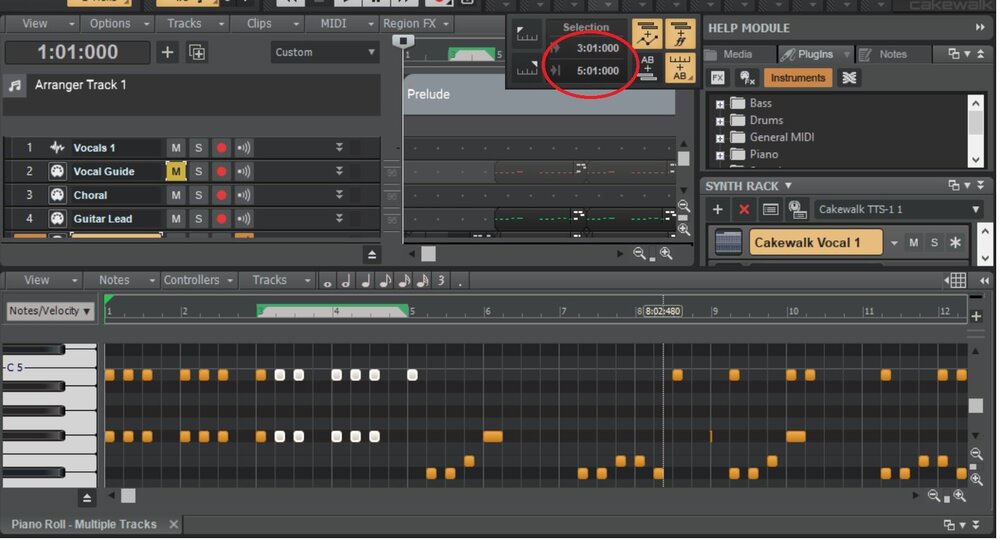
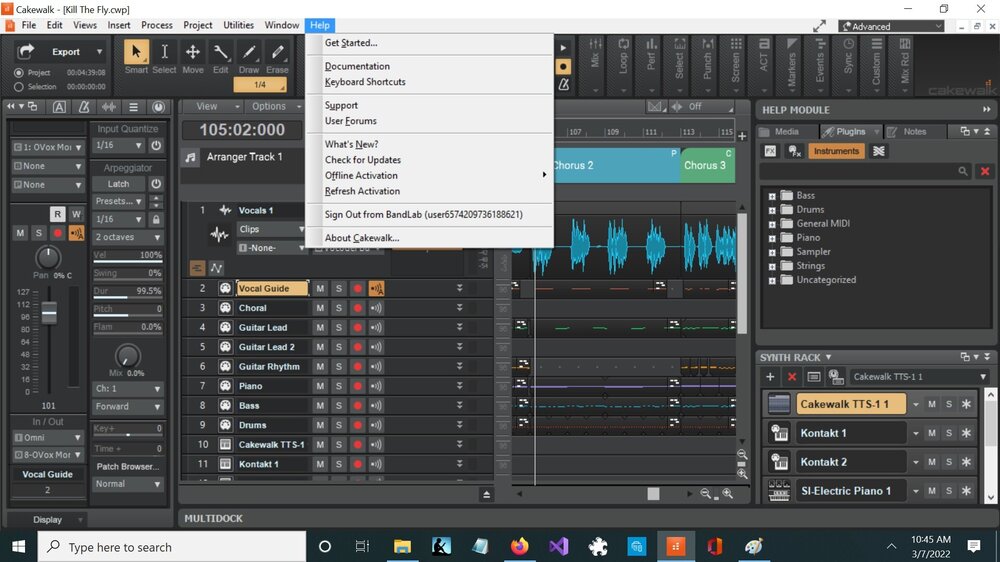
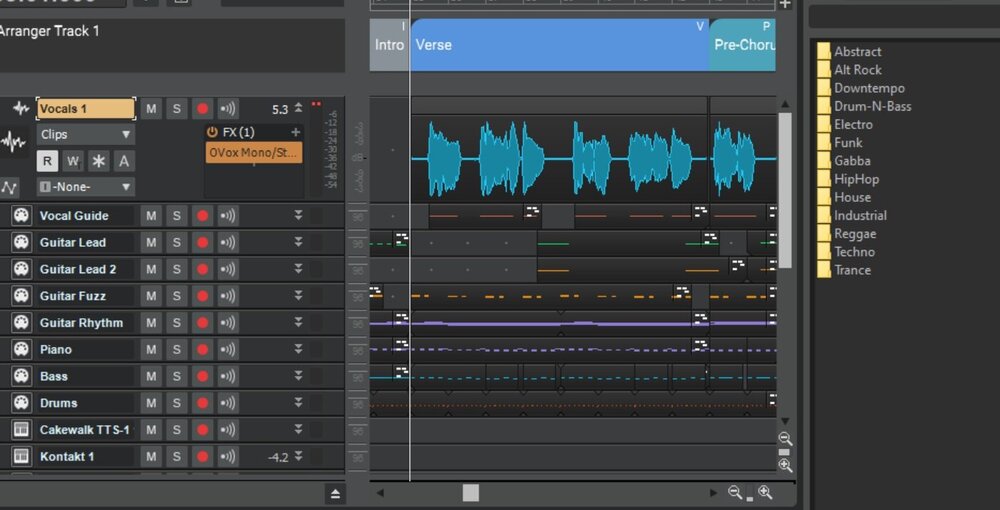
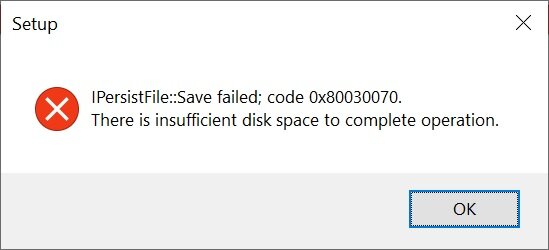
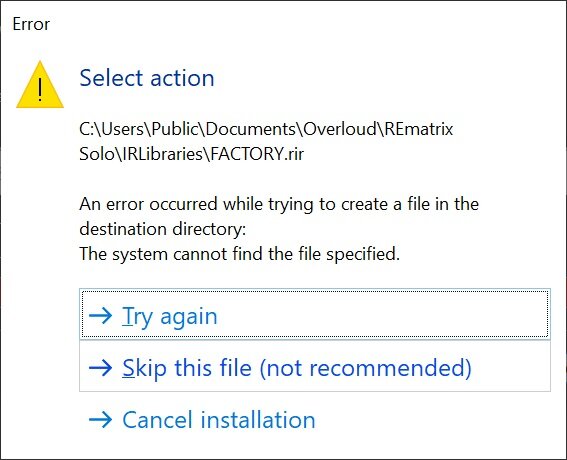
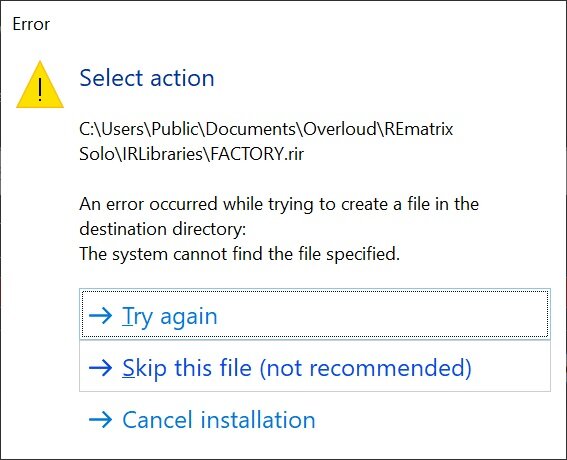
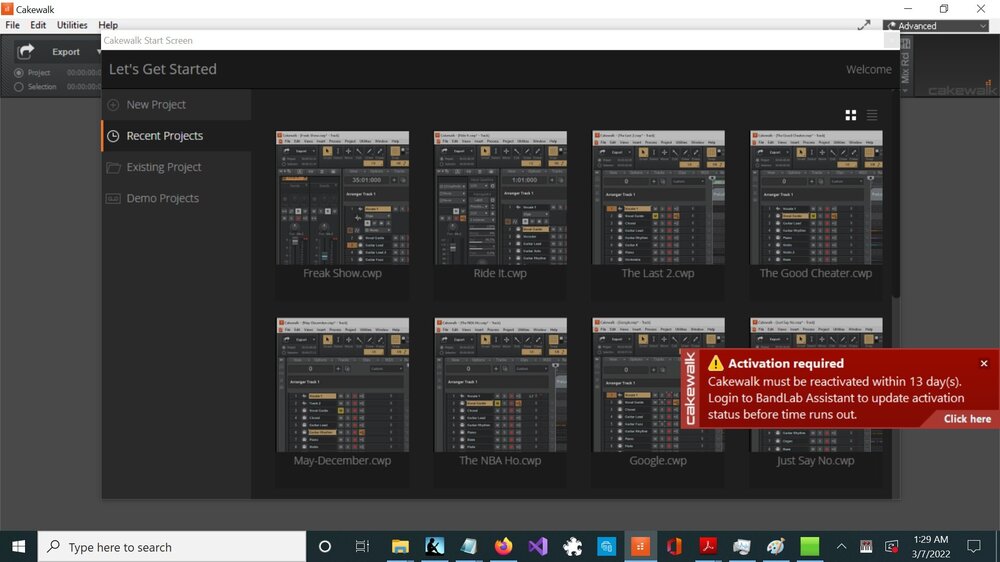
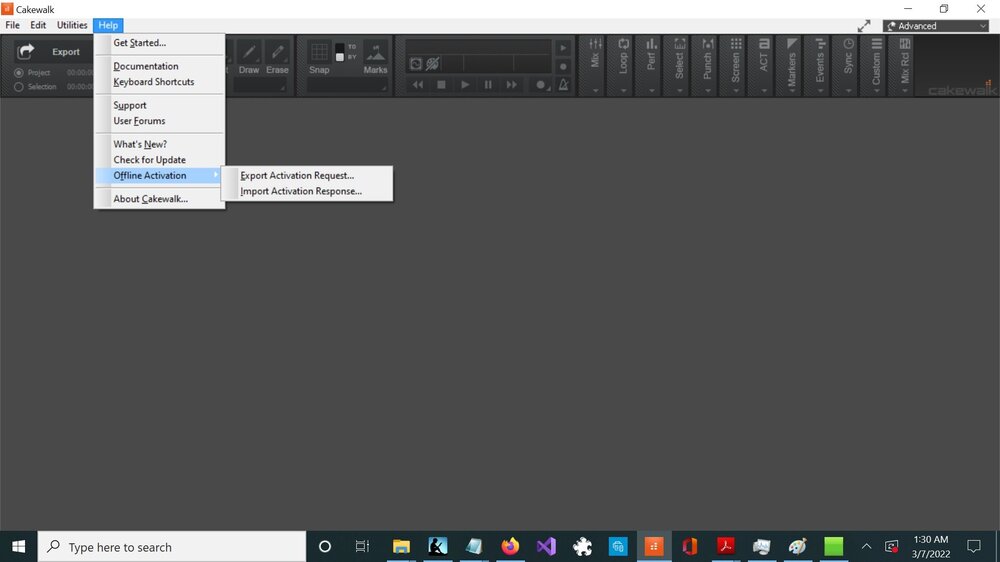
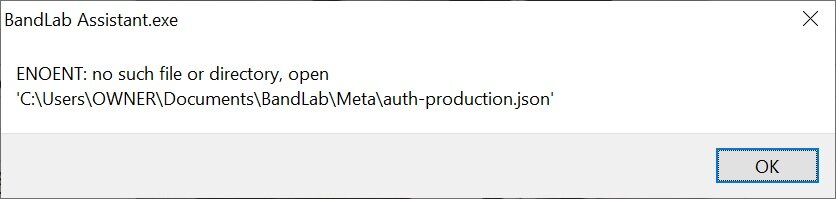
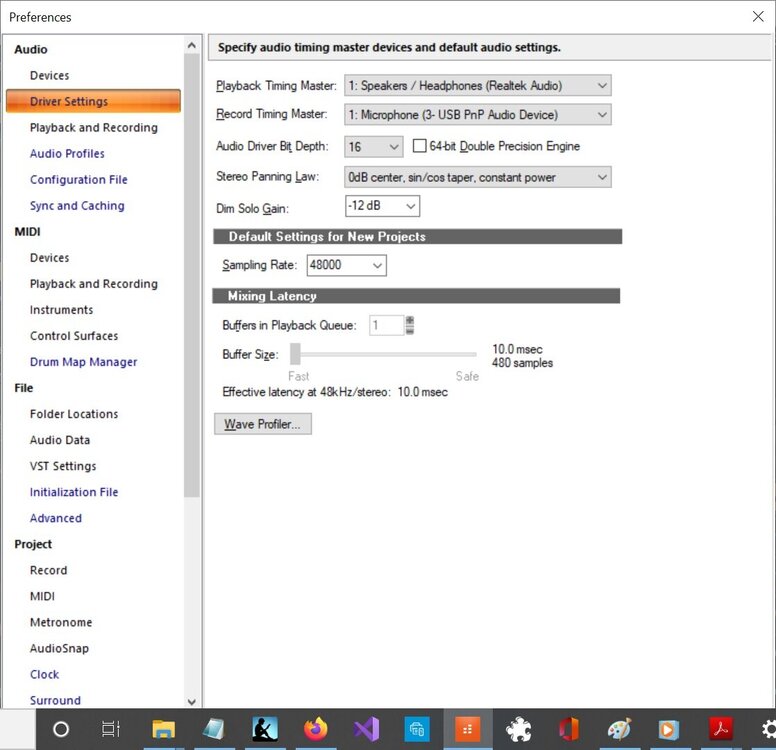
Selection Glitch?
in Cakewalk by BandLab
Posted
I guess I better dig into the Events for all the tracks and nudge any back to 0 tick to prevent future mishaps.