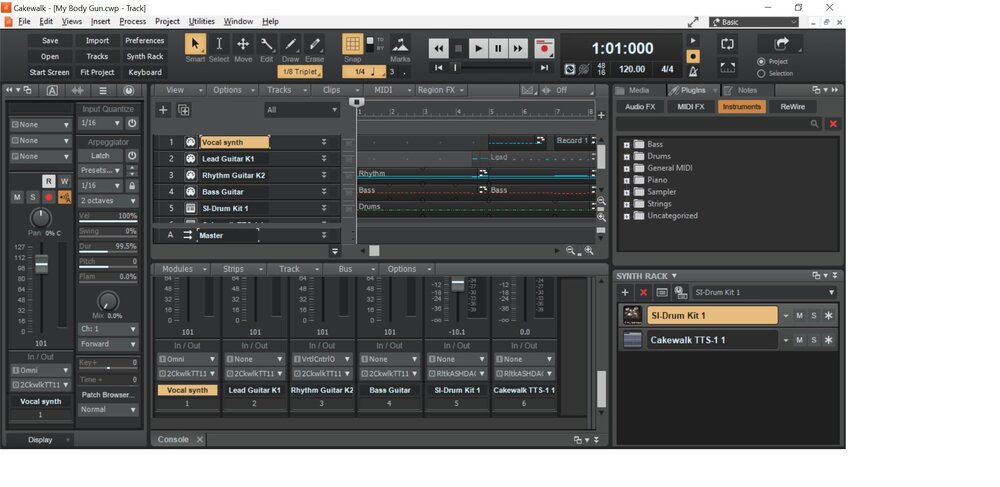-
Posts
281 -
Joined
-
Last visited
Everything posted by DallasSteve
-
I'm one of the old voices here at almost 65. I don't have the range or quality that I used to have. I was thinking of ways to compensate and clean up my bad vocal notes on my demos and the first thing that came to mind was the popular AutoTune. But my voice is so bad it might not even be able to tune it. So I thought of something like the vocoder that artists like Daft Punk used. I think that's driven from the keyboard so tuning shouldn't be a problem. But then I saw an ad for Ovox and I was pretty impressed. I didn't even know something like that existed. What tool do you think would work best for a poor vocal performance (at a price point not over about $50)? Aside from that I may still want something like Ovox for the wild music it can produce. It's like an instrument I've never heard before. Or 100 instruments.
-
John, Thanks. That explanation helped me. I tested the tracks and when they had output to Master the Master bus appeared in the right side of the Inspector like you said it would. I used your bus shortcut and the buses appeared. In this case it has Master, Metronome, and Preview. I didn't add those. I guess they all came from the default template. So why does it have Metronome and Preview? If I delete the Metronome bus does the metronome in the control panel not work any more?
-
John, What happened to your video? I started to watch last night, but I didn't finish. Now it's gone. Maybe the moderators pulled the link? I like your Crock Rockin video. That was one of my favorite songs when I was in junior high.
-
scook and Greg That's what I thought after working this problem through. Thanks again
-
One other question comes to mind. If a project has no master bus where everything is routed as output, is there a way to control the volume level for playback in one control?
-
scook Thanks for that explanation. I didn't understand at first. I think you are saying that the track in my image named "A -> Master" is really a bus. I think I proved that by looking at in in the console view. I tried adding a bus in the other project that had no Master and it added a bus named "A -> Bus A". I think you are saying that the "Master" bus is created in template projects that I can select when I am creating a new project. I think you are saying it's nothing special, just a bus that the template names Master. Is that correct? I think it's coming into focus for me now.
-
scook The links you posted don't mention Master Track. That's what I'm trying to understand. I wanted to control the entire volume on playback and I thought the Master Track fader was the place to do that. Am I misunderstanding the basics here? The tutorials I watched didn't help me on that. In the image I posted above I see now that it has a track listed for "A - Master". When I click on that now I see the Master Track in the Inspector. That's what I wanted. But then I open another project and it doesn't have a track for "A - Master". I thought each project automatically had a Master Track in it as the final output on playback. Is there a link in the documentation explaining that? I looked on the Documentation Index and it doesn't contain the phrase Master Track anywhere. That seems a glaring omission. Thanks. Steve
-
Thanks for the quick replies. I didn't know it was called Inspector. That helps. The Track Inspector is there (I think) (see image) but it only shows the current track not the Master Track. Sometimes the Master Track is there. Sometimes it is only the selected track. I don't know the magic word to show the Master Track.
-
Sometimes the Master Track appears in the panel on the left side of the screen. Sometimes it doesn't. I've searched around the menus and I don't see how to show it when it's not there. Related question: I have similar problem with the regular track view/playlist, whatever they call it. If I click on the Console View, that view appears, but sometimes it takes over the Track View space. When I click on Track View then nothing happens. The Console View stays in place. I have to close the Console View before I can see the Track View again. I've looked at the Cakewalk documentation online hoping to see an overall tutorial, but I don't see that. So I watched a few tutorials on YouTube, and that helped some, but navigating the windows is still a hunt and peck type operation.
-
I actually bought Cakewalk in a big box back in the 1980s. It hurts me to think that I paid about $100 (1980s dollars) for it back then, and it wasn't nearly as sophisticated as the later versions. I bought it again online about 10 years ago; that time I think it was about $40. So is Cakewalk by Bandlab really old Sonar or is it really the old Cakewalk?
-
Actually, I'm a retired computer programmer (C#) so I understand what a computer "function" is. When they wrote "Since more than a decade ago no function has been improved" I thought they were referring to "function" in the layman sense of what functions the DAW can perform, but I'm not sure which was their intent.
-
Yes, that and this finishing comment in that Con: "there are important components of that DAW that haven't been touched for almost two decades, and they will likely never get the upgrade they need."
-
scook Thanks for the reply. So I would need to learn each because they are different interfaces (Bandlab online and Cakewalk by Bandlab)? Here is the page where I read what I thought says it's not being updated, under Con - Old Code, pretty far down the page. Did I misunderstand? https://www.slant.co/versus/6429/26342/~pro-tools-2018-7_vs_cakewalk-by-bandlab
-
I have Cakewalk By Bandlab installed and I was about to start studying how to use it. Then I see on the Bandlab home page that they are promoting Bandlab, a 100% Free online DAW. Would I be wise to learn how to use it instead? Does it do everything Cakewalk By Bandlab does? Do they look and operate similarly? I've used Cakewalk before but it's been a few years and I need a refresher and was planning to watch some tutorials. I plan to create multi-tracked song demos using a Midi keyboard. I've read that Cakewalk By Bandlab is not being updated; will they be updating the online Bandlab DAW? Thanks.
-
OK. I'll try to remember to use the local PDF. It appears to have been installed in the same folder.
-
I just checked and it appears that my screen resolution is 1920 X 1080.
-
I'm using Windows and when I open Edit Preferences the dialog box/window is so large that the OK/Cancel buttons at the bottom are hidden by my Windows task bar. Most software would allow you to resize that window, but I can't in this case. My only choice is to drag the task bar to the side. Crappy program design, but the price is great.
-
I downloaded Cakewalk by Bandlab after restoring my computer from a hard drive crash. When I look for Help it takes me to the online documents. At the bottom of the page it says "Note: If you prefer to always use offline Help, go to Edit > Preferences > File > Advanced in your Cakewalk software and select Always Use Offline Help." But when I go to Edit > Preferences > File > Advanced there is no choice for Always Use Offline Help. What gives? is the online documentation out of date? Is there a way for me to use Help offline?
-
Now, it seems like it's working normally again and I can copy and paste in that track. All I did was add a few notes manually, and now Copy and Paste works. Can anybody explain to me what is happening?
-
Additionally, the most frustrating part is I can select notes in the piano roll view, I can copy them, but I can't paste them. After I do Edit, Copy, the Edit, Paste options are disabled. Why can't I paste into this clip. I had the track muted, but now it's un-muted. Arrrrrrgh!
-
I hate the way Cakewalk handles clips. I start making edits in a clip and all of a sudden I have 5 short one or three-note clips overlapping each other that I can't edit or select without ruining what I'm composing. How do I get out of this mess? Turning off Looping doesn't solve the problem. Bounce To Clip doesn't solve the problem. I just want one long clip in my track that I can compose and edit without multiple clips appearing.
-
I read about effects in the docs, but I'm still not sure if I understand working with them, and I don't want to apply them destructively until I'm ready. I see you can add an effect in the FX bin for a track, or I think you can also insert an effect on a clip by right-click, Insert Effect. Are those the 2 ways to do this, or are there other ways? I think the docs tell me that the effects do not modify the actual recorded audio until you select Process Effect. Is that the way to apply the effect permanently (I think they call that "destructively")? Until then does removing the effect from the FX bin return the recorded audio to normal? How do you remove an FX from a clip? I hunted for that but I didn't find it. I tested a reverb effect on an audio voice track and I heard the difference. I then removed it from the FX bin and the audio sounded normal again. I also tried putting MAutoPitch in my FX bin for my audio voice track and even after playing with the settings I never really heard a difference. I'm sure it's not because my vocals were right on the money. How can I get my vocals auto tuned? Thanks, Steve
-
Michael Thank you. That did it. I didn't know there was a Markers view, but I should've guessed. There are about 20 different views in this product. I was able to delete the markers easily. I was even able to select the first, hold down Shift, select the last, then delete them all. Steve
-
How can I delete markers in the track view? I have some Key markers like C and A# up near that top that I want to remove. I saw this question in the old forum and it had an answer and it also had a suggestion to check the Help manual. So I tried both. The answer was to click the marker and select Delete. That doesn't happen in my version of Cakewalk by BandLab. Clicking the marker opens a marker dialog and it has no Delete option. You can set the marker to No Pitch, but it's still there. I want it gone. I also checked the online Help and its instructions are similar and they also don't work. If someone can point me to the correct Help docs I'll try that. I selected Help, Documentation in the Cakewalk interface menu and then I clicked Index and searched for Markers. The documentation does not match the product. Not good. Finally, I have about 30 markers to delete. It would be nice if I could select them all and delete them all in one move.
-
aether.roots Thanks for the reply. I can buy a USB hub, if that's the preferred solution. Can my computer handle multiple devices connected through a hub like that? How do I know if I need the Type-C, Type-A, 3.0, etc.? It gets confusing. I saw this on Amazon as a cheap solution: https://www.amazon.com/Sabrent-4-Port-Individual-Switches-HB-UM43/dp/B00JX1ZS5O/ref=sr_1_1_sspa?ie=UTF8&qid=1548613720&sr=8-1-spons&keywords=usb+hub&psc=1