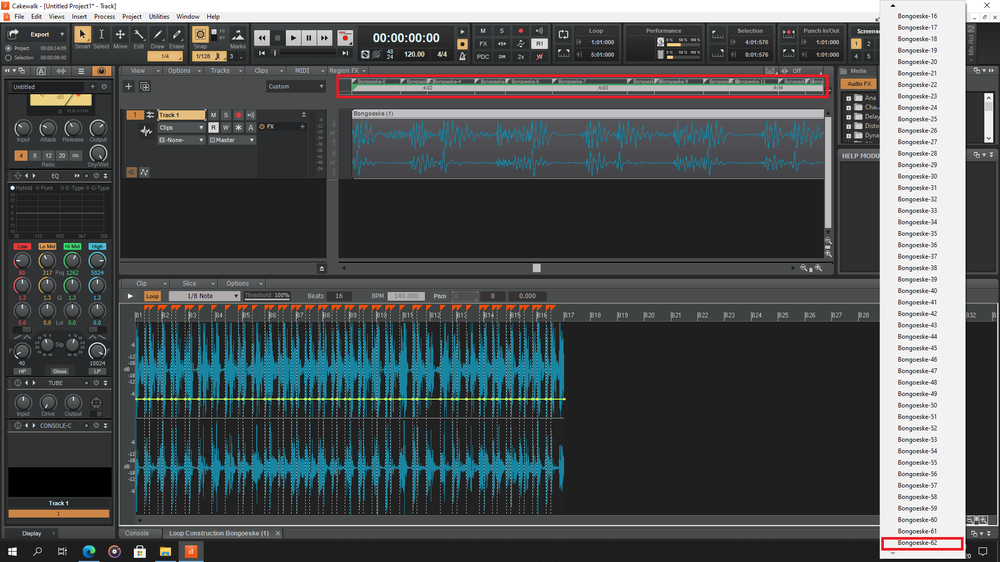-
Posts
204 -
Joined
-
Last visited
Everything posted by Maestro
-
Nope. PreSonus pretty much stated this on YouTube, in the comments of the announcement video. Only Sphere users get it for free. If you just own perpetual SO5 Pro, then it's $80.
-
Same. Studio One isn't known for having the best stock plug-ins, and I kind of agree with that... considering I own so many DAWs and can just compare them at will. I'd never use these, and they would just clutter up the Plug-In list in my other DAWs, forcing me to Hide or Disable them there. I guess they can be useful in a DAW like Cakewalk, which doesn't ship many stock plugins... However, if you're going to use Cakewalk over Studio One, your money would likely have been better spent buying better plug-ins instead of a redundant DAW you will barely use, anyways... The only mildly interesting effect in there is the Rotary, but you can get DB-33 for almost nothing and get one that is pretty much on par with it. $79+ for those plug-ins is laughable. Most DAWs ship with an effect that is just as good.
-
Correct. The wording is misleading. They say Pro and Sphere, but they mean free with Sphere for every DAW, and Pro Already bundles these plugins. Lots of people seem confused by this, because it's on the discrete product page in the PreSonus Shop (and telling them they get plugins they know they already have in Studio One Pro seems a bit worthless).
-
Only Sphere users, apparently.
-
With Steinberg, you always buy the upgrade during the sale and then wait to activate it after the release of the next version. If you activate a Cubase Pro 7 key today, it will give you Cubase Pro 11. Keys always activate the latest available version, so you should buy these upgrades during the sale and then "save them" until after the release of the upgrade. They've already had like 2-3 40-50% off sales in the past year.
-
Let's not exaggerate. I have this installed on two machines, including a 7th Gen i7 Laptop (i7-7700HQ) and it isn't nearly as bad as you're saying it is.
-
Drum Samples can be loaded into a Sampler and pitched easily. This is important for music genres like Trap, Hip Hop, and others. With a Drum VST, you're stuck automating the Tuning Knobs. I know which workflow I personally prefer ? Drum VST instrument is more useful for Acoustic Drums, where I don't need to pick Kick, Snare, or High Hats (the drums have to sound authentic). For Electronic Music, I use samples and just load them into one shot samplers. Both have their place. It depends on how you produce and what type of music you're producing. Strike 2 is too cheap, too often, to have to use something as bare bones as Sitala, though ? It lets you load, process, and mix your own samples too.
-
SynthMaster 3 has been a rumor since 2016 or 2017. It's basically the new Windows Longhorn. Pray it doesn't show up like Windows Vista... Personally, I find SM2 to be quite a chore to work with. The UI is terrible and given how long this thing has been out it's a miracle they have done so little (outside of some themes) to improve that. SM1 is much better, though. I think a better choice is starting off with Vital and Surge, and then going from there when you know exactly what you want out of a Synth. That being said, the recent U-he Hive 2 sale (for $75 or so) was amazing. That's one of the better workhorse synths on the market. Should have snagged that! SM isn't remotely comparable to something like Falcon 2 or HALion 6. Those are massive hybrid samplers/synths. They're like Kontakt with several Native Instruments Synth Engines built into them. They are just... better... in almost every way. But the price is quite high compared to a budget synth like SM 1/2. Synth market is getting disrupted (by the likes of Vital and Surge) the same way the DAW market is being disrupted by DAWs like REAPER and Cakewalk. Even the cheap stuff now has to do better to distinguish itself, otherwise it isn't worth even its cheap price considering what can be had for free.
-
The VST is slow to scan, and it opens slower. I don't think it's a dealbreaker, though. It seems to do a content scan every time you open it.
-

Don't Create Loop Markers when Importing ACIDized/REX2 Loops
Maestro replied to Maestro's topic in Feedback Loop
I'll try. Sorry, been busy the past several days. -
You just aren't familiar with iLok, frankly. the way Eventide does this is practically identical to about 500 other companies. It's the way all big plug-in development companies handle this. Part of the reason why many people roll their eyes at plug-in bundles (with hardware, for example) is precisely because they couldn't care less to run around the internet creating 100 accounts to download and authenticate all of them.
-
It's because a lot of samples are being produced by people who are not [decent] audio engineers, and they do not look for these things when they are creating their Sample Packs or Construction Kits. It's that simple. They simply chop things up, release them, and profit. Good Audio Engineers will check phasing when producing this type of content, for example: Audiopsy | Behind the scenes of the making of the ACID Loop Collection, ft. Garry King - YouTube
-
Eventide has always used iLok, IIRC. Most people who do music production have either iLok License Manager or a Physical iLok dongle, because so much requires it. If you're the type of person who's been using mostly freebies, iLok may seem shocking... but, copy protection is pretty run of the mill for commercial audio products. I honestly don't know how most people can get away without having at least the Soft iLok installed on their machines ? Companies with some of the best plugins on the market routinely require the physical dongle, as hardware copy protection is a lot harder to crack than software. This is why Steinberg requires the physical eLicenser for Cubase Artist/Pro (which hasn't been cracked since v5). For those companies, not using Physical iLok is like you renting an apartment and the landlord requires you to hang the keys on the outside of the front door. The world doesn't revolve around our comfort. Businesses have survive and pay their developers, and not everyone wants to exploit piracy to proliferate itself (like FL Studio, REAPER, etc. have/do). iLok protection is optional for iZotope. You can also use Machine Licenses and store it on Disk or in the Registry. Wrong. You can contact support and get those licenses reset, or be issued a new license for them. This is a solved problem with iLok, Steinberg, and other eLicenser solutions. No difference if you lose or break your dongle; or it's stolen. The guidance is clear on the website, and everyone should familiarize themselves with it, if they use any plugins or software that utilize iLok. Typically, you have to contact the software vendor, IIRC, not iLok themselves. But personally, my stance is that if you don't use a plugin/software often (more than rarely), then you're better off deactivating and uninstalling it, anyways.
-
The AT4 stuff stays after uninstalling AT4. AT4 is like 1-1.5GB of space so it's just not something I wanted to sit on my system - plus it shows up in the search results in DAW and on the Windows Start Menu. Just annoying to have it sit there. I uninstalled AT4 the minute I confirmed my content moved over to AT5.
-

Don't Create Loop Markers when Importing ACIDized/REX2 Loops
Maestro replied to Maestro's topic in Feedback Loop
Cakewalk has always done this on any of my PCs. So, unless it's a default setting that can be turned off - but not labeled such that it is obvious to me, and please let me know if that is the case - that's just how the software behaves. ACIDized Loops are BWF, IIRC, so importing at timeline position where it waws saved is going to happen if you have that option enabled. That is a more trivial issue to fix (or deal with). Creating dozens of markers, however, is a royal PITA. I did it by simply dragging the loop into the arranger from Windows File Explorer. It's 100% reproducible. -
I am familiar with the SO-Notion Integration. I picked up the Studio One 5 Pro cross grade from Notion 6. I got Notion for 60% off on Amazon, and then got the cross grade to Studio One 5 Pro for $169.00 flat. Too cheap to pass up, really. Initially got Notion for composing and then bringing the MIDI into CbB. I really like using the Notion iPad app, though. There is nothing better for using on the go (unless you use a Surface Pro, ofc.). I do agree that they need to move Notion to Presence XT. It has been a while since a full version upgrade, so my guess is that this will happen in Notion 7.
-
What's more impressive is that Studio One seems to use the same playback engine as Notion. For example, when sending a note that has a trill ornament on it to Studio One, the note is rendered as a straight note in the MIDI; but when Studio One plays it, it will generate a trill. If you want to remove the trill, you simply remove the ornament in the score - like any score editor (Sibelius, Finale, Dorico, etc.). That's far better than General MIDI, where many score editors will generate a trill and write that into the MIDI file. As a result you end up having to do a lot of edits in the MIDI or remove all of these types of the Ornament if you want to use something like an Articulation Map to trigger them, instead. They have to be removed from the Score before exporting the GM files (Trills, Mordents, Turns, etc.), since that's the "lower workload" alternative (to editing all of this in the MIDI files in the DAW). The score editor looks really good, as well. It's like Notion embedded in Studio One, but there is still good reason to use both in tandem, and they work very well together. Wish they would add MusicXML import to Cakewalk, as this removes the issue with bringing MIDI over from notation software. Studio One has had Notion integration since v3 or 4 (forget when exactly this was first implemented). It's the score editor that is new. They basically ported the notation engine over from Notion 6 to Studio One 5 Professional.
-
There are a couple of Generic Vocoder Presets in the Library under the Vocoder category for people who want that. It can be used in this way, but it definitely goes above and beyond that.
-
OMF and AAF were designed primarily for the post production industry. They don't support MIDI by design. Sharing audio between DAWs is a relatively simple use case for these technologies. It's definitely going to seem overengineered, from that standpoint.
-

Independent automation for multi output vsti
Maestro replied to user6808463577169165's topic in Feedback Loop
Can you unhide the track editor so we can see what channel that track is set to output to? -
This is one that many shouldn't pass up on, esp. if you master in Cakewalk. Decent metering and visualizers are underrated. Also useful for sound designers!
-
The version from PIB has an iLok installer inside, but I don't think it's the correct one. It actually installs a tiny duplicate alongside the License Manager I already had. Install Vocalizer Pro, and then immediately go to Add/Remove Applications and remove the 24MB redundance PACE installation there ? The only "issue" with this plug-in is that it won't work if you don't set it up as a Soft Synth in SONAR/Cakewalk by BandLab. It works.
-

Don't Create Loop Markers when Importing ACIDized/REX2 Loops
Maestro posted a topic in Feedback Loop
This is less of an annoyance if your loops are quite simple and don't have many stretch markers. However... this is a bit ridiculous. Any chance this can be ... removed, changed, something? Also the loops don't even import to the place where you drag them in the arranger, and the markers do not move with the audio. -
You don't need to go from Resolve Studio to a DAW for Audio Post. You actually give up a lot of useful tools doing that. Better to just keep that stuff in there. I think AAF needs to be licensed, anyways. I can see going from something like HitFilm Pro to Cakewalk for Audio Post, though, since that NLE is so bad for Audio ? But not Resolve Studio...