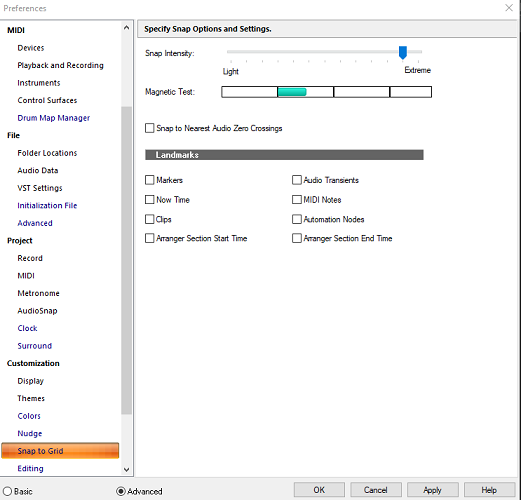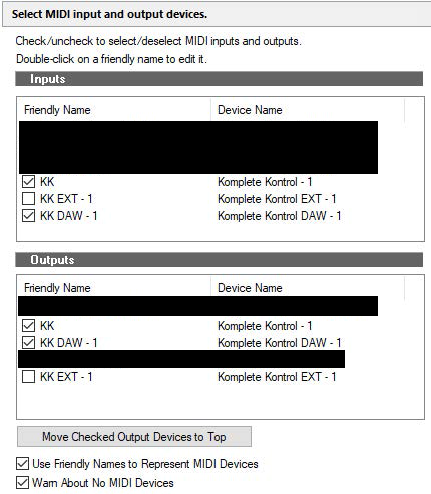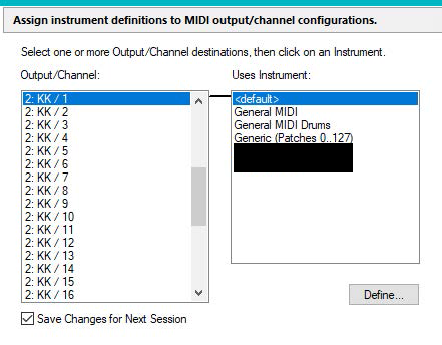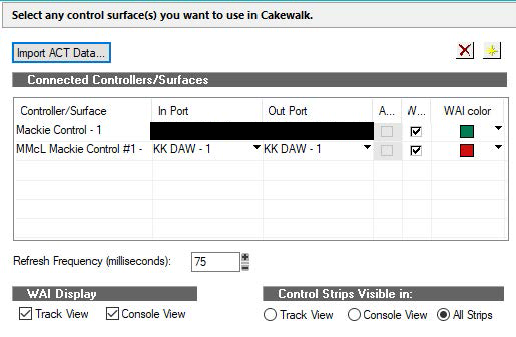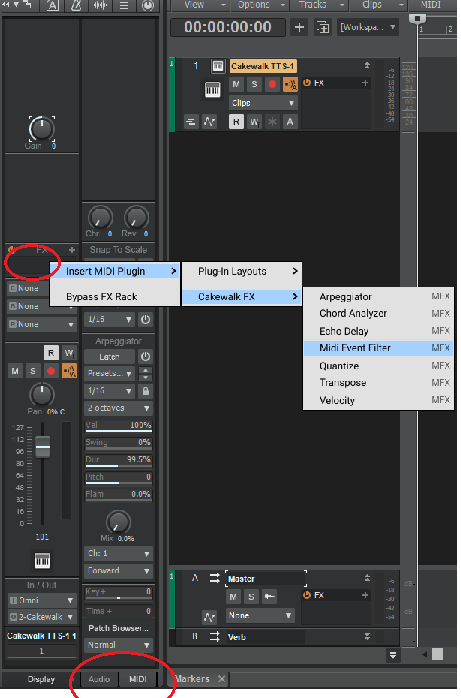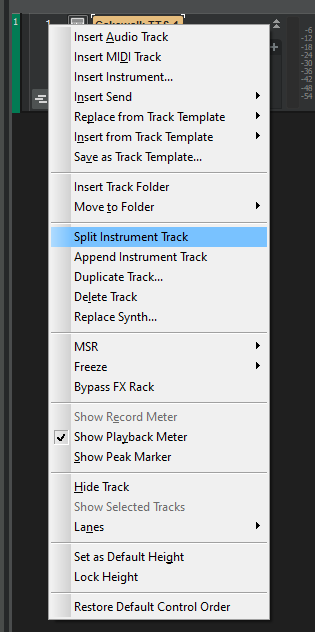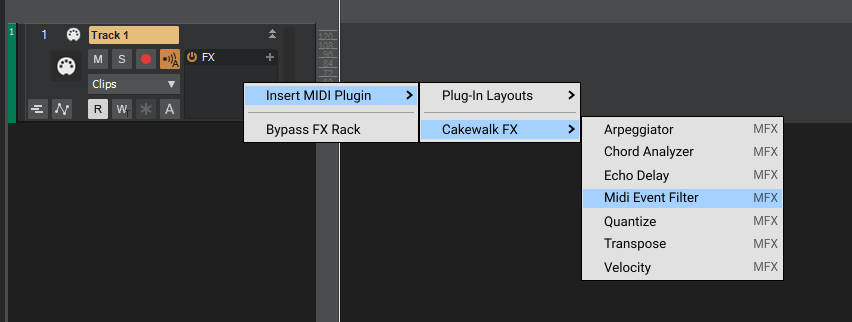-
Posts
1,009 -
Joined
-
Last visited
Everything posted by OutrageProductions
-

Freezing multiple tracks in multiple audio tracks at once!
OutrageProductions replied to carlo's topic in Cakewalk by BandLab
The short answer is NO. You can select all the tracks and bounce to track(s) as a single process which adds a new audio track for each selected source, but they are still queued to the CPU in a serial manner, and it does not remove or mute the source tracks/instruments. -
Pretty good rendition... but the guitars are too much IN tune to really qualify as 'Grunge'. LOL!
-

PRV - Moving notes - disable a helper?
OutrageProductions replied to Steve_Karl's topic in Cakewalk by BandLab
You may also want to have a look at the <Preferences><Customization><Snap to Grid> settings (you MUST have a project open to see this in Prefs, as it appears to be Project Specific). I have had to play with this many times before I got it to where it was comfortable for my workflow, and then saved it in my project templates. -

Cannot get rid of uninstalled VSTs
OutrageProductions replied to Christopher Langdown's topic in Cakewalk by BandLab
The rest of us figured this out last August, so you're catching up... -
My Netflix project is finished! (whew!) 18 distinct cues based on 6 themes for a total run time of 43:35, plus an additional 38 minutes of incidental music. The bills are all paid for next quarter and then some (again... whew!). Here's a piece that didn't make the cut, so I thought I'd have a little fun with it on my own. Enjoy!
-

Komplete Kontrol S61 connectivity issues
OutrageProductions replied to Albert De La Vega's topic in Instruments & Effects
I have the Sparrow 4 installed as a MIDI device and it works flawlessly. The [redacted] control surface in the above screenshots also works flawlessly but is limited function due to just using the MCU emulation. I don't have function of the 'loop' button, but don't care. All devices play together well for many years now. -

Komplete Kontrol S61 connectivity issues
OutrageProductions replied to Albert De La Vega's topic in Instruments & Effects
Try it with the Komplete Kontrol DAW-1 ticked in both input & output sections. But that shouldn't affect the playable keys. Then set the Ctrl Surface to the KK-DAW-1 instead of the MIDI portion. -

How to get Cakewalk to see Kontakt
OutrageProductions replied to Johnny-D VGM's topic in Instruments & Effects
Because the default location for latest NI plugins is C:\\Program Files\Common Files\VST3. Executables are in Program Files\Native Instruments\ ...unless you changed the default location. Make sure you have added the necessary directories to the scan path in CbB. -
Yes. Then resave the template and compare load size & time.
-
I have huge scoring templates with 120+ tracks with separate articulations and have the track/instrument Archived until I need it. That way the entire template loads quickly and with minimal RAM until I activate the track, at that point there may be a small wait while the samples load.
-
Yeah, all of the demos are way too wet, but the samples are actually much drier. Glad that you found a solution. And FWIW, I've never had a DX plug crash any sessions when adding at any time, especially TTS1.
-
@Canopus That is the budget sub-set of the main 8Dio instrument, and is quite good. I just opted for the full boat because I needed more depth. But I'd bet that John can easily get by with the Soundpaint collection.
-
This is the best, least expensive that I've found so far. I used to create a patch in Reaktor, because the convolved waveform of Steel Drums is just a modified Sine wave, but if you don't have that instrument try the 8Dio.
-
@El Diablo There are four services that should be in your Task Manager as processes running anytime that you want to use NI hardware (which obviously precludes NI software). They are: NIHardwareAccessibilityHelper NiHardwareService NIHostIntegrationAgent (*this affects SW more) NTKDaemon (*this affects NA most) As for guitars outside of NI, I've really fallen hard for ImpactSoundworks Shreddage series; they are ultimately controllable with articulations (either IRT or ArtMap), have an excellent Fretless Bass, the Precision bass is above average, Archtop, Strat and Tele are quite good, and the Rosetta Fingerstyle is really good, but the tone requires some tweaking in certain places. The Indiginus guits are excellent in Cost/Benefit ratio, but lack legato slides. I also have a couple of AcousticSamples guitars (Hummingbird, GD-6) that run in UVI player that are great strummers, but get quite thin when used in solo picking mode. YMMV.
-
I've never had to "reactivate" any of my NI instruments in 7+ years, so you have something funky in your system. There are two important services (whose names escape me ATM... both start with NI though) that should be running all the time or things will go sideways really fast. If I find time I'll return to post them here. I also spent some time as an adjunct product advisor for NI over the last couple of years and foresaw most of the ridiculous marketing moves that were coming down the pipeline, so I've decided to stop at Komplete 13CE. A brief perusal of the NI forum shows me that was a brilliant decision, cuz they're gonna be fixing stuff they broke for the next couple years. When I need new instruments lately, I don't get them from NI.
-

Punch in without punching out
OutrageProductions replied to Vincent Levalois's topic in Cakewalk by BandLab
Not AFAIK. Just set a punch out for the end of the song. -
Understood that it's not your arrangement, but the voicing is very innovative and unique. I occasionally will use a commercial MIDI file and just experiment with the instrument voicings to investigate what is in my libraries. Fun & entertaining. Again... great interpretation.
-
Very well done!
-

What are you using as your Studio Monitor Controller
OutrageProductions replied to jesse g's topic in The Coffee House
I've used the Presonus & it's OK. I'm currently using the Dangerous Monitor ST, but it is waaayyy out of your budget. -
Open the <Inspector> [shortkey I] which will pop open the two channel strips to the left of the Track View [TV]. At the very bottom there are two tabs labled Audio and MIDI. Click on the MIDI one and you will see that the leftmost channel strip changes appearance to a MIDI channel. RMB in the FX bin in that chan strip and you will get the command. If you RMB on the Track Number (or in the blank space to the right of the track name) you will get a fly-out menu with the command <Split Instrument Track> available, which will split the inst track into associated synth & MIDI tracks. Read in the help facility on Split Instrument Track and Make Instrument Track.