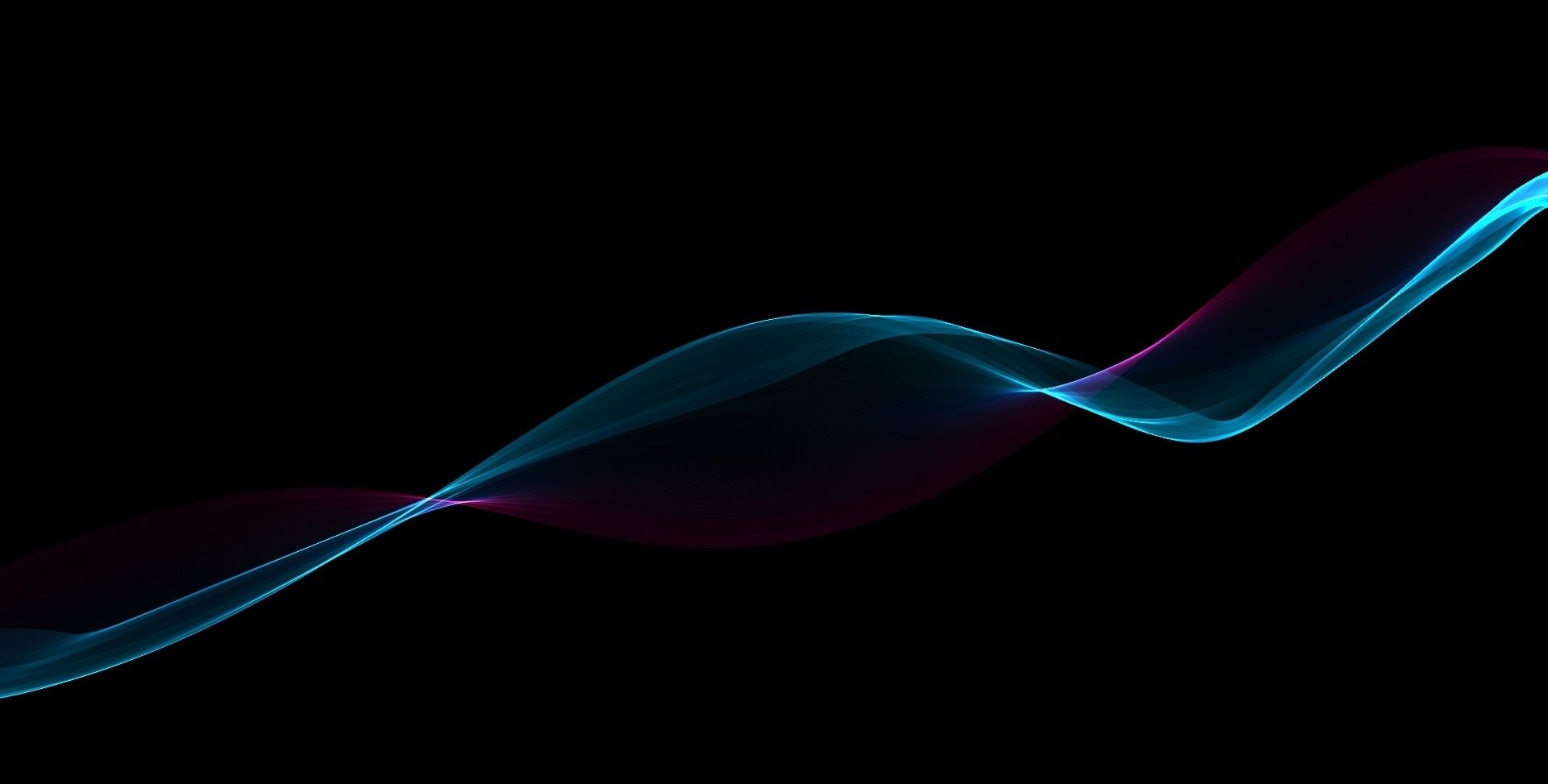-
Posts
360 -
Joined
-
Last visited
Everything posted by Matthew White
-

theme M-Purple Satin Theme (Updated for 2021.12)
Matthew White replied to Matthew White's topic in UI Themes
Now updated for changes made in the 2021.4 update of Cakewalk. Please note, If you're using an earlier version of Cakewalk, please do not update the Themes yet. -
M-Oxygen has turned out in one way like another take on my ‘M-Unity’ Theme yet it’s almost completely different as almost everything has been changed giving it a somewhat similar yet different appearance. Some special edits in this Theme I’d like to mention…. Gradients on all button states such as Off, On, Hover and press (where available) all match, something that is missing from most, if not all of my other Themes. The Hover state buttons (When hovering the cursor over the button) (where available) brighten up in the same way as Cakewalk makes the Control Bar Backgrounds brighten when you hover over them in any Theme. A new style of Knob to Cakewalk Themes from the Knobman website used in most knobbed areas of the Theme, there’s also another new style of knob used for the Pro-Channel PC4K Compressor Ratio knob. These took so long to get to fit right and display correctly and some nicer styles were attempted for the majority of knobs but I failed, maybe I’ll try them again for another Theme but it’s soooooo tricky! A new style of Fader to Cakewalk Themes completely designed by myself, just a simple design really but looks quite nice. (IMO) Larger text/icon for the Mix Module ‘Dim Solo’ and ‘Exclusive Solo’ Buttons, why were they so small when space allowed for larger like the other buttons of the same size? Also larger text/icons for the Performance Module Percentages. Free Download Here..... M-Oxygen Cakewalk Theme A combined total of around 150 hours, sometimes much more, goes in to creating each Theme I make, then there's more time spent to update them whenever BandLab makes changes or additions to the Cakewalk GUI to ensure any changed or new items display correctly and match the Theme, I also don't make all these Themes for myself, it's more of a hobby and to share the end results with the Cakewalk Community for their use and enjoyment at no charge, Any Tips/Donations via the following link for my time and efforts in creating and updating these are greatly appreciated, however small. Thank You! ❤️https://www.paypal.me/MatthewJohnWhite
-

theme M-Spec Theme (Updated for 2021.12)
Matthew White replied to Matthew White's topic in UI Themes
Ah, Very Sorry about that, I was hoping no one was using or was too attached to Re-Worked M-Spec 4 and M-Delta Themes, I decided to discontinue these during the latest update as I couldn't get the effect right on the new buttons and couldn't remember how I got that effect to begin with. This won't be happening with any others though as they are easy to match and for any others that may be tricky in the future I'll be keeping a blank button image so I can resize and paste the icon on top if necessary as I have with M-New Gen, lucky I had the foresight to keep a blank button for that when I made it or it would probably have had to go as well! The other M-Spec themes should have blue buttons as they always have but the shade is much closer to green than the Re-Worked version was so may look green to some, our perceptions of blue and green may be different lol. We have a plate at home, my wife says it's yellow, I say it's orange. ? -

theme M-Curves Theme (Updated for 2021.12)
Matthew White replied to Matthew White's topic in UI Themes
That's the wallpaper image I used in this theme, I wanted to try something funky instead of a plain image. You can easily change it in the theme editor if you wish to use this theme without it. -

theme M-Stealth Theme (Updated for 2021.12)
Matthew White replied to Matthew White's topic in UI Themes
Now updated for the changes made in the 2021.01 release of Cakewalk. -

theme M-Blue Flare Theme (Updated for 2021.12)
Matthew White replied to Matthew White's topic in UI Themes
Now updated for the changes made in the 2021.01 release of Cakewalk. -

theme M-Blue Slate Theme (Updated for 2021.12)
Matthew White replied to Matthew White's topic in UI Themes
Now updated for the changes made in the 2021.01 release of Cakewalk. -

themes All M-Themes and Splash Screens Pack (Updated for 2021.12)
Matthew White replied to Matthew White's topic in UI Themes
Now updated for the changes made in the 2021.01 release of Cakewalk. -

theme M-Purple Satin Theme (Updated for 2021.12)
Matthew White replied to Matthew White's topic in UI Themes
Now updated for the changes made in the 2021.01 release of Cakewalk. -

theme M-Lux Orange and M-Lux Blue Themes (Updated for 2021.12)
Matthew White replied to Matthew White's topic in UI Themes
Now updated for the changes made in the 2021.01 release of Cakewalk. -

theme M-Slate Theme (Updated for 2021.12)
Matthew White replied to Matthew White's topic in UI Themes
Now updated for the changes made in the 2021.01 release of Cakewalk. -

theme M-Curves Theme (Updated for 2021.12)
Matthew White replied to Matthew White's topic in UI Themes
Now updated for the changes made in the 2021.01 release of Cakewalk. -

theme M-Titanium Theme (Updated for 2021.12)
Matthew White replied to Matthew White's topic in UI Themes
Now updated for the changes made in the 2021.01 release of Cakewalk. -

theme M-Spec Theme (Updated for 2021.12)
Matthew White replied to Matthew White's topic in UI Themes
Now updated for the changes made in the 2021.01 release of Cakewalk. -

theme M-New Gen Theme (Updated for 2021.12)
Matthew White replied to Matthew White's topic in UI Themes
Now updated for the changes made in the 2021.01 release of Cakewalk. -

theme M-Unity Theme (Updated for 2021.12)
Matthew White replied to Matthew White's topic in UI Themes
Now updated for the changes made in the 2021.01 release of Cakewalk. -

theme M-Tungsten Theme (Updated for 2021.12)
Matthew White replied to Matthew White's topic in UI Themes
Now updated for the changes made in the 2021.01 release of Cakewalk. -

Theme No Longer Available (Discontinued)
Matthew White replied to Matthew White's topic in UI Themes
This Theme has been retired. As there appears to be no way to delete a post I'm having to change this original post, can admin possibly remove please? -

Theme No Longer Available (Discontinued)
Matthew White replied to Matthew White's topic in UI Themes
This Theme has been retired. As there appears to be no way to delete a post I'm having to change this original post, can admin possibly remove please? -
I don't think that is changeable unfortunately.
- 7 replies
-
- time ruler
- ruler
-
(and 1 more)
Tagged with:
-
Oh, OK, I asked as you stated.....
-
Ah yes, the bitter-sweet part of releasing themes. With no copyrights to parts, it allows and helps others to create and release new themes which is definitely a good thing, on the bad side (worst case) it allows someone to take your complete theme, make some very minor changes then pass that theme off as their own without any mention of the original designer, This has been done with my M-Spec theme but at least it was my first theme and the depth of editing was less complicated than in my others. Sorry for that ramble going a bit off topic to what you're asking. My opinion to your question is like sjoens, in that it's up to you, I'm guilty myself of swiping an item or two before without mention though usually I make some kind of small change to those. You're more than welcome to use items from my themes with or without mention, I always appreciate a mention but never expect it although I'd expect it more if a large number of heavily edited items of mine were used. Purely out of interest, which part/s from my theme/s are you going to use?
-
'M-Tungsten' offers yet another alternative Theme to the Cakewalk community and may appeal to those who prefer using the 'Tungsten' Theme. ‘M-Tungsten’ is a darker remix of the Cakewalk included 'Tungsten' Theme. Whilst the intention was to keep the feel of the original ‘Tungsten’ theme, I still wanted to quite heavily modify it to avoid it being too much the same so nearly all items have had changes, some barely noticeable and some very noticeable. Amongst some of the changes are… An overall darker look below the Control Bar to more match its shade. Pale orange buttons in the Control Bar have been deepened to more match the shade of orange on the other Tungsten buttons used throughout. Slightly longer Fader Caps/Tops. My standard Green=On Red=Off for individual Prochannel Module and FX rack power buttons. (I have kept the original Orange power button for the ProChannel strips themselves.) Lighter text in all areas I felt it was too dim. Brighter and deeper colored Audio Meters and a different color for the MIDI Meters as the Tungsten MIDI Meters look the same as the Audio Meters. Record mode Icons added to the small Transport Module Record buttons to match the large. -------------------------------------------------------------------------------------------------------------------------------------------------------------------------------------------------- Not much has been left completely untouched although some items have only had minor changes so as to not drift too far from the feel of Tungsten. Free Download Here..... M-Tungsten Cakewalk Theme A combined total of around 150 hours, sometimes much more, goes in to creating each Theme I make, then there's more time spent to update them whenever BandLab makes changes or additions to the Cakewalk GUI to ensure any changed or new items display correctly and match the Theme, I also don't make all these Themes for myself, it's more of a hobby and to share the end results with the Cakewalk Community for their use and enjoyment at no charge, Any Tips/Donations via the following link for my time and efforts in creating and updating these are greatly appreciated, however small. Thank You! ❤️https://www.paypal.me/MatthewJohnWhite