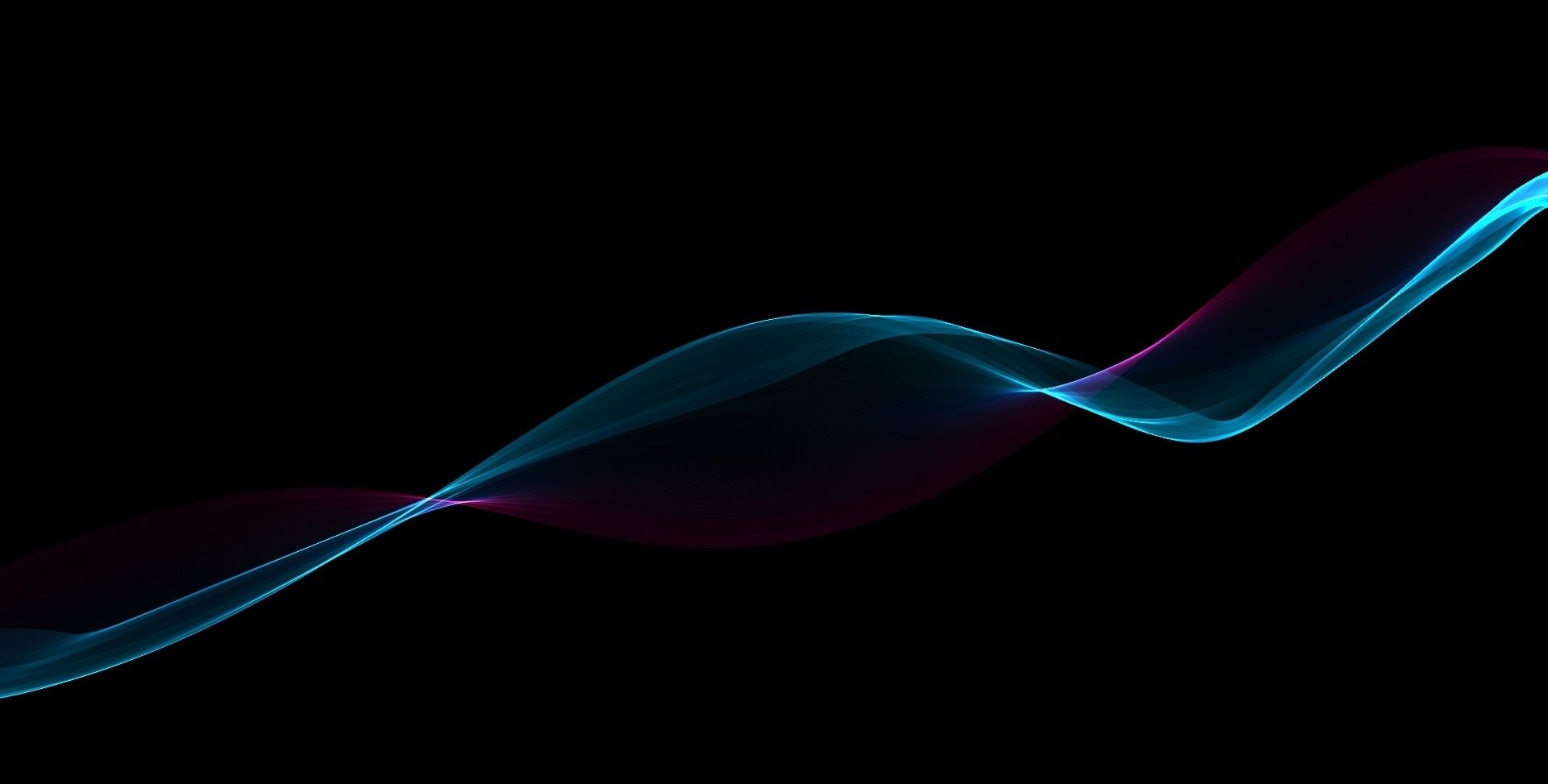-
Posts
360 -
Joined
-
Last visited
Everything posted by Matthew White
-

theme M-Lux Orange and M-Lux Blue Themes (Updated for 2021.12)
Matthew White replied to Matthew White's topic in UI Themes
Now updated for the 'Insert', Delete' and 'Properties' buttons in the 'Meter/Key View' introduced in build 175, These were updated as the default buttons don't show very clearly with dark Themes, if you don't use this view (or not bothered about them being faint) you need not update. -

theme M-Curves Theme (Updated for 2021.12)
Matthew White replied to Matthew White's topic in UI Themes
Now updated for the 'Insert', Delete' and 'Properties' buttons in the 'Meter/Key View' introduced in build 175, These were updated as the default buttons don't show very clearly with dark Themes, if you don't use this view (or not bothered about them being faint) you need not update. -

theme M-Stealth Theme (Updated for 2021.12)
Matthew White replied to Matthew White's topic in UI Themes
Now updated for the 'Insert', Delete' and 'Properties' buttons in the 'Meter/Key View' introduced in build 175, These were updated as the default buttons don't show very clearly with dark Themes, if you don't use this view (or not bothered about them being faint) you need not update. -

theme M-Blue Slate Theme (Updated for 2021.12)
Matthew White replied to Matthew White's topic in UI Themes
Now updated for the 'Insert', Delete' and 'Properties' buttons in the 'Meter/Key View' introduced in build 175, These were updated as the default buttons don't show very clearly with dark Themes, if you don't use this view (or not bothered about them being faint) you need not update. -

theme M-Slate Theme (Updated for 2021.12)
Matthew White replied to Matthew White's topic in UI Themes
Now updated for the 'Insert', Delete' and 'Properties' buttons in the 'Meter/Key View' introduced in build 175, These were updated as the default buttons don't show very clearly with dark Themes, if you don't use this view (or not bothered about them being faint) you need not update. -

theme M-New Gen Theme (Updated for 2021.12)
Matthew White replied to Matthew White's topic in UI Themes
Now updated for the 'Insert', Delete' and 'Properties' buttons in the 'Meter/Key View' introduced in build 175, These were updated as the default buttons don't show very clearly with dark Themes, if you don't use this view (or not bothered about them being faint) you need not update. -

theme M-Tungsten Theme (Updated for 2021.12)
Matthew White replied to Matthew White's topic in UI Themes
Now updated for the 'Insert', Delete' and 'Properties' buttons in the 'Meter/Key View' introduced in build 175, These were updated as the default buttons don't show very clearly with dark Themes, if you don't use this view (or not bothered about them being faint) you need not update. -

theme M-Titanium Theme (Updated for 2021.12)
Matthew White replied to Matthew White's topic in UI Themes
Now updated for the 'Insert', Delete' and 'Properties' buttons in the 'Meter/Key View' introduced in build 175, These were updated as the default buttons don't show very clearly with dark Themes (And this light Theme), if you don't use this view (or not bothered about them being faint) you need not update. -

theme M-Spec Theme (Updated for 2021.12)
Matthew White replied to Matthew White's topic in UI Themes
Now updated for the 'Insert', Delete' and 'Properties' buttons in the 'Meter/Key View' introduced in build 175, These were updated as the default buttons don't show very clearly with dark Themes, if you don't use this view (or not bothered about them being faint) you need not update. -

theme M-Unity Theme (Updated for 2021.12)
Matthew White replied to Matthew White's topic in UI Themes
Now updated for the 'Insert', Delete' and 'Properties' buttons in the 'Meter/Key View' introduced in build 175, These were updated as the default buttons don't show very clearly with dark Themes, if you don't use this view (or not bothered about them being faint) you need not update. -

themes All M-Themes and Splash Screens Pack (Updated for 2021.12)
Matthew White replied to Matthew White's topic in UI Themes
Now updated for the 'Insert', Delete' and 'Properties' buttons in the 'Meter/Key View' introduced in build 175, These were updated as the default buttons don't show very clearly with dark Themes, if you don't use this view (or not bothered about them being faint) you need not update. -

theme M-Blue Flare Theme (Updated for 2021.12)
Matthew White replied to Matthew White's topic in UI Themes
Now updated for the 'Insert', Delete' and 'Properties' buttons in the 'Meter/Key View' introduced in build 175, These were updated as the default buttons don't show very clearly with dark Themes, if you don't use this view (or not bothered about them being faint) you need not update. -

theme M-Titanium Theme (Updated for 2021.12)
Matthew White replied to Matthew White's topic in UI Themes
Now updated for changes made in the 2021.4 update of Cakewalk. Please note, If you're using an earlier version of Cakewalk, please do not update the Themes yet. -

themes All M-Themes and Splash Screens Pack (Updated for 2021.12)
Matthew White replied to Matthew White's topic in UI Themes
Now updated for changes made in the 2021.4 update of Cakewalk. Please note, If you're using an earlier version of Cakewalk, please do not update the Themes yet. -

theme M-Spec Theme (Updated for 2021.12)
Matthew White replied to Matthew White's topic in UI Themes
Now updated for changes made in the 2021.4 update of Cakewalk. Please note, If you're using an earlier version of Cakewalk, please do not update the Themes yet. -

theme M-Tungsten Theme (Updated for 2021.12)
Matthew White replied to Matthew White's topic in UI Themes
Now updated for changes made in the 2021.4 update of Cakewalk. Please note, If you're using an earlier version of Cakewalk, please do not update the Themes yet. -

theme M-Unity Theme (Updated for 2021.12)
Matthew White replied to Matthew White's topic in UI Themes
Now updated for changes made in the 2021.4 update of Cakewalk. Please note, If you're using an earlier version of Cakewalk, please do not update the Themes yet. -

theme M-New Gen Theme (Updated for 2021.12)
Matthew White replied to Matthew White's topic in UI Themes
Now updated for changes made in the 2021.4 update of Cakewalk. Please note, If you're using an earlier version of Cakewalk, please do not update the Themes yet. -

theme M-Slate Theme (Updated for 2021.12)
Matthew White replied to Matthew White's topic in UI Themes
Now updated for changes made in the 2021.4 update of Cakewalk. Please note, If you're using an earlier version of Cakewalk, please do not update the Themes yet. -

theme M-Blue Slate Theme (Updated for 2021.12)
Matthew White replied to Matthew White's topic in UI Themes
Now updated for changes made in the 2021.4 update of Cakewalk. Please note, If you're using an earlier version of Cakewalk, please do not update the Themes yet. -

theme M-Blue Flare Theme (Updated for 2021.12)
Matthew White replied to Matthew White's topic in UI Themes
Now updated for changes made in the 2021.4 update of Cakewalk. Please note, If you're using an earlier version of Cakewalk, please do not update the Themes yet. -

theme M-Stealth Theme (Updated for 2021.12)
Matthew White replied to Matthew White's topic in UI Themes
Now updated for changes made in the 2021.4 update of Cakewalk. Please note, If you're using an earlier version of Cakewalk, please do not update the Themes yet. -

theme M-Curves Theme (Updated for 2021.12)
Matthew White replied to Matthew White's topic in UI Themes
Now updated for changes made in the 2021.4 update of Cakewalk. Please note, If you're using an earlier version of Cakewalk, please do not update the Themes yet. -

theme M-Lux Orange and M-Lux Blue Themes (Updated for 2021.12)
Matthew White replied to Matthew White's topic in UI Themes
Now updated for changes made in the 2021.4 update of Cakewalk. Please note, If you're using an earlier version of Cakewalk, please do not update the Themes yet. -

theme M-Oxygen Theme (Updated for 2021.12)
Matthew White replied to Matthew White's topic in UI Themes
Now updated for changes made in the 2021.4 update of Cakewalk. Please note, If you're using an earlier version of Cakewalk, please do not update the Themes yet.