-
Posts
653 -
Joined
-
Last visited
Posts posted by Andres Medina
-
-
At least in my system, it's working fine.
Have you tried another keyboard to discard a possible key malfunction?
-
 1
1
-
-
1 hour ago, msmcleod said:
I tried it on a selection of audio tracks, and it's working fine for me.
Yes, so did I. The problem seems to be only with VST's, and at least with instruments that has audio+midi separated.
-
Well, I run a quick test and found out that yes, you are right: The VST's only group freezes when clicking the freeze options on any given MIDI track, but not on the AUDIO track of the instruments. I think this is not intended, possibly a bug?
I guess it was working for me before because I happened to click on a midi track.
So, may be this is a fixable thing -
-
7 hours ago, Sven said:
I do indeed press Ctrl when I try to freeze several tracks.
Andres, does this work perfectly for you? I believe I have the latest updates but I observe the same behavior every day.
Yes, I'm sorry. It's working fine. See video. My test was recorded using audio clips, but it worked fine with VST's too.
Are you freezing VST's or audio? I think your issue could relate to a plugin instead of CW?
-
Anyway, the reason why you lost the audio output from Melodyne remains unresolved... one possibility is that the track you were rendering was muted, or another track soloed.
It did happen to me a couple of times.
-
Be sure you press Ctrl again before hitting freeze in any track.
Sometimes I make the mistake of pressing Ctrl just to Quick Group the tracks, but not before hitting freeze.
It has to be done in both operations...
-
6 minutes ago, Ashra67 said:
Anyone know why it's necessary that I turn on my keyboard midi instrument before starting Cakewalk? If I do it the opposite way, Cakewalk then instrument, I am unable to hear the instrument and there is no midi activity. It's a Yamaha USB midi connection. Windows 10. I have searched online, but have found nothing related to this. Is this just how it works? Thanks!
I believe the reason is that CW needs to "read" the midi device on startup, and can´t do it after that.
But I'm not aware of the technical reason behind.
-
 1
1
-
-
-
31 minutes ago, Lauren Pierre-Louis said:
I tried to download cakewalk after deleting. I found that for some reason it believes itself to still be on my pc and refuses to download as to not create duplicate files. I just want to make music.
Yes, we all want to just make music...
Unfortunately in order to do that using software, there is no escape: we have to learn about computers and stuff...!
I seems that you didn't unistall Cakewalk, but deleted the program folders. The right way to go is to uninstalling de program, but once you deleted the files is more complicated, so you are forced to do a clean install. I remember the forum has somewhere instruction to do this.
-
15 minutes ago, Hetnon Freitas said:
Hi all, I've just installed Cakewalk by Bandlab after years using Sonar Platinum.
I went for a fresh start in my computer so I don't have Sonar installed anymore. I installed a standalone version of TruePianos, which Sonar used to recognised but I Cakwalk by Bandlab doesn't.
I can't see dll on the 4front folder too to just copy and past it to a VST folder. Any idea of what I should do?
Regards,
Hetnon
Just reinstall Sonar, and it will reinstall True pianos
-
On 3/13/2023 at 7:29 PM, John Vere said:
You used to be able to enter a name for the project in notes but that seems to have been broken with an update to the export dialogue. But yes it’s really easy to add or subtract to the export name. Like today I exported a backing track and I first left it in the original key of G. But then I made a second export that I transposed down a step and just add a F to the title.
I have the complete sets of fields (at least in my system)... see pics
-
 1
1
-
-
3 hours ago, 呂聖斐 said:
But in this case, If I export audio, I won't get the noise in the exported audio file,
So I think it's playback problem?
It seems so...
You could try changing your buffer size to 256 (500 would be better, but you will hear a delay when using your midi keyboard) - by the way, are you using ASIO drivers?
A lot of this playback issues comes from not using proper drivers (the one that comes with your specific audio card)
-
On 3/12/2023 at 6:19 PM, sjoens said:
Screen stops scrolling if you click anywhere while in motion. You can click anywhere again or hit PAUSE 2x, or PAUSE and PLAY to resume the scrolling screen.
wow, didn't know that. Thanks!
-
 1
1
-
-
... one of the latest additions in CW was the use of labels and labels presets for exporting
It's amazing how easily you can export your mixes with just the right information.
I personally use this system:
- Fill the notes section of your project
- Name the tracks with meaningful information
- Create or use an existing label preset that recall the desired information
To get a reasonable exported short name track I use just Project Name + Track, but it's just my preference
-
 1
1
-
-
-
Unfortunately, I have had this same problem, and it was due to a faulty midi keyboard hardware: sometimes the wheel transmits a tiny signal, and it gets recorded in the midi track.
Over time, I found that by disconnecting/reconnecting the power of the keyboard, it stopped transmitting this unwanted Wheel data.
Before that, I just got used to erase all wheel data using Edit/Select/By Filter/Wheel over the whole midi tracks.
It's very annoying, thou.
-
 3
3
-
-
mmmmh... I think you have a point.
In addition, just realized that Dorico's library handles the multiple options that relates to music notation, not the program preferences itself, like hot keys, storage folders, windows themes, etc.
So, in this respect, CW is even ahead, as in many other things.
-
Yes, once in a while you've got to make a clean install, and is not easy to rebuild your system as it was when personal configuration/preferences are in different places. I know that probably there are good reasons for this from the programmer point of view, but in a heavenly paradise of software, having the ability to have a consolidated place for customizations would be great, and as John Vere points out, even better if it is in the cloud.
As a reference, Dorico (Steinberg's music notation app), recently created a "Library" menu, when all your preferences are stored, and you can even compare and/or edit your current project versus your defaults. Of course, in music notation there are literally hundreds of notation options, so it feels more relevant for that kind of use.
Anyway...
-
Not sure if I understood right, but in case your audios are all in a single project file, but contain several songs, i would do this:
- Move all audio tracks from each song to a dedicated folder.
- Name the folder in a meaningful way for your purposes
- On export, use the Source Category Track Folders
- Configure your labels to include the relevant-desired information
-
 1
1
-
Yes, I found it. Thanks!
-
Hi,
I wonder (for backup purposes) where are stored Workspaces files?
Didn't find it in the documentation.
Thanks!
-
31 minutes ago, reginaldStjohn said:
From the signal flow diagram it appears that you would have to use an auxilary track or a bus to put an effect in after the tracks fader.
If you describe your purpose for doing this it might make it more clear if there is a different way to do what you want.
https://www.cakewalk.com/Documentation?product=Cakewalk&language=3&help=Mixing.07.html
-
I can confirm that in my system Mp3 are importing as usual.
Just noticed that your file extension appears to be a wav file?



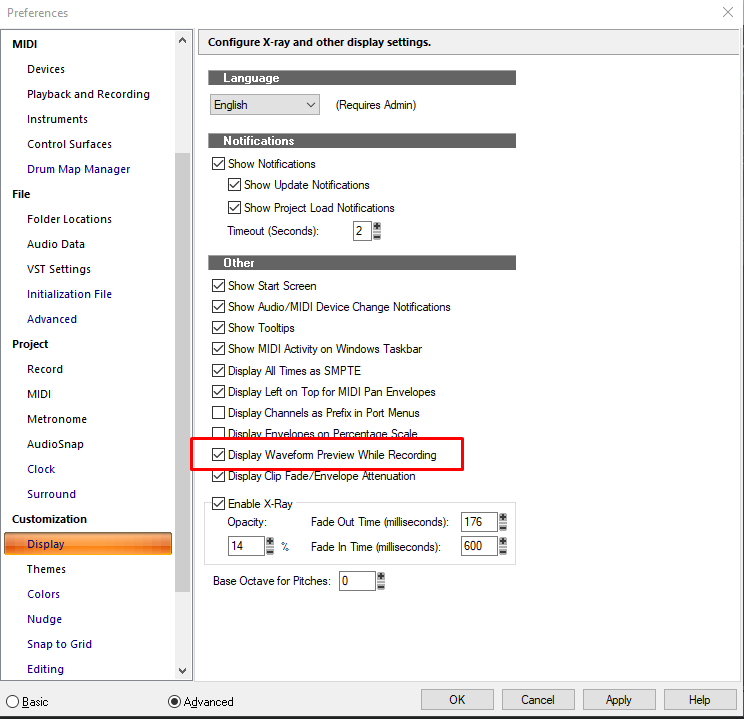
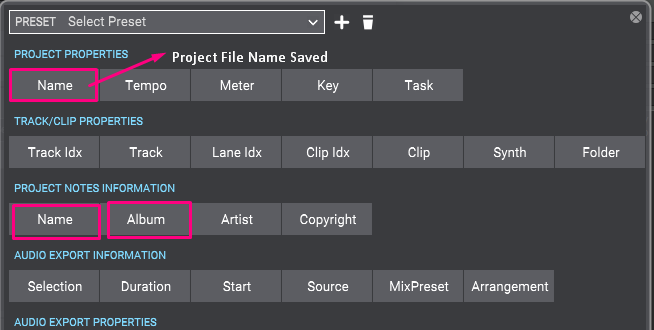
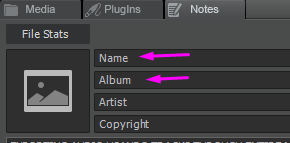
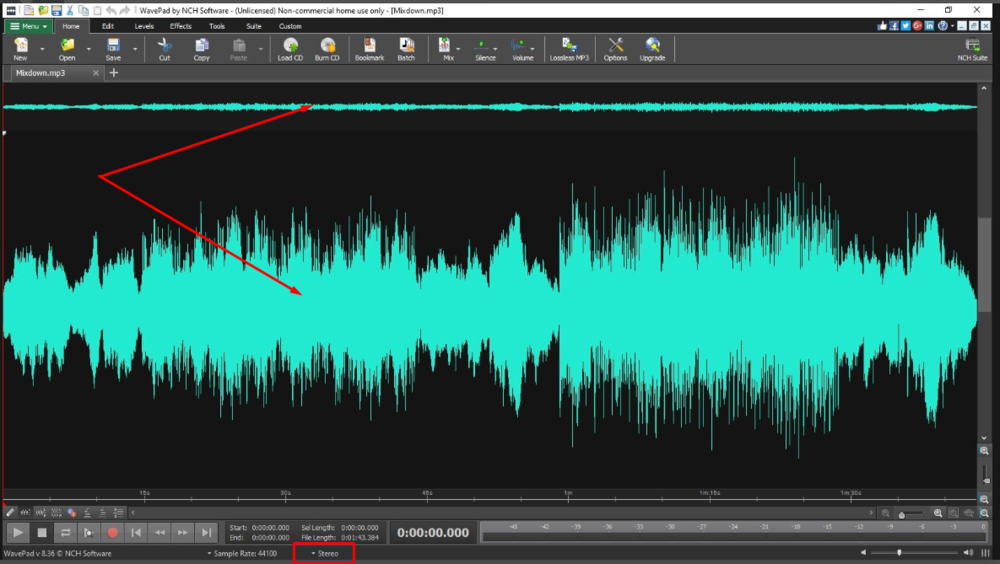
Mp4 Export Not Working
in Cakewalk by BandLab
Posted
Not sure exactly what is going on, but on the practical side, I do work a lot with clients that are Mac based:
I export video for them using an external software, and have no trouble at all when I use H.264 codec. It's very reliable for both plattforms, and has a very good output quality.
Mp4 was unplayable for some clients, and if I remember well, it had something to do with the Quicktime player or something related.