-
Posts
141 -
Joined
-
Last visited
Posts posted by dcumpian
-
-
15 hours ago, David Baay said:
Drum maps aren't just about labeling notes, they can remap the output channel of each event (as well as note number and port). Assuming the different articulation presets are assigned different channels in the synth, a drum map could help with that. But you would need to write the different articulations in different octave ranges of the track, and the loss of easy duration editing with the notes moved to the drum pane of the PRV makes it not a very practical solution. Using separate tracks with appropriate forced output channels assigned is probably preferable overall. Once you have it all worked out, you can consolidate by embedding the channel assignments in the events, and moving them to lanes of a single track.
Thanks David. I did not know drum maps were that complex. In any case, as you point out, it is still more practical to use separate tracks and move notes from track to track if keyswitches aren't available. I mean, you would have to create a separate drum map for every instrument that uses a different preset for each articulation, remap the notes and make sure the various tracks are octave-switched. That's a ton of work, IMO.
Dan
-
As far as I am aware, you can create an articulation map using a drum map, but there is no way to map notes to different tracks. Drum maps simply give you labels for the articulations on the keyboard so you know where they are, they are not expression maps.
The easiest way to do it is exactly like you said: have a group of tracks with the various articulations and move notes between them. I generally pick the most generic articulation to compose with just to get the music down. Then make another pass to manually edit note placement, articulation, modulation, volume and so on.
Dan
-
Sound good! What are you using for the IR's?
Dan
-
23 hours ago, scook said:
Keep in mind, plug-in delay compensation may be a factor too. If the project has FX plug-ins in it, see if clicking the FX button in the Mix module makes a difference. May also want to read up on the PDC button in the Mix module too.
Absolutely. I generally don't track with plugins so totally forgot this could also be a possibility.
Dan
-
 1
1
-
-
There are two forms of latency that could be affecting you, one you can't do much about, the second, you can, but it has a price.
Midi latency is the time it takes for the midi signal to go from your keyboard, though the midi interface and then be recognized by your DAW. Audio latency is the time that it takes for the DAW to trigger the sound you want from the midi signal that was received, and then actually hear it.
Midi latency can only be changed by using better midi interfaces. They are not all created equal and, in many cases, a stand-alone midi interface will have better response times than one built-in to an audio interface. However, this latency is generally pretty small and may not be worth the cost of additional hardware. It reallydepends on whether the built-in midi interface works well enough to put your midi notes where you play them on the piano roll.
Audio latency you can do a lot about:
- Try lowering your audio buffers. If the audio starts to break up or you get dropouts, you've lowered them too far or your PC needs more optimizations.
- Record @ 24/96. This will greatly reduce latency, but the cost will be much larger audio files when recording. If storage space is not an issue, and your disk(s) are fast enough to support it, try this.
Dan
-
 1
1
-
15 hours ago, Stephen Simmons said:
Yes. Actually I was going to download the free player because I really fell in love with the piano. Noire. As little as I use synthesizers and MIDI I hesitated to drop the six hundred bucks. I see there are some free aftermarket libraries that will work but hard to believe they be any better than I have in dimension Pro? What do you guys think?
WSS
Way better.
-
 5
5
-
-
6 hours ago, Stephen Simmons said:
Thank you. So I would be best off to grab one of the versions of Komplete for the library of sounds. And I would probably want to install them on a separate, possibly an outboard SSD drive?
WSS
You can install each library wherever you want. Some sample libraries need faster disk than others, so those should go on an SSD, but not everything has to.
Dan
-
 1
1
-
-
Kontakt is a sampler. As such it can play sample libraries that are Kontakt-compatible. It is the most common library format out there, at the moment. When you purchase Komplete, you get several Kontakt libraries in the package. However, the big benefit is, once you have Kontakt, you can buy Kontakt libraries from many other vendors.
Dan
-
 3
3
-
-
Chris Hein's instruments are very well done. Lots of articulations to let you put together a pretty real sounding track. This compact version is missing a bunch of those articulations, so it's a whole lot less flexible than the complete instrument set. Session Horns Pro is easier to use, but it limits what you can do by that very simplicity.
Dan
-
 2
2
-
-
On 9/6/2019 at 9:17 AM, Noel Borthwick said:
As mentioned "Master" is just the name of one of the buses in the default template and has no special meaning. One thing we could consider doing is only select the DEFAULT bus.
Totally get that. I just think it is good practice to run all signal to a single bus before you hit the hardware outputs. If done correctly, there should be no difference between the hardware output and the final summing bus, whatever you call it.
Dan
-
 2
2
-
-
9 hours ago, Starship Krupa said:
Everything has always been routed to the Master bus, either directly or via sub mixes. That's one of the first places I look when things don't sound right.
It's good that you checked all of that, but there really should not be any difference between the Master bus output and the hardware outputs. With experience, you'll come to see that this is one area where Cakewalk does really well.
Dan
-
My guess is that you have some tracks not getting routed to the master bus, which is why when you export the master it sounds different. It really is fairly straightforward.
Regards,
Dan -
Glyn,
If you just need a player, there are several. The difficulty comes if you are trying to replicate iTunes Smart Playlist functionality. As far as I am aware, there are no Android players that do this, though you can fake it if you manually copy songs in a smart playlist from iTunes onto the phone. Unfortunately, you won't be able to sync back play counts and ratings which could break some of your smart playlist if that data is important.
Musicbee supports smart playlists and I believe they have a utility to allows for syncing data back to the music library from an Android device. Foobar2000 also supports Smart Playlists, but as far as I know only syncs one-way.
Good luck on your search!
Dan
-
I've heard mixed reviews on the NI interfaces. Mostly, like with any interface, if it works well with your machine, you'll be happy. If you use your DAW regularly and want an interface that always works, think about a Babyface Pro. I have one and it is absolutely rock-solid.
Dan
-
My guess may be that the knob in question responds to the mod wheel. Try moving the mod wheel while recording.
Dan
-
Where is the mic when you are recording? If it is real close, try moving it back. Some of the sound you don't like may be from close miking. If that doesn't help, try other mic positions, like Tezza suggests, but also try singing without focusing on the mic itself.
Dan
-
 1
1
-
-
19 hours ago, jkoseattle said:
Thanks, that makes sense. I'm getting confused by this whole thing though. I'm also trying to set up track templates and synth presets etc., and am having a lot of inconsistent results. So now i'm wondering, is this even worth the effort? My old way was 1 synth per instrument, all on Midi channel 1, using simple instrument tracks. Is there any reason I shouldn't keep doing it this way, when I might have as many as 30 synths going? Is grouping instruments into a single synth really getting me anything?
The answer is...maybe. Using multiple instruments per VTSi instance should reduce the overhead required by each separate instance. However, depending on how efficiently the VSTi is coded, that may not be a significant savings.
I do use multiple instruments per instance and I wait to add envelopes until after I bounce each track to a separate audio track. I normally make a new copy of the project before I start bouncing to audio so I can safely remove the VSTi's as I go in the new copy. It makes mixing later on simpler.
Dan
-
#4 is the answer to your problem. Once you have a separate automation lane for the mod wheel, you'll be able to see it draw as you record, as well as re-record over sections if needed. You can also add/edit nodes using the mouse.
Dan
-
Most Play instruments have multiple mic samples. You can easily turn them off and the samples will unload. Simply turn them back on and the samples will reload.
Dan
-
John,
My advice would be to turn off all effects like reverb and chorus until you get a good mix. Don't compress things that don't need it. Don't feel like every instrument needs to be loud to be heard. Lastly, use EQ to carve out space for the various instruments. If you find two instruments that are competing, decide whether they are meant to reinforce each other and arrange the panning to support that. If they are fighting unnecessarily, cut one.
Once you've got a good (dry) mix you can setup a short and long reverb bus and use sends to add reverb to the tracks that need it (not everything does). Reverb does not add space, and panning does not make an instrument sound closer or farther. Mostly, that is what EQ and compression do.
Dan
-
 3
3
-
-
9 hours ago, Byron Dickens said:
And if so, does your audience even care?
Mostly, only other guitar players really care. In a mix, it really doesn't matter as long as the guitar(s) sound good in context.
Dan
-
 2
2
-
-
So, they are finally adding back what they took out when they released the MKII keyboards. I'm glad I never upgraded. My MKI transport controls work just fine in both Cakewalk and Studio One.
Dan
-
When bouncing, solo the midi track you want to bounce, then bounce to a new track. After it is bounced, archive the midi track and move on to the next one.
Dan
-
EastWest Play supports up to 16 midi channels, much like the hardware synths of old. Each midi channel can have one patch, and each patch can be a unique instrument or you can assign different articulations of an instrument to different midi channels. However, by default, all output will go to a single audio track. Depending on how you mix, this may not be a problem for you. For example, I normally bounce individual midi tracks one at a time to separate audio tracks and then mix those. This allows me complete control over each instrument and/or articulation during the mix process. I believe you can route each midi track to a separate audio output if you want to mix with the live VSTi in place.
As for how many instances to load, that is completely up to you and may depend on your machine's capabilities. Sonar/Cakewalk generally assigns every VSTi to a single core. Depending on the instruments loaded in an instance, you may only be able to load 8-10 before you have latency artifacts when all of the instruments loaded play at the same time.
Dan


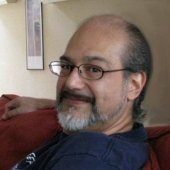
Confused beginner. How do I get all the free instruments?
in Instruments & Effects
Posted
Cakewalk by Bandlab does not come with any of the old instruments that were licensed for the discontinued Sonar. You'll either need to buy into a different DAW that comes with bundled instruments, or build your own library. Most of the available free stuff is okay, but not great, but it will get you started.
Try searching on KVR.
Dan