-
Posts
186 -
Joined
-
Last visited
Posts posted by JohnK
-
-
Actually just realised, I had the MIDI on the Synth track of TTS-1. So moved the dest over to a an actual MIDI track, but the same fail occurred; ie only the last note played.
So I tried adding a few more notes, and now nothing plays, even when I returned to only the previous three notes where the last note DID play.
EDIT: actually it stopped, until I put it back on the Synth track for TTS-1, and when I added a forth note (after the third), it does not playScrap that, it appears it is related to the actual note played i.e. pitch. If it is E5 or above, it plays both, below and only Ample guitar plays. Which explains the three note example above. But even still, its flakey and randomly it stops working.
-
13 hours ago, Nigel Mackay said:
Can't get it to work either. Tried using Kontakt. Also no joy.
I kinda had a break through, but still it didn't work.

As I have shown above, I have:
1. Been using old 32b VSTi's, that do appear to support MIDI Out
2. When I was using Hypersonic, I actually have an extra layer with jBridge, which may also have its on bug. I am in discussion with the dev right now, so I'll follow this up with him directly.
3. There may be a bug in the BitBridge for 32b VSTi;'s and MIDI out

So, I looked for a 64b plugin I had that supported MIDI out, and found "Ample Guitar M II Lite". The extra thing this VSTi had, was that in settings there was a specific switch to turn MIDI out ON! which by default was OFF. The other VSTi's did not have this setting; although I need to go back and check Hypersonic for sure.
I got a little excited, and did all the patching as before, but it did not work. HOWEVER, the breakthrough that has not happened before was that on the destination track, the "VU meter" started to bounce about showing it WAS receiving MIDI in. But did not actually play anything

Sheeeeze... I just tried playing the project I did last night (to get a screenshot), and it didn't behave the same. No VU Meter on the dest MIDI channel
 that It was getting late last night. So I tried with a 64b VSTi (TTS-1) as the dest, and then things then got REALLY weird! First the screen shot.
that It was getting late last night. So I tried with a 64b VSTi (TTS-1) as the dest, and then things then got REALLY weird! First the screen shot.
As you can see in the above screen shot, the source/creator/driver of the MIDI out is Ample Guitar, playing 3 notes in succession, and TTS-1 is the receiver. I have set the patch to Organ1, so it is clearly a different sound coming out. When I press play, the first two notes just play the guitar, HOWEVER the third note plays the Guitar AND the organ!!! What the ....

I also found another old thread on this same topic, so I will see if I can get some answers there.
I keep going back and pressing the play button over and over again in total dis-belief and confoundment.




-
Just now, Kurre said:
@JohnKIt seems we are incompatible. I focus on the end result and you seem to fixate with Vsti midiout.
Good luck with your laborations. 👍
I can do the end result already, its the WAY i do it that I wish to change/improve.
-
18 minutes ago, Nigel Mackay said:
Can't get it to work either. Tried using Kontakt. Also no joy.
Thats comforting to know its not just me being stupid. I will also assume that Kontact is 64b? The other niggle I had was that all my stuff was in 32b VSTi's.
However, all this talk has made me get more and more attached to how well the idea would solve my problem. The only negative is that I would need to add a dummy VSTi as the recipient of the MIDI data to send out to other channels; if it wasn't one of the recipients in the first place.
I need to find that post I read where someone specifically talked about MIDI out from a VSTi. Hopefully they can see what I am failing at.
-
1 minute ago, Kurre said:
About complicated;
Do you know about multitimbral? Which means you have 16 different simultaneous sounds in one of those plugins.
S-YXG50 needs special software to access individual sounds and fx.
With TTS-1 you have access to individual sounds and fx.
I am not sure what you are getting at. I use S-YXG50 BECAUSE it is multitimbral. As such, I am using up to 16 channels, each with their own individual sound. Cakewalk IS the "special software". I simply use patch change MIDI messages and Bank changes to select which of its 200 or so sounds plays on a specific channel. then send notes to that specific channel. Exactly as one would do for TTS-1.
I use it as a replacement for TTS-1. Its not as featured as TTS-1, but I think the sounds are so much better than those on TTS-1. I use the two synths interchangeably. S-YXH50 also has chorus and reverb (just like TTS-1); i.e. effects. If Sysex was enabled to VSTi's, you could also send sysex data to modify the effects, and the sounds.
-
Just now, Nigel Mackay said:
No. Read what it says - it must have coupled MIDI-audio tracks. Not using the Hypersonic audio means not routing the audio anywhere. Or taking the output fader right down.
I first tried it with both Hypersonic (the one with MIDI out) having an audio out, and also the destination with the audio out. That did not work, and I obviously misunderstood in thinking you were saying Hypersonic should not have an audio out. So I have tried that. SO as far as I can see, I have tried both ways.
What other way are you talking?
Note, in both attempts the destination synth obviously had an audio out.
Actually, just realised I had the very first attempt, where I tried to route MIDI from Hypersonic CH01 OUT, to Hypersonic CH02 IN. Obviously with Hypersonic having an Audio out.
I have also tested with SFZ in case it was Hypersonic specific. But, SFZ also fails. In the two images below (00 and 01), which one is where I have done something wrong, or am missing something? I'm sorry, but I just don't get where I am going wrong.
and to be clear, in the image just above, its output is on CH01 and the Input is from CH01.
I have tried many combinations on the above, but all fail.
-
5 minutes ago, Nigel Mackay said:
Insert the Hypersonic as a Simple Instrument.
Enable MIDI Out.
Paste the MIDI data into it's track.
(You don't have to use the audio output of the Hypersonic. )
Do not route the MIDI back to the Hypersonic, that could cause feedback.I tried what I think you said, from scratch, and still it didnt work. This time obviously Hypersonic did not even play.
i create a MIDI out to hypersonic, as I have to route the original source to Hypersonic, for it to re-route it to its output, for me to reroute THAT as input on another VSTi's MIDI channel . Originally, I was careful not to route it to the same channel on the same instrument. And as you see in my last test of images, i did re-route it to a different VSTi. ie no chance of a loop.
The only difference in what you are suggesting, is that Hypersonic does not have an audio out track (which would be how I would run it). So, I could of taken my above example, and simply deleted the Hypersonic Audio out track?
I tried searching the help, but obviously did not use the correct keywords, or there is no example of achieving the above in the help.
-
1 hour ago, Nigel Mackay said:
You are correct, the XG plugin does not have MIDI out. Relying on MIDI out limits you to which synths you can use. If you don't want liked clips then LoopBe is the only other solution. And it is a very small piece of software. Really small.
Thanks for confirming I wasn't missing something right in front of my eyes!
I understand LoopBe is tiny, but I use my computer for a number of other things, and if I decided to install little components for each of them, my computer setup would become a mess. I draw the line, and am hoping to achieve it within Cakewalk. Size is not an issue, I am not saying LoopBe is, but a virus is probably the smallest piece of code you will find. Its the thin edge of the wedge. I would go with linked clips over the extra install. A personal call, but mine.
I had another idea. If I find a simple VSTi that DOES have MIDI out, I could put my shared MIDI stuff on that track (ie the notes) and use the MIDI output from that as the MIDI input into the other tracks, which also have the specifics for each "copy"; i.e. volume, patch, synth routing etc etc. but I tried, and I failed.
Am I not understanding the concept? or am I doing something wrong here?
I have:
1. Turned on MIDI out from the MIDI source synth (Hypersonic in this case)
2. Created a MIDI track for MIDI channel 1, with some notes, and it plays
3. Created another MIDI track, assigned to another channel of Hypersonic, with the MIDI in being Hypersonic MIDI Channel 1 (I also tried OMNI for in) I kept the channels the same in case some kind of filtering was happening.It did not work.
I also tried adding a new instance of TTS-1, listening to the MIDI out of Hypersonic Ch1, and chose the out of the MIDI track to be CH1, and still no output from TTS1 ie the destination.
Can anyone see where I am going wrong? In the below images, I tried patching MIDI CH1 from Hypersonic through to CH1 of TTS
As you can see, I have 3 notes going to Hypersonic on a drum patch (which plays) and using that MIDI out as a MIDI in to TTS with an organ sound; ie so it would sound very different to the percussive sounds of Hypersonic's CH1
-
19 minutes ago, scook said:
32bit plug-ins must be bridged to run in a 64bit host.
This image shows a plug-in running in BitBridge.
The VST2 drop down is on the standard header.
Plug-ins running in BitBridge have a separate window for the standard header.
To open the standard header hold down the ALT key when inserting the plug-in or opening its UI.
The standard header window usually opens behind the plug-in UI.
That said, a decade ago was a good time to start looking for a 64bit replacement plug-in. Continuing to rely on plug-ins the manufacturer abandoned years ago is not a good idea.
If you are talking about the "MIDI out" of this image, its disabled.
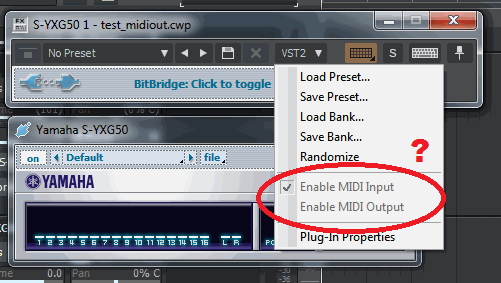
As for not using 32b plugins, that would be like not using an early mooog because its not built with saving patches. And it is WELL outside of the topic.
-
11 hours ago, Noel Borthwick said:
This is not a bug. Delay compensation is not supported for synths because synths are always rendered just in time. They wouldn't be much point having synths that have delay would there?
All the Enable delay compensation flag does is allow turning off delay comp at an effects level. Its a leftover from years ago and not something most users will ever need to set. Turning it off will make things go out of sync.
We already have a PDC override feature in CbB for the cases that delay comp needs to be overriden so this manual setting is obsolete.
I think you should have a word to your colleague, who clearly disagrees with you.
And it is DEFINITELY used by VSTi's. If you push your buffer/latency up above 40ms and turn it off for 1 VSTi (32b) and leave it on for the rest (64b). The timing issue is impossible to miss; thats how I found it. What I dont fully understand (not that thats an argument for anything) is why you would ever turn it off.
-
9 hours ago, Kurre said:
Am i missing something? The answers seem unnecessary complicated?
The thread starter mentions "...to have two different VSTi's playing the same passage".
If i have a miditrack with a midimelody routed to an instrument track with a softsynth i make a new instrumenttrack with another softsynth and copy the miditrack to this new track. Alternative copy to a new miditrack and route that to the new track/synth.
Just drag the midiclip to align with the original in the timeline.
You can also copy a part of the original midifile to the new track and align it. Then it only plays that bit with the second softsynth.
As usual i came up with a bit more right after submitting post.

If you have cc values it copies those too so you have to delete those in the second track if you don't want them.
I think you missed the title of the thread. I explicitly ask for something other than linked clips. If I understand what you are proposing, it is a linked clip.
-
A drummap doesn't sound like it would work for multiple outs, so it doesn't solve my requirements. I explicitly mentioned wanting to send it to multiple tracks.
-
10 hours ago, scook said:
Create a master MIDI track and send the output to a virtual MIDI cable.
Use the virtual MIDI cable as the input for the synth instrument/MIDI tracks.
I use LoopBe1 for this.
hmm..typed a post and lost it! lets start again.
I read your link, and it looks like it could solve the problem, but I do not like the idea of installing another component. My computer is firstly for work and music is a hobby. I think I would prefer to use the linked clip over the third party component.
-
12 hours ago, Nigel Mackay said:
Some VSTis have MIDI out. Lots don't . If you insert a VSTi, open the VST GUI, and click on the dropdown VST2/VST3 it shows whether or not Midi out can be enabled. If it can, and you enable it, it will be listed as an available input on a MIDI track.
I dont think my VSTi's have MIDI out, and I am, unclear if you are suggesting the 'dropdown" mimics this?
I am even unclear of which dropdown you are talking about to check. Ar you talking about this one?
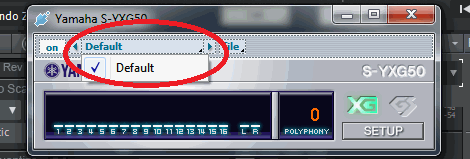
If so, I do not see an option to send MIDI out as something to act as a MIDI in on another track.

-
I would like to duplicate the midi notes (not the bank changes or envelopes etc) to another track, so as to have two different VSTi's playing the same passage. The same as putting a linked clip onto the other track. I would prefer not to have a linked clip, as I am actually hoping to do it across many tracks, and I personally find the extra clips to be harder keep track of, and just visually messy.
I have read about how some VSTi's actually have a MIDI out, that can be routed as the MIDI input into another track. That sounds like it would enable what I wish to achieve. It seems to me it would be possibly enabled via an insert-able midi FX.
Does anyone know if cakewalk can do the above already, or it already has, or there is a third party insert-able MIDI FX providing this functionality?
-
1 hour ago, Starship Krupa said:
Okay, probably why I might have missed it, I've finally gotten to the point where I can pretty much go all-64 bit for my VSTi's in new projects. I keep some 32's around so I can reinstall them if older projects need them. I'll give it a look.
So I need to:
...snip...
That should do it?
To do a mention, just type an "@" sign and then start typing the username you want to mention. The board will present you with a list of names that match your entry, and it will come out like so: @Kurre.
Clearly you found how to reproduce the issue. And that it was so easy for you, you can see my surprise when I found it that no-one else had noticed such a core issue.
As for the mention system, that's what I expected, as its the same from another forum I frequent. But when I tried it (ie one time), it didn't work. Most likely due to either my impatience OR my very restrictive firewall I have setup.
58 minutes ago, Starship Krupa said:Ay-yi-yi.
Worse than you thought, John. Have you just been assuming that Cakewalk was accepting the setting? If so, try making the setting, closing the plug-in UI (or Plug-in Manager, whichever you're using to make the setting), and then reopening the Properties page for that plug-in.
On my system at least, when I do that, the box is unchecked. I didn't test anything to see if there was weirdness with delay, but, definite bug here.
What I would call it is "Cakewalk is not accepting the plug-in delay compensation setting for 32-bit plug-ins."
The way I found it (and you can manually do it to actually experience the delay) was that once I had a crash/audio halt when adding a VSTi or starting cakewalk, and Cakewalk recovered by automatically, without my knowledge, bumping out my buffer to something like 40ms; I was mixing down so I didn't notice any latency playing a VSTi. All of a sudden my drums (which were a 64b VSTi) where audible ahead of the rest of the tracks (32b VSTi's). At 3ms, I can only hear it now because I am listening out for it. It's so bad its embarrassing I did not notice it before!
For me, if I made the settings, closed the properties page, and re-opened it, it had stuck. And the audible delay would be gone and stayed gone. UNTIL I opened a new project or re-opened cakewalk. Remember, 40ms makes it very audible, without explicitly checking the setting.
As for naming it, I have not checked if any of the other settings are also not being carried through on 32b VSTi's. It could be even worse than your Ay-yi-yi
-
 1
1
-
-
On 8/26/2020 at 9:52 AM, John Kalabric said:
actually, I just noticed, the last two columns do not have headings! add that little thing to the request

And when I walked away from my keyboard (that's a PC keyboard) it dawned on me that these last columns would hold different data for different types of events (ie events could be program changes or controller events etc).
I meant to go back and see how that was actually handled currently, but don't have the time right now to do so.
-
 1
1
-
-
2 hours ago, Starship Krupa said:
Remind me John, I know you talked about this at length in the Free Instruments thread: is this for all of your VSTi's? Was it only 64-bit or only VST2's? I can't remember.
This isn't happening on my systems, so something probably somehow got ganked on your installation.
Cakewalk stores most of its settings like this in AUD,INI, which is in your C:\Users\<yourusername>\AppData/Roaming\Cakewalk\Cakewalk Core folder.
Try renaming this file and restarting Cakewalk and see if the issue persists.
i have been meaning to come back to this thread and post the following information, as the user Kurre (I should learn how to do a mention in this forum
 ) appears to have honed in on the problem.
) appears to have honed in on the problem.
After reading his tests, I checked mine, and found the exact same behavior. That is, the settings are not re-loaded on 32b VSTi's but are restored for 64b vsti's.
Since there is now a logic/repeat-ability to the behavior, and it does work on 64b VSTi's. At this stage, I am assuming my install is OK, and it is possibly a bug in Cakewalk. I have yet to see if there are any clues in my INI file.
-
i often jump into the MIDI event list to correct/adjust my MIDI events. I noticed that on some tracks, when editing the values on the far right, its hard to tell which event I am actually editing. This request is for some kind of highlight or marker around the whole line to help identify which event I am actually editing. Thinking of a worst case scenario, if I had a long list of the exact same note closely spaced in time, but wish to create a pattern manually by velocities, it would be difficult to get the right line item. This is not the image examples below, which is more to illustrate the difficulty to actually identify which line I am on (ie at which time the event I am editing actually is)
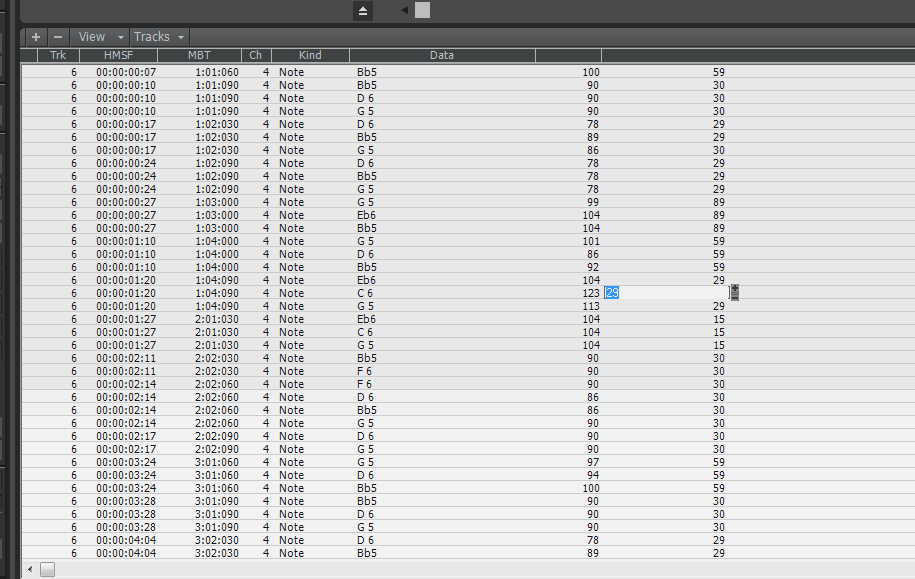
One possible solution, where the highlight only displays when I am in "edit mode":
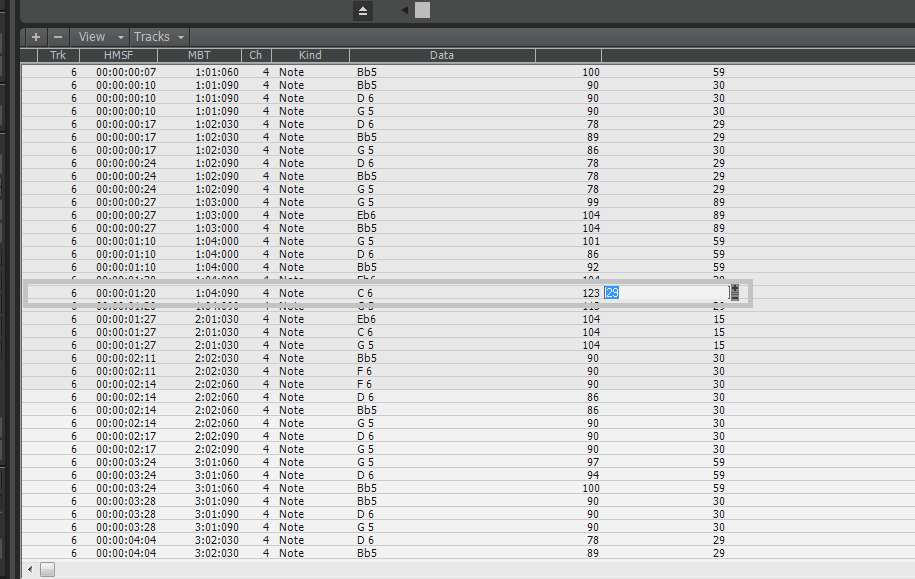
actually, I just noticed, the last two columns do not have headings! add that little thing to the request

-
 2
2
-
-
4 minutes ago, abacab said:
It also has little to do with the DAW. MIDI Bank/Program changes are already available.
On your second point, not by name, for VSTi's that do not support the interface. I am not asking for bank and patch changes. Read the OP again.
Cakewalk is a DAW, not simply an audio editing software. A DAW includes MIDI and audio. Read the docs by Cakewalk, they are full of MIDI refs. How could you say a DAW has nothing to do with MIDI? Even if you don't believe a DAW should have MIDI, obviously the makers of Cakewalk do think its an important part of this software.
Cakewalk ( by twelvetone) was actually a sequencern (i.e. MIDI only) long before it handled any audio. I have been using Cakewalk since v1.0 for windows (a friend had it for DOS before that), then it moved to SONAR by Cakewalk, and now it is Cakewalk again. It has always handled MIDI, and as I said, long before it handled audio.
-
it has little to do with changing the patch mid-track.
-
Custom Instrument Maps of Patches, for VSTi's, so patches could be searched and selected by name, instead of archaic bank numbers and patch numbers.
I have already created a thread on the following request, and other people have posted this feature would also be a more than welcome addition.
PS: I need to post my own image, as the image shown is from a post of another user, that from memory goes a little OT.
-
SQ8L an ESQ1 emulation
This 32b VSTi sounds pretty nice.It is a "demo" version where the final product never appeared to be completed (SQ8X, there are rumors of the dev having passed ☠️
 ) The main limitations (at least for me) are:
) The main limitations (at least for me) are:
1. Limited to 8 voices, so no big single track symphonies.
2. You cannot use Bank/Patch select. You have to use the VSTi itself to select the patch
KVR: https://www.kvraudio.com/product/sq8l_sq8x_by_siegfried_kullmann/details\
Download: https://vst4free.com/plugin/327/
Some Details: http://www.buchty.net/ensoniq/index.html#sq8l
Demo Track: I think even the drums in the demo are from the synth: http://www.buchty.net/ensoniq/files/sq8l/SQ8L-demo1.mp3
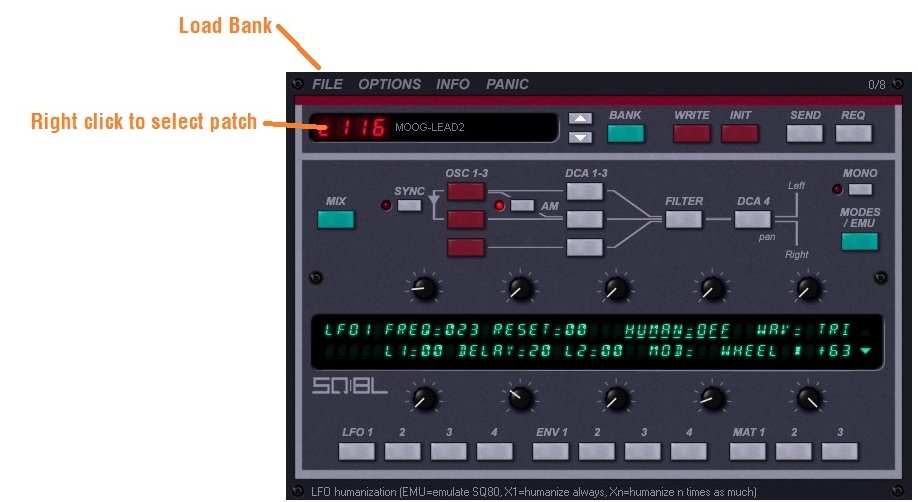
I have also attached the read-me (with more details) and a zip of the banks I collected when I first found it a few years back. NB: You use the "File" menu on the synth to load the banks, not an FXB.
-
 2
2
-
-
First some config details of my PC which will hopefully rules out some possibilities (or explain the issue). i am running Win7. i am using the standard display adapter on my gigabyte motherboard, which is a standard Intel based screen adapter, and the stock display driver for it. i.e. nothing "weird" or extreme in my graphics.
MOTHERBOARD:
GRAPHICS:
Every now and then, when I display the virtual keyboard, it comes out "miniaturised".
Normally it looks like this, i.e. as expected.
BUT sometimes, and I do not know how to force it to do this; i.e. I don't know how to repeat it, apart from hiding it and then re-opening it a few times and eventually it will fail. But of course, when I actually wish to use it, it comes out bad the very first time




BUG: MIDI trim clip not always working
in Feedback Loop
Posted
The apply trimming to a MIDI clip, does not always trim, without a "little help"
For example, if I create a new clip with only two notes in it, separated by 33bars, then cut the clip in two around the half way point, then try to apply trimming to either clip, neither gets trimmed.
1. Create a clip with two notes 33 bars apart
2. Split the clip approx half way.
which results in the two clips as expected
3. So I try to trim the first clip, but it does not change.
4. I manually trim the end of the clip a little
5. And now when I apply trimming, it works.