-
Posts
86 -
Joined
-
Last visited
Posts posted by David Pollock
-
-
9 hours ago, bitflipper said:
Try to determine whether the symptom is random, intermittent, or both. "Random" implies that the detuning occurs in various different places along the timeline, without consistency. If it's intermittent but not random, that means it occurs at the same place(s) but not all the time.
If truly random, hardware would be a prime suspect. A bad potentiometer on a cheap scroll wheel (iow what most of us are using) can generate spurious events just by rolling your chair nearby. If you hear the pitch shift while the controller's disconnected, then you can be certain that's not it.
I'd also check to see if there might be some automation coming from another track. Just solo the bass track and play it back. If the symptom never occurs when soloed, but returns when the whole mix is enabled, then it's probably another MIDI track on the same channel. Alternatively , you could disable Read automation or change the MIDI channel. Such things can appear to be intermittent, because it depends on where in the timeline you start playback.
It appears to be random. I am able to fix it (so far) by moving the scroll wheel around on my keyboard a few times. But it is only happening with the bass despite working on many other tracks of different instruments in the same time period. Most of those are strings, so perhaps there is something unique about bass? Time will tell I guess.
-
Just now, Base 57 said:
If you have a controller connected, perhaps the pitch wheel in it is going bad. I have had that problem with 2 different keyboards.
Thanks. I'll play it back a bunch of times without my keyboard connected and see what happens.
-
A midi bass line playing an EastWest bass will suddenly jump out of tune a few steps at random places. The only way to remedy the problem I have found is to restart Cakewalk. There are no plugins on the channel, but there are two automations for volume and panning. Otherwise, there is nothing I see in the midi to cause this. Perhaps this is an EW problem but thought I would start here for suggestions.
-
Thanks again. Nonlinear precision fixes the EQ for now. I'll just leave the transient shaper off until mastering.
-
Another little detail in case this means something. Enabling the PDC button solves the latency problem when the transient shaper is enabled, but not the LP-EQ. I have to disable the EQ to stop the problem. All other effects are fine.
-
Thanks scook. Disabling FX made the latency disappear. But using the PDC button does not fix it, and since I am still creating, I don't want to bounce and archive unless I misunderstand what you mean.
As best I can tell, there are two plugins contributing to this: LP-EQ and TS-64 transient shaper.
So even though I have a pretty able system, I cannot run these live?
Windows 10
Intel(R) Core(TM) i9-10900K CPU @ 3.70GHz 3.70 GHz
128 GB RAM
-
I have the same problem all of a sudden. MOTU M2 interface, Play VSTs as well as Dimension (same issue with both), Impact GX61 keyboard connected via USB. Everything was fine, but a number of things have crept in like this delay in responding to keyboard triggers. I've adjusted buffers, switched to WDM and then back to ASIO so it would re-profile. What else should I try?
-
Thanks John and Glen. Sample rate has not changed, and no tempo changes in the second song. The first one has one, but it is changing as it is supposed to. The overall piece is just playing back slower than it is set.
-
It took me a minute to realize a song was playing back faster than I created it. I opened another song, and the same thing happened. The actual set tempo (bpm) didn't change; just the actual playback speed. I rebooted. At first, the song played back fine. I added an instrument, and suddenly it is playing back now slower than the set tempo. I've never seen this before and cannot find any references to it in the forum. What should I check?
-
Aha! Thanks. I knew that. Fifteen years ago.
-
Thanks! I do know how to do that for tracks, but my buses do not show up in my tracks--just in the console.
-
I must be overlooking something obvious. I have used the Write tool to automate volume for a bus but have decided that is a bad idea. Other than rewriting with it set to normal, how can I simply delete/remove the automation?
-
16 hours ago, scook said:
While "Always Echo Current MIDI Track" is enabled by default, I have disabled the option for years and never had a problem manually toggling "input echo" as needed.
I've had a lot of issues with MIDI play in the last year (also after many years of using this DAW). I'm not sure if the updates are the problem or my soft synths or what exactly.
-
6 hours ago, scook said:
Enable input echo (the button to the right of the record button) in the instrument/MIDI track header.
I did that but it didn't' work unless I also had this set in the preferences.
-
-
My midi keyboard is connected; shows activated and selected in mini input settings, and when I press keys, I see the keys on the piano roll activate. But doing so does not trigger the accompanying soft synth. Pressing the piano roll keys with my mouse does activate the synth, so clearly, it is loaded and working. Also clearly, the keyboard is connected and sending signals. Why doesn't it work with the synths? I've tried it with several different ones. Rebooted. Selected/unselected/reselected the synth. No change.
-
Thanks Jim, but that's what I was looking at when I found the All Inputs setting. I still don't understand what happened nor why an All Input channel would be receiving input from just some other tracks but not all.
-
Thanks all. It is an input issue, I think. Input was set to All inputs instead of my particular midi controller. As I discovered, when any track with all inputs is selected, it picks up input from somewhere; where exactly I don't understand since it is not playing every midi note from every other track. So that's still a mystery to me. I also felt fairly sure I had all tracks set for my midi control omni input, and that seems to have changed. But in any case, I solved it for now though I would love to understand this better if someone feels compelled to educate me.
-
You'll see in this screenshot that there is no midi on this first track--and neither do I see any events in the event viewer--and yet this instrument is playing at this point in the project. Soloing and muting verifies it is this track. I think I did have something there at one point, but I deleted it. The only way to avoid it at this point is to mute the track, but I would like to delete it completely. What's going on here??
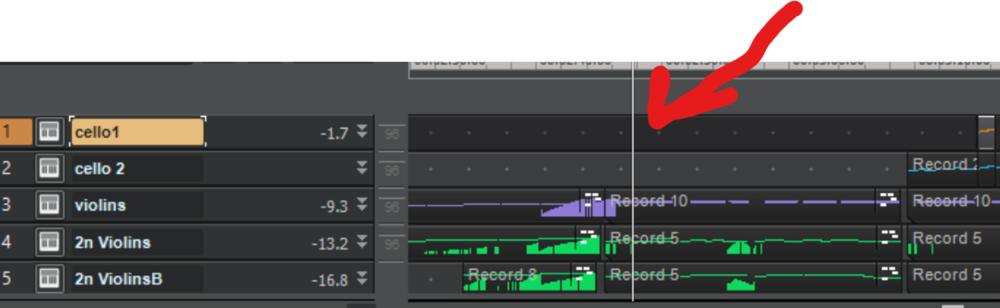
-
Indeed I did. I thought that might be the case but couldn't find where until after posting this of course. Thanks.
-
I've experienced a number of oddities lately, so I am not sure if this is related to the new beta release or a larger issue. But suddenly any audio effect added to a channel has no effect on the channel. I could revert to the last, official version, but I would like to keep trying out the beta version if this is something I can fix otherwise. I have no clue as to what's happening. Any suggestions?
-
This is still unresolved. Any ideas?
-
1 hour ago, msmcleod said:
The first variable you mention is/was selected. I cannot find this AB thing you show below.
When I select the section, all tracks are selected as you describe.
1 hour ago, msmcleod said: -
When I select a section and choose "duplicate" a completely empty section is created after the section. Control+shift has the same outcome. I am guessing I am missing a setting somewhere, but I cannot find what it is if anyone can tell me.



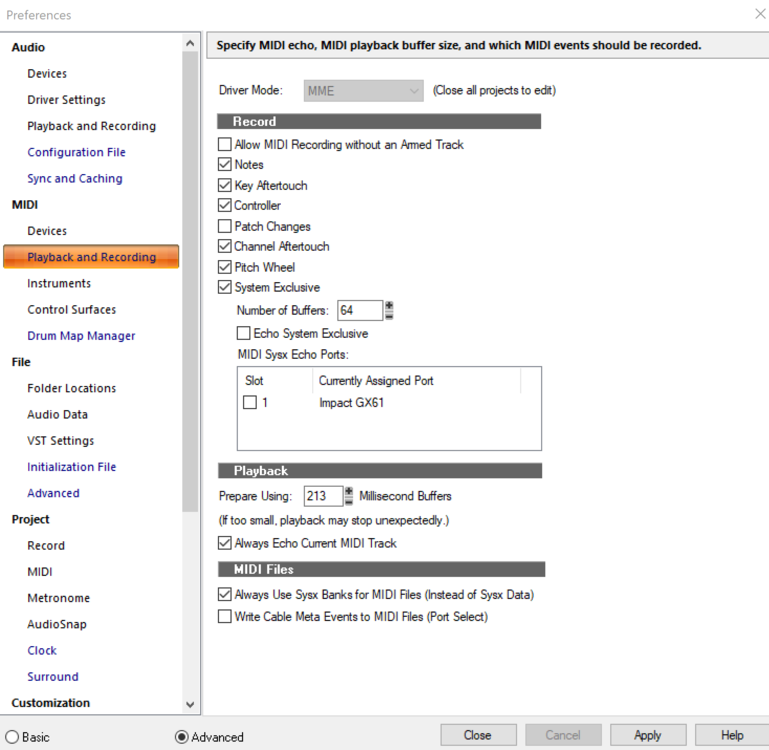
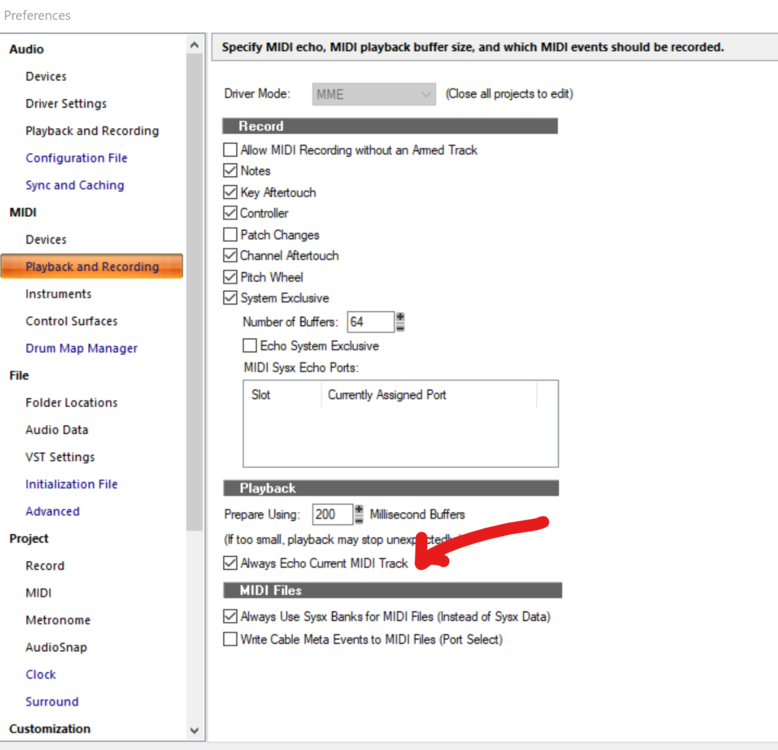
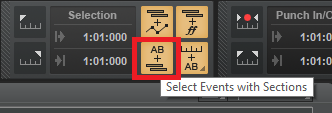
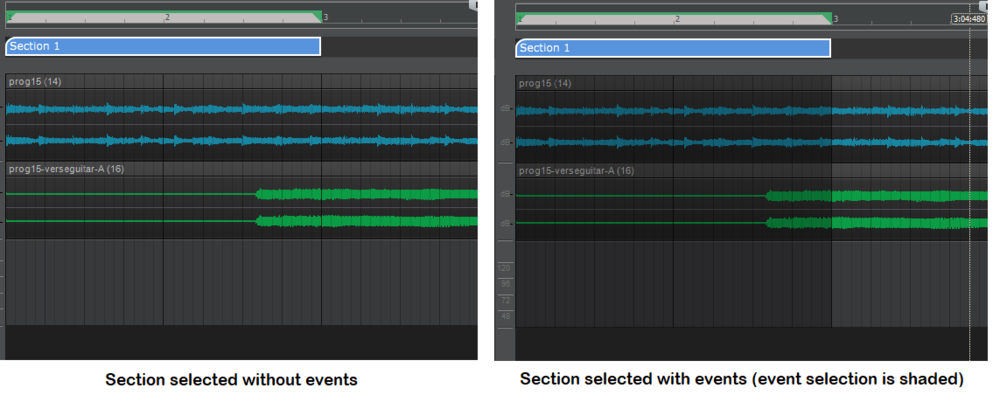
Track won't play unless selected
in Q&A
Posted
A midi instrument track will not playback in my project unless I have it selected--just like you would need to in order to play the instrument from your keyboard. If unselected, it does not play when playing the project. Select that track, and it plays. What am I missing?