-
Posts
84 -
Joined
-
Last visited
Posts posted by Jeremy Jensen
-
-
On 1/25/2020 at 8:59 PM, _Will_ said:
But, by selecting all tracks by pressing Ctrl+A and than hold down on Ctrl as you tweak your faders, this is already possible. ?
Please read my original post more closely. I mention that this approach doesn't meet my exact needs.
-
I think it would be really useful to be able to have a way to automatically turn down every track in the project by a certain number of db or maybe a percent. Sometimes, when you're mixing, we fall into that trap of turning everything up piece by piece until we're out of headroom. I would include, as an option, the ability to turn down all volume envelopes as part of this process. It's this ability to turn down all volume envelopes that would make it functionally different than just selecting all tracks, holding down CTRL and moving a fader. I'd also include, as an option, whether this process would involve zeroing out the offset volume as part of the decrease in volume.
I'm also guessing there would be a way to do this with a CAL script (that's what they're called, right?)
-
17 minutes ago, chuckebaby said:
that's a different ball game for sure.
However it is easily accomplished by opening both projects and Copy/pasting from one project to the other.
Gotta beg to differ with you there. I want something that doesn't involve me opening the whole project, which often takes several minutes. I'm not the only one asking for this and it's available in at least one other DAW (Studio One) and I'm pretty sure it's in a few of the others too.
-
 1
1
-
-
18 hours ago, chuckebaby said:
Its already there...
"Track Templates"
I use track templates all the time. My understanding is that they don't include the audio or midi content, the automation envelopes, etc.
-
I've got to post my top two requests every chance I get:
1. Nested track folders
2. Importing individual tracks from other Cakewalk projects. I know you can import entire projects (imperfectly), but it's kind of a bad workaround to have to do that and then delete all the tracks you don't need.
-
On 10/10/2019 at 4:02 AM, Ben Staton said:
Hi all,
I've been experimenting with this, based on the the feedback here.
It's not really an issue when you're showing two or more time formats in the time ruler (MBT, HMSF, etc), because you can click underneath the selection handles to set the Now Time.
But there's not enough space to do that when there's only a single time format showing, so I can see how they might get in the way sometimes.
Let me discuss it with Noel et al. No promises, but there may be a way to bypass/mitigate the problem.
Thanks,
BenJust wanted to point out that it's still an issue even with an additional ruler because the S can get in the way of timeline zooming.
-
 1
1
-
-
This isn't exactly related, but I thought I'd add that Reason can run as a VST now. No need for Rewire in the original scenario mentioned by @Craig Anderton.
-
On 10/28/2019 at 6:21 PM, Dare Rihter said:
Hi All,
reported already bunch of bugs to Bandlab, but like in "Nevermind" post, it seems doesn't make sense because nobody listen. Dear Cakewalk bakers (currently destroyers), when You'll bake some edible bread again? This last release is catastrophic failure and maybe is good idea to write word or two to Your users to explain, what You intend to do to stabilize this crap instead of hiding Your heads into the sand leaving Your ***** outside and pretending it's not important who is kicking Your nuts.
Please do not reply me with another crap.
BR, Dare
@Dare RihterThis is why I said you were being kind of a jerk. My words to you were far milder than the insults you flung at the Bakers.
-
I tried the alt-scroll. It's OK. Most of the time. If it worked exactly like the timeline zoom it'd be a lot better. I definitely still want the ability to turn off the S.
-
You can also group the mute button and solo button (with one turned off) and use that to toggle between your song and the reference song.
-
1 minute ago, Chuck E Baby said:
@Jeremy Jensen For now the CNTRL+Shift+A works to deselect all, then you can timeline zoom.
I've found, though, that the S even shows up in some situations where nothing is selected, like when you want to click in the timeline near the beginning of a song. I have to settle for clicking near the near the beginning of a song.
 It just messes with me on multiple levels. I thought it sounded like a really cool feature when I heard about it, but it's really cramping my style the longer I encounter it.
It just messes with me on multiple levels. I thought it sounded like a really cool feature when I heard about it, but it's really cramping my style the longer I encounter it.
-
 1
1
-
-
4 minutes ago, Colin Nicholls said:
I agree that it has made it harder to do that style of timeline zoom, and I'm not a fan of the >S< cursor although I get why it's there.
On the other hand, that pull-down technique is pretty clumsy and I've started getting used to the Alt-Scroll zoom as an alternative.
I was not aware of the alt-scroll. I will give that a shot!
-
I just wanted to add that this issue is making it harder and harder to love my time spent in Cakewalk. PLEASE give us the option to turn it off!!! I beg of you bakers!
The worst part of this feature is that it makes it way harder to use the timeline zooming (is that what it's called?) where you click in the timeline and drag up and down to zoom in and out at a certain point.
-
I'm another user who has not experienced a showstopping bug, ever, with Cakewalk/Sonar. Annoying quirks? Yes. Showstoppers. No. I'm not really sure what a Cakewalk person would do with this post, exactly. Especially since you're kind of being a jerk.
-
AMEN! I have faith that it will happen someday.
-
 1
1
-
-
9 hours ago, Craig Anderton said:
The best DAW is/are the one(s) you're using at the moment. Unless someone voting has tried ALL the DAWs in the list and done a major compare and contrast, any results are ill-informed at best.
What's more, it all depends on what you want the DAW to do. Some DAWs are better for mixing. Some for songwriting. Some for loops. Etc. etc. etc. I think most popularity contests are about clicks to improve SEO for the site sponsoring the "poll." Sorry to sound like I'm in a "kids get off my lawn" mode, but polls like this are meaningless.
That said - go ahead and vote for Cakewalk!!! It deserves credit for making it through some very trying times. Personally, I'm not happy about being kicked to the curb, but that's in the past...and for me, doesn't detract from the program, Noel's dedication, Meng's foresight, or the wonderful community that has coalesced around it.
Yeah, I definitely don't think this is anything other than a popularity contest, but I figured Cakewalk's popularity could be underestimated if the user base didn't know about this poll. So, yeah, I agree with you.
-
 1
1
-
-
Feel free to vote for Cakewalk here!
-
 1
1
-
 3
3
-
 1
1
-
-
I thought I was the only one that was annoyed by the inability to disable this. I hope the bakers include this option soon.
-
On 10/9/2019 at 8:17 AM, Colin Nicholls said:
I added a second ruler to the timeline and found the extra space made a difference to my ability to click in the timeline area and get the expected results.
11 hours ago, SteveC said:Thank you! I'll try this as soon as I can. I hope it's a good workaround for me.
-
On 10/3/2019 at 10:30 AM, Chuck E Baby said:
I would still like a way to turn off selection in the timeline. I love the new features. I love cakewalk and there's not much I don't like about these wonderful updates. but there is too much going on in the timeline to make accurate clicks, having to cycle through Green/Select - Yellow/loop - punch/red. I know the tab key, but I can barely click on a marker without hitting that "double sided arrow / S in the timeline. my work around now is to use CNTRL+SHIFT+A to de-select all, then I am able to make accurate clicks.
EDIT- I would like to say, you cant please everyone all the time, so im not complaining per say. I'd just like a way to work like I did in previous versions where clicking in the timeline was a bit simpler.
I actually 100 percent agree with this. It's getting kinda frustrating in the timeline, to be honest. I was excited about the timeline selection when I heard about it, but, in practice, it's something I would rather just have the ability to turn off. Not a dealbreaker, obviously, but it would be nice.
-
 3
3
-
-
On 9/28/2019 at 3:33 PM, Noel Borthwick said:
@Jeremy Jensen I was mistaken. I had an experimental build with some other stuff that isn't compatible with Arturia synths.
I am not seeing any issues with Piano -V in the early access build. Which version of the synth are you running exactly. I have Piano V2 from VCollection 7 Version 2.4.1 and this is working fine here. I saved a project from an earlier release and opened it up in 09 and it plays fine.If you are still seeing this please reply to this post or contact me with a link to a project file that has this issue and I can troubleshoot further with you.
Hi Noel, Sorry I haven't gotten back sooner. I will try to get you a project with the problem. I did end up removing the problematic track and replacing it with another. Hopefully I can reproduce the problem. Thanks.
-
When I installed this EA release, it made it so my Arturia Piano V stopped making sound. How do I revert? I'm hoping I don't have to uninstall and reinstall.
-
Boise, Idaho, USA
-
On 9/22/2019 at 2:13 PM, scook said:
While waiting for this change (or until the options become more familiar) consider using the tools module in the Control Bar. Right-clicking does not collapse the tools module.

Yeah, I always knew I could do that. I just like the HUD because it's right there where I'm looking on the screen. Thanks for making the suggestion though!


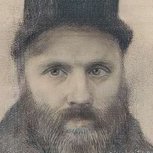
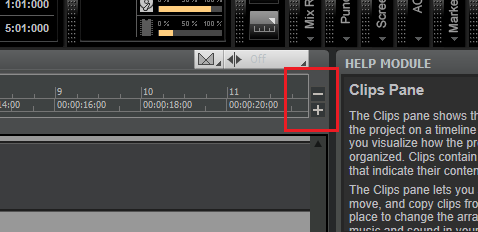
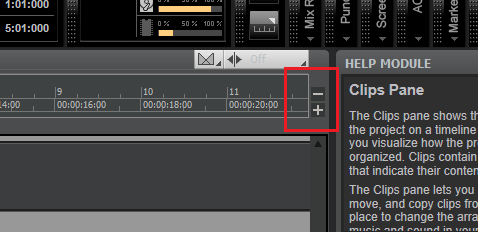
Turn Down All Tracks by X DBs
in Feedback Loop
Posted
I'm aware of offset mode.
I know there are workarounds to this issue, but I still think it would be a good idea, or at least very useful to me and the way that I work, to include my original request.