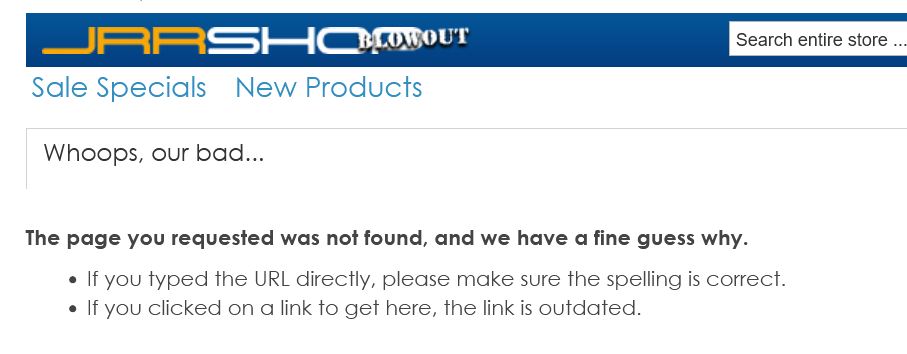-
Posts
2,961 -
Joined
-
Last visited
-
Days Won
8
Everything posted by mibby
-
Can I pre-order one of those UAD Apollos when you want to give them away?? ?
-
Same!
-

Waves Studio Classics Collection API + SSL + V-Series Native
mibby replied to Larry Shelby's topic in Deals
This. I'm pretty sure I have a few v9 plugins that have never been updated, so why WUP? Also, other Devs generously offer lifetime updates which makes me a loyal customer. OR, a paid update will spell out what has been improved on and fixed so you can decide if you want to pay for it. Honestly, there is zero incentive (for me) to continually pay Waves for plugins I've already bought and that they are done developing and not interested in adding new features or anything like that... -

Waves Studio Classics Collection API + SSL + V-Series Native
mibby replied to Larry Shelby's topic in Deals
It's OK to like the plugins but hate WUP. The funny thing is, I've had my travel laptop setup for almost a year now and haven't installed my Waves plugins. I'm leery of trying to get my v9-v11 plugins working... -

Freebie: Reverb Drum Machines | The Complete Collection
mibby replied to Kreveta Puket's topic in Deals
PS. While you're checking out the freebies on Reverb, be sure and grab Reverb Solo by Acon Digital. Acon has an update freebie on their site too, but I don't know what it is about this particular reverb, but it sounds great on snares. It's simple to dial in so you'll know right away if it'll work or not. But it has a roundness to it and gives a nice depth and fullness. Just a little is all you need. https://reverb.com/software/effects/acon-digital/47-reverb-solo -

Freebie: Reverb Drum Machines | The Complete Collection
mibby replied to Kreveta Puket's topic in Deals
After a couple of years, reminder is not a bad thing. Some folks may not have seen them... -

Kult - new Dawesome synth coming up - update: released
mibby replied to Sander Verstraten's topic in Deals
-
PS. I'm betting that once Overloud sees how many plugins they sell at this price we'll see some more "flash" sales...
-
Done! finally a real sale on another Gem. THIS is a price I can live with! ?
-
$13.31 at BestService: https://www.bestservice.com/voxducker.html I think they mis-marketed this one. It basically a "ducker" ala TrackSpacer. It has some nice options too.
- 1 reply
-
- 2
-

-
I'm so sorry to hear Philip. We had to put my little dog down last April because she had congestive heart failure and it was getting worse and worse. I try to tell myself that it was the "humane" thing to do, but honestly, it crushed me to be holding her while the vet injected the "meds". It just plain sux when something happens to our furry companions. And it never gets easier...
-
Log in to your account there to pick up other FREEBIES too. https://www.waproduction.com/plugins/items/free
-
Dude. I am sooooo beyond envious right now! Besides the UAD stuff, I literally just mixed a song where the Townsend mic was used on a few of the tracks. It was a blast playing with the Sphere plugin, and really pretty amazing at the different tones you could get. Really cool stuff! You said in your earlier post you got a USB UAD audio interface, but your link is to a Thunderbolt. Do need need a specific sound card to use a Thunderbolt cable? Hey @cclarry didn't you get into the UAD stuff a while ago, then get out? Someone tell me something "bad" about UAD (besides the price) PLEASE! I stopped even considering UAD stuff because of the price a long time ago...
-
Where does one get a "great deal" on anything UAD? Inquiring minds want to know! ?
-
From UVI in the comments on the video...
-
Under the "Support" menu: https://www.liquidsonics.com/contact/
-
Just so you know Peter, that wasn't a jab at IK!
-
Well, at least for those of us on Windows, we can now run out IK plugins on the latest Mac OS! ?
-
Yup. I was in for $30 bucks. $60 (my loyalty price) = no thanks.
-
I got my reply from support: Oh well, you snooze you lose! ? Now what were those other plugins I was thinking about? ?
-
Telefunken's Live From the Lab has a bunch of live tracks. https://www.telefunken-elektroakustik.com/livefromthelab
-
Had Bucket -500 and VPRE-2C from a recent giveaway and the other freebies, previously bought Flywheel, and added VCL-25A and VCL-4. Just too good a price to pass up!
-
Well, in this case I guess it saved me $30 bucks. I emailed support. We'll see what happens...