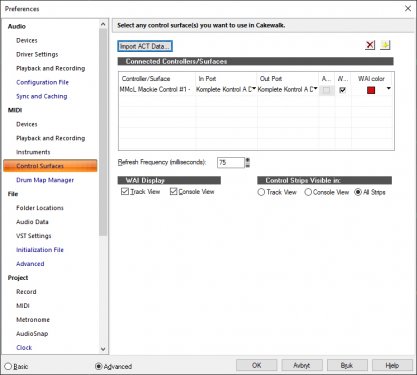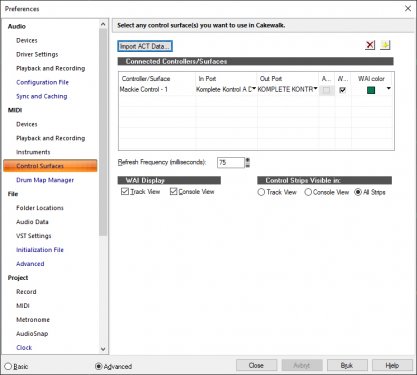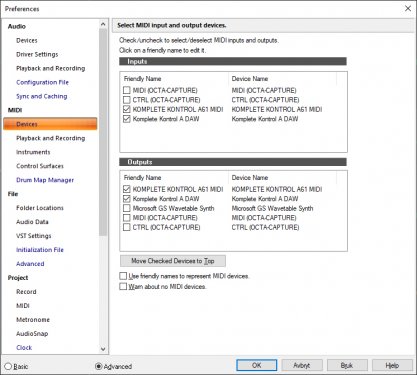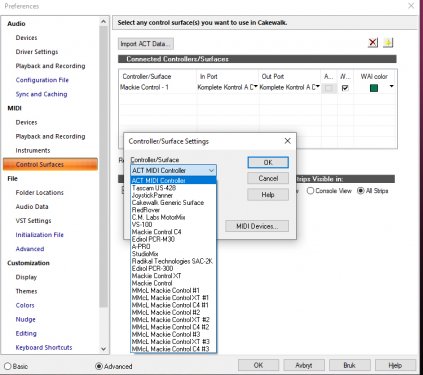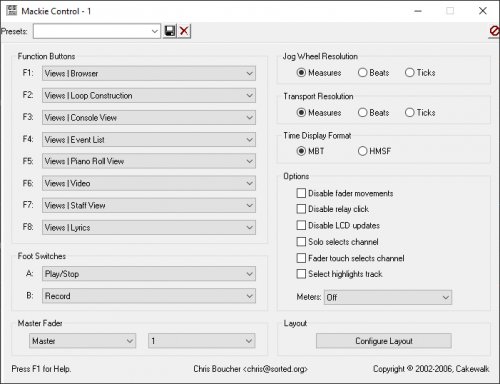-
Posts
202 -
Joined
-
Last visited
Everything posted by Anders Madsen
-

MCU support for Komplete kontrol seems to be on its way
Anders Madsen replied to Anders Madsen's topic in Cakewalk by BandLab
-

MCU support for Komplete kontrol seems to be on its way
Anders Madsen replied to Anders Madsen's topic in Cakewalk by BandLab
Transport controls are lit, but they neither start, stop or record anything. (They have been lit before, randomly) -

MCU support for Komplete kontrol seems to be on its way
Anders Madsen replied to Anders Madsen's topic in Cakewalk by BandLab
So it would seem. I am generally struggling with understanding MIDI. I do not understand why the keyboard is listed as output, and it is a tad confusing to me. -

MCU support for Komplete kontrol seems to be on its way
Anders Madsen replied to Anders Madsen's topic in Cakewalk by BandLab
-

MCU support for Komplete kontrol seems to be on its way
Anders Madsen replied to Anders Madsen's topic in Cakewalk by BandLab
-

MCU support for Komplete kontrol seems to be on its way
Anders Madsen replied to Anders Madsen's topic in Cakewalk by BandLab
Yes it does: "Komplete kontrol a daw" and "Komplete kontrol A61 MIDI" I can't get any of them to work atm.. -

MCU support for Komplete kontrol seems to be on its way
Anders Madsen replied to Anders Madsen's topic in Cakewalk by BandLab
Damn! Still useless in other words. I've been waiting since christmas for this. -

MCU support for Komplete kontrol seems to be on its way
Anders Madsen replied to Anders Madsen's topic in Cakewalk by BandLab
-

MCU support for Komplete kontrol seems to be on its way
Anders Madsen replied to Anders Madsen's topic in Cakewalk by BandLab
-

MCU support for Komplete kontrol seems to be on its way
Anders Madsen replied to Anders Madsen's topic in Cakewalk by BandLab
It was released today. Now I need to find a way to assign this stuff. Is "Mackie control C4 1" the same as MCU? -
The plugins on the track were: Tube-Tech Classic Channel Tokyo dawn TDR Nova Eosis E²Deesser (I have tagged this thread as solved).
-
Made it go silent just now: Disabling the three plugins helped. Activating them one by one, I found the culprit; the equalizer. I moved the EQ in front of the compressor, and the phantom was gone. Thank you all for your contributions.
-
Tricky one it seems. No active cable connections. The track is soloed, and the sound is on this track only. It was recorded some time ago, and there are no latency issues on playback.
-
Nope. Take lanes = off. No take lanes.
-
Hmm.. I do not recall using it. I will check. Thanks.
-
What is going on in track #3 - Vocaltrack? (Green, expanded track) It is soloed, and I could not share driver with my screengrabber, so I filmed it with my camera. General hiss is upon Nikon. I have bounced to clip and applied trimming. Still these phantom sounds appear after the clip ends: Untitled.mp4
-
Since I never used loops, I did not understand what the preview bus was for until after I got into the habit of using it as an effects bus. I put my reverbs in there, and route the vocals etc to the preview bus. -Never noticed any problems, but I wonder if this is a bad habit? Is it inexpedient in any ways?
-
I got rid of my midikeyboard soft synth lag by pressing "E" and disabling all plugins. (Plus changing windows profile to Power mode) I still do not understand why it is not enough to disable VST's on the main bus (And common effect bus: Reverb etc.) How can a heavy VST on say vocal, have any performance effect in regards to keyboard inputs to a software synth? Totally different channels. Playback is smooth after with ALL vst's activated. Lag seems to me, a bit 1990s.. :)
-
Yes, I did. I got it to where I like it by renaming dll's. Thanks again. You guys are great!
-
As it turned out, getting rid of redundant VST2's where I allso have the VST3 was what I really needed. Less clutter. Besides, the 32 synths tend to be unstable. I have such a coverage, that if the effect does not exist in 64 bit, I don't need it. They are mostly old, and sometimes redundant, as I have both. Edit: Had both.
-
Weird how the Nomad factory bundle does not appear green in the list, but shows up as 32 bits in the Inventory tool. Thanks for that, by the way. Cakewalk is already tons slimmer. Metric tons that is. :)
-
Fantastic! There will be a weight reduction later today, of significant proportions! Thank you!
-
I want to ditch most of my 32 bit plugins. Especially those that were installed alongside a 64 bit, and there is a redundancy. (I can not tell the difference in the VST-list, as there are two identical instances) But how do I do this? Just delete the DLL's? How do I recognise the correct ones to delete? I really whish there were an interface for this kind of.. uhm maintenance..
-

MCU support for Komplete kontrol seems to be on its way
Anders Madsen replied to Anders Madsen's topic in Cakewalk by BandLab
-
According to this thread in NI forums, it looks like it is finally at least planned https://www.native-instruments.com/forum/threads/host-transport-control-doesnt-work-with-komplete-kontrol-mk2-due-to-ni-removing-mcu-support.329081/page-25 "Hi all, MCU Support for Komplete Kontrol S-Series MK2 and A-Series (including M32) keyboards is currently in development and is nearing completion. It will be available for beta testing on Centercode shortly, and will be available as part of the next Komplete Kontrol software release. Thank you for your patience in the meantime!"