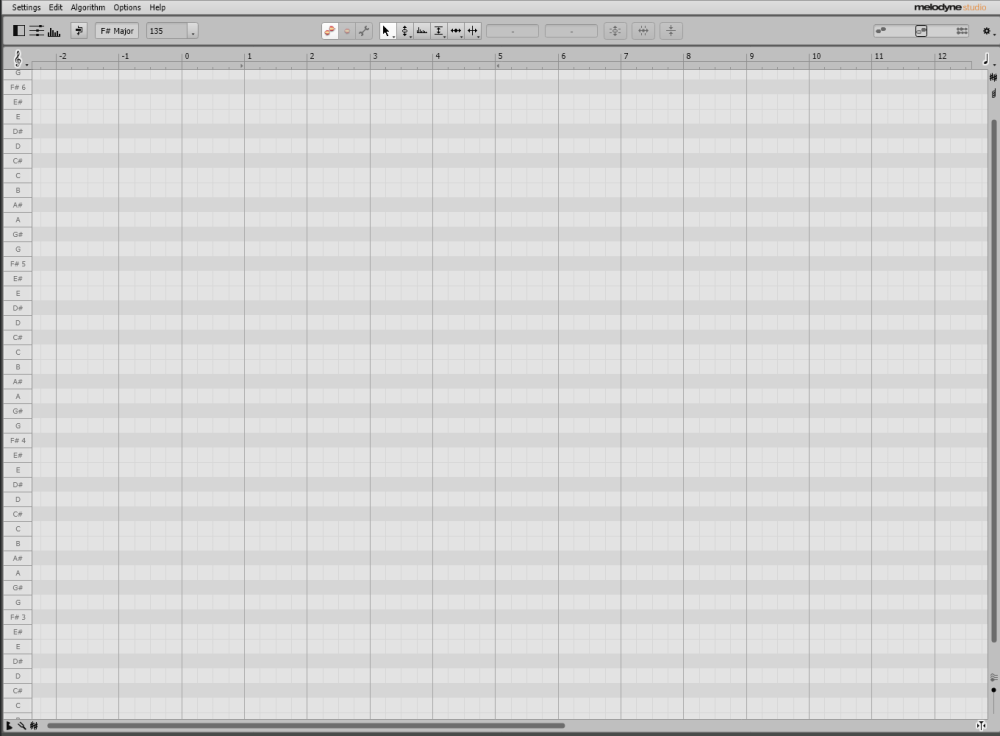-
Posts
210 -
Joined
-
Last visited
Everything posted by Anders Madsen
-
That worked better than expected! Thanx a bunch!
-
In CbB I had opened the project before VST scan was done. -After a while, I disabled it, and did manual scan only when I had installed new plugins.
-
Interesting! Thx! Will try.
-
You just sit and wait while it scans?
-
I've used audiosnap in CW before. It was allways a drag. I was hoping it had been replaced, or drastically improved. I was allways better of cutting and nudging. (Have you tried "Warp" in Luna?)
-
Yes. Thx. i didn't even see that. Don't know where my brain was..
-
After decades using Cakewalk, I did not hesitate to switch to UA Luna when things got "turbulent" and subscriptions were mentioned. The day before yesterday, I found the "Free tier" and I'm not gonna lie. That was fun. Just like putting on my old favourite jeans. (Most of all, I think I miss the good guys and moods in the CW forum) There is, however, a few show stoppers that can make me redo the switch. There is a countdown when starting Cakewalk. What is it good for? It looks like sabotage to me. Also, I need to find a way to quantize my badly timed analogue bass line(s). It is called "Warp" in Luna. Is there such a thing in Cakewalk that works?
-
How far into the future?
-
Thx, y'all! I get impatient at the wrong time, and print/publish prematurely. I saw the abrupt fade-out, but ignored it. Such are the stupid phenomena of working alone. Andrew: You sound like my father!
-
Should have been my first project in Luna. But it's to unfamiliar, and thus not really comfortable. But the UAD plugins are a joy.
-
Sirs, ladies.. Recently been rising to Universal audio baits and got a few of their plugins. I find that if I turn them off or on during playback that track gets out of sync. My PC has super, overkill specs, and I wonder if there is a setting I could change to not have this happen, or do I just have to live with it?
-

Melodyne missing (visual) focus
Anders Madsen replied to Anders Madsen's topic in Cakewalk by BandLab
I highlight, and make selection, and start Melodyne by right-click->Region effect->Melodyne->create region effect.. Not using Fx-bin. Thx for the link. Will check! -
Very often, Melodyne does not show any blobs and I have to make a new selection. (I normally make selection, and start Melodyne by right-click) (I mostly make small and tight selections. A bar or two) Then it might miss, and I'd have to find the blobs by scrolling and zooming. Am I doing it wrong, or is this just Melodynes behaviour? ..because no updates in years have fixed this.
-

Tracking with active/live amp sim(s)
Anders Madsen replied to Anders Madsen's topic in Cakewalk by BandLab
Thanks a lot! Now that I got pointed in the right direction, I got it. I'vw had a roland most of the time.. New Audient software still a bit unfamiliar.. -
I finally got the latency through amp sims to an acceptable level, so I can record with a decent guitar sound. I hoped.. Thing is, I still hear the direct sound the loudest in monitor while tracking. It is a standard track with amp sim insert. Can I get rid of that direct sound, and be left with the amp-sim sound only? How? Yelp!
-
I actually found the Audient EVO 8 at a local dealer today, and I immediately (bought it) and plugged in to this oddly named "audio USB-C" -Because the motherboard came with this USB to jack-cable, I was afraid it had limited functionallity. Turned out; it didn't. It worked just like I hoped it would; just like a normal audio-interface connection. Thanx, guys! (Byebye, Octa-capture)