-
Posts
9,681 -
Joined
-
Last visited
-
Days Won
27
Posts posted by scook
-
-
While I have Time/Pitch Stretch 2 for this type of effect I use the elastique TimeStretch in SoundForge Pro.

It is about time for another $20 SoundForge blowout at Humble Bundle.
-
 1
1
-
-
Time/Pitch Stretch 2 was bundled with SONAR Platinum/Producer.
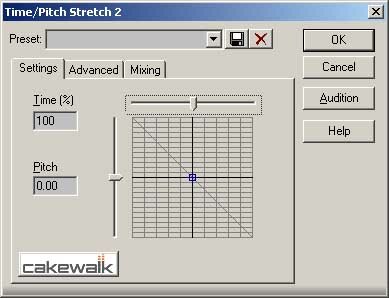
It is not a regular plug-in but the binary stretch.ax and the now almost useless stretch.hlp are installed alongside the DAW executable. Stretch.ax is registered as a DX plug-in.
If it is installed by any old 64bit Cakewalk DAW, it is available in all 64bit Cakewalk DAWs and CbB in the Process Effect > Audio Effects Time category in the clip context menu.
-
 1
1
-
-
-
1 hour ago, John Vere said:
I am aware of plug ins that normalize to RMS levels. Then yes, the word Normalize can defiantly apply to RMS or LUFS but it's not very common and I've yet to see it built in to any of my audio software.
Normalize to Average RMS has been a part of SoundForge Pro for decades. It may not be in the entry level product though.
Can't believe it is not in WaveLab. I have never bothered to check.
-
 1
1
-
-
Yes, only one ASIO driver may be used at a time.
In order to avoid any issues with the FM3 and Focusrite devices, you may want to uninstall ASIO4ALL.
Generic drivers sometimes take over devices messing with the discovery of factory drivers.
-
27 minutes ago, Milton Sica said:
1) How to focus on the Master channel?
2) How to focus on +(Send) to insert a new Bus or direct to another Bus?The easiest way to create the script is assume Master already has focus.
IOW, click the master track before running the script.
This also setups up the script to use the context menu to add a new bus.
In addition to the "Send" command in ahk (I am not going to type autohotkey anymore) are commands to move the mouse cursor and click mouse buttons.
Ahk has extensive help that is installed locally. It is also available on their website.
-
You may recall the forum search was not very good.
Search Google for
site:forum.cakewalk.com autohotkey
-
 1
1
-
-
If
5 hours ago, Milton Sica said:1-Insert a STEREO BUS in the MASTER channel;
2-Rename this created channel to FINAL;
3-Move it to the left of the MASTER channel;
4-Change your volume to -6 Db.
5-Change the identification icon.was not already part of my project templates, I would add it.
I have been using something similar for years.
Adding a bus after the master to existing projects is a reasonable task for autohotkey.
There is nothing Cakewalk specific in autohotkey.
Autohotkey is a general-purpose scripting language for Windows. As its name implies, there is an emphasis on keyboard binding.
There are quite a few threads about it on this and the old forum.
A few have examples.
-
 1
1
-
-
2 hours ago, Yabix Music Production said:
I have the same Problem how can I activate Rapture Pro and Z3TA+ 2. I have the steam version. It runs only demo mode.
The OP's issue was pretty unique and had nothing to do with Cakewalk products purchased through Steam.
Products purchased through Steam were slightly different from the products purchased directly from Cakewalk.
Cakewalk support may be able to help.
-
If the program hangs on the splash screen

it may trying to discover the audio drivers available to the DAW
If you are using ASIO driver mode, you may want to verify there is at most one manufacturer supplied driver for each audio interface and no generic drivers are referenced in HKEY_LOCAL_MACHINE\SOFTWARE\ASIO
If you are using a Realtek audio chip do NOT use ASIO driver mode, the driver is not suitable for DAW use.
It could be a problem with the MS redistributable libraries, here is an installer to fix this
Finally, if the problem is not ASIO driver or MS lib related, you will likely need to forward a dump to support for diagnosis. Here is information about how to proceed
-
 1
1
-
-
On 1/30/2023 at 4:40 AM, msmcleod said:
Try holding down SHIFT when opening Cakewalk - this will force Cakewalk to re-initialize it's config files. It may be that they've been corrupted.
Unless this has recently changed,
- holding down the SHIFT key while start the DAW restores files missing from the user directory (aka partial personalization)
- holding down the CTRL key while starting the DAW copies with overwrite user directory files and resets a couple of registry entries (aka full personalization)
-
By default, freeze applies and disables the FX rack/PC. One could change the defaults or re-enable the FX rack/PC after freezing.
Copying the audio to a new track is a way which preserves the original frozen track.
Alternately one could
- select the instrument/audio track associated with the synth
-
bounce to tracks(s) to create the audio on a new track,
- set source to tracks
- verify the synth source track
- click OK
- archive the original track and
- disconnect the synth.
These steps effectively reproduce the freeze+copy+archive process.
-
May be
- the record level is too low to show anything meaningful given the scale of the track display. The track's audio scale may be adjusted, or the actual clip volume may be boosted.
-
the clip image is corrupt. To recompute the image,
- right-click the clip,
- at the bottom of the context menu select Associated Audio Files
- in the Associated Audio Files dialog click Recompute Picture(s).
Low record levels may be the result of trying to use the software without a dedicated audio interface designed for DAW use. While this does work, it is unlikely to perform as well as a DAW with a purpose-built audio interface with a factory supplied ASIO driver.
-
 2
2
-
I believe it should honor the Notifications timeout setting
-
Laptop audio
in Q&A
ASIO driver mode is limited to one I/O driver at a time.
To switch ASIO drivers in CbB, de-select both input and output in CbB audio device preferences then make a new selection.
That said, the RealTek ASIO driver is not suitable for DAW use.
To use the internal sound chip with CbB on Win10 and newer, try switching CbB to one of the WASAPI driver modes.
-
49 minutes ago, Larry Jones said:
When I Bounce to Tracks..., I get the export dialog
The new Bounce To Tracks dialog looks a lot like the new Export Audio dialog. They are based on a new UI being slowly added to the DAW.
49 minutes ago, Larry Jones said:I select the six tracks on my timeline and "Tracks" as the source. The dialog has preselected the correct six tracks as well as the next empty track (singular!) in my project as the destination. This looks perfect, but when I render, it simply copies each of my original six tracks to six new tracks, beginning with the preselected destination track. It's not mixed
This is the same whether using the new or old Bounce To Tracks dialog.
IOW, it has always worked this way.
The only way to render multiple tracks to a single track is sum them before bouncing such as routing everything to a bus (and sourcing it) or a combination of solo/mute and sourcing "Entire Mix."
-
 1
1
-
-
19 minutes ago, murat k. said:
No. When someone requests for a "built-in sampler "and you came up with "use a plug-in sampler" this is the most inappropriate thing to do in a feature request topic.
Also when the word "built-in" is used in front of the word "sampler", means there is also a "plug-in" version of it. So there is no need to be a wise person to get it.
Instead of advising by considering that the person who asks for something doesn't know anything, reading the OP carefully and comprehending the situation of the asker and the asked thing, then keeping things in a concept will help you to help people better.
There is nothing in the OP about implementation details, just a request that the DAW include a sampler.
You elected to read more into the OP (and my post for that matter) than is there.
Can you please point to where I offered ANY solution to the OP in this thread?
-
The registry stores information about what to display in the control bar.
This is updated during normal shutdown but may be skipped based on the workspace configuration.
AFAIK, this is the only way the DAW updates the control bar info in the registry,
-
 1
1
-
-
10 minutes ago, Alan Bachman said:
The workspace is the place on top normally, with all the modules that you want to show.
The documentation refers to this area as the Control Bar.
For most users Workspace refers to this feature.
The Custom Module may be modified to bind the buttons to menu options and commands. There are a couple split commands in the Track View keyboard bindings available.
-
 1
1
-
-
The Cakewalk Start Screen Recent Projects is based on the same registry MRU entry as the main menu.
AFAIK, the process to maintain this list has not changed in some time.
-
13 minutes ago, John Vere said:
Only time I've not seen a recently opened project on the list, is when I open a project, play it and mess around a bit and then just close without saving
Don't think this is a requirement.
Opening the file should be enough to affect the project Most Recently Used list BUT the registry is not written until the program shuts down normally.
If the program is terminated any other way, the MRU may not get updated.
The project MRU is used by both the main menu and start screen to display recently accessed projects.
-
3 hours ago, Starship Krupa said:13 hours ago, Promidi said:
Well, while you folks wait and wait for the Bakers to add a built in sampler to Cakewalk, I will opt to use a VST for that......
It was a feature request, not a request for a workaround. Posted in the forum area where we make feature requests.
Nobody said that they were going to forego using samplers until BandLab hands us one. We're going to continue to use the same 3rd-party solutions (Sitala, TX16W) that we've been using. I'd use a sampler more often if there were a native one, but when I want to use a sampler, I use a sampler.
The OP is a feature request moved from Q&A area of this forum.
It is perfectly appropriate to post suggested solutions to feature requests.
These solutions may involve third party products and may not exactly fulfill the OP desires but may provide an acceptable result until such time as the developers materialize the request.
There is a wide range of experience/knowledge shown by users on this forum and making assumptions about what others know may not be wise.
Maybe someone would like to dig up the FRs about bundled plug-in UI updates.
There is little reason to risk re-skinning existing plug-ins, but rest assured this too has been requested over the decades.
-
 2
2
-
-
30 minutes ago, David Davenport said:
The instructions I have found (https://www.cakewalk.com/Documentation?product=Cakewalk&language=3&help=Automation.01.html) say I should right click on the track and choose "automation write enable" as a first option. This option appears on the context menu, but is grayed out.
If you wish to use this method, try right-clicking on the control itself rather than an arbitrary spot on the track.
-
 1
1
-
-
Yes, Surge modules have been a free part of VCV since Rack v1.
The updated surge modules have been around for several months.
-
 1
1
-



Time delay plug-in
in Instruments & Effects
Posted
How much delay do you need?
Eventide Precision Time Align is +- 10ms. Of course, you can stack them in the FX Rack.
Or set the nudge values in CbB Preferences as needed then nudge the clip(s).
Channel Tools may be an option too.