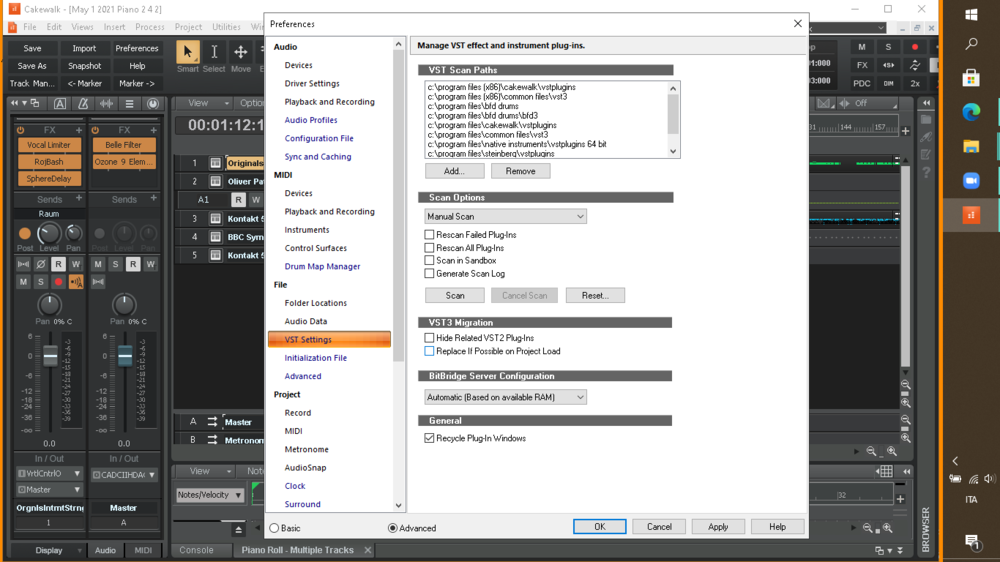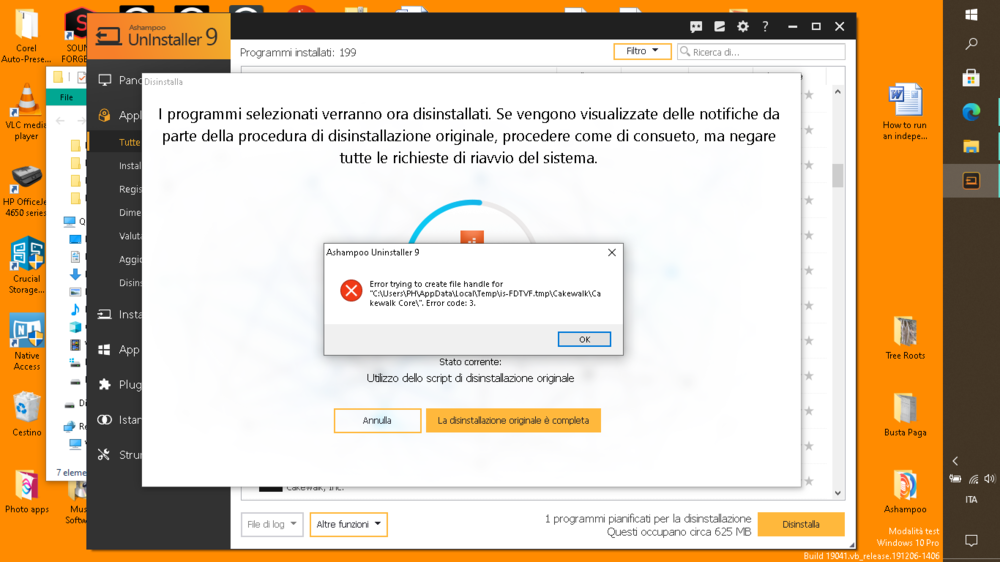-
Posts
990 -
Joined
-
Last visited
-
Days Won
1
Everything posted by X-53mph
-
Yes, I sent an email about a week ago....never heard back.....unlike Spitfire who wrote back the next day.
-
Michael, I have some good news for you. I got on to Spitfire and they confirmed that there is an issue with their VST3 versions of Spitfire instruments in CbB. I double checked the Preferences in the new build and saw that the VST3 migration is set by default to Replace VST2 instruments with VST3. You need to uncheck that box and then go back into your session and replace your Spitfire instruments with the VST2 versions (if they have been replaced with VST3). I'm including a screen grab of where you will find this setting in CbB Spitfire support suggested another work around if this doesn't work for you. "Please try deleting the VST3 plugin files altogether. That way, Cakewalk will only have the VST2s to load after it rescans. As you have been advised, the default location for the VST3 version is here: VST3: C:\Program Files\Common Files\VST3 Cakewalk should rescan the next time it's restarted and will then load only the VST2 going forward. Please note, if you perform a repair in the meantime, the VST3 plug-in will be reinstalled as part of the repair and you will need to remove this again." I hope this remedies your problem and you can get back to making music as before.
-
If I try to uninstall CbB using Shampoo Uninstaller, I get the following error message. Any idea why?
-
The hipster bongos are a must-have. 😂 Integrated annoyingness control and ambient coffee shop knob. 🤣
-
it took a leap of faith this evening and reinstalled the latest build and then the Early Access release...then I took a deep breath and opened my projects. Firstly, I'm happy to report that I can now get almost the same performance as in build 08. Thank you for that. I especially love the new tempo view. Secondly, there are still issues with spitfire instruments. Test 1) I opened a new empty project and inserted Spitfire Firewood piano. sonar closed unexpectedly without an error message. No recovery file made. Test 2) I opened another blank project, inserted Kontakt 5 with piano. All worked fine. Inserted Spitfire piano. The instrument loaded but I got no sound. Test 3) I did a repair on the spitfire piano via their app. Then I loaded up the previous session and this time the piano worked. I'll do some more testing over the next few days. Spitfire instruments def seem to conflict with CbB (post build 2020 08) in some way. I hope this helps
-
I suspected the same thing as you. I wonder what else may have been changed in the .INI files. I wish I had taken note of the previous parameters before updating so as to compare. I've now clean installed a much earlier build from 2020 and it it's performing better. They was an issue with the latest AAS VSTs not working as should with CbB. I have rolled then back to the previous install. Now, I've just got to figure out why Spitfire plugins are causing drop outs. I've tried a repair, but I might have to do a reinstall. 😢
-
Very true. I've already uninstalled all AAS prog.s and reinstalled older installers. This resolved the issue immediately.
-
Did you update to the latest versions of AAS (as this thread stated)? If yes, do me a favour: Try opening three instances of the Chromaphone 3 in the same session. Do they all open? Is there an unusual lag in opening time? Do they all function correctly when played in the same session? Cheers.
-
Guys, anyone who hasn't updated to the latest AAS versions - you might want to hold off. It isn't playing well with the latest CbB build. The result is that you cannot open more than one instance of AAS in a project, as well as general slow loading. I don't know if this effects other DAWs - anyone seen problems?
-
I was having similar problems to you - I uninstalled all AAS instruments and reinstalled from an earlier installer. Seems to be working now. There was def something wrong with the last AAS installer batch.
-
I'm performing a culling of AAS instruments as we speak - I'll be reinstalling the older versions as soon as I finish my Zoom meetings today. Yes, you're right - on Win 7, you probably shouldn't update AAS or CbB anymore. I'll let you know how it goes. BTW: Congrats on the airplay.
-
This is interesting - AAS had an update recently of all plugins - I wonder if this could be an issue.
-
Thanks for the offer - I got a copy from another member (infinite thanks).
-
Have you tried multiple instances of BBCO or other Spitfire instruments?? Are you able to load more than three with stable performance? If you've got any AAS programs, are you able to load multiple instances of these? Thanks
-
This is the moment when I look at my shoes, like a school boy being told off. 😢
-
I don't know if this will help with trouble shooting. I uninstalled CbB via the normal Windows 10 'uninstall' method and then tried installing Build 2020.08. I'm still having the same issues as above (more than 1 Spitfire instrument causing audio dropout - cannot load more than one instance of AAS) So I decided to try and deep-uninstall using Shampoo Uninstaller, and I get the following message: Any idea why I should be having trouble with this temp file?
-
I used to do this....then a few months ago I cleaned up my setups and thought "why am I keeping these old setups? Let's delete them" Doh!
-
I want to confirm that (as well as the issues with Spitfire instruments that I have already reported) - I can no longer load more than one instance of AAS player - the DAW just hangs with the Blue Circle and I have to force CbB to close. And to make matters worse - this is AFTER ROLLING BACK to 2021.01 I beg you @Noel Borthwick is there some way I can do a clean install of the build 2020.08 (which was the last truly stable version I had) or 2020.09 - I've rolled back from 2021.14 to 2021.01, but when I try to roll back to earlier versions it corrupts my install and I have to uninstall and reinstall CbB build 2021.14 again. Help! NOTE: I have tested in SPLAT and I've got 3 instances of AAS opening.
-
I've already reposted my original post here in the feedback thread, about a week ago (at Noel's request). I've also shared my projects with the team to find the issue. As to rolling back, yes, it seems to have resolved 'most' issues... meaning, I can now get some work done. But the performance is not as good or stable as it was before. All this was reported in the feedback page.
-
You'll find it here. There's a link on the first page.
-
I know how you feel, and I'm glad you confirmed I'm not that only one. I really regret updating this time.
-
Honestly, the change in performance was so extreme that it can only be a problem with the update. And I am not the only one. I usually have a very low buffer size for performance, and that has never caused problems like this before. Rolling back fixed most performance problems. Increasing the decimation number improves performance. Repeating the update brought the problems back. It's as simple as that. I have repeated it several times. I even uninstalled CbB completely and reinstalled the new version. Immediate problems. Roll back. Fixed-ish. The fact that most people haven't experienced this does not negate the fact that it is happening. I would stick my neck out and say...it has something to do with multiple instances of same brand VSTs. If I've got raw audio only (or frozen tracks) there is no issue. When I have 3 instances of Spitfire instruments (and no other tracks) the session buckles. I've gone from 20-30 track sessions running with effects and plugins to being unable to run 3 VSTs simultaneously.