-
Posts
614 -
Joined
-
Last visited
Posts posted by Bristol_Jonesey
-
-
You mention both hiss and hum in your post - which one is it?
You would need a different solution for each
-
 1
1
-
-
You can eliminate the wav files "referred to but nor used" in a project by doing a "save as" with a new name to a new location.
Make sure "Copy all Audio with project" is checked. This new verion will now only reference those files currently used in the project.
-
 1
1
-
 1
1
-
-
Not possible.
The best compromises are all posted in this thread.
-
22 minutes ago, DeeringAmps said:
Power-3, but don't ask we why. I can't hear a difference, but my 71 year old ears are "knackered", so no one should follow the trail I'm blazin'...
t
Tom, I did a test many years ago (when my ears were a lot better than they are now) - this involved putting an extremely long reverb tail on the end of a track and automatin the volume WAY up as the tail decayed. This was then sent through all the different dither options, one at a time and then listening to each of them afterwards.
The winner was Powr-3 as the decay was a lot smoother than any of the others
-
 1
1
-
 2
2
-
-
-
-
-
That's nothing, I had a warning from the FB group "Flat Earth Society" for flouting their rules 😀😀😀😀
-
 3
3
-
-
Have you right clicked the rectangular box below the Snap grid?
-
I always power everything else on before the computer
-
 2
2
-
-
42 minutes ago, norfolkmastering said:
Can I ask what you mean by 'in the Media Browser'? Do you mean where the .cwp file is stored in Windows?
And when you drag the second project to current project's TV, do you mean into the Cakewalk GUI? Where exactly do I have to drag it to?
Thanks
2 things.
1 - this thread is nearly 4 years old, you'd be better off starting a new one of your own
3 - Cakewalk By Bandlab has its own Media Browser. It operates in a similar way to Windows but can and should be custmised so that it only picks up the folders you're interested in - mainly plugin, sample, groove clip, icon, template, audio file etc locations
-
3 hours ago, 57Gregy said:
I have no VST MIDI effects. Is there even such a thing?
Sure you do. On a Midi clip, right click and choose either Process Effect or Insert Effect > Midi Effects
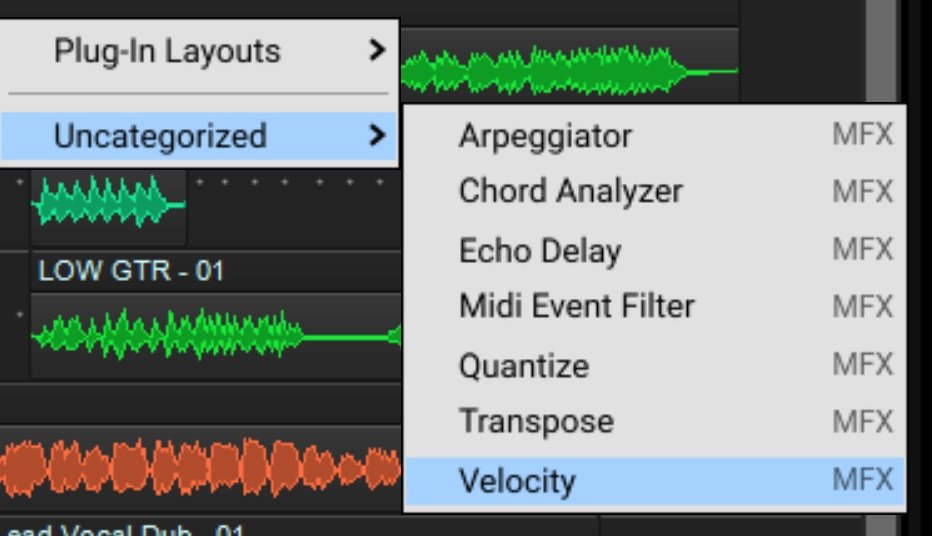
-
Make sure your screensets aren't locked before changing anything
-
 2
2
-
-
Open up Preferences (P) under File > VST settings hit Reset followed by Scan
This should populate your vst's accurately
-
I'm not entirely sure what your issues is - the misunderstanding is almost certainly my fault - but could it simply be you've hidden the Control Bar?
Hitting 'c' will toggle it on/off
-
The important thing is to make sure you only switch PP on/off when the mic is connected via it's XLR.
If you try "hot swapping" it you could fry the mic's internals.
-
 3
3
-
-
33 minutes ago, pulsewalk said:
By the way. It is not clear whether you're pressing the left mouse button in track view with the Scrub Tool selected.
Doing what you describe you're doing, doesn't result in any freeze for me either. It first freezes when I actually press the left mouse button in track view with the Scrub Tool selected, which is equivalent to actually using the Scrub Tool there.I'm trying it on my laptop - no mouse involved, just using the left part of the track pad to scrub
-
Curious. What's wrong with the Focusrite?
-
Not seeing this behaviour here. Scrub works fine in the prv on a midi track, switch to Track View and no freezing, even with the scrub tool still enabled.
The only thing I would say is that scrub doesn't seem to work on audio tracks, just midi.
But definitely no freezing/crashing when switching views
-
Laugh all you want, it's still debatable
-
 4
4
-
-
4 hours ago, Sistine said:
Nonetheless the best recordings were made with tape and not with a computer IMHO!
Debatable
-
 5
5
-
 2
2
-
-
1 minute ago, tim grivas said:
This thread is over 4 years old. Things have changed since then. The new Export Module has a lot more flexibility
-
-
Check that you haven't inadvertently hit the "pause" key on your computer keyboard



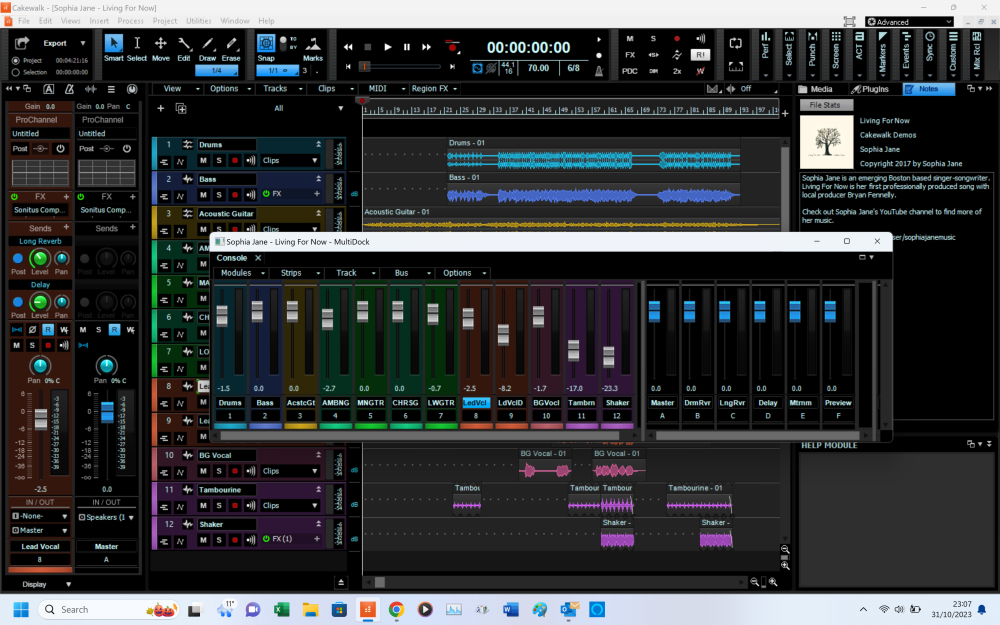
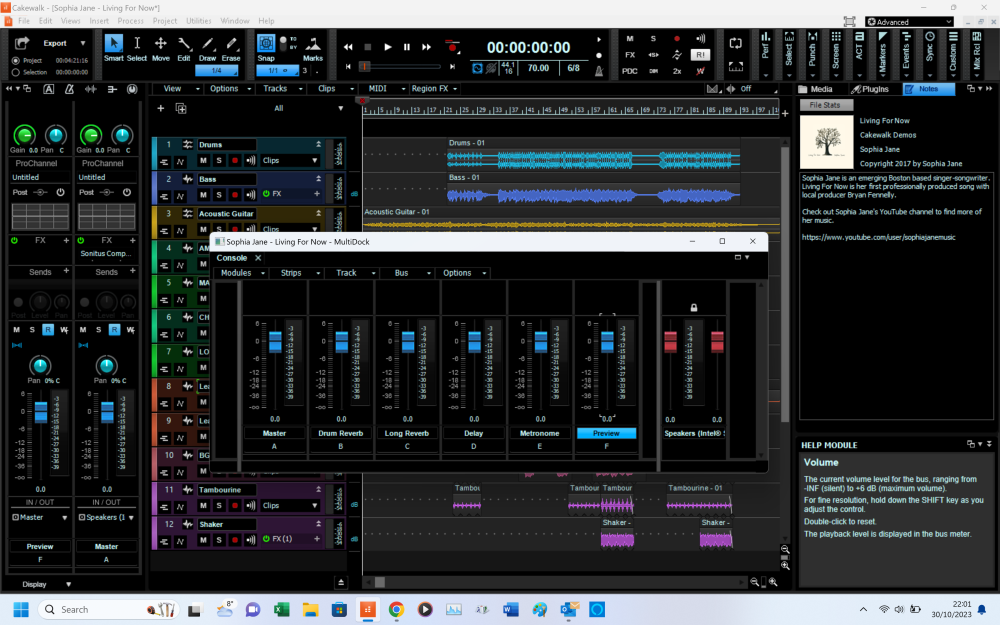
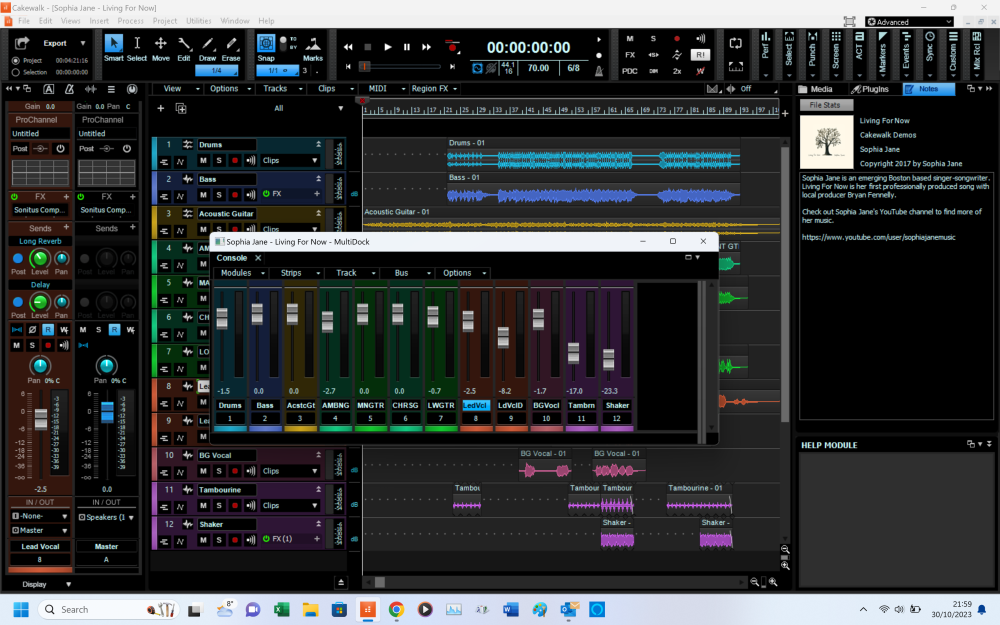
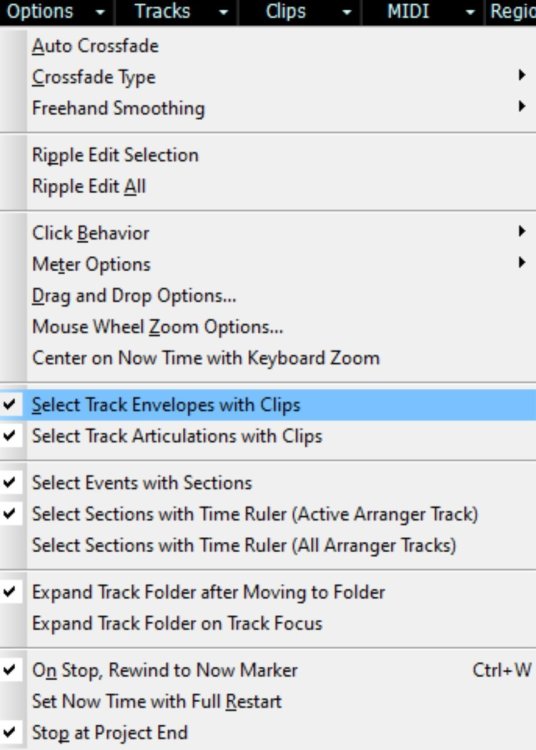
this program is NOT User Friendly.
in Cakewalk by BandLab
Posted
Forget it