-
Posts
1,305 -
Joined
-
Last visited
Posts posted by Mark Morgon-Shaw
-
-
1 hour ago, Lord Tim said:
The trade-off is if you make it super small then you can overload the engine with too many events, which kicks up the CPU usage, so it's a balancing act.
Cool thanks, I have plenty of horses to spare so I'll give it a try
-
 1
1
-
-
2 hours ago, Lord Tim said:
AutomationDecimationMsec in the Prefs / ini file is what you're remembering

Cool - what value to increase from the default resolution?
-
3 minutes ago, Xoo said:
I think there's now a setting to control the decimation - I forget where it is in the UI though (or ini file).
Interesting
Maybe @msmcleod can enlighten us ?
-
9 hours ago, msmcleod said:
Articulations aren't really designed for sending continuous events - this is more in the domain of envelopes.
Envelopes seem to be low resolution , when you record them in with a controller many of the nodes created vanish losing some of the fine control
-
I always play them in , use Sound on Sound editing mode in the preferences and you can record them over the top of the existing midi data and tweak them in the PRV
I agree the resolution is not ideal in the PRV
-
9 hours ago, Shane Taylor said:
I'm not sure what you are saying about "using those folders as a source for your stems"
In the Export Module you can select Track Folders as a source - the below example will create 6 Stems with the correct Naming - Bit Depth - Sample Rate etc as required by the publisher with a couple of clicks. This is a real game changer for those of us that make a lot of deliverables so I was just making the point that currently Folders are not merely for condensing space. They are a huge time saver for some of us.
-
 1
1
-
 1
1
-
-
On 8/9/2023 at 6:33 AM, Shane Taylor said:
Why have a folder track that is really nothing more than a container that allows you to condense space? It would replace having to have a separate buss for each folder and then manually route all of the individual tracks to that buss.
Those containers are actually pretty handy, they allow you to group intruments that may belong together but don't necessarily all go to the same buss. Take a Drum Folder for example, I use heavy drum bus compression for some styles so most of the tracks go to a drum bus but NYC compression can absoloutely wreck the hi hats and cymbals which are part of the same instrument. So they get routed elsewhere even though they live in the same folder.
Then when it's time to send deliverables you can use those folders as a source for your stems regardless of the routing of the tracks inside.
Not saying we shouldn't evolve the track folders to do more but to write them off as a mere space saving container is doing them a disservice.
-
 1
1
-
-
I remember trying an automatic mastering program back in the Windows XP days...it took forever to do it's thing and sounded dreadful.
At this point there is no plugin that can create a full mix automatically, as mentioned Izotope Neuron can help as can the Sonible Smart range of plugins but these plugins can't read your mind so they can't really know what you're aiming for and you might not like what they do in any given situation.
I'm sure over time things will advance in this area as a byproduct of some of these generative AI models that are springing up but really the best thing is to learn how to mix yourself which only really comes with practice.
I can whole heartedly reccommend the book " Mixing Secrets for The Small Studio " by Mike Senior. I worked with Mike when I needed to get my mixes TV ready and after working through the book went on to invest in some pro critique with him. Suffice to say I've had hundreds of my mixes in TV shows now and nobody asked me to change anything but all done from a modest home studio.
-
 1
1
-
-
Very good VSTi for anyone that wants a wide range of 808 sounds. This is my go to for Trap / Hip Hop
-
 3
3
-
-
2 hours ago, Sydney Pais said:
In your example it seems there is no extended solo section necessary, so it doesn't apply.
They're not a thing in music for TV. Little to no intro's - no solos, single tempo, no keys changes, no fadeouts and always end on the tonic.
But if I did have a solo I would just have it as one long arranger section spanning 12 bars or whatever..not repeating 4 bars x 3....for one thing I wouldn't want the backing track to repeat exactly the same thing 3 times, it would need slight changes every 4 bars at least just to keep it fresh and interesting even if it's just introducing some new percussion or a little drum fill.
-
On 8/1/2023 at 12:38 PM, Sydney Pais said:
I see your screenshot but I don't understand how you are working ?
What are the letters for ? Are those labels for chords ? Do you make an Arranger Section for each chord of the song ? That would seem a bit overkill ? No wonder it's going off the screen.
I always imagined it was designed for typical song sections - this is one of mine. I was able to try it with and without the Pre-Chorus ( PC ) but in the end the only change I made was adding a little gap at the end of Chorus 1 and the start of Verse 2.
-
On 7/22/2023 at 2:08 PM, Sydney Pais said:
That would mean that I need to copy the same Section that I use for vocals, create a new one copied 11 times.
Yes but it's very quick. Just select your section and hit CTRL D to duplicate - You can do this multiple times
-
Most soft synths I've used don't sound particularly unique but Dune3 has got this big phat but glossy produced kinda sound to it I've not heard elsewhere.
Often a favourite in my TV tracks.
-
 6
6
-
-
13 hours ago, InstrEd said:
So just keep using CbB until it doesn't work. My educated guess that will be quite a few years into the future.
Exactly - I was on Sonar 8.5 for a decade delivering music for TV, it was still working fine but CBB was free and had some new features I wanted so I made the jump
-
Maybe this will be possible with the new vector based grapchics engine of Sonar
-
1 hour ago, 57Gregy said:
Congratulations! I assure you when the kid is 15 the kid won't worry about disturbing you.
Thanks - not my kid, it's my Son's & Daughter in Law who live with us. Hopefully be gone in a couple of years if the house prices / interest rates revert to anything sensible
-
 2
2
-
-
Depends ......
For free - you can't beat Spitfire's BBC SO Discover as mentioned already https://www.spitfireaudio.com/bbc-symphony-orchestra-discover
Also Project Sam who make the Symphobia series do a Kontakt Player ( also free ) instrument called The Free Orchestra https://projectsam.com/libraries/the-free-orchestra
Then I would go and grab whatever else you need from Spitfire Labs https://labs.spitfireaudio.com/?sortBy=prod_products_labs_latest&page=5
All of this is no good unless you can orchestrate properly and can make best use of articulations and CC controllers for expression. Otherwise it will just be a nicer sounding robotic performance. Being able to mix and master this stuff is also part of the recipe
To learn how to use these libraries better I'd recommend watching something like Cinematic Composing on Youtube.
-
 1
1
-
 1
1
-
-
On 7/14/2023 at 10:28 PM, Craig Anderton said:
However, I've found you need a decent headphone amp to get the best performance from the VSX. A lot of the headphone amps in audio interfaces are underpowered, and I the VSX was a disappointment until I hooked it up with a good headphone amp. It made a huge difference.
I'm a little underwhelmed with VSX which I picked up a few months ago, they are a handy check but I've not worked on them extensively. The only one which gives me the illusion of being in front of a real speaker is the mixcube emulation probbaly because it's mono but I already own a real one so that's of minimal benefit.
The reason I got them though is there's a new baby about to arrive into our family who's room will be above my studio for the next couple of years and I need to be able to get on with mixing work without disturbing anyone.
I was interested in what headphone amp you used with them that had made such a big difference as I will need to start using them in earnest any day now and would like to squeeze the most performance I can from them. I currently just use the built in Audient ID4 headphone amp and I'm on APS 2020 Klassik's with Sound ID correction as my nearfieds.
I've spent more time audition VSX 4 recently as they just released their Systemwide plugin which makes it easier to play a whole bunch of references.
-
1 hour ago, Sydney Pais said:
I'm into Rock and Metal where extensive solos over the same pattern are more kinda rule than exception.
Thanks Sydney, I understand some genres can have long solos ( including folk )
I guess for now you could make your sections that go under the solo longer, i.e. 2x 12 bars instead of 6 x 4 bars then they would fit on the screen
-
On 7/18/2023 at 6:33 AM, Sydney Pais said:
1. Adding an editable number which indicates how many times you want a certain Section to be played (instead of duplicating as many times).
It's a fine idea but the issue with that idea is that Cakewalk/Sonar is at it's heart is based on a traditional studio paradigm with a linear timeline running left to right and playing it as one would a hardware tape machine. It doesn't run from a playlist like some other DAWs do and it would be pretty seismic shift to move to that world at this stage.
I would also argue that in a typical song most folks wouldn't want the exact same section played 12x over as it could get boring. But eventually you're going to want to commit to new arrangement and write it back to the linear track view in any case.
Maybe there is a better solution like a floating arranger page so you can make more eloborate arrangements full screen, which would also make it fully visible and avoid it scrolling off the screen.
Or maybe they are willing to change the whole ethos of how we play tracks and make it a more non-linear DAW.
-
 1
1
-
-
8 hours ago, Bryon said:
- Why can I not select a clip in a series of clips on an individual track and slide if forward or backward on the track without the automation nodes (of any/all automation lanes) syncing up with that clip and being dragged with it (which also starts creating random new nodes all over the place)?
You can , it's under the options menu in the track view
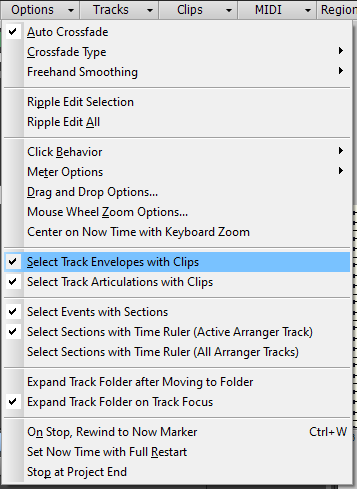
-
 1
1
-
-
10 hours ago, Misha said:
I believe my request is valid in sense that it contributes to workflow with relatively minor add on. A "dialog which forced all strips connected to the bus to be the same color"
It just adds a needless layer of complexity. You can already choose at track level whether it's a custom colour or follows the bus. Anything further is superflous.
You basically have 3 choices : Default/No colour, Track Colour, Follow Bus Colour :
If your workflow is such that you want to use a custom colour up to a certain point and then have it follow the bus colour all you need to do is add the tracks to a Quick Group and choose Follow Bus and they will all instantly switch to the new colour.
-
2 hours ago, Misha said:
I am out of tissues.
Me too
-
17 hours ago, Misha said:
I would prefer it exactly as I described it.
Wouldn't we all.
I've been asking for a sampler for about 15yrs but....workarounds



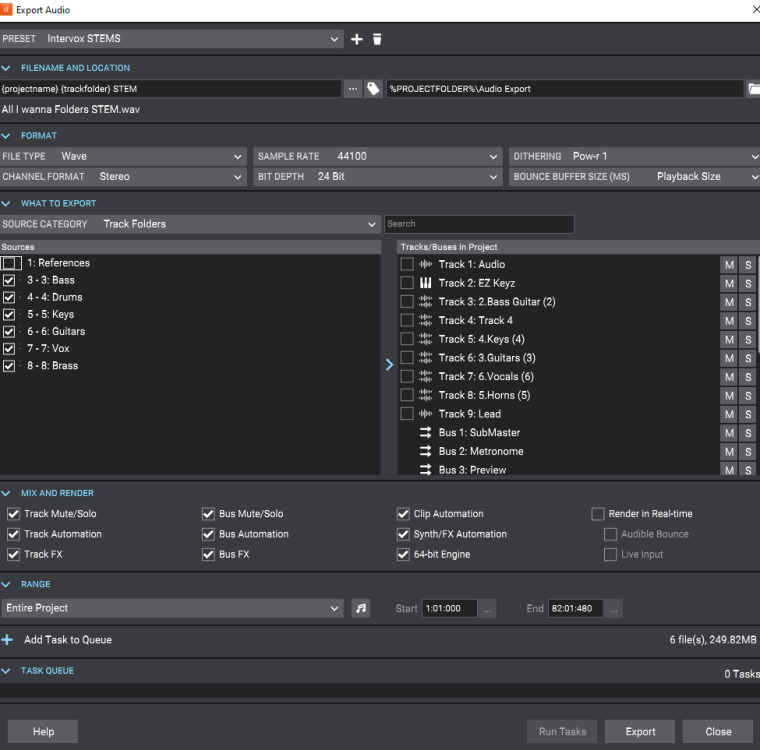
.png.7033cd5185a7b2afe79a7795b19ed8ed.png)
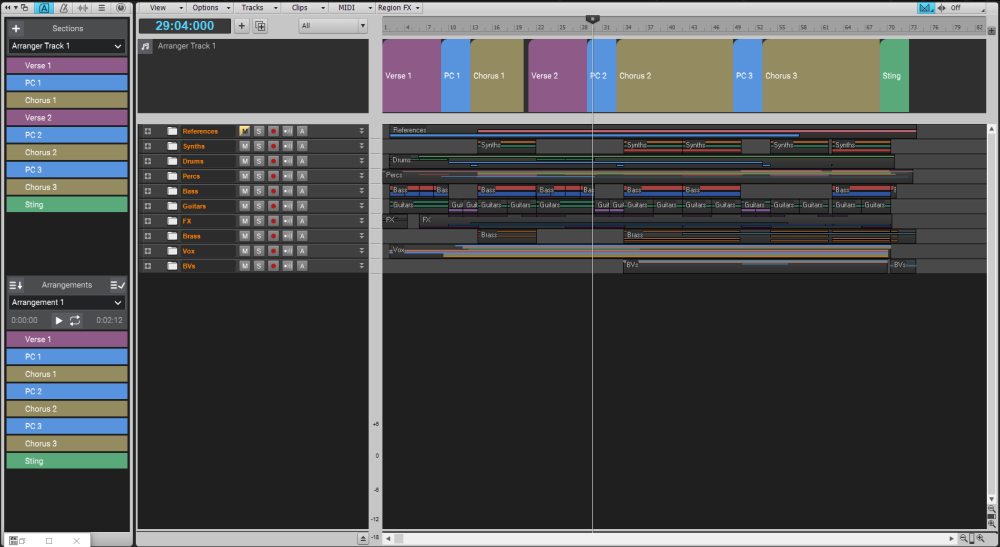
Things have gone very very very Quiet (Nostalgic reminder of Mr Meng's generosity)
in Cakewalk by BandLab
Posted · Edited by Mark Morgon-Shaw
Deal of the century really for the past 5+ years