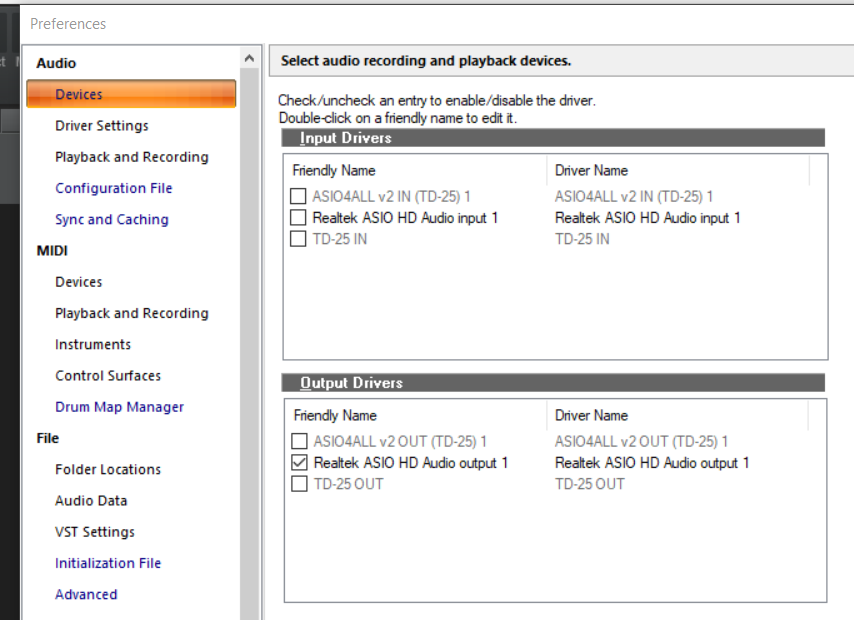-
Posts
131 -
Joined
-
Last visited
Everything posted by Scott Kendrick
-
thanks - I definitely don't need to hear the EZDrummer instrument while recording. I manage all that post capture. but can you elaborate on best way to do this >>"Once the TD25 MIDI performance is recorded, you can then route the MIDI track to an instance of EZ Drummer." I want to make sure I can map the captured midi to the individual tracks for mixer track in Ezdrummer - e.g. a kick, a snare, overheads - etc... that's the way I record now and I do this so I can independently apply effects, adjust volumes etc. The only way I've approached "routing" the captured midi is to insert the EZD instrument track after the fact and copy paste the midi from the base midi track into that instrument track. Hope that makes sense. Also I've been learning towards the FocusRite Scarlett 2i2 for my audio interface - seems like a pretty popular one, but would it work for these purposes we are discussing? (if you're familiar)
-
OK - so I did make some progress.. I had a heck of a time getting the ASIO drivers to work. Cakewalk would hang constantly - turns out I had to uninstall both ASIO4ALL and part of my soundcard (RealTek) drivers that had their own ASIO... once I did that I could select TD25 for both INPUT and OUTPUT devices and use ASIO as the driver mode... then when I play my audio file in cakewalk to play along with, the audio actual transmits back to the module through the USB - don't need audio out from the PC. The only tentative problem right now is as soon as I start turning buffer down, I get audio drop outs, playback stops or choppyness... so if in the end I can't get lower buffer/latency, I don't know if I gain anything, but it's seeming like maybe the latency is pretty low. Not sure where an audio interface fits still, also not sure how to capture drums in a midi and then route back to the EZDrummer instrument, without reating a new instrument and copying midi into that..
-

ASIO causing hanging - help!
Scott Kendrick replied to Scott Kendrick's topic in Cakewalk by BandLab
OK - that seemed to work. Thanks I will call this solved. Unfortunately I'm not having much luck turning down my buffer with ASIO, but at least it's working. Thanks a bunch! -

ASIO causing hanging - help!
Scott Kendrick replied to Scott Kendrick's topic in Cakewalk by BandLab
Yes - I tried deselecting both and uninstalling ASIO4ALL (as I heard it can cause issues)... still not able to select my TD 25. Will try uninstalling RealASIO driver. I didn't know that was possible but I'll dig around and try to figure out how. -
Sorry but I"ve been going at this for months.... I'm trying to use the ASIO drivers associated with my Roland TD-25 drum module... when I try to select ASIO driver mode it's stuck on Real-tek and won't let me select my TD-25. The system also is in a constant busy state with cursor as hour glass and I can't do anything. Has anyone set up cakewalk successfully to record from Roland drum module and if so can you please suggest settings on each of the Audio and Midi setting screens. See related thread here:
-
Can you explain in a little more detail here -- what I had been doing is starting with the EZDRummer VSTi vs. adding it after, so I'm unsure how to add it to an already existing midi and making sure I get all 16 outputs from EZdrummer. It looks like maybe you didn't finish your thought here? Better luck with... ? Can you explain --- I'm only sending/trying to capture midi out of the TD25 and yes it is sending midi, and I can capture it. The problem is, when I'm playing along with an audio track in my Cakewalk project there appears to be delay. Example - I can hear what I play on the TD 25 and then a few miliseconds later I also hear what cakewalk is sending back. as it captures it during recording. Thanks!
-
I do have the Roland Midi driver installed... I believe that is the only way the TD25 actually gets recognized as an input device on my PC. W/o I dont' think I'd be able to capture with either EZDrummer or Cakewalk. But if there's a way to check to make sure it's installed and I'm using it correctly, please let me know. And to confirm - yes, I've got a single audio track and trying to capture a single midi track aligned to it. No other tracks, FX etc. If the midi card does not affect latency and I'm not trying to capture audio, is ther any point in having something like a MOTU Fastlane?
-
Hi all - I've read a lot of posts and had some feedback on unrelated posts, but still a little confused about the best approach to capture midi in-time with an existing track/click track in Cakewalk. I use a Roland TD25 I run Cakewalk on my Dell Precision 5520, 2.6 GHz, 32 GB of Ram, SS drive, Windows 10 Ultimately I need to map the midi to EZDrummer instrument (but as noted below - learning I should probably do this after Midi capture) So here's the approach I'm taking based on advice so far from this forum. I have a bed or click track already in my cakewalk project that I need to play along with - tempo is all set I connect my TD25 to my laptop with the USB cable... everything working there I connect my laptop audio out back to my TD25 audio input Headphones connected to TD25 module I setup an instrument track in Cakewalk that I'm capturing the midi within - as mentioned above, I used to have this be an EZDrummer midi folder of tracks, but in a vdrums form it was recently recommended that I not use EZdrummer at this point to reduce one possible source of latency Q1: So do I use an instrument or just a basic midi track? (not certain I understand the difference) Q2: Will all the different triggered notes map to the right drums when I move to EzDrummer? And what's the best way to do this... just copy paste? I arm the track and record - so audio out of the cakewalk bed track and my drums as I play are all mixed via the module through my headphones I still have had some latency issues - but I was using WASAPI as the driver mode. I just tried installing ASIO4All and MAY have this working - not certain if it's improving or not, time will tell - I was running into drop out issues. There are so many settings in Devices, DRiver Settings, Playback and Record, and the Midi section - not sure if I have everything as it should be Q3: Is this the best/right approach to reduce or eliminate latency while capturing midi (don't need the audio) from my Roland Drum Module? Q4: To improve/simplify things - would a Midi interface device (hardware) between the TD25 and the laptop be of any help? Or since I already have USB direct out of the TD25, will that make any difference at all? Q5: If dedicated midi hardware device would help - does anyone have recommendations for Midi interfaces that work well with Cakewalk and Roland Drum Modules? Thanks very much in advance! Scott
-

Basics - EZDrummer Midi into Cakewalk
Scott Kendrick replied to Scott Kendrick's topic in Cakewalk by BandLab
Mute works, because muting the main midi track mutes all the above related tracks. Just to better explain my issue I've included a screen shot. Adjusting the Console mixer volume or adding a Volume Automation envelope to track 53 does nothing. The volume slider on the console is even different than most - instead of -infinity to +6 it runs from 0 to 127 (second screenshot)... I'm sure there's something basic I'm not understanding. I have figured out a way around this which is assign all the EZDrummer tracks to it's own "Drum" master bus, then I can adjust volume on the master bus (or apply volume automation). But is that the right way? THanks -
Figured it out - sorry... it was the setting Guide Track that I missed.
-
I can't seem to get this to work. Is there step by step. I have a feeling I"m not selecting the "source track" right. But I drag a region, I select the track I want to align (backups), add region FX... I see the little VocalSync dial pop up then disappear. There's some processing in the selected track, but it never shows the track split. Any help is appreciated
-

Basics - EZDrummer Midi into Cakewalk
Scott Kendrick replied to Scott Kendrick's topic in Cakewalk by BandLab
Question - the main mixer track/bus (?) for the synth doesn't seem to adjust the volume of the drums. Is there any way to turn the volume of the entire kit up or down without adjusting every track in the kit? Do you have to use the gain? -

Effect/VST Plugin Like Devil-Loc
Scott Kendrick replied to Scott Kendrick's topic in Cakewalk by BandLab
I did give that a shot but couldn't get the sound I was looking for.. got kinda close with protoverb. -
Anyone know of a free plugin that does something like this? More specifically looking for an effect like what is on the first tom here in Badfish:
-

Drum Midi - Quantize and Time Align to Bed Track
Scott Kendrick replied to Scott Kendrick's topic in Cakewalk by BandLab
Well I think you solved it... not sure how I got muted clip in there as I thought I deleted before starting over, but it was set to comping instead of overwrite. They are hidden now with PRV setting. Between the two of you, you've been a huge help on getting this sorted and think I'm on the right path now. Thanks a ton! If I have different/other issues, I'll start a new thread. -

Drum Midi - Quantize and Time Align to Bed Track
Scott Kendrick replied to Scott Kendrick's topic in Cakewalk by BandLab
I think I have this working pretty well - switched audio to WASAPI and things are lining up nicely. However as this is my first time recording directly into Cakewalk, I'm seeing something else weird (maybe for another thread). For part of my track more than half if the midi notes are white even though nothing is selected... but then the last half the track, no problem. Any thoughts... screen shot attache -

Drum Midi - Quantize and Time Align to Bed Track
Scott Kendrick replied to Scott Kendrick's topic in Cakewalk by BandLab
the audio in on the td25 should work - thanks for that suggestion. -

Drum Midi - Quantize and Time Align to Bed Track
Scott Kendrick replied to Scott Kendrick's topic in Cakewalk by BandLab
So I enabled the ASIO in preferences but then I get no sound out of Cakewalk. In fact when I launch Cakewalk now with that set I get an error - There are no audio devices for the current driver model on your system. There were all kinds of settings I wasn't sure about .. like playback and record timing master... should those be my TD25? -

Drum Midi - Quantize and Time Align to Bed Track
Scott Kendrick replied to Scott Kendrick's topic in Cakewalk by BandLab
I may have figured out the one issue with with the midi not being captured. In EzDrummer there is a Enable Midi Out setting which I had to set... not currently connected to my TD25 but just hitting the drums in EZDrummer did get captured. As for latency.. I see a lot of settings in various places for ASIO but not really sure what that is or where to set it (e.g. cakewalk, ezdrumer, my pc sound settings). I was reading other threads and I saw some recommending hardware devices as interfaces, or one suggestion was to not listen to what was being captured but instead listen to what's being played via the roland brain... need to some how get the cakewalk click track to mix with the output from the brain. -

Drum Midi - Quantize and Time Align to Bed Track
Scott Kendrick replied to Scott Kendrick's topic in Cakewalk by BandLab
Struggling with this... I can hear the drum sounds in cakewalk when I hit the drums... but nothing records when I try to record. and the latency, despite dropping the buffer all the way down, makes it impossible to play along with the bed track. Reading this https://www.cakewalk.com/Support/Knowledge-Base/2007013182/Im-getting-a-delay-or-latency-when-recording-or-performing-synths to see if I can do anything to improve latency. But may have to go back to the old way. Any thoughts? -

Drum Midi - Quantize and Time Align to Bed Track
Scott Kendrick replied to Scott Kendrick's topic in Cakewalk by BandLab
cool - thanks for the additional tip! Will let you know if I have any troubles getting it set up.. -

Drum Midi - Quantize and Time Align to Bed Track
Scott Kendrick replied to Scott Kendrick's topic in Cakewalk by BandLab
Genius! This makes a ton of sense... yes because then the start and stops of the measures is already set to the original track, and so my midi notes should line up as I play along. Thanks soo much! Will try it on next track. I'm assuming I can play the audio direct from cakewalk while recording on the ezdrummer track? Any instructions/links for how to make sure the TD 25 is connected to Cakewalk or is it all done through the EZDrummer instrument still?