-
Posts
177 -
Joined
-
Last visited
Posts posted by timboalogo
-
-
I've always had the jumping problem (melodyne 4) and the only workaround I've found is as follows:
- working in a verse (for example) with 2 separate audio tracks at bars 3 and 7
- I turn the 2 audio tracks into melodyne tracks one at a time
- I double click on and edit the first track at bar three in melodyne
- being able to see the second track at bar 7 in the melodyne interface, I start to edit it and bar 3 scrolls off the screen to the left. When I press stop, I am back at bar 3 ...
The only workaround I've found for this is to return to the Cakewalk interface and select the next track to edit. Continuing audio editing in melodyne always returns me to the first edit made until I close the tab and adjust my position in cakewalk and edit another track.
Hope this makes sense.
The other thing that melodyne does poorly is that the autoscroll doesn't work properly in my DAW. At least, it doesn't work the way I would expect it as in the way that the Cakewalk interface scrolls along with the song. Most of the time, melodyne's screen is static while the vertical line scrolls to the right and goes off the screen. Yet while I'm looking at it just now, it is scrolling properly.
Timbo
-
Here's how I can make it happen:
1) Tracks - Bounce to Track (midi and soft synth), choose mono track
2) Later, File - Export audio, huh mono is chosen. I almost always export stereo ... why would it do that?
These were never linked before, that is I could bounce soft synths to mono and it wouldn't affect the default stereo when I export audio. At least that's how I remember it.
Timbo
-
I know this is an old post but I'd still like to know where the window positions are stored, from plugins to system (i.e. Browser, piano roll, etc) ...
Timbo
-
Bingo, I'd hit the Scroll Lock (ScrLk) ...
Please mark as SOLVED ...
-
I must have hit a key combination and now when I select a marker that is offscreen, the view doesn't move to it. I can hit the spacebar and play from the marker, but it is offscreen.
Thoughts?
Thanks,
Timbo
-
Finally!
I closed Browser, Console, Synth Rack windows (all docked in the multidock, then the Piano Roll, then reopened one at a time and VOILA!
Thanks Scook for setting me on the right track.
-
It maximizes it all right, but I close and reopen and its back in the old half mast position. Frustrating.
Thanks!
-
Hi all,
So I go to edit a MIDI track in the Piano Roll view (it also happens in Melodyne), which is docked at the bottom of the bottom in the Multidock, and the window opens but it isn't "maximized". So I pull the handle as high as it will go and edit the track.
If I close that piano roll and double click on the midi track again, the window appears at "half mast" (not maximized anymore) and I have to pull it up to "maximize" it. This never used to happen. If I go into Melodyne, it too now opens in the exact same half the screen position as the Piano Roll.
Any thoughts on how to get this back to normal? I've tried locking contents and undocking and docking at the top in all combinations.
Thanks,
Timbo
-
I have used Avira for years now and have excluded the folders you mention. Without the exclusions, even a fast system can be brought to its knees.
Timbo
-
 1
1
-
-
Thanks guys, I guess I have to hack it like 905 said.
Timbo
-
Thanks for trying, 7 of 9
It wasn't clear that update 2 worked or not - I assume it did. It was my plan B but ...
Timbo
-
Almost ran out of room in the Title ...
1) so I have a midi track, playing a 2 measure (bass) note
2) In the arpeggiator that appears in the inspector, I have turned on the arpeggiator and chosen a preset from the "load preset" dropdown
3) the track plays beautifully through a vsti, did I mention that I am a crappy bass player
4) my question is: since I want to make edits, how the heck do I capture the output in midi?
There seems to be no way, but I'm hoping one of you folks be smarter than I. And has a better vocab.
Thanks,
Timbo
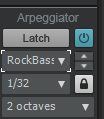
-
I didn't have time to read all the posts, but I'm trying to insert time and measures at 92:01:00 but it is being inserted at the beginning of the project ... extremely annoying and never happened before.
Timbo
-
Hi all,
Excuse me if this has been answered but I haven't quite figured out the site's search AND OR functions .... Is there a way to get the projects sorted by recent date - they don't seem to be sorted in any way, shape or form at the moment ...
Thanks,
Timbo
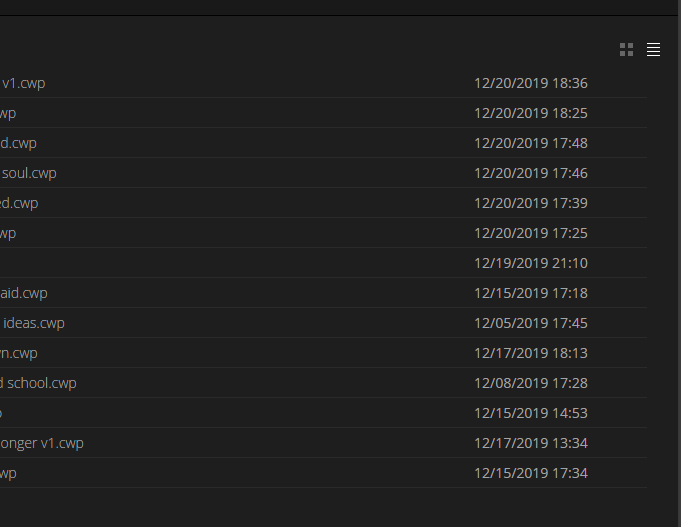
-
Great idea, I used to use these! Works perfectly, unless the message is too long and goes to a second line ...
Thanks,
Timbo
-
I don't like the search function on this site and find it easier to ask - sorry for the newb question.
Thanks to both of you for your quick replies.
Timbo
-
Hi all,
I never understood how to use Lenses which have now been renamed to Workspaces.
Is there a tutorial anywhere where I could learn how to use Workspaces?
Thanks,
Tim
-
Have you bounced the MIDI to an audio track before exporting to an MP3 file?
Timbo
-
In the Browser or Console view (I forget which and I'm not at home), there is a search box at the top of the screen that is easily missed. Type in kontakt and you should find it, double click on it and start your app.
Timbo
-
What I'm really liking is the 2 speed ups: 1) loading CwB and 2) loading projects.
All I can say is WOW!
Thanks,
Timbo
-
Sure enough, it is ... thanks!
Timbo
-
-
That's great that it's been reported to CW, I reported this some time ago and it's a pain.
Timbo
-
Excellent work, mettelus! Thanks.

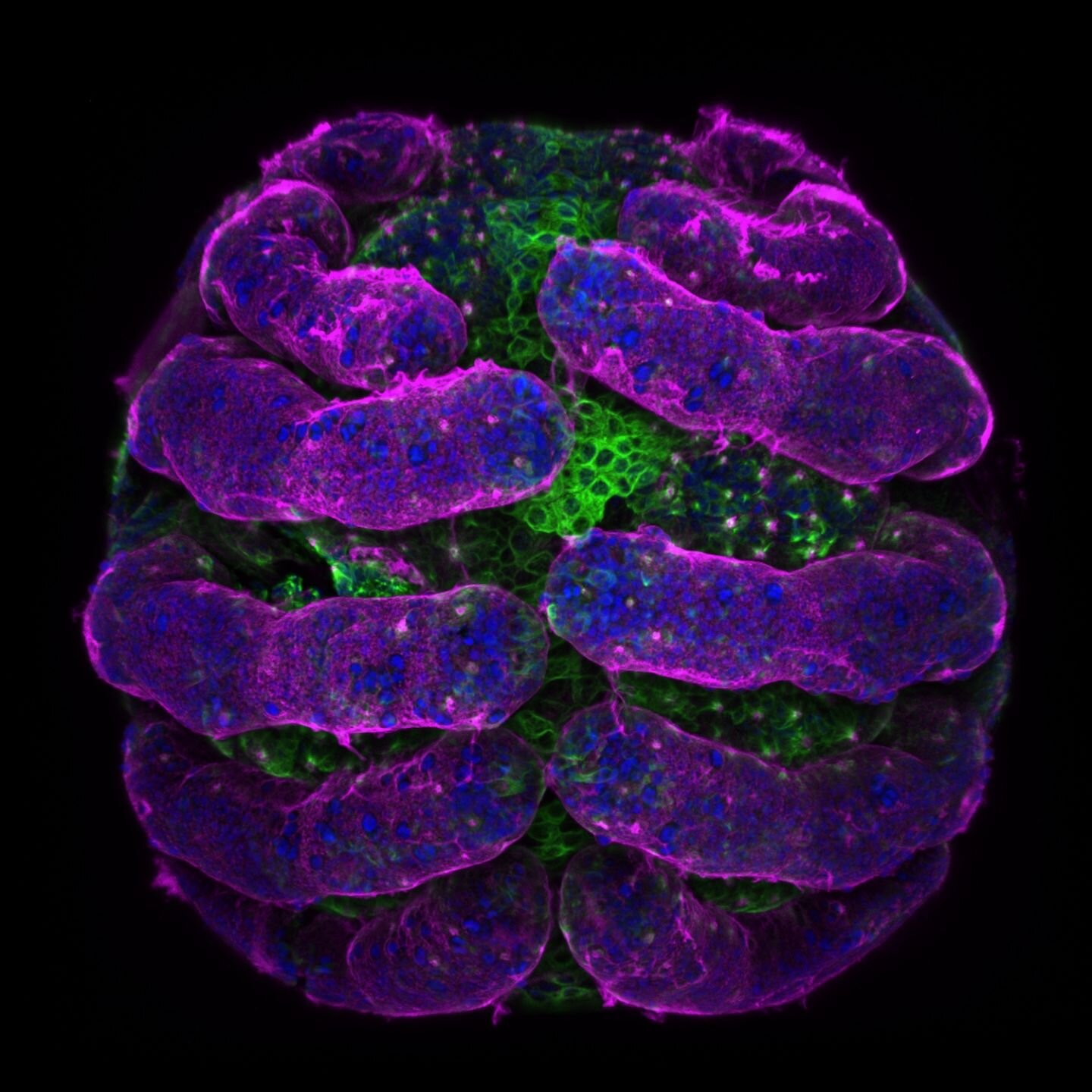
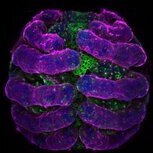
Comfortably Numb (cover)
in Songs
Posted · Edited by timboalogo
Sorry, asked the same question twice!
multi post