-
Posts
6 -
Joined
-
Last visited
Posts posted by OnTheOne
-
-
Cherry Audio's take on Memorymoog called the Memorymode.
https://cherryaudio.com/instruments/memorymode
-
1 hour ago, Noel Borthwick said:
This is not an admin issue. Most likely your Microsoft VC redist is corrupted by something else. Till you solve that you won't be able to install or run cbb.
Try reinstalling those from here. After successful install of the redist reboot and then retry the cbb install
https://aka.ms/vs/16/release/vc_redist.x64.exe
If you contact support they should be able to help you reinstall clean if your still have issues.
@Noel Borthwick Many thanks Noel. The MS VC redist re-install did the trick.
-
 3
3
-
-
2 hours ago, Noel Borthwick said:
@OnTheOne it looks like you have a corrupt install somehow. I'm sending you a full installer that should allow you to reinstall. Check your PM.
Thanks for the file. I did what you requested and here's the result.
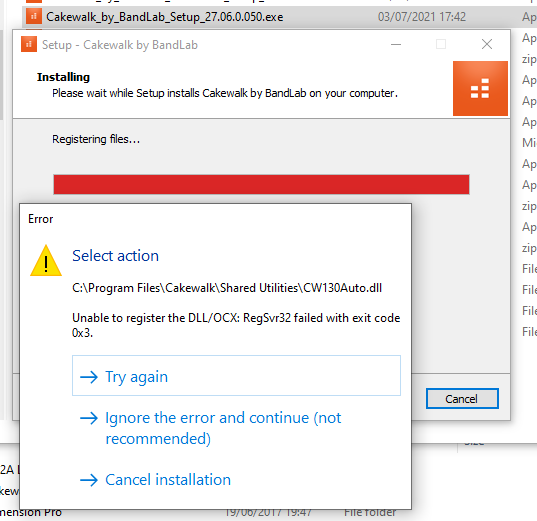
No difference whether installed as Admin rights or not. I chose to cancel the installation. -
My update has not gone well.
When I try running Cakewalk the splash screen appears for a few moments then that's it, nothing.
The Cakewalk.exe file version is 27.6.0.50
I tried manually running the 27.6.0.50 update file and got a Setup dialog box stating "The installer requires Cakewalk by Bandlab version 2021.04"
Tried rolling back but get a dialog box with "The installer requires Cakewalk by Bandlab version 2021.06"
So basically I'm stuck.
Bandlab Assistant was updated prior to this but I don't recall updating Cakewalk via the Assistant but it looks as though I probably did :(.
Edition Windows 10 Pro
Version 21H1
OS build 19043.985
-
Hi everyone
Just to say a boxed KU13CE arrived this afternoon from T&S. I didn't receive a new shipment confirmation so a bit surprised it's here.
-
 3
3
-



BFD 3.4.4 updated to 3.4.4.31
in Deals
Posted
I got it from here.
https://www.bfddrums.com/downloads.html