-
Posts
198 -
Joined
-
Last visited
Posts posted by PJH
-
-
I'm also finding an issue but I'm not sure if it's related to the latest version. When I "bounce to clips" I sometimes get an audio engine error and Cakewalk hangs. I have to close Cakewalk, close the app in Task Manager as it seems to be stuck there too and reboot Cakewalk.
It seems like it's only been since the latest install but I could be wrong.
-
I'm not sure if I'm missing something but I've noticed that after saving a project with the Console view open on my second screen. When I reopen the project the Console is closed.
Is there a way of saving the views?
Thanks.
-
19 minutes ago, scook said:
This error is usually the result of the tool (Audition in this case) being set up to run as administrator but the DAW is not. Windows does not allow this. Both programs must run with the same permissions.
It does not matter that the program is 32bit.
Thanks for the help. Sorted!
Cheers.
-
-
I've come across a problem when adding an editor to the Utilities menu which I've never seen before.
I've successfully added Audition 2019 to the menu but unfortunately Audition 2019 does not have a few things in it that I loved about Audition 1.5. I know that Audition 1.5 is quite old and is also only 32 bit but there are some things that I like about it.
I've tried to add Audition 1.5 to the menu but when I click on the link I get a message that says Cannot Create Process.
Its a long shot but has anyone else had this problem?
Thanks.
-
3 hours ago, freddy j said:
First of all you started with a nicely composed song and have developed a great arrangement. The playing was stellar and obviously you know something about recording and mixing. This definitely has that big 1980's-1990's sound. The video was interesting with your use of camera angles and editing which was timed with the changes in the guitar pieces. Excellent piece of work!!! There was something rather nice about the original recording as well. Not as polished as the current version but being an old rock 'n roller, I also found it rather honest and appealing.
Thanks Freddy, glad you liked it. Yes, there was nothing wrong with the original Pod in it's day but it always seemed to have a slightly "plastic" kind of nasal tone that just couldn't be dialled out.
The Kemper is just in another league.
Cheers.
-
22 hours ago, emeraldsoul said:
That multi-camera vid was really great to watch, thanks! You were giving a lesson in vibrato, really excellent.
So those guitar tones are 100% from the Kemper unit, and not also sent to a mic'd amp?
Loved the doubled lead towards the end.
Thanks for sharing your excellent work!
cheers,
-Tom
Thanks Tom for your kind comments.
I used to use the Line 6 Helix which I also loved. Before that I used to mic up my amps in the normal way. I decided to get the Kemper as I wanted to profile my own rig.
The tones that you heard were 100% Kemper with my own amps profiles direct into the desk. No amps.
Cheers
Peter.
-
22 hours ago, DeeringAmps said:
Yeah? Jon Anderson maybe?
Very impressed Peter, top to bottom excellent in every way.
Tone to die for, no doubt; doesn't hurt that it was well played.t
I don't need a Kemper, I don't need a Kemper; maybe if I repeat this over and over I'll convince myself...
Lucky You!
21 hours ago, steve@baselines.com said:Sounds great. Always nice to have lots of toys to play with. Bass and Drums are solid.
Thanks guys!
-
 1
1
-
-
Thanks for comments guys. Glad you enjoyed it.
Cheers.
-
Digital modelling has certainly come a long way since the first Pod Bean. Our band recorded a track in the late 90’s using a POD2 and I remember being pretty happy with the results.
The band is Off the Edge and the song is entitled "Just Another Band".
During this Covid lockdown I’ve had a bit of time on my hands and just for fun, I found the original multitrack and decided to replace all the guitars with the Kemper using my own profiles.
While the POD sounded great for its time (and still isn’t too bad) it just shows how far things have come in the modelling/profiling world.
I’ve added the link to the original POD version as well for comparison. This is just for interest sake and the fact that since we can’t perform in a live situation I had to find something interesting to do.
The link to the original song with the POD2 guitars is: Just Another Band (POD 2)-
 3
3
-
-
Thanks for the responses!
@reginaldStjohn - Thats exactly how I normally crossfade but it doesn't seem to work anymore.
@JL Thank you for your tutorials! I'm going to try them out. I will report back.
Cheers
Peter
-
Hmm... no replies.
Is there anyone out there that can possible help with this problem?
I've just started to record a new album and if this feature no longer works I might have to look at another program - something I really don't even want to think about.
Thanks.
-
OK, I've tried this in the last version of SONAR - exactly the same thing.
-
I've been trying various processes to get this right and it seems that the cross fade behaviour is quite bizarre. If I even try to cross fade 1 split across 11 tracks, some of the tracks have the cross fade on them the others only have a fade out.
This is a bit of a train smash for me if I now have manually cross fade every drum edit.
I'm going to try this in SONAR and see if it does the same.
-
I'm trying to apply multiple cross fades across 11 tracks after editing drums and it doesn't seem to be working. This is something that I have been doing for a long time and now nothing seems to work.
Is this a bug or has the process changed?
Any help is appreciated.
Thanks.
-
I must be going blind.
Found it and fixed.
Thanks everyone!
-
 1
1
-
-
Ok, I can appreciate that it's been there forever but I don't have it on my screen. I've never had to use it. My layout always stayed how I left it.
Where can I go to load it on my screen again?
Thanks.
-
Thanks for the thread but it's not helping at all. I must be losing it because I cannot find the workspace drop down menu.
-
I'm not sure if it's just me but I've noticed that after saving and reopening Cakewalk my screen layout has changed and I have to rearrange everything again.
Anybody else have this problem?
Thanks
-
36 minutes ago, Gswitz said:
I don't know about this, but let me try to restate the issue...
You have a high def display that looks beautiful but now things are too small to distinguish.
So you use a video driver feature to enlarge the size of cakewalk to 150% of normal. Now you can see it. But the mouse doesn't read properly so you hover over one button but when you click you activate another.
Just for clarity, If you set size to 100% it works fine? And if you reduce the screen resolution in Windows does it get bigger and easier to see?
Yes, that's exactly right.
Reducing the Resolution to 1080 and setting the DPI to 100% does fix the problem.
However I would like to be able to retain the sharpness of 4k. The Higher DPI paired with 4k res works great for me in my other applications as well.
Cakewalk is the only software I am stuck on currently.
-
Hi,
I hope that somebody can assist me.
I recently upgraded to 2x 4k Displays and am running at Native 4k Resolution, with increased DPI settings (150%)
I have found that the mouse cursor is offset when trying to select the Control Toolbar.
I have to run the higher DPI settings due to a Vision issue so reverting to 100% DPI is not an option.
Has anybody been able to find a workaround for this?
Thank you
-
Absolutely outstanding!
Thank you Noel!


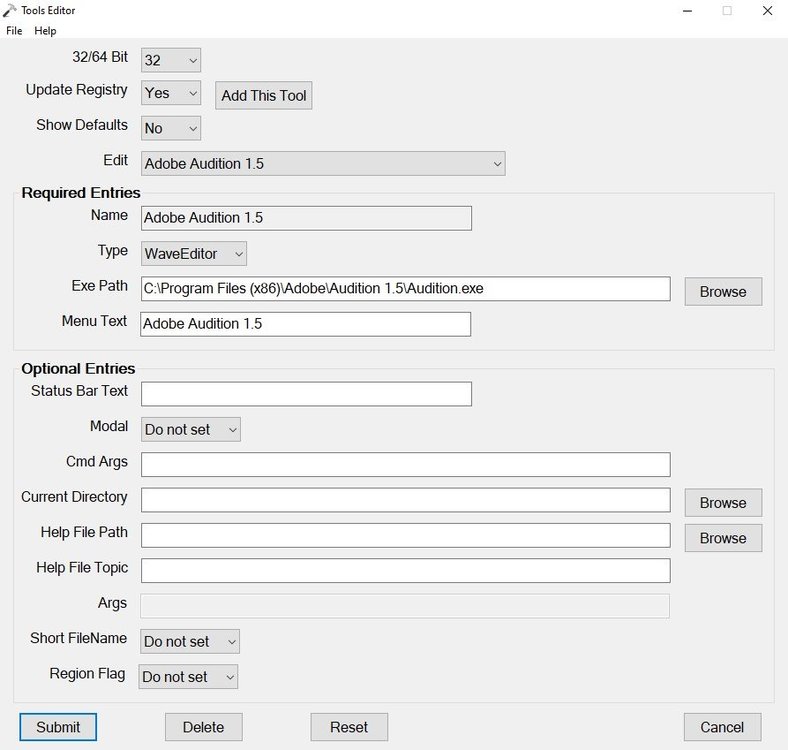
Our band performed live in the studio last week via streaming.
in Songs
Posted
Our band performed live in the studio last week via streaming.
Due to the fact that we cannot perform live at the moment we decided to do a live stream from my studio. We performed our CCR Tribute show and I also recorded the live tracks into Cakewalk. We setup four cameras (vocals, bass, guitar, drums) and filmed the performance.
I edited the video and mixed the audio . It was very successful and went down extremely well. I used the Kemper rack direct with a borrowed remote for guitars and the Line 6 Helix for bass.
This is our version of one of the tracks – Suzie Q
Hope you enjoy
Peter.