-
Posts
427 -
Joined
-
Last visited
Posts posted by Pathfinder
-
-
So I have Dim Pro working fine and sounding very good.
Rapture Pro, not so much. So can I make Dim Pro ACCESS the expansion packs like DSF Guitars and Bass and Craig Andertons electric guitars etc, etc?
Also, with rapture Pro, when I add it and select an instrument, I do get SOUND (correct) if I play the rapture keys with the mouse. But it just will not play back in a midi track. The volume level meter does move so it is getting the midi info.
Anyway, If I can get Dim Pro to access the the other stuff I will just uninstall Rap Pro. EDIT: On second thoughtforget Rapture Pro, just crashes and freezes. Dim Pro is fine.
Thanks
-
I believe he got EXACTLY what he (gave) asked for-A fight. I get frustrated myself with CW, have for 3 decades. But it's ME, it's not the software.
-
 3
3
-
-
So, for now, I created a folder on the desktop. named it uppercase TURN 18i20 ON FIRST,. I then put my desktop CW shortcut in this folder. It works, for now.I will check out the batch files, etc, etc
Thanks folks
-
 2
2
-
-
Need to add:
I do have a FRactak Audio FM9 8\8 audio interface -just never used it. It definitely gets turned on before CW because it is my guitar modeler. Also have the FM3 which I think is a 4\4-it's my modeler backup. Guess I have 4 AI's......................
-
1 hour ago, scook said:
A change after decades can be challenging.
For years, I used interfaces that required manual startup. Even when one of the interfaces offered power via firewire, I still used a wall wart.
I always put the audio interface power supply on the same circuit with my powered monitors and use the interface for all Windows audio.
Now, I have a USB powered interface (RME Babyface Pro) that is always on.
If powering up the interface before starting the DAW is a problem, launch the DAW using a batch file that issues a message and pauses for power up.
Now the batch file idea sounds interesting. I turn my monitors on last to avoid any pops, so CW is already on. But of course does not have to be I guess. I use 1500 APC's, I have 4 of them, so no power bars to turn on. The only thing that is ALWAYS on is the Computer. I am a guitar player\lead Singer first, a Computer nerd 3nd and even though I have used CW since Version 5 I am no master engineer. Still have my CWPA 9 CD-It's on my wall actually 🙂
So at least I have choices just need to figure the best discipline for myself. As stated above Scook. 18 years of not worrying about this. Maybe I should get the RME Baby Face Pro myself 🙂 . Only had the 18i20 for about 2 1/2 months now. O do still have my Roland Octacapture in the box. I think I did leave that on all the time.
BTW. the 18i20 3rd gen does NOT like to be powered off while the Focusrite control panel is open. So thats another thing to remember.
Once again, sorry for the argumentative replies..................................If it takes me changing interfaces, so be it.
One more thing-I was extremely happy with the Echo Layla 3G but rebuilt my PC, as I do often. This time , no PCI slots. That is the only reason I switched. Using all nvme m.2's (3 of them) and no where for a n old style PCI card.
-
1 hour ago, bdickens said:
Why not just make it easier on yourself and turn everything on before launching CW?
I am going to try. Hey I understand and apoligize for getting a bit, not nice. Many years (probably 6 or 8 years) with the dual Maudio2496's (always on) and then , jeezz, at least 10 more years with the echo Layla 3G (always on) 16 or 18 years of that it just isn't that easy to change. I will do something, have no choice.
Thanks BD
-
Just a dumb thought. Who says that DAW software MUST search immediately for an audio interface? I mean is that actually the only possibility? I find that hard to believe. Of course, I understand that's the "way it is". That's why I got a bit upset.
-
John
I would NOT expect it to wait, etc. Just hoping/wondering/dreaming, maybe keep it in the device pool, inactive? I don't know-Just seems "possible". Not by me of course. OK I give up.................................Just a wild wish I guess.
I will look into #3 of your suggestions. Thank You for that.
Actually that won't work for me, my computer is on from wake up (me) until I go to sleep. I only have one PC\DAW. I am not always recording\editing when PC is on. I do other things with my PC, mainly music but not always CW involved. Oh well.
I'll look into leaving the 18i20 ON same as PC.
-
Boy tough crowd!
-
3 hours ago, bdickens said:
How is Cakewalk supposed to see your audio device if it isn't turned on?
Oh great, thanks for that. I KNOW THAT. Hence my POST. Lets see, oh, maybe it remembers, thru software, the last device used and keeps it as the output. So if I NEED to change it I can. why is that so hard to grasp? Not saying it's easy or even doable, sure does NOT sound impossible. How many different AI's do you use? I have 2, but I mainly use 1.
-
So I have used the echo Layla 3G for over 10 years-easily. Since the echo has a PCI card, CW, any version I had, which was all of them, never lost the Audio device in a project.
Fast forward to present, I have Focusrite 18i20 3rd Gen (overkill for me but better than underkill?) what?
Anyway I have found that I must turn on the 18i20 before I launch CWbyBL. Is there a way around this? Projects that I open lose all evidence of the Focusrite.
I really cannot believe their isn't a way around this. I mean sometimes I just launch CW out of habit because I never had this problem before. Actually before the echo I used Maudio 2496 2 cards connected to each other. Same thing, never lost the Audio device.
I really do not want to leave the 18i20 on 24\7...................well I won't.
so hopefully this inquiry will make more sense than some of my others. Pretty straightforward me thinks. I also am expecting, NO their is no way around this.
Thanks
-
13 hours ago, msmcleod said:
FWIW I built another DAW PC last week from scratch, and found the following...
- After installing Dimension Pro from CCC, I found I had to open it in SONAR running it in admin mode before Dimension Pro picked up its licence properly (same for CA2A). After doing this once, it worked fine in CbB.
- Uninstall Rapture Pro, then install Dimension Pro, then re-install Rapture Pro. The reason for this is that the Rapture Pro installer does a one-time import of all your Dimension Pro sounds into Rapture.
OK Thanks..................
-
3 minutes ago, scook said:
I'll keep the tab open.
Good luck
Perfect. You know, your post where you said "All the directory junction does is tell the OS where the real physical location of the folder is located." really made it click. Jeeezzz.
Thanks Scook!
-
Just now, scook said:
So is the multisamples folder just off the root in "E:\Multisamples" or did you create a series nested folders "E:\Program Files\Cakewalk\Dimension Pro\Multisamples"
No just on e and seems all is well. Of cousre, I need to go to CWE and try it but I am confident (yeah right)
-
I moved it to E sdo it's my 2nd example above. I don't know why this mixes me up?
Success-Command prompt says junction created etc, etc. Thanks again. Send me a bill
-
So of my 2 examples above is one of them correct? sorry to sound like an idiot
-
5 minutes ago, scook said:
It's not too late to use a directory junction.
Restore the default "Multisamples Folder" entry in the registry noted above then run a command shell as administrator to create the directory junction:
mklink /j "c:\Cakewalk\Dimension Pro\Multisamples" theRealMultisamplesFolderName
Too late. Wish I had checked back sooner. I uninstalled Dim Pro and reinstalled it using CCC so all would be default.
I "moved" the Multisample folder to E:\, my sample disk using Win explorer.
I notice you are not including the Program Files folder?
So now is either one of these correct?
mklink /j "C:\Program Files\Cakewalk\Dimension Pro\Multisamples" "E:\Program Files\Cakewalk\Dimension Pro\Multisamples"
mklink /j "C:\Program Files\Cakewalk\Dimension Pro\Multisamples" "E:\Multisamples"
-
Hmmm? I'll check it again. Your right, I should have just used the directory junction like I did (with your help) with the Cakewalk contents folder a while back.
Thanks as always.
-
So I moved the Dim Pro MS folder to my sample disk. Changed the path in regedit. path is CORRECT. Still I get the SFZ not found on everything. iirc their is something else I had to do but it's been so long I don't remember what it is. I did re initialize Dim pro. What did I forget?
Thankls
-
OK Thanks Folks
I am so tired of messing with Rapture Pro trying to get it working "consistently", I will install Dim Pro.
🙂
-
I have always had issues with rapture pro. I just cannot get any sound out of it. I mean none. No issues with any other plugs or apps. (finally)
Can we use Dimension Pro on Win 10. I have my codes and can download it I guess using CCC.Thanks
-
9 minutes ago, scook said:
The first image shows synth layouts.
The second image shows FX layouts.
Synths and FX are managed and displayed separately.
The synth layouts are displayed where a synth may be added.
The FX layouts are displayed where FXs may be added.
There is no single view for all layouts.
Audio tracks FX racks will show both Synth and FX layouts albeit a separate menu paths. This is because both may be placed in audio track FX racks.
The synth rack view only manages synths so it would not make sense to display the FX menu tree there.
I know that now Scook. I also KNEW that-well before anyway. I will endeavor to do better. Just imagine being SO SURE that all layouts were displayed (first screenshot synthrack) That was the ONLY issue but think about that for a second. Super frustrating to have known all this inside and out and now these little things get so mixed up.
Thank God my guitar playing is OK-
Thanks again Scook
-
OK just another brainfart. Synthrack ='s SYNTHS duh. I was expecting my Audiof layout to show there. It's not easy being me, but YOU did get me straight. AGAIN!
Like I said above-brain is short circuited. But to forget a simple thing like this is very disheartening. Very!
-
OK I just have to post this screenshot.
So in my screenshot ABOVE, post 1 you can see that ONLY VST Instruments shows up-now thats the synthrack menu-clearly. Manage Layouts menu
Now look at this screenshot: HERE the AUDIO FX menu, with date shows up in Manage Layouts ?????????????????????????????????????????????????????????????????????????????????????



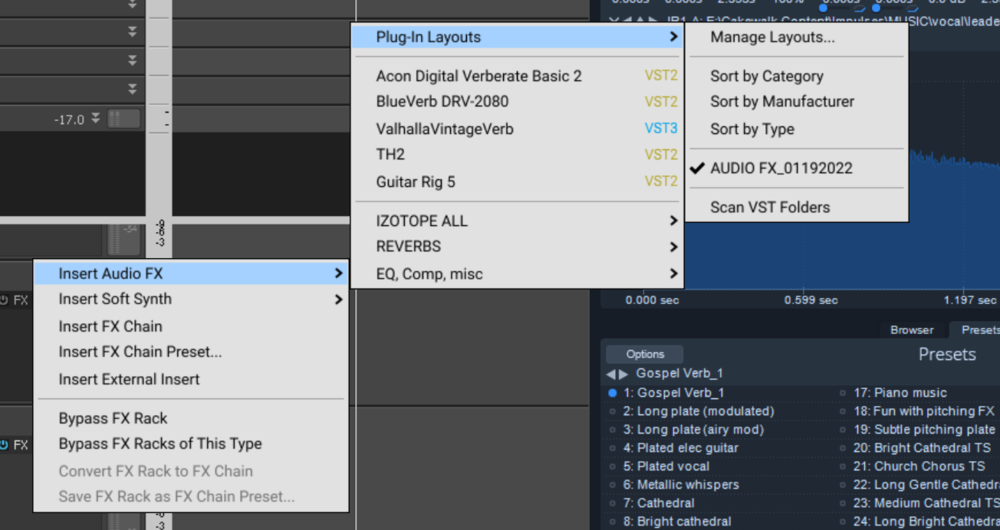
Dim Pro and Rapture Pro
in Cakewalk by BandLab
Posted
Thanks Scook. worth a shot. Not a big deal if I have to reinstall Dim Pro. Even thru CCC it only took about 4 or 5 minutes iirc.