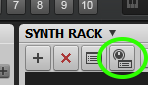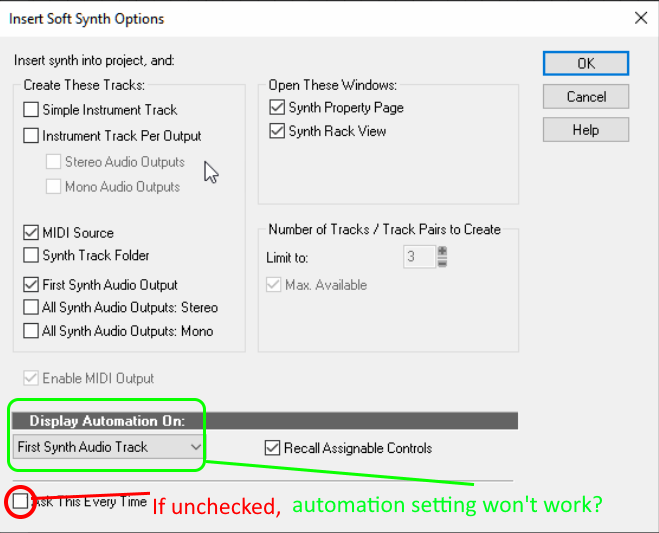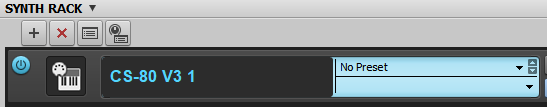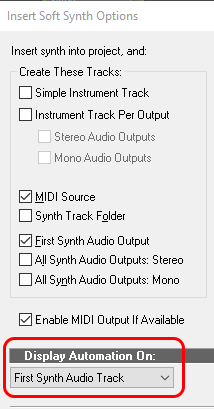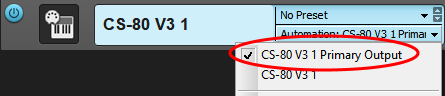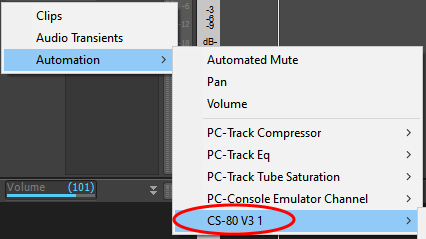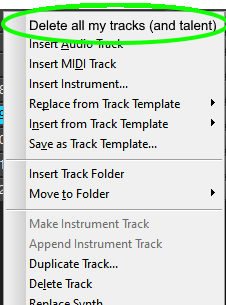-
Posts
565 -
Joined
-
Last visited
Everything posted by GreenLight
-

Please enhance the error message that appears when plugin is missing
GreenLight replied to TheSteven's topic in Feedback Loop
Brilliant request, I totally agree! ? Along similar lines, I've often thought it would be useful to be able to generate a "Plugin report" when working on a project, which would list all plugins and their versions that are in use. -

Reproducible bug: Synth automation not automatically visible
GreenLight replied to GreenLight's topic in Cakewalk by BandLab
- 25 replies
-
- bug report
- fixed
-
(and 1 more)
Tagged with:
-

Reproducible bug: Synth automation not automatically visible
GreenLight replied to GreenLight's topic in Cakewalk by BandLab
Wow, that was fast, thanks a lot! I accidentally discovered this bug together with the entire instrument automation feature! This will be something of a game-changer for me.- 25 replies
-
- bug report
- fixed
-
(and 1 more)
Tagged with:
-

Reproducible bug: Synth automation not automatically visible
GreenLight replied to GreenLight's topic in Cakewalk by BandLab
Lovely, thank you! ? I can't believe I'm the first to report this... it must have been like this for ages. But I guess everyone else likes dialog boxes? Or as Kevin said, maybe most people use Simple Instrument Tracks nowadays? ?- 25 replies
-
- bug report
- fixed
-
(and 1 more)
Tagged with:
-

Reproducible bug: Synth automation not automatically visible
GreenLight replied to GreenLight's topic in Cakewalk by BandLab
Pinging ? @msmcleod with a reproducible bug. Short story: in the Insert Synth dialog, the setting "Display Automation On" does not seem work if "Ask This Every Time" is unchecked (this presumes split instrument tracks). For more info, see above. Thanks! ?- 25 replies
-
- bug report
- fixed
-
(and 1 more)
Tagged with:
-

Reproducible bug: Synth automation not automatically visible
GreenLight replied to GreenLight's topic in Cakewalk by BandLab
Thanks for the tip, @Kevin Perry. I haven't used simple instrument tracks that much to be honest, I think find that it gets too messy with all that mixed automation on a single track, plus some reduced flexibility. But maybe I should give them another try... But first: let's fix the bug with classic split instrument tracks.- 25 replies
-
- bug report
- fixed
-
(and 1 more)
Tagged with:
-

Reproducible bug: Synth automation not automatically visible
GreenLight replied to GreenLight's topic in Cakewalk by BandLab
Fantastic, thank you Glenn! ??This has been driving me mad. Pinging @msmcleod for a reproducible bug, please see my first post (and the image in this post) and Glenn's a couple of posts up.- 25 replies
-
- bug report
- fixed
-
(and 1 more)
Tagged with:
-

Reproducible bug: Synth automation not automatically visible
GreenLight replied to GreenLight's topic in Cakewalk by BandLab
Haha, same here, I have never touched "Display Automation On" before! Exactly, it refers to (or should refer to!) the entire Insert box, including the "Display Automation On" setting. But according to my tests, and kindly enough also test by @Glenn Stanton (see his post above) it actually seems to ignore the "Display Automation On" setting. I would assume it works that way on your system as well? And that's the reason why I have missed this totally basic VSTi automation feature for 20+ years, and have instead been fiddling with MIDI CC in all my projects... Ahh, I have to laugh instead of cry. ? (And that obliviousness is what made me wish for the ability to rename MIDI CC automation envelopes. It would still be useful at times, but it's no longer that urgent. )- 25 replies
-
- bug report
- fixed
-
(and 1 more)
Tagged with:
-
Are you sure it hangs on the load of project #2 - and not just after quitting project #1? I've had some buggy plugins cause Cakewalk to crash just after the project has been closed. I'm thinking it might be possible that there's a buggy VST in the first project... just an idea.
-

Reproducible bug: Synth automation not automatically visible
GreenLight replied to GreenLight's topic in Cakewalk by BandLab
Could anyone please confirm this bug on their system: if "Ask every time" is un-checked, then the setting to display automation on "First synth audio track" will not work? Thank you so much! ?- 25 replies
-
- bug report
- fixed
-
(and 1 more)
Tagged with:
-

Reproducible bug: Synth automation not automatically visible
GreenLight replied to GreenLight's topic in Cakewalk by BandLab
Brilliant, thanks. AHA! ? Try un-checking "Ask This Every Time" and see what results you get... for me it works as in your video if I have it checked, but it stops working if it's unchecked.- 25 replies
-
- bug report
- fixed
-
(and 1 more)
Tagged with:
-

Reproducible bug: Synth automation not automatically visible
GreenLight replied to GreenLight's topic in Cakewalk by BandLab
Thanks for reporting in, @scook! I figured it's probably just my system... So you automatically get the instrument automation set to the audio track for all synths you insert? If I insert any synth, here Arturia CS-80 V (v3.10.1) VST3 in a blank project, I get the above. What could be wrong, why doesn't it work here? I'm on latest CbB 2022 .11 build 021 on Win 10 Pro 21H2.- 25 replies
-
- bug report
- fixed
-
(and 1 more)
Tagged with:
-
Happy new year everyone! After using Cakewalk for 20+ years I found out I have been using synth (VSTi) automation all "wrong" these years!? ?♂️I've always just used MIDI CCs and the MIDI CC learning features of every VSTi synth... but it turns out, you can just select the parameters for a synth... IF some things are correctly configured. It's the IF that threw me... ? and maybe there's a bug? Read on... 1. If I manually select the synth track like below... 2. ...I get the synth parameter list in the Edit Filter (hooray! this is revolutionary... for me! ?? 3. THE WEIRD PART: But looking through the "Insert Soft Synth Options" in the synth rack, then the option "Display Automation On" has actually always been configured to "First Synth Audio Track". So, in theory, step #1 would always be performed automatically. But this has never worked for me (I would've found this long ago if it did), and still doesn't! I don't think my expectations are wrong, as the PDF manual states: "Any automation data you create for this synth is displayed by default on the Synth track for this synth." What gives? Does the above setting work automatically for you guys? Thanks for any input!
- 25 replies
-
- bug report
- fixed
-
(and 1 more)
Tagged with:
-

New Command Request: Constrain Clip to Measure
GreenLight replied to murat k.'s topic in Feedback Loop
Exactly... And when on that topic, could any tweaks be made to Duplicate Clip, to make it a little "smarter" about alignment? Half the time I have to nudge my duplicated stuff back by a whole measure. ? -

Capture recording - Best recording option ever
GreenLight replied to Sonarman's topic in Feedback Loop
Ah, retrospective recording would be a really nice feature, indeed. I would think that it's not very taxing for modern computers to always buffer incoming MIDI? -

New Command Request: Constrain Clip to Measure
GreenLight replied to murat k.'s topic in Feedback Loop
Ok, this is a seriously BRILLIANT idea @murat k.! ❤️ I don't know how often I do this manually, would be amazing to have a keyboard shortcut for this. -

Prevent screensaver & monitor standby during playback/recording
GreenLight replied to Caldur's topic in Feedback Loop
Brilliant idea, would be a great option! ? -

bug report Bugs I wish were fixed for Christmas
GreenLight replied to Elena Kolpakova's topic in Cakewalk by BandLab
NICE! It's the small things that increase convenience, thank you. Will test it in the next release! -

"Do you want to add this device?"
GreenLight replied to Anders Madsen's topic in Cakewalk by BandLab
I just tried it again and it actually worked well, with my NI Komplete Kontrol S49 mk1 over USB. ? Though I know it doesn't work always for me, but I'll remember the CTRL click trick for next time. Thanks Noel! -

"Do you want to add this device?"
GreenLight replied to Anders Madsen's topic in Cakewalk by BandLab
@Anders Madsen I've many times wondered the same thing, but have adapted Byron Dickens' method to turn on my MIDI controller before starting Cakewalk, as it rarely (never?) works to do it afterwards. Hm, but maybe it actually used to work when I was using MIDI DIN, but not now when using MIDI over USB.... ? -

bug report Bugs I wish were fixed for Christmas
GreenLight replied to Elena Kolpakova's topic in Cakewalk by BandLab
Impressive work in this thread, great job @Helene Kolpakova! I'm sorry if I don't understand the obvious from the above - but will the Synth Rack state now be remembered if it is floating? I always have to re-float it... -
It might not be the cause in this case, but there are reports of problems with unbinding shortcuts that are not related to Workspaces, see topic link below.