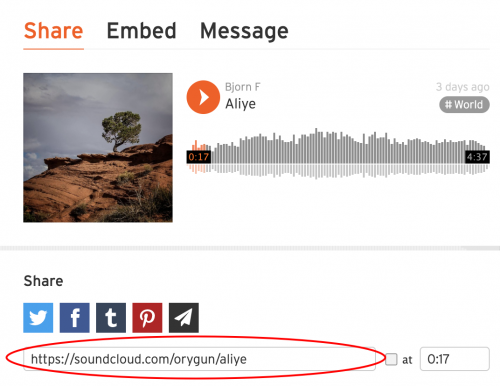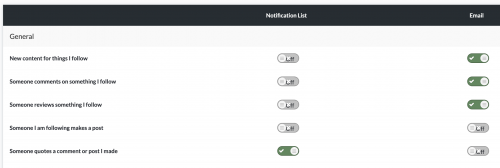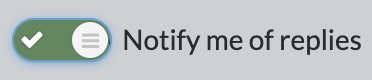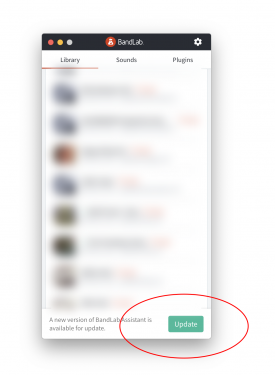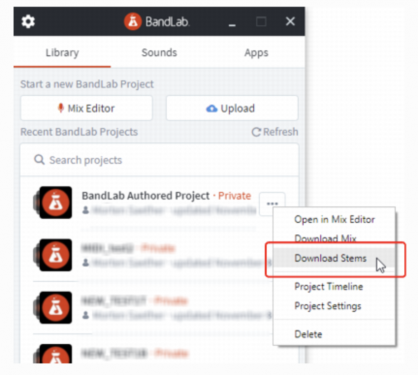-
Posts
340 -
Joined
-
Last visited
-
Days Won
11
Everything posted by Jesse Jost
-
A couple tips: - It can sometimes take a few seconds for the link to render. Just wait after pasting the URL for the embed to appear. I've seen embeds not render if you make a bunch of edits between the time you paste it and that it appears. - If you don't want the embed to appear, just type ctrl-z after it appears to revert to the URL in text form @bjornpdx here's you link, rendered:
-
@bjornpdx , @fogle622 this forum doesn't require specially formatted embed codes or iframes, just paste the link as it would appear in URL form or in your browser's address bar. In the case of your SoundCloud example, you'd paste: https://soundcloud.com/orygun/aliye ...which I copied directly from the link in the share box:
-
Thanks guys, we'll look into this. In the meantime, here's a little disambiguation in case it's helpful to anyone - this system utilizes email and notification lists, which are two different methods for alerting you to activity. For example: If you've enabled "Notify me of replies" on one of your posts, a chime or popup in your browser represents the notification, an email is not sent. So in addition to selecting top level notification options, also be sure your preferred notification methods are selected in the area below:
-
Improving CbB means many things to all of us, whether it’s improving stability, adding new features or improving existing ones (audio editing is a big one by all accounts!). For others, improvement means increasing software reliability. It’s all critical, so we’re pleased to announce that the 2019.05 release brings a healthy dose of both new and improved - our top stories being support for ARA 2 and multi-clip slip stretching! On top of bringing lots of new functionality to life, the team put massive focus on bug fixing and improving the state of slip editing in general, addressing a multitude of long standing issues. We’re super excited about this one, folks! Features & Enhancements ARA 2 (Audio Random Access) plug-in support. ARA 2 provides tighter, more efficient app integration of next generation ARA plug-ins such as Melodyne 4, including sharing tracks, regions, selection, as well as other project settings Improved editing of ARA 2 regions with a shared view across all plug-in instances Multi-clip slip stretching (hold down CTRL+SHIFT, then drag any selected clip edge to stretch all selected clips, or use the Stretch tool) The global Timing tool has been renamed to Stretch tool The Gain knob in the Inspector controls either audio Input Gain or MIDI Velocity Offset for Instrument tracks, depending on whether the Audio tab or MIDI tab is selected Updated zplane élastique v3.3.0.23501 audio stretching and pitch shifting with bug fixes and performance enhancements The Stretch tool (available by right-clicking the Edit tool in the Control Bar) now works on multiple selected clips, and also supports lasso selection and time selection Bug Fixes Clip Properties Inspector shows incorrect M:B:T clip length (actual length + 1 measure) Step Record continues to record to the original track after you switch focus to another armed track Arpeggiator Rate control fails to update when the parameter is automated MIDI only projects are immediately marked as dirty on file open Accessing menu commands can unnecessarily mark a project as dirty Bounce to Clip(s) results in mono data if a clip envelope is selected; Bounce to Clip(s) is now unavailable if the selection does not contain MIDI or audio data Intermittent crash when opening projects Closing a project immediately after opening can cause a crash Staff view fails to persist on project load Opening lyrics view when transport is playing causes crash Slip editing allows clips to be made zero length Clip waveform sometimes disappears while slip stretching Waveform display in split audio clip appears to adjust crop when slip stretching Slip Stretching MIDI clip causes clip data to disappear Slip Stretching cropped MIDI clip causes clip data to change unexpectedly Undoing slip stretching of audio clips could sometimes not restore the clip to its original state Slip Stretching clip to max, then dragging in opposite direction causes clamp to fail After stretching a clip to the max 400%, releasing the mouse, then attempting to stretch the left edge further causes all stretching to get lost unexpectedly Drag copying an ARA Region FX clip to create a new clip can result in a crash Tracks still visible in Melodyne after deleting or freezing tracks with Region FX clips Melodyne UI doesn't show slip stretching preview while editing until mouse up Canceling from a slip edit or slip stretch doesn't restore ARA regions in Melodyne When slip stretching a Melodyne Region FX clip from the left side, Undo does not restore the Melodyne data to its original location Undoing a copied Melodyne clip leaves blobs visible in Melodyne Cropping a stretched Melodyne clip causes blobs to shift unexpectedly Melodyne does not update when changing clip start time or duration from Clip Inspector Melodyne doesn't show preview while dragging Melodyne Region FX clips Clip loses focus in Melodyne after dragging to a new track Latest release notes are here. See prior release notes. Check out all new features released to date.
-
Just in case you missed it (or have disabled toast notifications), a hotfix for 2019.03 is now available. The latest version number is 25.03.0.20. Release info here.
-
Low hanging fruit ? enjoy
-
Features & Enhancements Arpeggiator Rate Lock option to prevent the rate from changing when selecting arpeggiator presets Bug Fixes Rename Clip command not available if clip automation is present Renaming a synth in the Synth Rack does not update the corresponding MultiDock tab Selection range does not refresh properly while dragging if Aim Assist is disabled Automated Mute not working correctly on MIDI Tracks MIDI Mute envelopes can’t be assigned to other MIDI envelope types German text is cut off in the Control Bar Export module Selecting a Lens that contains a screenset will not update the UI under certain circumstances (for instance, projects based on the ‘Empty Project’ template don’t show tracks in the Track view if a Lens is selected) VST2 plug-ins can fail to load from MRU list on systems with vast number of plug-ins Quick Group Freeze of tracks only works a single time in a project Freeze Tail Duration is ignored when ‘Track FX’ is deselected in the Freeze Options dialog box Rare crash when deleting envelopes Potential crash if closing project during Opening Project toast notifications Hang opening projects with Opening Project toast notifications when control surface is active Potential hang when opening project with UWP MIDI driver mode (can happen if Bluetooth MIDI devices are disconnected while opening Cakewalk) When disconnected there will be a delay of a few seconds while Cakewalk tries to connect before it times out. Projects containing certain plug-ins could crash when closing project if the Start Screen is enabled Loud pop at end of AudioSnap clip when 64-bit engine is off when using élastique stretching Control Bar Export module is not available in Lens Manager CWAF Tool reads CbB files as Future Version Hotfix Mar 26, 2019 Available in build 25.03.0.20 Some 3rd party plugins not compatible with asynchronous bounce Opening templates from Start Screen do not respect the default sample rate Bouncing audio results in gaps in audio for some users Start Screen not shown on app launch for some users Note: Fast Bounce optimization in the 2019.03 release has been temporarily rolled back in order to address regressions with 3rd party plug-ins that are not multiprocessing compliant. We look forward to introducing even faster bounce functionality in a future version. Latest release notes are here. See prior release notes. Check out all new features released to date.
-

Solved (thanks!!) Can i buy an ad free forum experience?
Jesse Jost replied to Gswitz's topic in Cakewalk by BandLab
For anyone who was still seeing banner ads at the top of the forum, these should be gone now, too. -

How do I report a problem with a Cakewalk product?
Jesse Jost replied to Jesse Jost's topic in Frequently Asked Questions
@Doug Garceau lol we do what we can! -
Moving this topic to our new Tutorials forum! ?
-
@DeBro thank you!
-
@Scott R. Garrigus thank you - looking forward to it!
-

How do I report a problem with a Cakewalk product?
Jesse Jost replied to Jesse Jost's topic in Frequently Asked Questions
Hi @kenschr36. Your account should still be intact in order to access any purchased software. Try signing into the Cakewalk account portal. PM me if you have trouble getting in, and we'll get you sorted. -
Hi all - sharing some live recordings of a few of the inspiring artists who performed at the BandLab booth during NAMM! ❤️ All tracks recorded w/ Cakewalk and posted to our BL account. Check 'em out in our NAMM 2019 collection! Artist links: Angie Swan David Becker DMD the Band JayLeonardJay Mark Lettieri and Pals Michael Humphries Sarah Lipstate
-
Sorry to hear that - I assume you're using the same sign-in as you use for this forum, yes? If so, your best bet (as with BandLab-based auth issues in general) is to contact support@bandlab.com
-
@whpon The delay is due to latency, which is the roundtrip time it takes for your guitar signal to enter and return from your computer. Having decent audio drivers and proper buffer settings is critical to achieving acceptable latency. For some, that's <= 20 ms, for others 5-10 ms range. Your computer's stock sound card is unlikely to provide you satisfactory performance or sound quality, so don't expect too much. BTW your title may be a little misleading with your use of the term "feedback". I assume you mean "help" and not audio feedback?
-
Thanks all. It's clear there's an issue with auto-update. I'm sure we'll have a fix before long.
-

[Answered] Why Has the Old SONAR Forum Been Reduced to Just Two Pages?
Jesse Jost replied to Larry Jones's question in Q&A
I've removed the time filters from the legacy forums. Good suggestion @scook -this needed to be done or else poking around the legacy forums would become pretty tedious after 30 days -
@adrian.crossan Can you PM me you system stats and what version of BA you're attempting to update from? Then I recommend uninstalling and starting fresh with the manual installer: https://www.bandlab.com/products/desktop/assistant#download
-
Direct method https://www.bandlab.com/products/desktop/assistant#download Theoretical method Clicking 'Update' should start the download/install process in the background: Memory method If you don't have direct link ready and BA doesn't work, just remember the word "download" and append it to the bandlab.com URL like so: https://www.bandlab.com/download ...then click the "Desktop Assistant" download button and follow any on-screen direction.
-
We don't generally update "What's New" for hot-fixes, but we should, so I did.
-
Yep, you must have a project in BandLab in order for it to appear in BA's project list. It can be created in BL or exported to BL from CW. The UI looks like this: More details here: https://www.cakewalk.com/Documentation?product=Cakewalk&language=3&help=NewFeatures.02.html
-
As intended - for 2019.01 builds it's the full installer. Build 27 is indeed latest.
-

Is there any particular reason why I can't name this clip?
Jesse Jost replied to yeto's question in Q&A
@yeto could be a bug with that menu. -
5.0.3 enables the 'Download Stems' feature, plus a few bug fixes. More on that feature here: https://www.cakewalk.com/Documentation?product=Cakewalk&language=3&help=NewFeatures.02.html