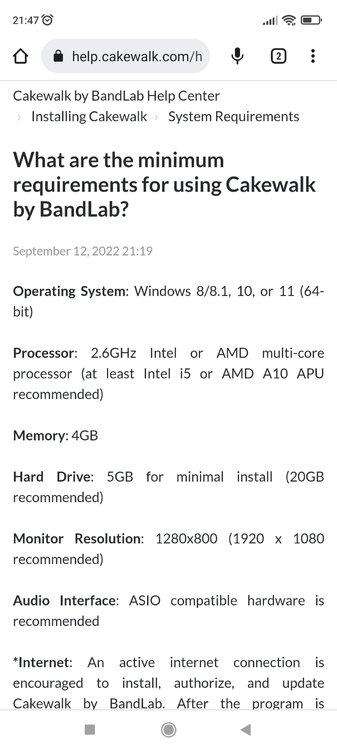-
Posts
25 -
Joined
-
Last visited
Everything posted by Antre
-

Cakewalk - the only DAW with playback delay issue?
Antre replied to Antre's topic in Cakewalk by BandLab
Ok, delay is normal in CbB on my notebook. Other DAWs in my notebook - no delay. Dosn't meter how much projects are huge. I will get drop out or audio engine crash or program will say that it can read from disk. That proves my assumptions. Thx -

Cakewalk - the only DAW with playback delay issue?
Antre replied to Antre's topic in Cakewalk by BandLab
I'm not assuming that. You forgot to quote other pc...And please read again what is my question...Is CbB the only DAW that has playback/stop delay issue ON ANY CONFIGURATION when low on resources? Thats the thing I'm assuming. -

Cakewalk - the only DAW with playback delay issue?
Antre replied to Antre's topic in Cakewalk by BandLab
OK, so other DAWs are apparently less CPU-HDD-SDD-RAM hungry, but that is not the question I'm asking. Here me, again and thats it from me. Other DAWs plays and stops instantly, eventually after a X tracks with bunch of plugins even on 2048 buf you hit the wall. You get drop outs and audio engine crash but play and stop is instant. So I can freeze tracks or something else...Not frustating at all CbB - I'm working, no delay at beginning of work... continuous work brings increased delay on play and stop which is at some point far more frustrating than hitting the wall. So, this is my experience during the years and my only question from the beginning is - Is CbB in this way different from other DAWs, or I need to check/uncheck some button in pref Everybody can do the test if one wants. You just need CbB and any other DAW. You can do it with old machine with 30 tracks and other DAW, or with super new PC with 1000 tracks and the other DAW. That delay is only thing I'm asking about. I experienced it on diferent configurations, but only in CbB and Sonar. If CbB starts to delay with not enough resources that is, for me, proof that it is different from other DAWs in that behaviour. -

Cakewalk - the only DAW with playback delay issue?
Antre replied to Antre's topic in Cakewalk by BandLab
-

Cakewalk - the only DAW with playback delay issue?
Antre replied to Antre's topic in Cakewalk by BandLab
My laptop: HP ProBook Intel(R) Core(TM) i5 -3210M CPU @ 2.50GHz RAM 4.00 GB HDD 100 GB Free PC (where I replicate issue with 130 tracks - these 130 tracks are working on MY LAPTOP in OTHER DAWS) AMD Ryzen 7 2700X 8 core RAM 16 GB SSD 80 GB Free I tested both with WASAPI but it is same in my studio with dedicated ASIO -

Cakewalk - the only DAW with playback delay issue?
Antre replied to Antre's topic in Cakewalk by BandLab
thanks man for your kind words, My test was with 20 unique audio tracks, coppied to 130. and thanks to all suggestions and the people who tested this and prove my point in some degree. During the years on all configurations my work was always like this. This days also. I start to work on a project, say mix a song. I do all the work we enjoy, adding fx, fiddling eq-s and compressors, prochannels modules. I'm all into work and music and at some point something start to bather me. Play/stop delay is here. And please don't tell me that it is my computer, audio card/settings or SSD/HDD because other DAWS are working without this issue. That's the point of my post. I encourage some members with older configuration to test this. People who can replicate this behavior with strong configuration with 160 or more audio tracks are still proving that CbB is only DAW with this issue and can in some scenario with really big projects experience this. I still think that is something unique to CbB. And I would love to maybe find the solution - without changing my hardware setup. Otherwise I will use other DAW as some of you intelligently suggested. Maybe it is prochannel, lets find out. But I tried Harrison Mixbus which have eq/s and compressors on every channel and bus. No issue. Thanks! -

Cakewalk - the only DAW with playback delay issue?
Antre replied to Antre's topic in Cakewalk by BandLab
Thats nice to see, thanks -

Cakewalk - the only DAW with playback delay issue?
Antre replied to Antre's topic in Cakewalk by BandLab
Read the post you quoted again - did I mention crying? -

Cakewalk - the only DAW with playback delay issue?
Antre replied to Antre's topic in Cakewalk by BandLab
And, apparently, my son computer setup... -

Cakewalk - the only DAW with playback delay issue?
Antre replied to Antre's topic in Cakewalk by BandLab
Maybe, every computer since 2000 and 4 confirugations ago. I remember trying to find same answer on old Sonar forum 10 years ago. It was one guy with same problem but no solution... -

Cakewalk - the only DAW with playback delay issue?
Antre replied to Antre's topic in Cakewalk by BandLab
Yes, on every configuration, with any driver. -

Cakewalk - the only DAW with playback delay issue?
Antre replied to Antre's topic in Cakewalk by BandLab
Are you guys understand the TEST i did, because if you UNDERSTAND you will understand the LOGIC in it. I will post both PC specs but that doesn't matter because other DAWS are working. Again: 130 tracks, fresh_first install on other PC Win10 in CbB - delay 130 tracks on MY LAPTOP Win8.1 in OTHER DAWS - no delay both in WASAPI, onboard audio everybody can replicate this, maybe someone will get the same results -

Cakewalk - the only DAW with playback delay issue?
Antre replied to Antre's topic in Cakewalk by BandLab
Read the test I did with my laptop and w10 gaming Pc -

Cakewalk - the only DAW with playback delay issue?
Antre replied to Antre's topic in Cakewalk by BandLab
try 130 -

Cakewalk - the only DAW with playback delay issue?
Antre replied to Antre's topic in Cakewalk by BandLab
thats unchecked already -

Cakewalk - the only DAW with playback delay issue?
Antre replied to Antre's topic in Cakewalk by BandLab
here's the TEST: I instaled fresh and first ever CbB on my son super mighty PC configured for all new games (regardles possible graphic issue witch I also considered for possible reson). 1. I started to add tracks (audio files, no plugins, no VST, no VST3, no VSTi, no DX, no...) - 50 tracks - no delay. 100 tracks - maybe a little bit... 130 tracks - little delay on PLAY and big delay/meter freeze on STOP 130 tracks/pro channels ON - little delay on PLAY and HUGE delay on STOP 2. I added same 130 audio tracks to Reaper and Soundbridge on MY LAPTOP Reaper plays and stops INSTANTLY Soundbridge plays and stop INSTANTLY (but with pops and glitches) -

Cakewalk - the only DAW with playback delay issue?
Antre replied to Antre's topic in Cakewalk by BandLab
Just to be clear, I love this software because I mixed and recorded a dozens albums and singles with it. No complaining's here, I just can not ignore this issue any more and I was curious is it only me. -

Cakewalk - the only DAW with playback delay issue?
Antre replied to Antre's topic in Cakewalk by BandLab
Thanks, but I did a test with NO plugins -

Cakewalk - the only DAW with playback delay issue?
Antre replied to Antre's topic in Cakewalk by BandLab
Read the post you quoted again - did I mention VSTi? -

Cakewalk - the only DAW with playback delay issue?
Antre replied to Antre's topic in Cakewalk by BandLab
Big thanks for nice and supportive community and for all of yours suggestions. One second, half a second, milisecond - only in CbB. Thats the point. I opened a blank project and started to add tracks. As number of tracks gets bigger (no plugins) delay gets bigger. 50 tracks - more then one second delay. Plus delay on stop. When you work you hit play/stop/play. Thats two seconds of delay on stop/play. When I was younger maybe had nerves for that. Lets forget about all the settings and think about this: Same number of tracks, same audio settings in other DAWs here - no problemo. As I already sad I never experienced this kind of behaviour outside the CbB and Sonar. I cannot be suspicios on OS, PC or sound card or any problem outside CbB becose I never had this issue in other programs. So for me the title questions remains... -

Cakewalk - the only DAW with playback delay issue?
Antre replied to Antre's topic in Cakewalk by BandLab
Thanks, I will try those... no antivirus software short video of the issue: -

Cakewalk - the only DAW with playback delay issue?
Antre replied to Antre's topic in Cakewalk by BandLab
OK, I did a quick test with one project, 26 tracks, several busses Deleted all vst plugins, saved - reopen - SAME DELAY ISSUE I than started to delete prochanel modules - then I deleted all console and tape modules and DELAY got significaly smaller - half a second. But it is stil THERE. In every driver mode - so it isnt a Mackie Issue. Mackie and built in drivers works in other DAWS. Point is that in every other DAW I can hog a project with bunch of plugins, eventualy i will get pops and audio driver error or something but when I press play it will play instantly and stop instantly. Same project with same plugins, same number of tracks works flawlessly in other programs. Again - this is the only DAW behaving this way. I always have an impression that CAKEWALK/SONAR is made to work like this, and it is frustrating. -

Cakewalk - the only DAW with playback delay issue?
Antre replied to Antre's topic in Cakewalk by BandLab
Interface: Mackie Onyx Blackbird or built in driver Win: 8.1 Audio settings: depends - Asio and I change buffer size regulary for mixing, recording - SAME DELAY ALWAYS. All other driver modes (WDM, Wasapi...). SAME DELAY ALWAYS One track, single audio clip: NO DELAY, NO PROBLEM Bypass all FX on full project: SAME DELAY ASIO4ALL: it was installed several times, not now... On full project playback delay can be one or two seconds. When stopped Cakewalk freezes same amount of time (meters stuck). Here's the thing: I'm using this software, as I already sad, for 20+ years. And it was always like this. No metter witch PC, laptop, windows version or audio interface I use. I NEVER experience this behavior on ANY OTHER DAW. That is the only thing that is keeping me away from this program witch I used to use regulary. Am I realy alone in this one? -
When play pressed there is a delay before audio starts playing and this delay is longer if the project is bigger. For me it was always like this, on several computers during decades using Cakewalk, and it was always extremely annoying. Along Cakewalk I use few others DAWs and I tried probably every existing DAW - NONE OF THEM IS BEHAVING LIKE THIS. ?
-
+1
- 10 replies
-
- 1
-

-
- requests
- names for tracks
-
(and 3 more)
Tagged with: