-
Posts
570 -
Joined
-
Last visited
Posts posted by Billy86
-
-
17 hours ago, bitflipper said:
Amadeus has been my go-to since its release. It doesn't have all the articulations of the biggest orchestral libraries, but it's got the essentials. Here are the ones for all the string instruments (violin, viola, cello, bass). There are both ensemble and solo instruments for all the strings, brass and woodwinds. It's pretty complete for the casual composer, and even includes the lazy composer's favorite shortcut, symphony.nki.
I saw you mentioned Amadeus in the Articulation map forum, but couldn’t see a share link. Did I miss it? Would you mind sharing? Thanks.
-
Wow. Thank you for this. I try to keep my VSTis updated and I updated Symphonic Motions. Hopefully this will help.
-
… work with Spitfire’s symphonic motions, which I bought some months ago because it mentioned easy to use “performances.“ I thought I could use it to complement some basic orchestral arrangements I created. Give them some life. In my excitement, I probably got in over my head with this because it simply sounds like chaos when I try to use it in a project. As if it’s not syncing to my BPM. And if it is, it sounds like a cacophonous train wreck, even the presets, which I thought would be a good place to start.
I’ve gotten everything I can get out of the manual and have seen a couple of vid tutorials, to no avail, so I was wondering if someone familiar with it could point me to additional resources to try and figure out what I’m doing wrong. It doesn’t seem to sync in with anything I’m doing. I think it’s probably amazingly powerful in what it can do, but right now it just sounds amazingly awful for me.😕
-
Thanks for the replies! I think Amadeus could be what I’m looking for. That wasn’t on my radar. I’ve reached out to Idiginus to clarify which instruments have legato articulations. I agree Indiginus is great. I have their Steel instrument.
-
 1
1
-
-
Orchestra Essentials 1 and 2 are on sale at Native Instruments for a good price. Does anyone have any experience\user insight into these?
I’m looking for some authentic sounding orchestral instruments with a good variety of articulations. I don’t do big orchestral scoring or cinematic work. Just sometimes want to add some strings or brass or woodwinds to essentially piano or guitar centric songs. For context, the big Spitfire Collections are overkill for me and way more than I want to spend. I do have some of their $29 Originals titles. They sound great, but the articulations are extremely limited. For example, no legato, which is pretty darn basic for primary orchestral instruments.
-
On 3/20/2023 at 1:35 PM, RexRed said:
For instance, Isotope Nectar, do not place it in a FX rack pre pro channel. During mixdown rendering Cakewalk would crash.
The last update of Nectar 3, Izotope has acknowledged, has a known problem issue with CW. Roll back to the previous version and it works fine here. Hopefully they fix the issue in the next update.
-
 1
1
-
-
On 3/13/2023 at 11:08 AM, sadicus said:
good tutorial
Thanks. There are some incredible tips in here, no matter your skill level with the PRV, including a world of shortcuts.
-
 1
1
-
 1
1
-
-
I still haven't been able to get back in front of my computer and make music. Life. Yes, I have the headphone version of SoundID, and it's a plugin on the master bus in CW. I listen through iy in the cans, then you have to turn it off when you render b/c it affects the sound. RX does not support plugins as far as I know. It has an entire suite of "plugins" for repairing/manipulating audio built into it.
-
 1
1
-
-
I too am sorry to hear this. It's always tough to lose someone. If he was as generous of spirit as you, he must'a been a great guy.
-
15 hours ago, sadicus said:
What's the trick to play a set of stacked notes or (chords) and have them sound at the same time?
so far only way is to first select the notes then Left Click and they will all sound at the same time.
How to do that without having to select the notes first. Just mouse over any stacked note, Left Click and hear it?How are you getting the note names (F#5, Eb5, etc) to appear on the notes?
-
Thanks! I’ll explore this.
-
48 minutes ago, David Baay said:
You've got that backwards. Insert FX are inherently pre-fader because the FX bin is ahead of the Volume control. It's not possible to have them post-fader
I asked because Cubase apparently can.
-
 1
1
-
-
Thanks for the reply. Yes, that was my workaround thought. So I’ll take from this that it’s not possible to have a pre-fader insert. Cheers.
-
When monitoring with headphones in CW, I use the headphone version of Sonarworks SoundID Reference to compensate for my headphones frequency response. Waves' various emulated studio listening environments (Abbey Road, CLA, etc.) also have built in compensation for a decent range of headphones, mine included. So, I'll use one or the other depending on what I'm doing.
My question: Is there a way to use my Sonarworks SoundID headphone software when working in RX standalone so I can listen with that same compensation? Thanks.
-
I know you can designate SENDS to be pre- or post-fader. Can this be done with an FX INSERT?.
-
2 hours ago, stony said:
Yes, this works. The Codes AYAIC-MM-4999 and 2023-03-25g7HzoLf6tfXP in combination lower the price to $24.99 (+VAT)
For 25 bucks, I'll give it a shot. Looks interesting...
-
 2
2
-
-
1 hour ago, John Vere said:
It's simple to test the latency of a VST instrument.
Use a Midi track and a Simple instrument track , Put some midi data in the Midi track and make sure it's quantized to the grid. Then freeze the synth. First you can zoom in and check using the M-B-T grid. Set timeline to Milliseconds and using Aim assist to read the difference in Milliseconds. Or use Samples which is a finer scale. The important thing to watch is where the actual transient is because that's what we hear. But we are talking music here and not robots. Real music was never this tight. 4ms is not really something you can put your finger on, but 50 ms is.
It's been a common habit of long time midi users to nudge certain tracks back until they "sound right" slow attach of strings comes to mind. It would seems the case here as well. Use your ears.
Just watched your video on this. And thank you for all the work you put into those. I’ve done a video or two, and I know how time consuming they can be to make.
-
 1
1
-
-
28 minutes ago, User 905133 said:
The free, CS versions of their products give you a handful of gear plug-ins for free, and you can purchase additional gear, collections through the Custom Shop application (as well as from the IK Website, third-party vendors, etc.). There are also promotions where you can get gear--group buys, promotional freebies, etc.
There are lots of people in the forum that know a whole lot about IK's products and promotions. You can learn a lot be reading some of the older threads related to IK.
Also, for seriously day-by-day sales all over the digital music universe, CW has a dedicated sub-forum here, where it's all about sales. https://discuss.cakewalk.com/index.php?/forum/34-deals/
-
21 hours ago, abacab said:
They have a "riffer" module with factory riffs, and that can play tabs or import MIDI, and export tabs and riffs MIDI via drag and drop to a DAW track.
This is the same in the guitar models.
21 hours ago, abacab said:I have never observed the Ample basses being off-beat, but this post inspired me to investigate... I listened to a few Ample riffs with my CbB metronome switched on for playback and things seemed to be in sync.
In the video example provided in the OP, the delay compensation is related to the ADSR envelope of the sample being played by the Ample instrument. I looked through my Ample bass presets and noticed that they had variable sample delays (case by case) that seemed to average about 35 ms. Some presets had none, so if you are going to delay the DAW track by a fixed amount, you may need to check if any delay is already present in the Ample preset.
The MIDI dragged into the DAW track would be independent of any envelope settings in the instrument itself, as it would just be a timing issue if the instrument was playing the "attack" for the sample early or late.
Thanks for the reply. Interesting, yes. Curious that they have variable ms delays on the attacks; doesn't make sense to me. I changed mine in this instrument to zero delay. With the call for -50 ms MIDI delay, I wonder if it's not Ample's version of the Native Instrument VSTi's pointing out that note events should be just slightly before the beats, which I always do by hand.
-
 1
1
-
-
22 hours ago, John Vere said:
Question. Does the strummer generate midi notes? If it does wouldn't it work to just drag those back a bit to sync it up? I might need to figure this out someday as my hands are slowly becoming arthritic. Electric guitar is OK but I'm slowly loosing my grip on the wider neck of my acoustic.
Yes, the app generates MIDI notes, which you can drag into PRV for tweaking. I've done bit of that with what I'm doing. Can't really tweak (as far as I can tell; I'm new to Ample's guitars) in the program's sequencer.
-
On 3/1/2023 at 2:00 AM, Promidi said:
If you press i to open the inspector for your MIDI track that is routed to AS Taylor, there is a setting right at the bottom where you can add this negative time value. Look for a field named “Time +” and enter a negative value.
Granted it’s in ticks, rather than milliseconds, so you will have to to experiment to get this value right. You would want to set your project’s tempo before settling on a value for this “Time +”. This is because the actual delay in milliseconds that a given value gives you will change if you change the project’s tempo.
There have been some feature requests to be able to enter an absolute time in milliseconds in the “Time +” field rather than ticks. On a default install of Cakewalk by Bandlab, there are 960 ticks per quarter note.
Note: I also change this “Time +” value for MIDI tracks routed to presets where the transient of note sound actually occurs after the note’s trigger time.Thanks. This got me really close... had to go with -60, which seened to work best. I've never changed the default from 960 ticks per quarter note.
-
Did you maybe install the AAX version by mistake? CW needs the VST. Look where it’s installed and make sure the file extension is .VST. If not, run the installer again and make sure you’re using the VST version. I have no problem with my Amplitube 5 version.
-
I'm working with AS Taylor virtual guitar and not having much luck getting it to synch with project bpm. In this video, the tutorial mentions the need to "MIDI delay compensate" about negative 50ms to get it to play on the beat, in time. It's at about the 7:30 mark of the video. I'm familiar with CW Preferences/MIDI/Playback and Recording, where you can set "Playback-Prepare Using" where you set millisecond buffers. But it's not possible to set a negative buffer. Should I be looking somewhere else to make this adjustment?? I've looked through all the Preferences settings and don't see a "MIDI Delay Compensation" setting. My strumming pattern is significantly out of time. Thank you.
-
Thanks everyone. Good tips. Oh, and the behavior has stopped. Maybe a reboot did it. Should've thought of that; when things get wonky, that's usually the first thing I try.



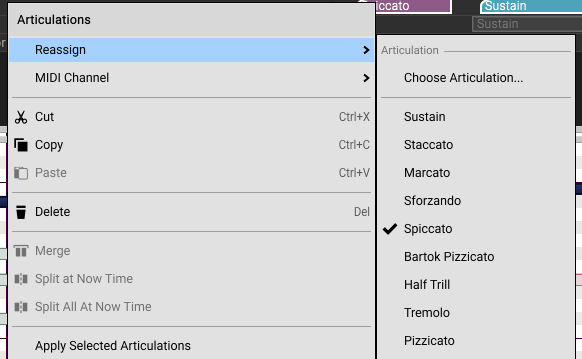
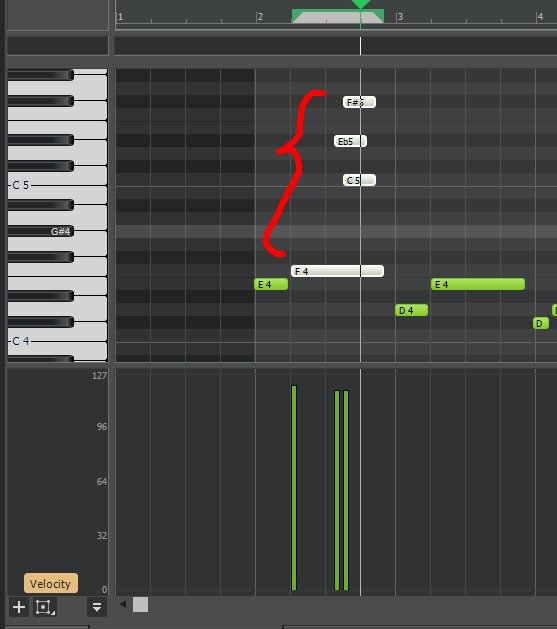




Waves Discontinues Perpetual Licenses (UPDATE: They have gone Subscription Only)
in Deals
Posted
I got into Waves when I first started, and I have a ton of their plugs, starting with the entire Abbey Road collection. But, I'm done with them. Going to subscription is one thing -- seems more and more of the big developers are -- but screwing current longtime users with no way to stay current UNLESS you fork over $150 minimum for a limited number of products compared to the $250/year for access to them all via subscription? Nope. Buh-bye.