-
Posts
599 -
Joined
-
Last visited
Posts posted by Billy86
-
-
On 6/11/2019 at 12:22 PM, Tiger The Frog said:
Hi Bob, @Robert Bone
I'll do my best. ?
Forgive me if you already know this, but first you have to set up a default template in Kontakt, so that it opens up every time with the amount of outputs you want. In Kontakt 6 you do this by clicking the + sign next to where it says "Outputs" which brings up this dialogue.
There are many YouTube videos that show how to set up multiple outputs in Kontakt 5. It's the same for Kontakt 6 except for the + sign.
My default Kontakt template has 16 outputs, mapped from 1/2 to 31/32. Once I open that, I add as many instruments as I want. When I'm done, I use the batch dialogue to assign each to a separate channel in Cubase, or I do it manually.
At this point I can see that sound is going into the various output channels, but in Cubase I still don't hear any sound from anything but the first two R&L channels. I have to activate the outputs I need in Cubase for that particular instance of Kontakt. I might not need all 16. I don't know how this works in Cakewalk. As I do that, those tracks turn up in my mixer.
It gets even more complicated when you start routing this stuff into VE Pro and back. ? While initial setup is time-consuming, eventually I have templates for various kinds of music that I launch when needed.
I hope this is helpful, Bob. If you already know it, maybe it will help somebody else.
Reid
Hi Bob and Reid. I’m the OP following your exchange here because I’m new to Kontakt and want to be able to do exactly the stuff you’re talking about. This forum has always been so great and generous with information. At first glance, getting the most out of Kontakt can seem overwhelming. Following conversations like this help tremendously. Thanks. Billy.
-
Thanks for the info. Track templates is a great idea. I need to do some of those. Thanks again.
-
Just moved to Kontakt6 from Kontakt5 Player. In K5 Player there were apparently three configurations you could use: one was a stereo pair out, one was eight outs, and one was 16 outs. I had indicated those three configurations in the browser as KontaktStereo, Kontakt8 and Kontakt16 so I’d know which one to insert.
Do I have to do the same thing in Kontakt6, or does it include all the possible ‘out’ configurations? Thanks.
-
On 6/4/2019 at 10:02 AM, David Owen said:
Thanks for the tip! I just got the NI Kontakt 6 full version thanks to you. I had no idea that the sale was going on. Great price! Thanks again, Billy86 for the information!
Welcome! It was a bolt from the blue for me.
-
 1
1
-
-
2 hours ago, Starise said:
I looked at my version last night and it's version 10 Ultimate. Bought it on a sale. I like that Komplete 12 comes with Kontakt 6. Probably couldn't buy separate sample libraries from reputable library companies and get similar things bought separately for the discounted price, no doubt if you want it this is the time to buy it. Great prices. Kontakt 6 has a few cool new additions in it as well.
What?? I’m not seeing that with the K6 I just bought...
-
8 hours ago, Robert Bone said:
FANTASTIC! You made a great purchase. There are some free libraries out there, and the ones that come with Kontakt are a good starting point. Do a Google search for the following search terms, and you will see a bunch of links to free Kontakt libraries: free Kontakt libraries
As far as paid libraries, Digital Sound Factory has a bunch of them - there is a DSF Proteus Pack that has HUNDREDS of really nice sounds from all of the various Proteus hardware synths that were produced - that is well worth its reasonable cost.
Here are some links to a bunch of free Kontakt libraries, to give you an idea of the kind of things out there:
https://www.flstudiomusic.com/2017/03/38-best-free-kontakt-libraries.html
https://www.standalone-music.com/2017/05/01/list-of-free-kontakt-libraries/
Do not limit yourself to the above - just go look for free libs, and you will find a bunch of them - I have just shy of 200 of them.
2 other tips, I would offer:
1) When you load up multiple instruments into a single instance of Kontakt, make sure the 'Output Section' is made visible (up at the top of the Kontakt window there are options for what gets displayed). Anyways, here is a good helpful practice: Click on Batch Functions, then on the option to clear the output section and create a separate stereo output for each loaded instrument. THEN, what I do is to rename each output in the output section, to a more concise name than it gives them. (it tries to stuff each output channel with a squished name of the associated instrument). So, instead of leaving it as some long garbled instrument name for the grand piano instrument I loaded, I rename that output channel to simply say Piano, and same with the other output channels. It just looks better that way.
2) I never load up more than 4-5 instruments into a single instance of Kontakt, because (at least at one point), otherwise after somewhere around 5 (might be 6) or more instruments in the Kontakt instance, when you are assigning the Outputs for the audio tracks for each instrument, the displayed list of Kontakt output channels starts to get garbled up. Leaving the max number of instruments for a single Kontakt instance at 4-5, and that issue does not occur.
3) When you DO pick up additional libraries, unless they have paid Native Instruments a fee for it, those libraries will not display in the regular list of Kontakt libraries on the left side of the Kontakt instance. You CAN switch the display to Files, rather than the default Libraries, but that gets annoying. I found that I can add any of my free libraries or even the paid ones that still do not display like the ones that come with Kontakt - anyways, I can add whichever of my additional libraries I choose, to end up being accessed through the factory-supplied libraries in their default display list.
What you do to make this happen: Scroll down the list of factory included libraries, until you get to the Kontakt Factory Library, then click on the little arrow to the right of the 'Instruments' tab that is right below the icon with Kontakt Factory Library - this will open a little drop-down menu. Click on 'Open Containing Folder', and it opens up the folder where all of the Kontakt Factory Library instruments live. Double-click to get into the Instruments folder, and you will see folders, such as: Band, Choir, Orchestral, etc., just like you would see if you opened up Instruments from the main Kontakt window for the factory library. Then, add a new folder within that list of folders - I suggest calling it User Libs.
Once that folder is created, you can copy/paste your free Kontakt libraries into that User Libs folder, and from that point on, you can stay on the default display list of Kontakt libraries, and when you want to go to one of your additional libraries, just go to the Kontakt Factory Library, expand the Instruments tab, then navigate to that User Libs folder, and you will have access to any libraries you added to that folder. Ta-Da.
I hope the above helps - congrats on picking up the full-fledged Kontakt. WAHOO!
Bob Bone
Thanks! Great info!!
-
 1
1
-
-
4 hours ago, mettelus said:
Does NI even have a support email? I had to chuckle since I have had products that qualify, but they never showed, and I won't chase anyone down to give them money. I have only been on the support page a few times, but never found any way to contact them. Not only does that cost NI, but every vendor that relies on them - I just see "FULL Kontakt" and forget I ever saw them.
So, when you log onto your account page and look at your products, the products aren’t there? I don’t know what third-party products qualify for a crossgrade price, all I know is that one of mine did. When I clicked on the higher price to put it into the cart, that was when it suggested I check my products for a potential class grade lower price.
-
 1
1
-
-
7 hours ago, David Owen said:
Thanks for the tip! I just got the NI Kontakt 6 full version thanks to you. I had no idea that the sale was going on. Great price! Thanks again, Billy86 for the information!
Seems like a no brainer if you’ve never had the full version and wanted it. I just stumbled into it visiting the site on a whim. This is the second NI sale I lucked into. They don’t seem to be very much into announcing these things. I’m even on their email list for just this reason
-
 1
1
-
-
9 hours ago, Starise said:
I've had K5 for a long time and so far I haven't seen a need to upgrade. Do you think we should? Why?
Thanks for sharing that great price BTW.
I couldn’t tell you. I never had K5 full version. K6 will be my first.
-
I’ve been using the free Kontakt Player for years, which has limitations on running some of the instruments made for the NI sampler. I could never pull the trigger on upgrading to the full version for $399. A little to steep.
But I just happened to visit the NI site and discovered a sale going on that let me get the full Kontakt 6 for $125 because I had an instrument that qualified me for a cross grade price. The instrument was Realitone’s FingerPick. Personally, I’ve never seen that low of a price available. So I pulled the trigger and upgraded.
Bottom line: if you’ve ever wanted to upgrade to the full version, and if you have a qualifying contact instrument, you may be able to get it for a great price.
-
2 hours ago, slartabartfast said:
The standard recommendation is to use the same model RAM for upgrades, or at least match the latency settings. That said, many motherboards are capable of integrating different RAM speeds so long as they are not on the same channel. In some cases that would give you RAM on one channel that is operating at a different speed, in others it will throttle all the RAM to the lowest speed. I would suggest you ask Dell, but in my experience the only help they are willing to give is to help you buy the overpriced RAM that they sell. If you want to mess with it, you can always try a mixture (again not on the same channel) and see what happens, but if you do not want to spend hours analyzing and bench-marking it is probably better to just go all new. Typically, by the time you are ready to add more RAM, the cost of buying all new has dropped to the point where you do not save much by reusing.
https://www.realhardwarereviews.com/mixing-ram/
Interesting. But, yeah, I've always just upgraded to matching new RAM and never had a problem. I'd much rather plug'n'play, because, yep, RAM is relatively inexpensive for the computing improvement.
-
16 minutes ago, msmcleod said:
Yes, according to Crucial they are compatible with the XPS 8910.
They'll work fine, but don't install them alongside the existing ones as a mismatch in speed will almost certainly give you problems (like random crashes / BSOD). If they're going to be installed on their own, it'll be fine.
Thanks. Right, I would install the new sticks on their own, not mixed with old. Cheers!
-
Just to answer Razor's question:
Rendered at 44.1: File size is 73.7 megs
Rendered at 48: File size is 80.2 megs
I can hear no difference.
-
Hi... I've got a Dell XPS 8910-i7 desktop. It shipped with 8 gigs of DDR4-2133 MHz. Ram. 2 sticks at 4 gigs per stick. I'm going to go up to 16 gigs. 2 sticks at 8 gigs each.
I found these 8 gig sticks on crucial.com. Specs: DDR4 PC4-25600 • CL=22 • Single Ranked • x16 based • Unbuffered • NON-ECC • DDR4-3200 • 1.2V • 512Meg x 64 •
My question is, are these 3200 MHz? if the RAM sticks were 2133, can I install sticks that are DDR4-3200?
Thanks in advance!
-
Thanks for weighing in everyone. I can’t figure out any reason how/why a tune recorded at 44.1 would benefit from being rendered at 48. I’ll go with 44.1
Razor7, I’ll also output at 48 just to see if the file size differs and post what I find.
-
On 4/29/2019 at 6:01 PM, scook said:
Assuming the notes are in the playable range for SI-Bass, randomly dropping notes may be the result of too small a Prepare Using nnn Milliseconds Buffer value. The current default is 250 but many get better results when the value is set to 500 or 750. Some use values over 1000.
This fixed the issue for me. Mine is 2500 and I’ve had no more drop outs.
-
Soundcloud says: "We recommend you to upload in a lossless format like WAV, FLAC, AIFF, or ALAC. If you can, the bit depth and sample rate should be 16 bit and 48 kHz respectively."
QUESTION: The song is recorded at 44.1 kHz/24bit. I'm mastering it in Ozone 8. I can set the sample rate and bit depth of the output. Does it make sense to save the mastered .wav file at a sample rate of 48 kHz? I understand the reasoning behind 16 bit for streaming. But if I recorded everything at 44.1, can I/should I upsample to 48 kHz for the render? At 44.1, the audio resolution is less than what recording at 48 would have produced. So is there anything for upsampling to upsample? Is there any "there" there?
Thanks in advance.
-
On 4/9/2019 at 6:45 PM, sjoens said:
Going thru Options > Meter Options has always worked for me. Rightclick changes won't stick beyond your current session.
Even so , the current meter settings process is quite clunky. As for the # of repeated clicks on the menu tab to get everything in order, I requested - in The Bakery which is no longer in existence - a consolidated meter menu in Preferences so you could make all your clicks in one comprehensive window.
As it is, you don't even know if the box you clicked was even selected as the window poofs off screen before visual confirmation can be made.

This is a great idea!
-
11 hours ago, scook said:
Select the source track (if automation lanes are collapsed) or lanes
Change focus to the target track
Paste special - make sure in "What to paste" Events/Clips is unchecked and Track/Bus Automation is selected

Note: the envelopes may be reordered but the data is correct
It is also possible to select some automation lanes and copy them. Here is an example of copying the first and third envelope from the first track and pasting these two envelopes into the second track

Awesome! Thanks scook!
-
I see info on the old forum on copying such envelopes from one track to another but it seems one at a time. I’ve got eight I want to copy/paste to another track. Can I do all at once? Thanks. I tried shift/mouse drag to, in theory, grab them all but it didn’t take.
-
13 hours ago, Larry Jones said:
Just as an experiment, have you tried "Bounce to Clips?" But before you do that, duplicate the track with all the Melodyne renders in it, and save it somewhere safe.
Did not try the bounce to clips. Anything that required a “mixing down audio” would trigger lock up, and CbB would hang. Was able to work around by recording to an Aux track to create a composite render of the individual clips in the track to a single clip.
-
23 hours ago, treesha said:
It would take time but till you get it figured out the track with the clips could be sent to an aux track and recorded at the length you want there
This is the workaround I used. Worked great.
-
8 hours ago, msmcleod said:
I've had the flu for 2 weeks, so I've been limited to playing my Yamaha digital piano when I felt up to it.
I got really frustrated that anything I recorded sounded radically different both sound-wise & expression-wise when using any of my usual piano sounds (MiniGrand, AddictiveKeys etc), so I took the plunge and sampled my piano.
So here it is, all 88 note's sampled at 7 velocity levels:
- Kontakt: http://msmcleod.co.uk/sounds/GPiano.nki
- SFZ: http://msmcleod.co.uk/sounds/GPianoSFZ.zip
- SF2: http://msmcleod.co.uk/sounds/GPianoSF2.zip
The SFZ/SF2 will need a release time of around 0.5 secs.
Personally, I find this piano sound radically different from all the others. Hopefully some of you can find a use for it too.
This sounds like amazing opportunity. How would one use it? I have Kontakt Player. Would that work? I don't recognize the other file types. Thanks, very generous of you.
-
18 minutes ago, Larry Jones said:
Do you currently use Mix Control (for cue mixes)? If so, I'd be interested in your take on the difference between that and Focusrite Control, which comes with the 2nd gen driver. Either way, let us know what you think.
Yes, as stated the 2i4 doesn’t have mix control.



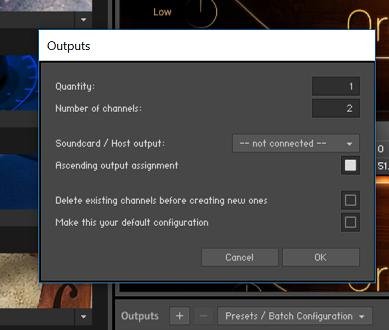

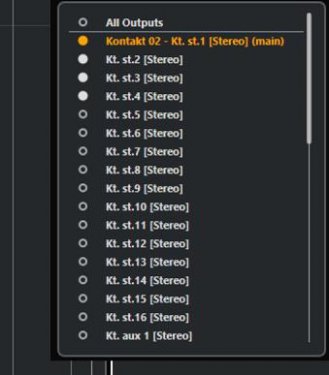
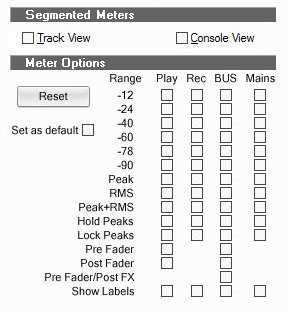
Great price on Kontakt 6 full version
in Deals
Posted
I was experiencing drop-outs as well. And did exactly as Bob references here. Cakewalk guru Craig Anderton said even as high as 2500. That’s what I went with and haven’t had a problem since.