-
Posts
599 -
Joined
-
Last visited
Posts posted by Billy86
-
-
I can't read the tiny icons in the plugins pane. One is white, one is yellow/gold? ?Which is the VST3 version. Thanks....
-
Got my Faderport working. Yay! Turns out, I had to make sure Key Aftertouch and Channel Aftertouch were checked in Preferences/MIDI/Playback and Recording. These were checked in my CbB program, but apparently this is not the default on a new install of Sonar. Happy.
-
 1
1
-
-
Update: After rebooting, my Faderport will now control the volume slider on whatever track is in focus, but it won't control anything else. Start/stop transport, M/S/R, Read/Write to track, etc. Essentially, the basic functions. I can't figure out why it's not working, when it was fine in CbB. And ideas appreciated!
Here is my Control Surface set up.
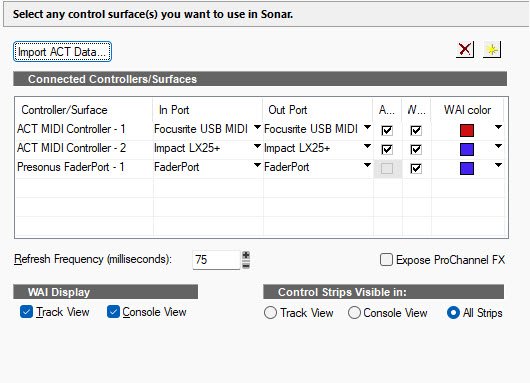
-
-
I’m have both sonar and CbB installed and haven’t had any problems.
-
Longtime CbB user here (actually, all the way back to Home Studio in the 90s). I just moved/subscribed to the new Sonar. Am running into a couple of issues.
1. My Presonus Faderport (Gen1) no longer works, and it worked fine in CbB for years. I've done the Preferences/Midi Devices and Control Surfaces route. I've tried all the Controller/Surface Types: ACT MIDI Controller, Mackie, etc. There's even a Presonus FaderPort option, I've tried. Nothing works. The Faderport is unresponsive. I still have CbB, and when I open that, the Faderport works fine. I deleted it in Sonar, and then added it back again, with the same working settings from CbB. No joy. Am I missing something in the new Sonar?
2. In the PRV Track Pane, there used to be Mute, Solo, Record buttons, now it looks like there's a spot where they're supposed to be, but it's blank. See attached. I can't see how to view them, if that's possible. Thanks.
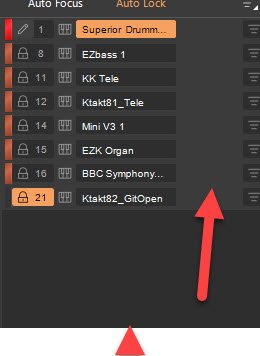
-
2 hours ago, David Baay said:
You can do this with lanes of an Instrument track but when lanes are not showing, Sonar stacks the clips in the parent track rather than merging their content, and the order in which clips are stacked (i.e. what's on top) can be unpredictable/uncontrollable. When using MIDI lanes, I generally leave the lanes showing so it's clear what's in each lane, and what's soloed/muted. I have previously requested that Sonar visually merge MIDI clips in lanes (and scale them all the same) when lanes are not showing.
Well, that’s a litttle idiosyncrasy, eh? Thanks for pointing this out.
-
7 hours ago, Bristol_Jonesey said:
You might get more joy if you'd set it up as split audio/midi, rather than an Instrument Track
No doubt there’s more flexibility with stuff like this. Using the simple instrument route is a hard habit to break from way back. Getting down more rabbit holes with everything Midi can do these days; I need to break that old habit.
-
Hi all. I’m working in Sonar with a Kontakt instrument, set up as a “simple instrument,” so no separate Midi track routed to the instrument; all the data is on one track. I have the performance recorded. Next, I’m using sound-on-sound recording to record CC info from my controller’s mod wheel to manipulate the performance.
I’ve tried selecting “record to separate take lanes” in the record setup, thinking Sonar would create a separate lane for the CC data. But it’s putting everything on top of my performance. It records fine, but the result is what looks like a big blank block on top of what I could previously see as Midi notes. I can see the CC info in PRV. I have more CC data to add, and I’d like organize things on their take lanes, and then tuck everything into a folder. Is it possible in “simple instrument” mode to record to separate lanes, or do I have the set things up different with the instrument to do this? Thanks.
-
36 minutes ago, Starship Krupa said:
If you'd like this to be another way, please post in the Feedback forum.
Done.
-
 1
1
-
 1
1
-
-
Please, please provide additional GUI themes and allow us to create and share themes -- like we've done for years in the past. I can hardly see the new monochrome GUI as it is. Quite frankly, it's awful and made even worse by the fact that we can't change it. Human-GUI interaction is where the whole relationship with tech starts. C'mon bakers.
-
Hi. Thanks. Yes, have the Babylon articulation package, but haven't dived much into it. Very familiar with keyswitching in Kontakt, but I don't think the "change key" parameter when you're using Auto-Chord is available. From what I've been able to find, you have to go through Komplete Kontrol wrapper to access it.
-
Thanks for the response. I’ve been away from the forum for a while, so I’ll track down feedback and weigh in. Totally unacceptable there’s no way to improve visibility. There is a custom Cakewalk themes link in your signature. Are those for the old Cakewalk?
-
 2
2
-
-
1 hour ago, Starship Krupa said:
You're using Yellow Submarine? Cool! I haven't gotten much feedback on my themes except from fellow themesters. But since they appreciate the craftsmanship that goes into extensive theme creation more than actually using them (not surprising, they have their own ultra-tweaked themes), it's different from hearing from someone who actually uses it.
Especially one of the ones that was based on an animated movie (I did another one based on Neon Genesis: Evangelion).
How did the 70's happen? Same reason Yellow Submarine did. The Beatles took LSD, and they were so influential that whatever they came up with afterward was going to wind up being the world's "theme." And since they broke up at the beginning of the 70's, we were stuck with what they were up to at the height of psychedelic garishness. The designers of furniture and fashion had to extrapolate from there.
I'm being silly here, but not entirely. My Yellow Submarine theme is based on animated movie about The Beatles that came out in 1969, but you read it as a "70's" theme. The Beatles were the "theme creators" of the time when they existed. We were stuck with modifying the last themes they did for about 10 years. I remember Isaac Asimov writing in the 70's "I have long hair today because 10 years ago, 4 kids from Liverpool felt that going to the barber was a drag."
As for who took responsibility, nobody. "Responsibility" was not a popular concept in the "Me" decade.😆
I finally made the leap and got the year subscription of Sonar for $49. The color/contrast level of the GUI is terrible. I can hardly make anything out. Are people doing themes and sharing them?
-
 1
1
-
-
Your mention of Komplete Kontrol caught my eye. I’ve worked with Kontakt, but I’m a newbie at KK.
I’ve got an NI Session Guitar loaded into Komplete Kontrol. I’m using Auto-Chord in the key of F. The song modulates twice, a half-step each time, so from F to Gb, and Gb to G. I’m trying to automate the key change to avoid 3 separate instantiations of the VSTi. KK makes the key change parameter available in an automation lane, but I can’t figure out how to make it happen. I arm the track, and write-enable the automation lane, hit record, make the move with my mapped Nektar Impact 25+, but all it does is change the key of the Session Guitarist instrument. I start at F, move to Gb as the record function is running when it hits the spot for the key change, but it doesn’t change the key at the spot I make the move. It simply changes the key of the Session Guitarist instrument. Visually, it looks like the move hasn’t been recorded; usually I can see the envelope nodes being written when i record and automate something. Any ideas what I might be doing wrong? Thanks.
-
1 hour ago, aidan o driscoll said:
@Billy86 I simply created a few folders inside a folder called AUDIO DATA ( call the folders what you like ). Inside AUDIO DATA folder I created three more folders:
- vstplugins32
- vstplugins64
- vsteffectsSelf explanitory I hope ..
Of course we also have C:\Program Files\Common Files\VST3 where all the VST3s go. You could setup a C:\Program Files\Common Files\VStEffects if you want
With all the folders setup copy/move the appropriate vsts ( vst2 = .dll, // .vst3 = you guessed ) to the appropriate folders.
I DO NOT include a path to the vstplugins32 in Cakewalk / Edit / Prefs ( Advanced ) / vst .. only the other 3 or 4 paths. I have a 32 bit folder in case some vsts still insist installing one. I seperate out my EFX plugins from instuments because I also use audio editing programs like soundforge, audacity that only need the VST Effects and not the VSTi instruments.
Got it. Thanks for the info...
-
 1
1
-
-
On 6/21/2025 at 5:51 AM, aidan o driscoll said:
@MusicMan No failure for me on any plugins inc ARTURIA
however I recently did a complete cleanup of my plugins ( like you I have a lot ) ..
i just went to the VST folders and moved the ones i dont use anymore to another backup folder. I was being honest with myself
 .. Alot are freebies i installed, never used and had left them there
.. Alot are freebies i installed, never used and had left them there
Also seperated the 32 bit VSTS to another folder that I DO NOT scan
I’m interested in doing this clean up of the zillions of plugins I never use. Can you tell me what exactly I need to move in a “Plugin Archive “ folder I’ll create to keep them from being scanned? There’s two files, right? A .dll and another one? Thanks much.
-
Thanks everyone! Lots of options.
-
Thanks for the replies. I’ll look at this when I’m back at my computer. Still, would be nice if you set a virtual instrument track’s input to None, it would be none and we could move on.
-
I have multiple virtual instruments, each on their own track. They are all responding to midi input from my Nektar keyboard. when I select ‘None’ on these tracks for Input, they remain on Omni, so obviously they can still ‘hear’ the midi input. Can’t figure out why None for input doesn’t mean none, it stays on Omni (ie. All). In preferences, I also have the setting that means listen to the track that’s in focus.
How do I break the signal flow of Midi to tracks I don’t want responding? The track I want to respond is in focus, and the monitor button is active, and the track is responding as expected. But so are all the other tracks. Thanks.
-
I’ve always been a little confused by the Amplitude product vs Tonex product. I always thought Tonex kind of worked “inside” the Amplitude product. But it has slowly dawned that they are two completely different things. I know you can buy “packs” like the Fender collections, Hendrix, etc. for Amplitude. And with Tonex, it’s a lot easier for people to share presets they create. And I know Tonex has a physical pedal you can load into.
What is the advantage of one over the other? Is Tonex like Amplitude on steroids? Thanks.
-
On 8/31/2024 at 6:08 AM, Johnbee58 said:
Yesterday I got an email from Bandlab called "Renew Membership At 50% off". So, I click on the links and the checkout price is still $14.95. I was logged in.
What do I need to do to get the 50% off? Would this be a monthly fee of $7.48 or a yearly of $89.70? I'm hoping this is the "perk" that we all can take advantage of.
🙂John B
Long-time user here. I never received such an email? I’m signed up for notifications in my account. 🤔
-
39 minutes ago, cclarry said:
You have to be subscribed to Bandlab to get this update
That's what I suspected, thanks.
-
 1
1
-
-
16 hours ago, cclarry said:
Run Sonar to update
Release notes
https://cakewalk-web-assets-for-desktop-clients.s3.amazonaws.com/contentful/changelog.html
I've been around since it was Sonar before CbB, so I tend to think of them as the same. But, this update is for those who paid for a membership to access the "new" Sonar, is that right? I don't see an update available in my current version, 29.9.0.98 (according to the toaster pop up). However, my help window pop up says Version: 2024.02 (Build 98, 64 bit). Not sure why there seems to be a conflict in the version number.




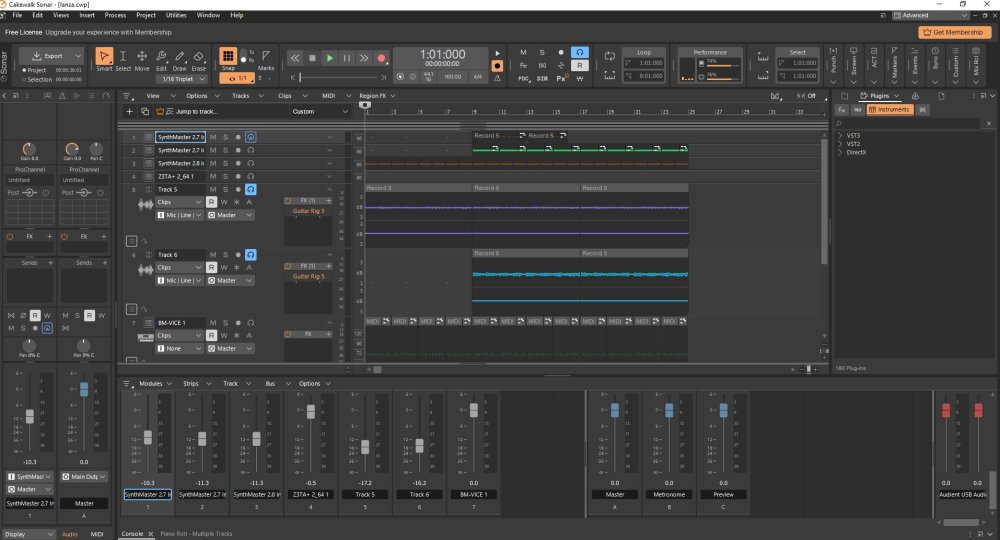
Which color are VST3 plugins in browser pane?
in Cakewalk by BandLab
Posted
Thanks for the reply. I grabbed a magnifying glass app for my iPhone and was able to see the tiny 3; you’re right.