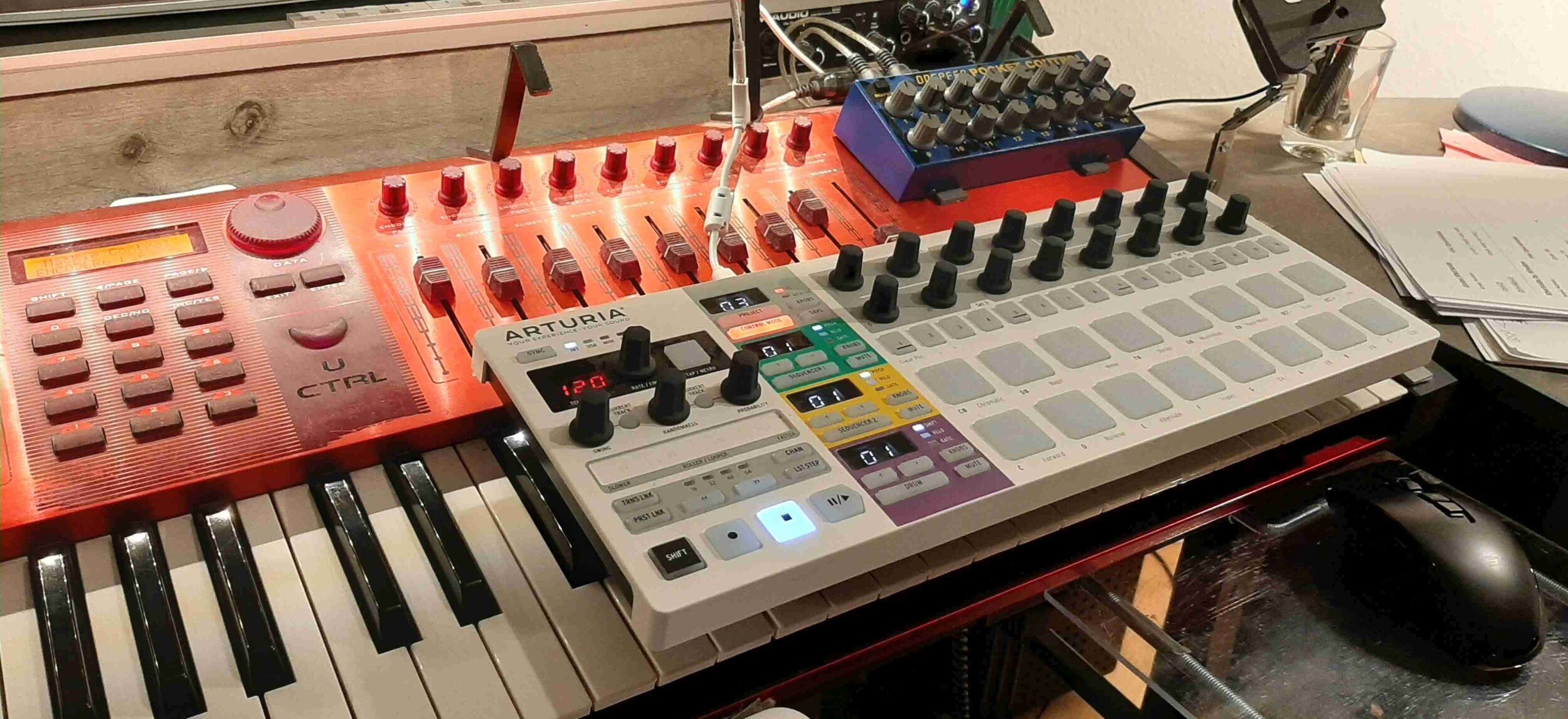-
Posts
288 -
Joined
-
Last visited
Everything posted by Astraios
-
Okay, BRO 😁 - now I'm a believer. It works absolutly fantastico!! hm, but wait, now I have to learn all that stuff - sure this will take time questions after questions now - how do I setup my ProCha EQ ? Puuh, english dokumentaion...
-
Thx for reply, azslow. Okay, I will give AZctrl another chance (for my own benefit) and will follow your instructions. I was getting into this "Locig" stuff and so on, until I quit my jouney. Reading english documenations is also not my heaven . BTW, have you red my last post about Trackpane confusion? Hm, I wonder nobody respond. Maybe my describtion wasn't that good, but I tried to optimise it. 😎
-
Well, I also tried the AZ Controller, but hey, I'm not a programmer and if you aren't in the lucky position to load a predifined preset , you are right in hell's fire… no way for me to spend so much time to learn this thing in a couple of weeks...
-
Hi there 😌 Here is my Situation and Question... I use 3 instances of Generic Control in my CbBL-setup First and second for to control Solo/Mute/Vol and Pan in Console View, third one for EQ in ProChannel View - and this works perfectly for me--- BUT, I always have to be in focus of either ProCha-EQ or Control View to bring the knobs and faders to work. This isn't a satisfieing workflow, because there is always the need using the mouse to switch in between both applications. Does somebody know how to focus EQ by a shortcut (or whatever) and then back to console faders again? This would be a great help, thx
-
Okay, so I loaded the default Cakewalk .KBN in the shortcut-editor to see what is happening and now I understand what is going on... Toggle Track Mute for selected track = ALT+M Toggle Track Solo for selected track = ALT+S Toggle Track Arm for selected track = ALT+R Mute (for selected clip) = K ALT+M only sets the Mute Icon in the trackpane active (means, it should turn into a yellow Mute) in the track when it has been highlighted (select current track COMMA(,) before! Anyway, ALT+M also mutes the track, even if it's not highligted/selected without setting the Mute Icon active, which seems to me a not really good idea. Maybe this is because of the second mute option --> Mute = K ? This occurs only in "Instrument Track" (which I guess is status quo for the most operatoers), not if the track is devided in Audio/MIDI. | 'marked' Track | selected/highligted Track | mute solo rec | mute solo rec | - x x | x x x | - = no x = yes
-
Hi there 🙄 I'm not sure, if this is a bug, but following the clip, you'll realize, in my CbBL SetUp, muting tracks in the Trackpane (if they aren't selected/highlited) don't react as active by showing a yellow mute-icon. Solo and record will let the icons show up as active with the use of shortcut control. When highlighting (yellow color --> left) the track also everything works fine. As y ou can see in the left inspector area, mute Icon lits up as active (yellow), but simultaniously not in the track-pane. So if inspector is out of sight, it can become quit confusing to realize what is going on... So I'm after if this is only here in my circumstances... Retrospective this occurs since, hmm? years... All the best MSR Prob.mp4
-
Thx for replie, Gswitz and great idea. Seems you have a good workflow acting like this... I remember, working with screensets didn't satisfie my workflow experience. One thing is, I always have to keep in mind what is for what and on the other hand, didn't it take quite a second to chance the screensets? By using them I had the feeling my view (and monitor) was 'shaking' like a dice cup. Maybe my graphic adapter isn't that good or do I need 32 RAM to get a quick and flawless turn between the screensets? Auto Track Zoom is status quo here in my setup… no doubt about this! Right know I'm in with 'Lences' and turned off the screensets, so they don't even show up in shortcut editor anymore..
-
Hi there, Would you appreciate a quick shift icon (shortcut) to switch quickly between a wider or smaller Track Pane? Greets from Berlin
-
...here's another way to work around with Multi- 🙀. Set me a hotkey for roll-in/ roll-out in "Actual Title Buttons" and here we go… but no chance toggling the synths --> by shortcuts , even if Multidog is highlighted, hmmm? Multidog in Consolee.mp4
-
Hi David, Thank you for your answer. Okay, i'll send a picture of my console circumstance. I only can minimize the multidock using Windows 10 shortcut --> Win+Down. Can't bring it up again with my dedicated shortcut (in Track Pane View, no prob with that) Also it's not possible to switch through the Register Synths (back or forth with the appropriate shortcuts ) like I can do in Trackpane View. these four symbols at the top of my multidog 🙀? belong to "Actual Title Buttons" software, which doesn't bother the functionality not at all... so when I disable the software it's the same
-
Yeah, sorry "Console View" is what I meant...
-
Thx for return, Michael 😊 Maybe this foto can help understand my item
-
Hi there, I always wonder why (shortcut) "Multidock on/off" doesn't work in mixer mode, even this option is shown under global shortcuts (in editor)? Often it would be handy to use multidock in mixer mode. Also toggle "next/previous register" doesn't seem to work when multidock is active in mixer mode. Can somebody confirm this? greetings from Berlin
-
Hi there 😊 Show/hide Clip Properties Inspector --> SHIFT+I Show/hide Track Properties Inspector --> CTRL+SHIFT+I I wonder about both commands don't show up in the search: --> function (list) of the shortcut editor? Also some other commands only show up in --> 'Assigned to:' textfield and so they aren't assignable to other combinations like the most other shortcuts. Is this wanted and if yes, why it it that way? nice regards
-
Ha ha, sarcasm is the way you're dealing...? Good Job done, Buddy 🏋️♂️
-
you're right guy - I'm such an idiot 🤣 thx for reminding...
-
... take a look in my profile, this should answer some ....
-
... and what about your SPACE-Key? Don't you use it? 🙏
-
"I agree the OP needs to make specific recommendations for changes he would like to see" great judgement… 🙈 (you are the ONE, who knows… (everything)
-
...as you said, you never fumbled much around with this stuff, right? Try to get deeper and you will see what happens...