-
Posts
288 -
Joined
-
Last visited
Posts posted by Astraios
-
-
Sure, that is a good idea , no doubt about it. I've integrated this few function a few years ago... Thx for respond 😃
-
Shure, it's a good idea to do it quickly, no doubt about it. I'm use this trick quite a while 😃
-
Hi,
I've never grabed the sence of these two ways choosing your softsynth parameters, do you?
first one: (this seems to be the 'regular way')
second one: (rightclicking into the envelope-line and navigate to your device) and then reach a complete different parameter-window: Pic 2
But in both ways midi-remote-control option doesn't appear in the context: (you have to rightclick into the green marked field to bring it up) Incredible work"flow"....
-
Took a long, long time for me to find out this windows (MIDI remote) also opens (rightclicking) in the green marked area... actually it should open when right clicking on the enveloe line
this opens when rightclicking on the envelope line - as you see, no information about remote-control. Here you only can choose all kinds of your softsynth parameters without midi channel choice (otherwise it leaves you with midi channel 1 (I guess)
-
To define the MIDI channel for the incomming impulse is why I use it quite often...
not so easy to realize in the track envelopes
-
-
5 hours ago, Starship Krupa said:
There are only two ways that I know of to make those minimized windows go away: either click on their X's to close them entirely or open them and drag them to the Multidock. Well, a third is drag them to another monitor, if you have another monitor.
All Cakewalk views are just a keystroke to open, if they're in your way just close them.
... and here is a "third" way to do it (Actual Title Buttons software makes it happen...) See the difference between minus and dot?
https://www.actualtools.com/titlebuttons/
-
On 5/28/2020 at 7:13 PM, Billy86 said:
I recognize the PRV icon. You can dock the PRV in the multi-dock and have quick access to it. Not sure what the other two items are. I have a second monitor, so I drag things over there to get them out of the way.
My workflow depends on floating windows (useally multidock/prv/console and sometimes more, like atc or synthrack), My multidock shows up with a shortcut connection.
-
🧐
-
 1
1
-
 1
1
-
-
No,no - I don't want to close the the behind stuff, but I don't want these pavings on my screen, covering functions and buttons I need to operate 😩
-
Hi,
any idea how to blend out those little nerving menues in the lower section?
-
This on is the killer....
-
But once you're using Z3TA+ 's Arp, I guess, you will forget this piece of "sh**" very fast. And also full midi-ctrl funtionable, without bugs.
BTW, there is an Arp resource from Alesis, which contains a lot of useful stuff.
http://forum.cakewalk.com/Arpeggios-Sonar-vs-P539s-m1062671.aspx
-
I have to confirm your lack of midi-ctrl-funtion from my experience too. It seems to be buggy, also I have to confess, leaving a 15 years of cakewalk journey behind me, I'm not really sure what is really going on here... Well - just doesn't work 😣 like so many other stuff here
-
 1
1
-
-
5 minutes ago, User 905133 said:
I have used a momentary contact foot pedal plugged into a usb/midi keyboard and the knobs on the keyboard. They work fine for other functions, just not the arpeggiator functions. It is clear that the midi is going to where I want (latch, on/off, etc.) because the virtual button changes its state (lit/unlit), but not the function itself. I will try again with octaves.
hmmm, okay, 🤔 I haven't checked it out in 'real time' and with sounds (just tried the midi-function)... will try tomorrow
-
 1
1
-
-
Hi 905133 🙂
Yes, I have no probs to midi-remote my ProChannel Arp functions
So I can easily switch thru the octaves, turn Arp on/off or latch +/-
What MIDI Ctrl-device do you use?
That's how it looks in my German version
Greetings from Berlin
-
Producer/Designer of various synthesizers sound banks and GUI sets. Random Wave Music
https://www.kvraudio.com/developer/random-wave-music
What's happened to Random Wave Music?
-
... and what about this one:
https://sonicstate.com/news/2010/08/25/sounds-for-z3ta/
Features
128 new Programs in .128 file format
Bank files provided in standard 1.0X and 2.0X oversampling playback quality versions
20 additional single-cycle waveforms (used in the creation of the new Avant-Garde sound bank Programs - Included FREE)
Avant-Garde GUI (2 versions: "New" and "Used" -Included FREE)
Documentation including this Manual, Program List and License Agreement
Pricing and Availability:
Introductory Pricing: $6.50
More information:Avant-Garde
-
Thx for reply - but I can not open *.cmp files there... 10, 15 or 20 years ago, something like a cmp-fileconverter existed. 😌
https://www.kvraudio.com/forum/viewtopic.php?t=203910
Only way is to drag and drop an arp into the track and save it as midi in whatever directory you want it. But this is a bit complicated and
takes a lot of time. 🧐
-
Hee? - Does somebody know something about this GUI:
https://www.youtube.com/watch?v=riS2z48EtRg
Haven't seen this before...
-
Hi,
I wonder, how to manipulate Z3TA+'s Arp presets? The files are saved as *.cmp files (arp001.cmp). Here on my PC stored at: C:\Program Files\Cakewalk\Z3TA+ 2\Arpeggios.
Many of the arp-presets aren't really useful, but there seems to be no way to change or manipulate the cmp files. When deleting a*.cmp file in the folder it still appears in the Z3TAs list (without arp information). Whatever, cmp files might be an concept of an older "Jammer" musical software.... I don't know?
I would like to sort them like "1-arp001.cmp" for a good one and "2-arp002.cmp" for an okay one to make me feel better working with this stuff.Cheers
-
-
Hi,
anybody around here understanding the meaning of these special endings in Z3TAs first "Factory Content"
preset library? 12 endings as far as I see can count:
BT / BC /BD / DMS / DSF / FI / FS / FI / FG / HP / WRJ / XS... for example:
RockFlagEagle WRJ
Smooth Poly FS
Space Bell Donk BCthx and nice to meet you
-
Ho ho 😋 how cloud "Sonar" ever be a guest somewhere? Isn't it the king (Louie) of all software solutions... ? 🤪
but! - it is a good hostel for my FL Studio Pro now. So I can switch very comfortable into my new studio and slowly say goodbye to a lot of sorrows.

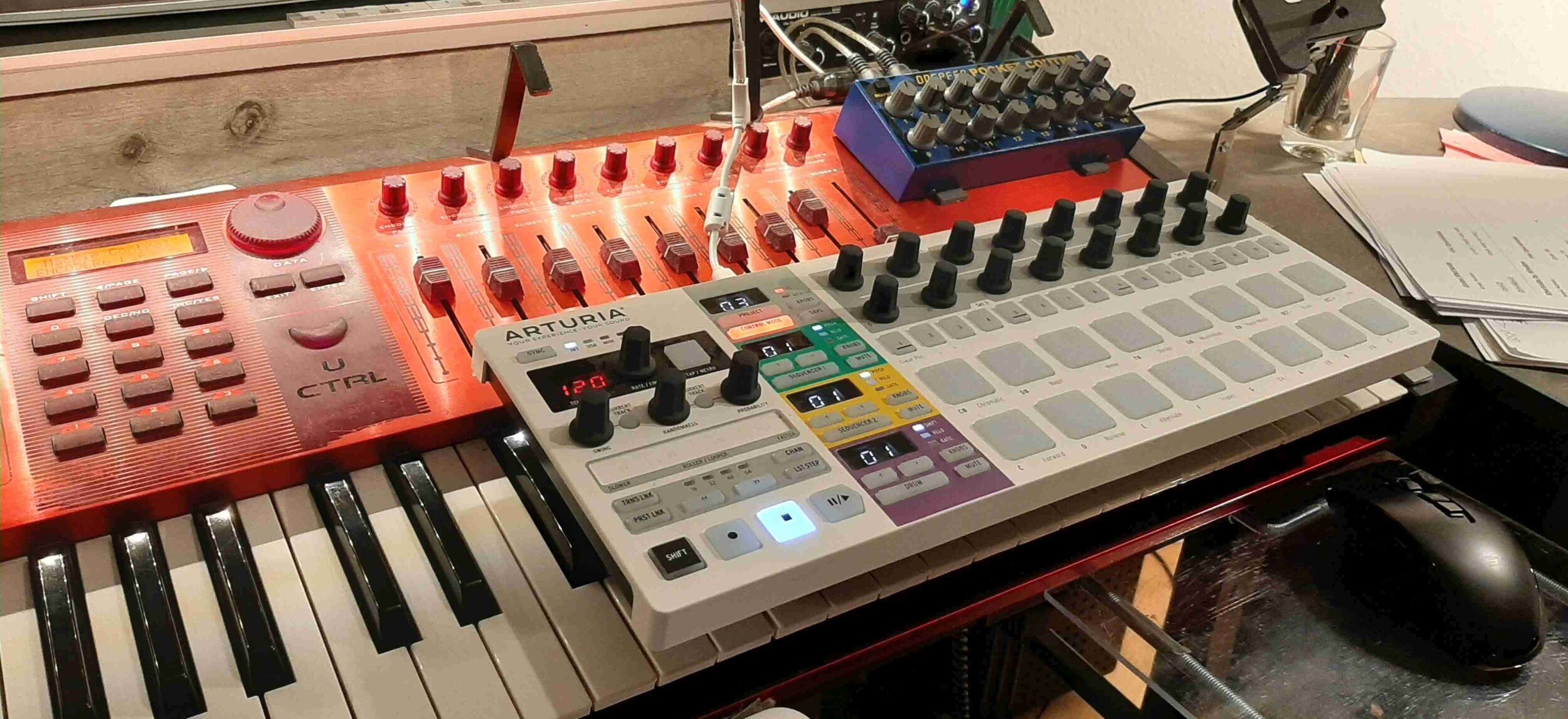


Feature: Drums maps are garbage
in Feedback Loop
Posted · Edited by Astra-Ios
Sometimes I do even use a Drum-Map for one of my softsynth. Especially to fumble around with arpeggios... Change back to diatonic keyboard is just a mouse-click away.
Nice feature is to solo or mute different notes you like...