-
Posts
288 -
Joined
-
Last visited
Posts posted by Astraios
-
-
Thank you for your answer. So what I did is: I split the instrument track into MIDI and Track-Synth folder and this is what happend:
which is the solution of my question... but how can this be? The Audio content wasn't shown in the Instrument track.
-
Hi and Hello Mr. Cakewalk ☮️
Hmm, something strange occurs here on my system... There is no MIDI note in the track/clip, but Cakewalk
generates a sound from a softsynth, but doesn't affect it. There is also no Audio to find containing this sound.
I've recorded this melodie with my live-keyboard and then deleted the MIDI notes. Any idea?
Here you can see what I mean: no MIDI notes in the second track (only one lane), no Audioclip. Nexus 2 synth is set to solo and it doesn't respond to the played sound as you can see in Multidock window.
I found this in the forum:
-
2 hours ago, Bristol_Jonesey said:
You don't need a keyboard shortcut if you use Screensets in the way I described
Nothing can be quicker than typing '1' or '2' (NOT the numeric keypad - the numbers on the top row!!)
I use software like "Key Remapper" or "Touch Portal" routing (complicate) shortcut-sequences to a single key action - so for me it is not quicker but the same speed...
-
Changing screensets --> something like a "Monitor Earthquake" 😬 never liked this happen in font of my eyes... 💥
What about a screenset for "Stop" and one for "Play" function? 🤪
-
 1
1
-
-
On 5/26/2021 at 7:56 AM, MarianoGF said:
It's obvious, but the future of any software is determined for the amount of new users it attracts. I love CbB, but I see it's something like a gift by BandLab for the +40 users (like me), who used it for decades. But unlike me, lots of veteran users hate every new feature or change for the good of the software. They are stuck in the concept of "all the past time was better", and there's no other ambit in the universe where that concept is wrong, but in technology.
Cakewalk is constantly improving, even more frequently than ever in the past, but along with technical improvement, it needs a daily dynamic community activity, in order to get new users who assure the existence of CbB in the future. This forum is awesome for those who already belong to the community, but it's not an entrance door for new users. A more active official Facebook page, as well as an Instagram, not to mention a more dynamic and complete website, are essential things to get new blood. Once they know about Cakewalk and start using it, they can join this forum and give fresh ideas to build the future of Cakewalk.
Just my point of view.
Thanks::.That is just how it is... period! 🕵️♂️ (and I am +60...)
-
 1
1
-
-
48 minutes ago, John said:
You think you are the only one that uses floating windows with Cakewalk? Not only do I use them but I use them on duel monitors. Screen sets work.
Dual Monitors? Then you might be a friend of "ActualTools" software?
-
-
4 hours ago, User 905133 said:
One set of options I tried yesterday was Workspaces.** If you know how to save one Workspace with the playback meters showing and an identical Workspace with the playback meters hidden, please share the details on how to do it.**** (Please note: I am not asking for a "Read the Manual" style reply.) I have designed a number of personal/custom Workspaces but couldn't make the show/hide meters happen via Workspaces. I can do quite a number of other things with Workspaces, though.
In fact, I vaguely remember that at one point I could use Workspaces to have different meter settings but later on, they didn't happen as they had previously. When I have a chance, I will try to revisit those Workspaces. There may even be some posts and discussions about this.
****Not sure if you tried yourself or just replied as above.
Hi,
thx taking concern of my question. To change between a screenset or a workspace will take to much time and irritates me a lot to find out where I am right now.. I'm a friend of "Floating Windows" inside Cakewalk and shortcuts philosoph. I was aware about T and P is working, but what is this good for, if there isn't a way to open "Options" in the menu? I want an easy way to hide or bring back the meters in my workflow. Shortcut does exist, but don't seem to work... With "Touch Portal" or "Key Manager" it is possible to make a key-sequence (like Alt+T+P) to a one single finger action.
-
 1
1
-
-
´Workspaces are okay - but Screensets I will never use - because... I'm on Floating Windows 🤡
-
12 hours ago, RBH said:
Just curious - does the short cut automatically expand the track view header to visualize them ? If your tracks view is collapsed - you don't see them anyways.
-
51 minutes ago, Bill Phillips said:
I hadn't thought about this before but decided to give it a try. With the Options dropdown open as shown in your screenshot below, I pressed "t" which opened the Meter Options submenu. I then pressed "p" to toggle playback meters off then on. So it appears that the underline keys can be used to navigate the Options menu. I'm going to try it on other menues. What I don't see is a keyboard shortcut to open the options menu and it doesn't look like you can create one but you can create keyboard shortcuts for each of the items in the Options menu. I'd suggest adding a Track View keyboard shortcut for each on the dropdown menus would be handy since the keyboard shortcuts to navigate those menus exist.
Well, my expectation was: Alt+O+T+P - unfortunately it didn't happen, because "O" won't open "option" menu.
The shortcut dedicated for "Track Playback Meter" (in Shortcut-Editor --> Track View) seems not to work, anyway.
Hm, the thing that puzzles me is, there is underlined stuff all over, but not in the track menu (View, Option, Track, Clips, MiDI ...)
-
13 hours ago, Astraios said:
Another question I have, why aren't "Underlined Access Keys" in the Track Menu?
This could alternativly be a way to open the command with Alt+ key-combination, but I
haven't found a way to open the menus with Alt and a Key...To me it seems Cakewalk left the "Underlined Access Keys" style with their new UI concept...?
-
Hi John
No, I have disabled them, because I don't really need them all the time. If I don't need them
right know they just give a useless information and take space in my track-view.
So that is the reason I would like to bring them into the game with one shortcut action. -
Hi and Hello,
I have problems getting "Track Playback Meters" shortcut to work.
Maybe you can check out if it is only here on my system...? ThxI assigned it to Shift+F7, but other combinations didn't do the trick also.
Another question I have, why aren't "Underlined Access Keys" in the Track Menu?
This could alternativly be a way to open the command with Alt+ key-combination, but I
haven't found a way to open the menus with Alt and a Key... -
1 minute ago, Astraios said:
Hi and Hello 🤡
Currently, Application Shortcut Mapper displays shortcuts for a handful of professional programs including Adobe Creative Suite, SketchUp, Sublime Text, JetBrains, and some AutoDesk programs—so if you rely on one of those tools, it's a valuable resource. (You can view the full list of programs supported by visiting application and pulling up their shortcut menu.)
-
Hi and Hello 🤡
hm, maybe Cakewalk could also join this piece of software?
If you want to view shortcuts without digging through a help menu,
Application Shortcut Mapper will help you visualize the keyboard shortcuts you're looking for.
-
Hi and Hello,
One thing I always wanted to know but were afraid to ask for:
Can I somehow disable “ALT+underlined letters” in Cakewalk menu? (the underline and the alt+ -function)(Hm? - "Aim Assist" has no underline, so Alt+e+m does't do anything - "Show Aim Assist Time" also without underline)
Windows 10 offers a possibility to do that, but it only seems to happen
in Windows related programs... (allthough, not in Snipping Tool)1) https://www.tenforums.com/tutorials/97413-turn-off-underline-access-key-shortcuts-menus-windows-10-a.html
2) https://www.youtube.com/watch?v=AkdbN1HYCK8
What do I need these active "underline access keys" in menus for? They just offer another
way to open functions inside CbBL, which already have their own specific shortcut...Example:
B = Open Browser (regular "pre-designed accelerator"/Shortcut)
Alt+V+B = Open Browser ("underline access key" variation)So okay, there's an alternative to start or open many functions, but it also keeps
a risk to make unwanted changes in the projectIt doesn't really burn on my fingers to know about that, but I am a bit nosy
with nice regards 🤡
-
Hi and Hello,
just a humble question to the pros 🙄
What happened to the Track-View Category in Shortcut-Editor?
I can't find it anymore here on my system...
super friendly 😃 from Berlin (today: red, socialist terror again)
-
 2
2
-
-
My recommendation (surely, I'm just a "Troll" 🤡) is a list of >all< CbBL-Commands (are about around1000 ??)
with a direct link into the manual , so everybody can see what action it causes... eqivalent icon of the CMD would
also be a good idea!
-
Hi and Hello 😊
hm, I'm just wondering about "Command-Categories" in Shortcut-Editor and RegEdit...
It 's not really important for me to understand, why they aren't syncron
Here are the Categories from actual Shutcut-List on Web-Site
Basic shortcuts 28 Commands
Menu shortcuts 18 Commands
View shortcuts 23 Commands
Track view shortcuts 56 Commands
Transport shortcuts 21 Commands
Record shortcuts 5 Commands
Tools shortcuts 18 Commands
Edit Filter shortcuts 4 Commands
Snap to Grid shortcuts 4 Commands
Nudge shortcuts 8 Commands
Screenset shortcuts 20 Commands
Marker shortcuts 4 Commands
Loop shortcuts 4 Commands
Clip shortcuts 7 Commands
Track State shortcuts 3 Commands
Automation shortcuts 3 Commands
Quantize shortcuts 3 Commands
Browser shortcuts 23 Commands
Piano Roll view shortcuts 6 Commands
Step Sequencer shortcuts 20 Commands
Surround Panner shortcuts 22 Commands
Play List shortcuts 7 Commands
Video view shortcuts 2 CommandsTransport, View, Tools and Browser are defenetly good ideas. Hopefuly soon integrated in Shortcut-Editor categories....
And what speaks against to syncronize the shortcut-categoriesit with the bindings-categories?
-
Here are the Categories from actual Shutcut-List on Web-Site
Basic shortcuts 28 Commands
Menu shortcuts 18 Commands
View shortcuts 23 Commands
Track view shortcuts 56 Commands
Transport shortcuts 21 Commands
Record shortcuts 5 Commands
Tools shortcuts 18 Commands
Edit Filter shortcuts 4 Commands
Snap to Grid shortcuts 4 Commands
Nudge shortcuts 8 Commands
Screenset shortcuts 20 Commands
Marker shortcuts 4 Commands
Loop shortcuts 4 Commands
Clip shortcuts 7 Commands
Track State shortcuts 3 Commands
Automation shortcuts 3 Commands
Quantize shortcuts 3 Commands
Browser shortcuts 23 Commands
Piano Roll view shortcuts 6 Commands
Step Sequencer shortcuts 20 Commands
Surround Panner shortcuts 22 Commands
Play List shortcuts 7 Commands
Video view shortcuts 2 CommandsTransport, View, Tools and Browser are defenetly good ideas. Hopefuly soon integrated in Shortcut-Editor categories....
And what speaks against to syncronize the shortcut-categoriesit with the bindings-categories?
-
Hi and Hello 😊
hm, I'm just wondering about "Command-Categories" in Shortcut-Editor and RegEdit...
It 's not really important for me to understand, why they aren't syncron
-
I've seen, there is already a Touch Portal preset for Reaper DAW in the download area
Cheers
-
Hi,
... and what about 'Steam Deck'?

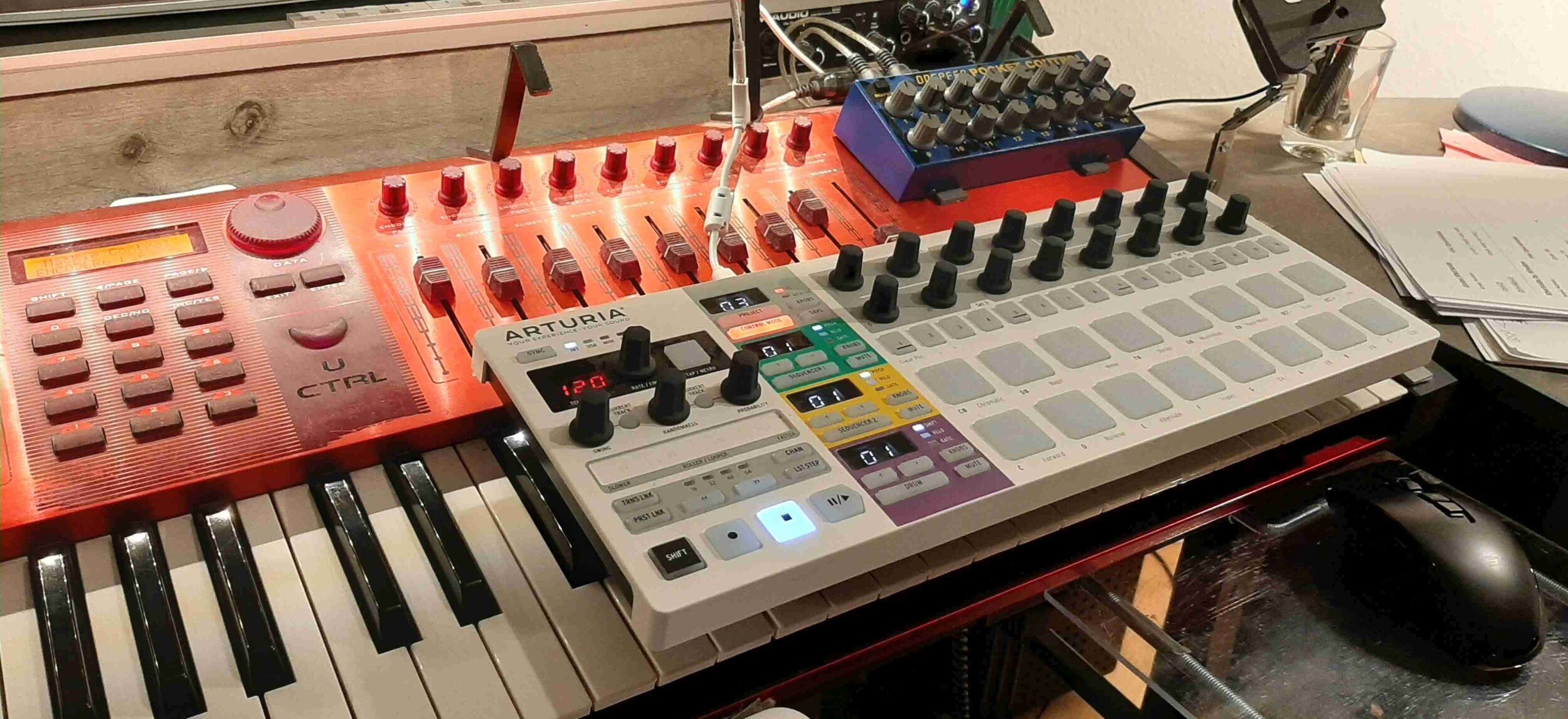

Something like a "Ghost Track"
in Cakewalk by BandLab
Posted · Edited by Astraios
Okay, but it wasn't my intension to record audio directly and I don't understand why it happened anyway. I recorded with my MIDI-Ctrl keyboard, like I did this for thre last 20 years..? (I'm getting old, he?) or has it something to do with Nexus 3?