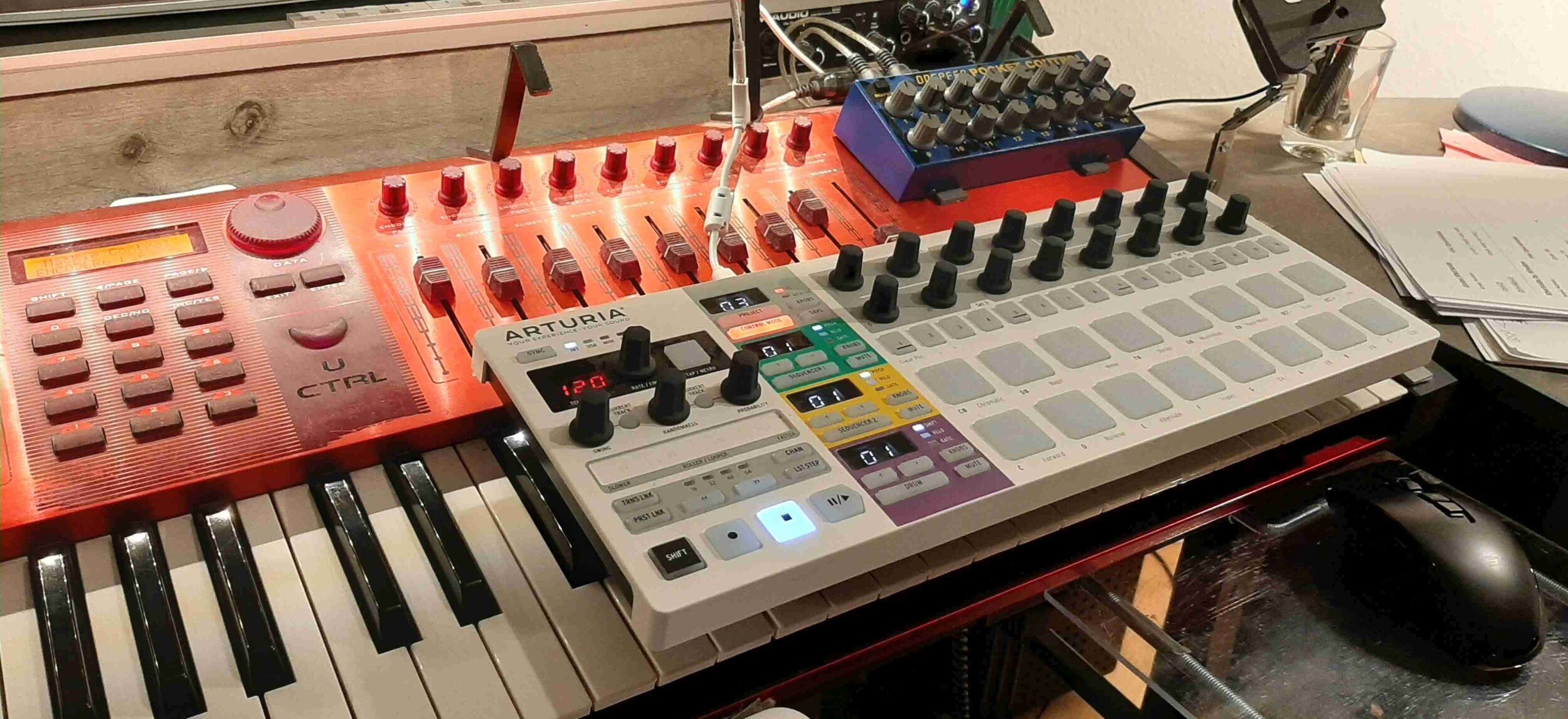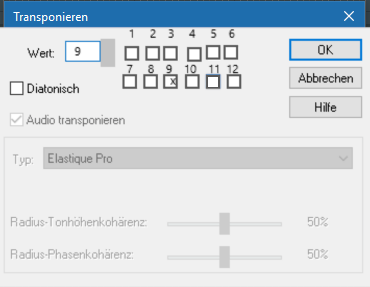-
Posts
288 -
Joined
-
Last visited
Everything posted by Astraios
-
Ahhh good inspiration 🧐 your words are encouraging
-
Huu, huu 😪 the cakewalk-bitch shows me the middle finger again... hi hi (humor helps me staying on top of the waters) in PVR moving octave up and down works as moving one up or down - just fine but in trackpane (note-view)… there is only been shown the octave-jump; half note jumps aren't recognized! 😌 Starting the halfnote-CAL script in trackpane (modify) lets the note move just exactly a half note. Whatsoever... Do you know a solution?
-
🤓 he he… aaand it works in pvr as in track-pane together ****ouh - in trackpane, I'm not so shure anymore… grrrr****
-
Transpose-Window? - uuhmp, hurts my workflow every time I use it --> for me it's like operating a slotmaschine ha ha 😂 want to change an octave - start with zero - missed the twelve - landed by fourteen - than, oops, back again, landed by 11 - next try - ooh strike home, I hit the twelve - welcome in Las Vegas 😎 this window might exist since the times of Pro Audio in the beginning of this century
-
Well, I simply try to reduce my mouse actions by replacing it with a fingertip on my selfbuild shortcut-keyboard.
-
Hey guys 😎 What do you think about a complete new and fresh installation of CbB?. For years I'm running my cakewalk setup driving from one to another update. What about my highly-paid plugins like Z3TA+, Rapture, B-Reverb, Presets and all the other stuff? It might take days to bring all and everything in order again... But sometimes it needs a decision like I did with windows 10 update to ver.1809. Is it worth the trouble? ⛑️ I started the whole bloody Cakewalk trip to hell almost 20 years ago with something called: Pro Audio 9
-
thank you - it's a possible way, but seems to be a bit complicated
-
thx for xour command, but I really don't like the transpose window at all. It's a look a sight and it tells me the story of Cakewalks going under… but thanks anyway
-
Hi , hello and thx, that was exactly my idea yesterday, but something went wrong last night- maybe one beer too much 😉 I#ve done this years ago - I opened this predefined '1 Octave Down.cal' and saved it under calfile directory. It works fantastico and very easy to use (in PVR and trackpane!) - now the both new cal-files appaer in the shurtcutselection of keybinding Editor. I picked em upand now I have 4 new shortcuts; 2 for oct up and down / 2 for note up and down.
-
Hi, is somebody around knowing the cal script code to move a note up or down? haven't found anythig expect moving: octave up or down cheers 🙋♂️ ;; Octave Down.cal ;; ;; This is a sample CAL program that implements an editing command to ;; raise notes down one octave. ;; (do (forEachEvent (if (== Event.Kind NOTE) (do (-= Note.Key 12) ) ) ) )
-
Why aren't the groups and areas in keybinding-editor not synchon to the shortcut-groups being created in the manual? other groups like audio snap or notes (values) and inspector are also welcome... Basic shortcuts Menu command shortcuts View shortcuts Track view shortcuts Track State shortcuts Piano Roll view shortcuts Browser shortcuts Clip shortcuts Transport shortcuts Record shortcuts Loop shortcuts Marker shortcuts Snap to Grid shortcuts Tools shortcuts Edit Filter shortcuts Nudge shortcuts Automation shortcuts Quantize shortcuts Step Sequencer shortcuts Screenset shortcuts Surround Panner (large) shortcuts Play List shortcuts Video view shortcuts with nice regards
-
Hi CbC-Team after enjoying two beers in the evening might have a hard time to fumble the right value with my mouse ha ha 😉 what about this one? nice regards from Berlin
-
Why aren't the groups and areas in keybinding-editor not synchon to the groups they have created in their shortcut manual you can read online? Basic shortcuts Menu command shortcuts View shortcuts Track view shortcuts Transport shortcuts Record shortcuts Tools shortcuts Edit Filter shortcuts Snap to Grid shortcuts Nudge shortcuts Screenset shortcuts Marker shortcuts Loop shortcuts Clip shortcuts Track State shortcuts Automation shortcuts Quantize shortcuts Browser shortcuts Piano Roll view shortcuts Step Sequencer shortcuts Surround Panner (large) shortcuts Play List shortcuts Video view shortcuts 🈶️🈲️ this is what I see -->
-
-
This is how it's laid out in CbC online manual (shortcuts)… (see image) show/hide clip show/hide track show/hide prochannel aren't assignable in keybinding Editor (in preferences)
-
Hey SeaDude - good action! 👍 90 'no actioners' must be around 'ctrl-F6' in the editor-list he he 🤩 Ctrl+I (for example) is not to find in the selection of assignable commands in keybinding-editor, but it is listed in the CbC shortcut list (online manual). How many other commands aren't listed (not listed means to me --> not assignable)? Also very frustrating is the fact to be unable to get an overview about the already made assis . A print function would be a good wish for next x-mas... I#ve also sent a report with my poor english slipslop best plug-in ever: delay lame
-
I'd tried it again now: exactly 35 (untill it crashes immediately without any warning )
-
Thx, scook - for responding
-
hi seadude - have you tried to disable all the cakewalk assignments with the 'no action' command? A few years ago, my efforts toward this ended after 20 or 30 'unbindings' with a total crash. Endless Frustration... 😮
-
but I have another idea about the use of 'N' I'd rather want (for example) n copy ctrl +n paste crtl+shift+n cut alt+n delete I tell you, you'll get a hard time
-
has nothing to do with lenses - this problem exists for years to make my Point of view a bit plastic: that's how Cakewalk decides you have to use the letter N in their keybinding-religion N Snap to Grid on/off CTRL+N File > New SHIFT+N Open Snap to Grid settings CTRL+SHIFT+N Swap the primary and secondary Snap to Grid settings ALT+N Show/hide Navigator pane
-
Thx - great Information!! It works 😊