-
Posts
9 -
Joined
-
Last visited
Posts posted by Dimitri
-
-
5 hours ago, Starship Krupa said:
Kilohearts Essentials includes both pitch shifting and slow-down FX (along with over 30 other very useful plug-ins).
There are also features of Cakewalk apart from Melodyne that can be used to slow down audio while maintaining pitch.
The Loop Construction view has facilities for changing pitch, but I find it easier to just use the one in Kilohearts Essentials.
Thanks @Starship Krupa ! i'll give a try to that suite of softwares you suggested me , it could be very useful for other things too.
-
Hello,
I noticed that on Cakewalk in the Pitchshifter effects section "only" Melodyne is available: it's a great reference software, for those who know how to use it though (and those who can afford to buy it). Anyway, I can't understand how it works even as a free player.
I need simple functions: to study parts of a song or solo parts I have to transpose a track to the most suitable key of the choir in which I am lead guitar and I also need to be able to vary the tempo of the song, in particular to slow it down. I don't need to make corrections on groups of notes or similar precision editing.
Can you do these simple tasks in real-time with Melodyne Player even if you can't save the change? And how?
Suppose, for example, in the current case, that I have to transpose a whole tone down the original key and then slow down the original tempo (Moises detected automatically 88 bpm).
Alternatively, what good free plug-ins could I use to do this? maybe even easier to use.
many thanks!
Dimitri
-
Hi Scook,
Yes, running Cakewalk as administrator solved the issue with that plugin. Now it works perfectly.
many thanks for your suggestions.
-
Hi,
i have recently updated Cakewalk from a version of probably november 2019 or before , to the latest version of this month.
i copied the dll of the Elottronix XL VST plugin (the emulation of Frippertronics tape machine), into the Cakewalk VST plugins folder but when i launch the plugin in the audio track effects section i get many errors that seem to be related with the loading of that plugin module , i attached one example of those errors and the plugin gui which starts the same but doesn't work : the parameters , for example the manual delay time and the bars assignables are stuck to 0. And of course no effect on the guitar signal is applied.
I can still use this plugin in a very old version of audio editor Adobe Audition (3.0) by the multitrack section, that on my opinion and tastes can't be replaced for what concerns the advanced wave audio editing section ( i tried other wave editors included a less obsolete version of Audition ) but i would like to be able to do it also in Cakewalk where i run smoothly also guitar multieffects applications (amplitube , Bias fx...) . That is the latest version , 1.4 , of Elottronix XL that was released for what i know.
any idea?
many thanks
Dimitri
-
13 hours ago, Max Arwood said:
Cakewalk has fast fade slow fade and liner fade modes. Move cursor to top end of audio clip. Be sure track control is set to edit clips. When your cursor turns to a triangle like a fade right click then it will show all 3 modes of fades.
@Max Arwood: thanks, Yes, i saw and i am using those modes and i think that can be enough in an multitrack / clips scenario. Instead , in an audio editor i think that more advanced settings , customizable curves, can add more flexibility.
-
19 hours ago, scook said:
Here is a recent thread about one free audio editor
About once a year, Humble Bundle sells a MAGIX bundle including SoundForge Pro (one version older than current) for ~$25
It is worth keep track of the deals subforum for the next time this comes up.
@scook
Many thanks for your tips! unfortunately one offer for SoundForge Pro is over even the last month for what i read on the website, but i'll try to follow the thing to know the next opportunity.
For the moment i'll try the Acon editor in the next days and i could try in any case a trial version of SoundForge to know it better ...Dimitri
-
1 hour ago, David Baay said:
You would need to link an audio editing program to the Utilities menu, allowing you to open the audio file in that app and destructively edit the file.
This in a certain sense is a problem : i am using, as said, the old Audition 3 however i don't have a license for it, and it works well except for an issue: when you apply in real time an effect to the audio file if you stop while is in preview usually the daw crashes and you have to restore the session after the restart of software. Probably registered users can access to updates version where this issue has been fixed.
So, i hoped that was included an audio editor section to stop to use that old software.
Just as information... what is the editing suite software in Bandlab technologies family?I really don't like a thing like Audacity, even though is free it is bad for what concerns usability and as graphical interface. What i could try as good alternative to my editor , something free or almost, rather complete, for Windows 10? Audition, just to have a reference of what I would like to , has a very good set of effects combined with an excellent usability too.
1 hour ago, David Baay said:Cakewalk does not presently have any kind of free-form curve for fades other than inserting a bunch of nodes in a volume envleope, and tweaking them individually.
And that feature of course was referred to the possible audio editor (not multitrack) section that now i know is missing in cakewalk.
Many thanks for all the rest of useful informations/ suggestions for my other questions.
-
Hello!
i recently started to use Cakewalk to create a multitrack project ; really is the first time i am using a multitrack editor except an old version of Adobe Audition (3.0) that i have used so far just as single audio file editor , so to normalize, amplify, denoise , high precision cutting - pasting, fade in / out , apply compression/limiting, and applying other effects.
For this reason , i still feel a little lost with Cakewalk for many reasons, even though my target is to do everything i need soon with just the new d.a.w. :
1) i can't find the editor section to find back all the accurate operations that i used to do so far to edit an audio file (mp3, wav...) or clip files that need to be edited.
- One of the things i am missing is also the advanced settings for (cross)fading curve to set not just linear, slow and fast curve but others slopes just dragging the mouse.
2) in the precedent daw i have a dedicated little panel (detachable at the need) in which i could see at glance data counters about selection/view , and particularly the duration (i choose H:m:s:frames ) in real time of the portion i am selecting. In the multitrack view i can see something that can resemble it , in the ruler, but the font size is a little too small and also tends to be confused with the background color of the ruler. It would need a customization. I have also a big time clock window but in cakewalk i can't change the format of time from M:T:B to my main projects choice : H: m: s: f .
3) in Audition i was able to move the cursor ( in Editor view) also with the rows (left and right) on keyboard and to zoom in / out with the mouse wheel , is it possible to do such kind of things with the single wave editor section?
Regarding the multitrack view and the effects on a track : why a customized setting (e.g. on a compressor) that i add to list while i am working in the track 1 , can't be reloaded for a next track ? or better , if i save also overwriting "no preset" (that is the same a preset) i can apply the precedent settings in other tracks but i can't find the precedent saved customized preset in the list. That doesn't make sense. Probably i didn't understand how to save a new preset permanently.
For now i don't have other questions.
Thanks for your patience.
Dimitri



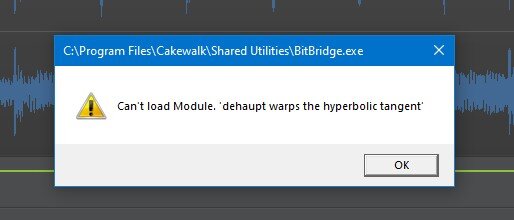

Pitch shifting on Cakewalk
in Instruments & Effects
Posted
Thanks @John Vere ! actually even Audacity could be more than enough, I hadn't thought of that.