-
Posts
898 -
Joined
-
Last visited
Posts posted by Nigel Mackay
-
-
Cakewalk doesn't crash, so there isn't one. oops.
Just send an email to support@cakewalk.com. Include a link to this thread.
-
Support. Maybe the fault log will tell them something.
-
Are your track icons available if you try to use one? (Is it only shortcuts that is faulty?)
You might have to send an email to support@cakewalk.com
-
Strange. Have you tried looking at the access rights to the folder? Maybe Cakewalk is not allowed to see the contents of the cal folder.
Create a new folder somewhere, copy some cal files to it and change the default in Preferences.
Also, everything is displayed until you start typing a search term, which then restricts the results. Clear the search term and see what happens. If you see the cal files start typing cal 1 letter at a time and see when they disappear..
-
Try scrolling down the list of results.😀
-
One advantage of the online version is that you can collaborate with others on a project.
-
@abacab 👍👍
-
 1
1
-
-
52 minutes ago, jack c. said:
have ya other plugins that work?jack c.
Read original post, which mentions SI-Bass working. 🙂
-
The specific VST must respond to it. Some will, some won't, some you will be able to tell it to.
Take the built-in SI-Bass Guitar. Open Automation Lane for it, do some Pan changes, watch the Pan knob on the GUI when you press Play. Nothing happens
Change the automation to SI-Bass -> Master Pan. Insert some Pan changes. Watch the Pan knob on the GUI when you press Play. The knob follows the automation Lane.If the VST has Pan available, then you have to use that. If it doesn't, give CC10 a go.
-
On the instrument track click on Automation Lanes. The orange ZigZag.

It opens the automation lane, set to Volume by default.

Click on Volume and change to Pan.

Draw your automation changes.
-
 1
1
-
-
Watched a bunch of YT videos about the VST. I suspect that with the free version you can't do it.
Also, if you could, you would have that icon.
-
Haven't got the free version but do you have this icon with the arrows in 4 directions?
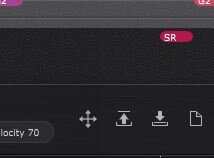
In the paid version you click and drag that icon to the MIDI track.
-
Link to the video. And where does it fail you? Which bits in video do you succeed with?
-
Just a bit of forum info. When you mention a fellow user in a post, if you precede their username with an ampersand, they get notified that you tagged them. Type @ and then start typing their user name and a list pops up and you can select them.
-
 2
2
-
-
With the new numbers try E1. It should be the open E string.
If it doesn't sound, what happens if you play E2. Is it open E string or 2nd fret on the D string.
If the latter you have a MIDI filter somewhere stopping those notes.
New project, insert only the SI-Guitar. What happens? -
Exactly. On the VST GUI click on the open E. Plays correct note.
On the piano roll click on E3. Plays the correct note. A different DAW would call that very exact same note E1. Which is what you want to call it. It is just that Cakewalk calls it E3.
EXTRA
If it is vital that Cakewalk calls it E1, do this:
Edit -> Preferences -> Customization -> Display.
Right at the bottom change Base Octave for Pitches to -2. (Pay attention to the minus.)Now when you click on E1 you will get the note you expect.
Cakewalk just names the octaves differently to most, that is all.
Making that change can often help with VSTs that use keyswitches for articulations because most of them use -2 as the base number for octaves. But some don't, so you have to keep your wits about you.
BUT ...
if you use Articulation Maps to trigger keyswitches, then you can keep Cakewalk as standard, because the correct note numbers are in the maps.
AND ...
if you change the base number, then almost all Articulation Maps you download will be wrong.Choose your evil ... 😀
-
 1
1
-
-
A lot of DAWS number the keyboard with octave numbers starting at -2. Cakewalk starts at 0. So when you play E3 on Cakewalk's piano roll, in an different DAW it would say E1.
-
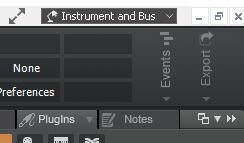
It is the Workspace you are using that has disabled it. Here it is set to Instrument and Bus. Change yours to None and everything will be enabled.-
 1
1
-
-
10 hours ago, LAGinz said:
Two specific Waves questions 1) can I remove all files with aax designation, assuming I don’t use protools; and 2) can I remove earlier versions of the same plugin? 1) Thx.
1) Yes.
2) Use Utilities -> Plug-In Manager to make sure which ones Cakewalk is using.
-
I think they need to be installed for the links to the samples to work. But try just copying that folder to the exact same location on the other machine.
-
32 minutes ago, Keith Wilby said:
Does that assume that you've selected "separate out ... + Master" on the AD mixing desk? In my current project I have selected just "separate out" and all that's on the Master track is a very faint reverb of the snare. Quite how it's getting there is a mystery 😦
Select FX. The snare has a send to delerb which goes to Master.
-
 1
1
-
-
It is strange that it changed the key to C. Does it still do it?
-
In the Meter/Key view, when you should set your Meter and Key at the start of the project.
Then, every time you insert a meter change, it defaults to the Meter and Key of the highlighted entry. So if you have lots of Meter and Key changes, slect one that has either the Meter or Key that you do not want to change, enter your change and the Measure.
But you must do it correctly right from the start.
Not sure if there is a way to do bulk Key changes.
But with existing entries (in Meter/Key View) you can select them one by one and edit them. It auto fills with existing values, so each entry will have the correct Meter and you can just change the Key.
-
 1
1
-
-
46 minutes ago, Promidi said:
I have written a couple of CAL scripts that do this. 2, 3, and 4 note split (Which is enough to suit my needs....)
Anyways, if you want to split into 6, you split into3, and then each bit into 2.



Can't use any Drum maps or install them
in Q&A
Posted · Edited by Nigel Mackay
.