-
Posts
82 -
Joined
-
Last visited
Posts posted by Eve Ripper
-
-
Maybe I'm too late... But in previous release there was an update for recording takes in which you could use "LOOP recording", do takes and after pressing stop it should delete unfinished take. Is this fixed? Or maybe I'm wrong somewhere?
-
16 hours ago, abacab said:
It would be cool if Cakewalk could update/replace the Matrix View with something more functional.
I would like to see something like PROJECT5 was. It was before Live and Bitwig become kings in clip launchers.
-
 1
1
-
-
I've been asking for it. Presonus guys have a great remote app to control Studio One for example https://www.presonus.com/products/Studio-One-Remote. I would like to see something like this for Cakewalk, but I think it won't happen in a few months. Still there's a chance to use TouchOSC in Cakewalk and there's a forum for AZcontroller http://www.azslow.com/ which was created to use OSC. It works.
-
I would say thanks a lot again.
Upadted take system works really well.
Few years ago I've had my first iPad. Nowadays I am making drum beats and sampling with it. For Example I am using UVI's BEATHAWK https://www.uvi.net/beathawk.html which is like a limited MPC, but it works for me now. So after I make my beats (i'm into modern industrial, trip-hop, NIN'like stuff) i export my 12 pads (as wav files). It is sad that this App has no multiout, so I can't export my hats once. I export different wav files (for openhat.wav and closedhat.wav). So... I would like to see these tracks as one and here goes take system. I load my closed hat as "take 1" and open hat as "take 2" and then they're getting together in waveform.
-
+1.
In Studio One and Reaper Regions are working great. You can zoom in and focus on your verses and arrange them very well.
-
 2
2
-
-
I would like to see tap tempo button near metronome settings toolbar.
-
 2
2
-
 2
2
-
-
I think we need sampler at first. Because concept of sequencer is to sequence. Maybe then add buttons to open sequencer slots for example.
-
I would recomend TX16WX. It is a sampler, not designed for drums, but it's like an old hardware sampler. Put waves into zones, check out groups, use it with a step sequencer built in Cakewalk. It's the best one.
-
 1
1
-
-
Why are you using Amplitube 2? What about Amplitube 4 Custom Shop?
-
All right. Everything is working, just added PITCH MODE in Wave edit after recording.
-
I may say that i'm in some retro, but here's another sampler that I would like to use:
https://soniccharge.com/forum/topic/433-a-blast-from-the-pas - it's called Cyclone, which is based on Yamaha TX16W Sampler.
The most needable feature is to record samples in it... But there's no way to sample VST and other stuff.
http://forum.cakewalk.com/Solved-How-to-use-vocoder-in-SONAR-m3506514.aspx - There's a thread about using TAL Vocoder in Sonar. Today I am trying to record my bass guitar to Cyclone Sampler. Because there's no feature like send VSTi audio to VSTi, it's gonna be a little complicated.
1. I insert Cyclone as audio FX
2. I enable MIDI input in that
3. Enable Echo input of my bass guitar
4. Starting to sample, I setup gain level in that sampler.
5. I see indicators are moving. And then...
6.White noise sound.
So does anybody can share their tips?
-
7 hours ago, fogle622 said:
Yes it has MIDI OUT, MIDI IN. I have Roland Duo Capture EX UA. I'll check soon monitor activity.
-
I've tried the same with Volca Beats. Everything is fine. So... I will look into RX-7 midi settings again.
-
 1
1
-
-
-
7 hours ago, razor7music said:
Wow! I had one of those exact same models!! Those were fun to program!
A couple of suggestions:
1) Recording from the RX-7 will definitely "date" your music. It will make the whole track sound dated.
2) The MIDI mapping may be different in CW. Try clicking each "note" you plan on using in CW and see if that is the instrument you want played from the DM. You may have to create your own mapping to make sure the "notes" match up in the drum machine and in CW.
Just curious, why are you wanting to use a DM instead of creating drums directly in CW? It's much faster, easier, and forget about making corrections later on. Hands down it's better in CW where you have a visual of where everything is.
1)I know. It will be layered and modified (I write some industrial music).
2)there’s no problem in mapping. I can play all the notes in PRV. But I can’t play the sequence.
3)Because I would like to use it live then. Of course I make drums in CW with other samplers. But on one track I would like to use real drum machine)
-
 1
1
-
-
http://www.polynominal.com/site/studio/gear/sold/yamaha_rx7/yamaha-rx7-manual.pdf - here's manual.
On page 34 - I've set Ch message one
job 2 - set to recieve voices on channel 1.
page 38 - Sync with MIDI.
These are the settings that i have.
I had tried to use drum machine in Reaper. Everything's almost fine. It plays notes that are in piano roll and plays my sequences that are in Drum machine memory.
-
I was trying to record this old drum machine. But something is going wrong.
1. I’ve set it to midi sync with Cakewalk as a master clock. All right, it gets start command.
2. I’ve touched drum map in PRV and could hear notes from drum machine. So in PRV everything is fine. For example I would program drums in DAW and would like to record incoming signal from RX.
3. I hit play and record - and no audio signal on audio track. After I press stop- I can hear some midi echo maybe. I hear previous midi hits. I’ve tried to disable sync. So I still can’t hear my programmed drums. Only midi echo after stopping playback.
What can it be?
-
16 hours ago, JoseC said:
Then I don't understand you. You say that you want to mute the Matrix View clip so it does not sound at the same time as notes in the midi track that is assigned to the same Matrix View row. If you mute it you are not using it.
No, no.
Example: I have a basic drum track. It's in arrangement. But I think I could use some other midi loops. So I open Matrix View and drop there midi loops to listen. I start to play my arrangement. Drums which are there are playing. Then I choose my midi clips in Matrix View. So I get sound from original arrangement and it blends with my midi loops.
-
1 hour ago, JoseC said:
Edit: Nevermind, I get it now. Why don't you just stop the Matrix View clip?
because I want to use it

-
So I'm trying to use Matrix view sometimes to make sketches and arrange loops, clips, etc.
As I remember in Ableton we had something like instrument is not playing anymore if it has launched clip. So If I start midi loop in Matrix view, then if there's a midi events on a track, these things are playing together. Is there a button to mute midi playback in Matrix View?
-
Painting is great but clicking is always faster.
-
There was a time when you were purcasing Sonar, there was a Melodyne Essential.
-
Is there any chance to get back old way of reporting crashes?
-
We need sampler, Z3TA, Rapture, iPad apps)



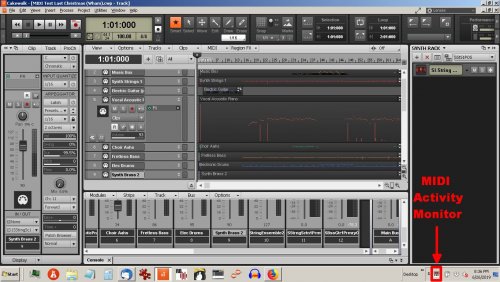

[CLOSED] Cakewalk 2019.09 Early Access
in Early Access Program
Posted
Does it mean that we can forget about setting up drum maps for software samplers?