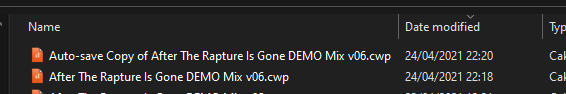-
Posts
37 -
Joined
-
Last visited
Everything posted by Matt Dunn
-
Here's an example of one of the auto-save quirks I've been observing and which I don't think is behaving as it should: Cakewalk had been auto-saving my project every 10 minutes, as per settings. At 22:18 I manually saved the project, yet at 22:20 it auto-saved itself again. Is this expected behaviour, simply because the auto-save setting is every 10 minutes? Surely the next auto-save time is (or should be) reset at the point of manually saving a project? Logically another auto-save shouldn't have been triggered on my project until 22:28? Or am I missing something obvious?
-
Sorry for not having followed up with this since posting in February. I set the auto-save to 10 minutes and the maximum number of changes, just to try to avoid it auto-saving based on number of changes. I then monitored for a few days and it seemed like it was doing what it was meant to do -- i.e. auto-saving every 10 minutes -- so... was Cakewalk gaslighting me? But soon enough it was back to it's old tricks again, just as I reported back in February. e.g., it will auto-save literally within 10-15 seconds of me having saved previously. Or, if I save the project and go away for some extended period, when I come back and unlock my computer, it auto-saves almost immediately after the very first thing I do, regardless of what that might be -- hitting record, clicking mute, duplicating, adding FX, adding a track, deleting a recording, moving the playhead, exporting, changing view, quantizing, processing an effect -- seemingly anything will trigger an immediate auto-save. This is especially annoying if I've gone away from the project to get myself 'in the zone' and I run back when I suddenly find myself in said zone with an idea I want to do something with before I forget it, but I have to sit through one of these way-too-slow unprovoked auto-saves before I can do anything!
-
Thanks Noel. I'll keep experimenting with time and change for a week so I have a definitive record of results, then send through.
-
Same thing. I thought it would stop and only respect the time, but even when changes were set to zero it kept happening. I do use plugins, most often just Cakewalk defaults but I guess some of the others might be fairly chunky (iZotope, Korg, Excalibur and the like), though I wouldn't really know tbh. Either way, would 9,000 parameter changes even be possible within a matter of 30-60 seconds?
-
Hi, apologies for this as I know it's been discussed multiple times in the past, but I've yet to find a solution that actually works, nor any clear explanation for why it happens. Between 9:30 and 9:41 this morning, Cakewalk 1) autosaved my project, 2) saved my project per my Ctrl+S, 3) auto-saved the project a second time, and 4) auto-saved the project a third time. Too much saving can't be a bad thing, right? I guess not, but only to a point. When you're working with very large projects that often take quite a while to save, it just becomes a distraction and an unwanted workflow delay. I've taken all the advice I've seen posted here in the past, except for turning off auto-save altogether. I've been burnt too many times to risk that. So I've changed the interval from 2 minutes to 5, 10, 20 and 30 minutes. I've turned the number of changes right down to zero so that, theoretically, nothing I do will trigger auto-save. Currently I have it set to every 20 minutes or 9,000 changes. Yes, 9,000!!! And yet I still just got 3 auto-saves in 11 minutes, 2 of which came right after a manual save — the first of those within 60 seconds of that manual save and after all I'd done was delete two tiny records from the middle of the project. Am I doing something wrong? Or missing something obvious? Any further ideas or advice would be hugely appreciated coz, frankly, this has gotten pretty annoying. Cheers, Matt
-
Sadly I've come across another issue — when I record vox, the result is a distorted crackling recording that plays back at what sounds like less than half speed. Again, nothing I've ever experienced prior to this update. Thoughts?
-
@Noel Borthwick thanks for your ongoing support and assistance with this. Hugely helpful and greatly appreciated.
-
@Noel Borthwick It was the third point I flagged in my original post last night: Posted 13 hours ago Hi, <snip> The first three issues I've experienced are fairly core to its primary function, in my view <snip> - My preferred control bar settings keep getting lost every time I load a new project or close and reopen Cakewalk; I think it must be something to do with the 'Basic' setting, coz I've changed it to 'Advanced' and all seems to be well now. Might be something other users encounter along the way, as it wasn't an issue prior to the update. From a not-very-tech savvy user's perspective, it's just a bit counter-intuitive to have a menu option that allows the control bar content to be 'reset', only to have those settings 'reset' every time a new project is opened.
-
@Noel Borthwick THANK YOU THANK YOU THANK YOU! Audio issue resolved! The control bar bug is still there obviously but non-critical compared to the audio defect. Thanks for getting onto it so quickly. Will report any further issues encountered.
-
@msmcleod thanks for trying to help. Unfortunately after doing so, on restarting Cakewalk the first dialogue box told me the audio format was incompatible and had been reverted back to <something something> as per the driver. It then loaded up fine, then also successfully loaded a project, but when I pressed play it says: "Unable to open audio record device. Device may not support the current project's audio format or may be in use. For help please visit: www.cakewalk.com/support/hardwaresetup/ or contact Cakewalk Technical Support" When I go to Preferences, at Audio / Audio Driver Settings, my recording device isn't listed. In Audio / Devices, my recording device was there, but greyed out and had to be changed. Unfortunately none of this ultimately resolved the issue. I'll try the hotfix mentioned in later replies to this. Many thanks again for trying to help. Hugely appreciated.
-
Sorry if this is a dumb question, but what's the best way to do this? The Bandlab Help ppl told me I couldn't rollback to the previous release. Do I have to go through the whole palaver of uninstalling Cakewalk altogether, then reinstalling it and basically starting again?
-
Hi, As soon as I updated Cakewalk last night, it was immediately apparent that it wasn't working properly. I'm not very tech-savvy with most of this, so pls forgive my descriptions if they sound a bit basic. The first three issues I've experienced are fairly core to its primary function, in my view:- Audio playback has crackle / distortion throughout -- I've tested this with headphones and through speakers, with the same effect. I've tested multiple projects, same thing. I've muted tracks, which only reduces the distortion, it doesn't remove it altogether, because it happens when there's any sound with any discernible volume. The only time it isn't present is when there's hardly anything playing and/or hardly any overall volume. The crackle isn't present for any other audio played through my PC via any other software or platform, it's specific to Cakewalk. Additionally, when any or all tracks from the project are exported as wav or mp3 or whatever, they sound exactly as they should; - During playback, projects become out of sync. Weirder still, random tracks become out of sync at different rates - i.e. my kick track and my bass track will both go out of sync, but then they'll go out of sync with each other, then my keys will go out of sync with both of them, but other tracks will stay perfectly in sync throughout; - My preferred control bar settings keep getting lost every time I load a new project or close and reopen Cakewalk; I've restarted my PC multiple times but the problems have not resolved. I have projects I need to keep working on, but really can't with all this going on. Everything was completely fine up until I last closed out of Cakewalk before the update. Bandlab Help folks haven't given me any info that helps as yet. Any thoughts? Please help! Cheers, Matt