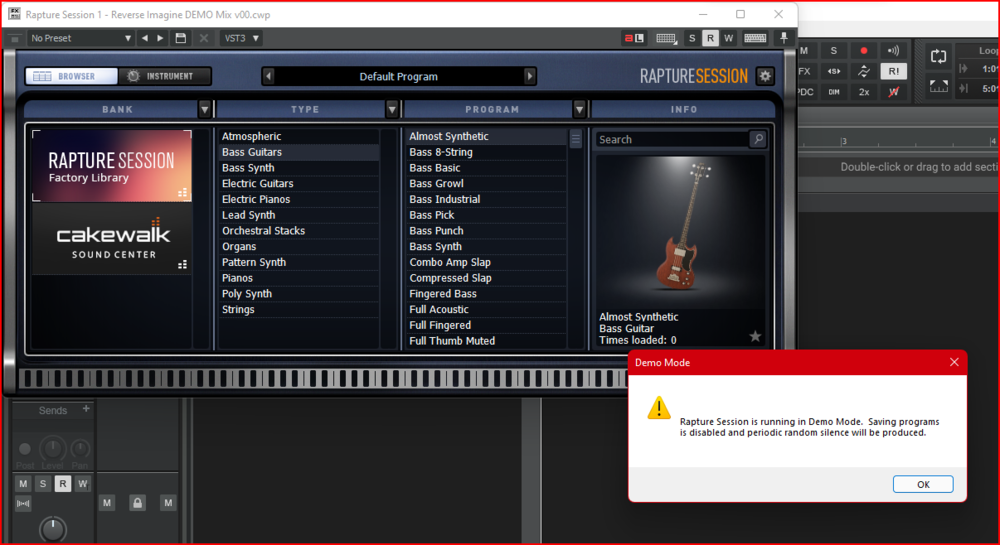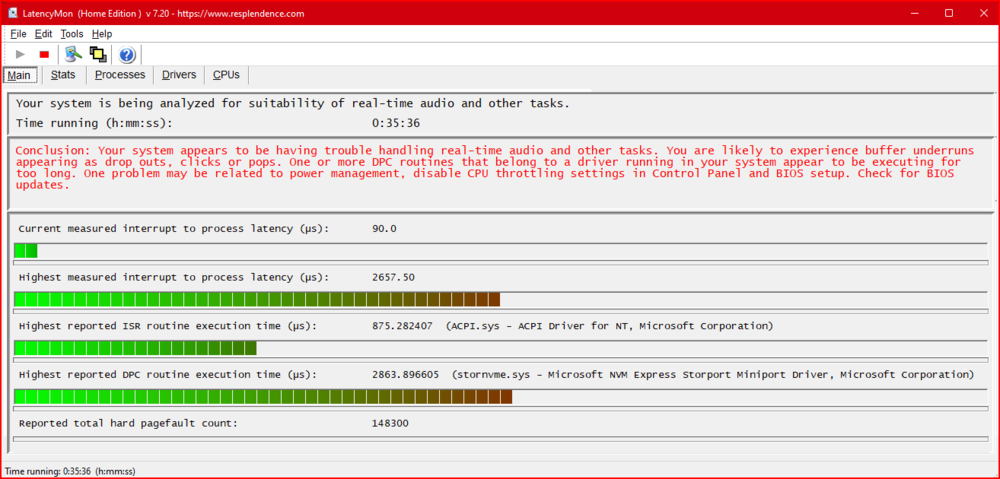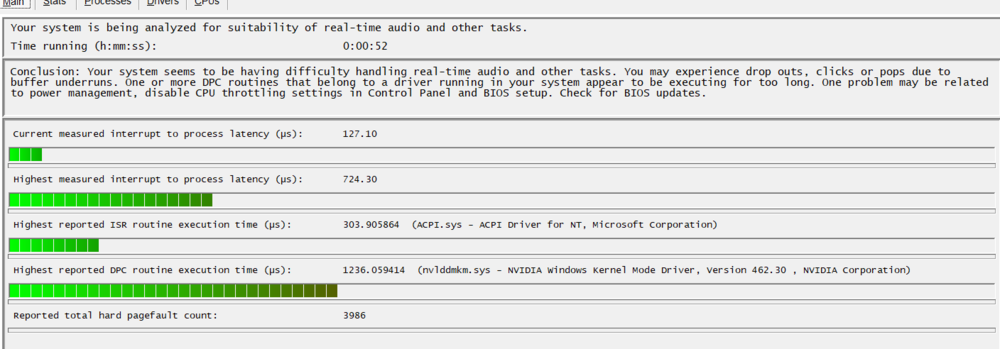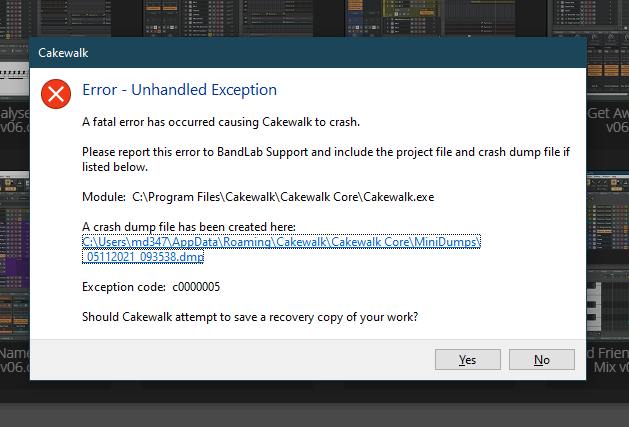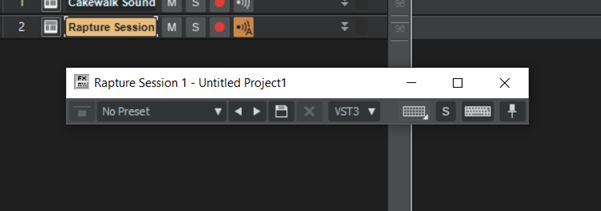-
Posts
37 -
Joined
-
Last visited
Everything posted by Matt Dunn
-
@Noel Borthwick, I get multiple dropout codes. It's almost never the same. Since I've taken to disabling my mic unless I'm actually using it, the dropouts almost never happen any more. When they do, it's almost always when I have the mic enabled, but it's rarely the same code—most often, either 1, 2, 5, 9 or 12. Incidentally, these often point to unattainable resolutions, as they recommend setting changes that are either as per my current settings, or else the setting in questions is greyed out and can't be changed at all.
-
@Noel Borthwick, coming back to this after a very long break. Having (eventually) followed your advice, I've been deselecting my mic whenever I'm not recording audio. I don't want to jinx myself here, but the situation has improved. The dropouts only seem to occur now when I forget to deselect the mic. Previously, it consistently happened during both playback and recording—i.e. on pressing either play or record, it would prevent playback and count-in recording in exactly the same way. It also happened even with only a single audio track and no plug-ins. Assuming you're still interested in this response ten months later... does this help narrow it down?
-
@John Nelson I tend to agree.
-
@scook well thank <deity of choice> for Bandlab then! And thank you for the info. So helpful and resolved the issue.
-
@abacab thank you *so much* for this. Quite a lot there for me to unpack and digest, but I'll do my best
-
Oh! I didn't realise Command Centre (or any of this 'old' stuff) still worked with Cakewalk by Bandlab. I'll give it a try now
-
Hi, for reasons unknown, Rapture Session is suddenly showing up as being in "Demo Mode" (may explain the random gaps of silence I've been getting in RS tracks since last Cakewalk update / upgrading to Win11 last month). I've seen older posts on here about issues that seem similar, but not sure how current and/or relevant the posted solutions are to my issue today. Also I'm not a tech boffin, so I don't even understand what half of them are telling me to do. I kinda need a layman's terms explanation Any help rectifying this would be hugely appreciated. See screenshot attached. Thanks!
-
Update: when I created a new project yesterday, upon adding a Rapture Session track I got a pop-up saying that it was running in trial mode (or something similar) and that, as a result of this, moments of silence would occur randomly during playback. I'd never seen this pop-up before yesterday. Creating another new project today, I haven't received the same pop-up, but the random silences are still happening. Makes me wonder if this was actually what was causing the 'drop outs' that I posted about on 6 Nov? Why would Rapture Session suddenly be running in a 'trial' mode? I thought it was a standard feature of Cakewalk. Thoughts?
-
@abacab apols for delayed respone. Screenshot of LatencyMon results attached. Obviously there's an issue, but tbh I'm not tech savvy enough to understand this. I have literally zero idea how to do whatever it's telling me to do. Any assistance interpreting this in layman's terms would be hugely appreciated
-
@abacab just confirming that my VBS was already off. Also after I increased buffer size the exact same thing kept happening. Solution was to just replace with another instrument and try to achieve the same-ish sound, but not ideal. I'd prefer to know why it's happening and stop it. But I always seem to get somewhat 'unique' bugs that nobody else gets and no one knows how to resolve, so I guess I'm just special
-
@abacab thanks for the suggestions — I’ll give them a try and report back. But do you think it’s likely that upgrading the O/S would render previously sufficient audio buffers “too low”? I can’t imagine why this should be the case but, to be fair, I’m not overly tech-savvy either.
-
I installed the most recent Cakewalk update this week and also upgraded to Win11 two days ago. So far the only issue I've had is that Rapture Sessions tracks keep randomly dropping out throughout a project I started in Win10, with which I'd previously had no issues. Seems random in that it doesn't happen at the same points every time I play it through. I also added a new Rapture Sessions track to see if that resolved it, but the same thing happens. The dropouts are also present when the project is exported as wav, mp3 and so on. Never had this issue before. I'm using a 6 month old HP Omen laptop that's super fast and bug-free in every other respect. TBH I can't recall if I noticed these dropouts after the Cakewalk update or only since the Win11 upgrade. Any thoughts? Is this more likely to be down to Cakewalk than Win11? Thanks! Edit: Confirming I've just updated Cakewalk to 2021.11 Build 015 and the issue is still occurring.
-
@Noel Borthwick - reaching out to you directly as you've been so helpful with a few questions I've posed in the past. Would you mind taking a scroll through this and letting me know if you have any thoughts please? It's really doing my head in but I just don't know where to start. I don't want to spending loads of money on stuff I possibly don't need, nor do I really feeling like taking this brand new laptop back to the shop and telling them it's a dud (although I'm very tempted to do so right now!). Your guidance and insight will be hugely appreciated.
-
Thanks @John Vere. It never went into the red at >10 mins, but it was slightly further along the scale than in that screenshot. I'll do a bit more digging about to see if I can find other tips and hints. I kinda thought one of the Cakewalk folks might've weighed into this by now, but seems not. Oh well... ?
-
Thank you @John Vere. This has yielded immediate results. It seems to be describing exactly what I'm experiencing ... but my ability to interpret the suggested actions is pretty limited. CPU throttling in Control Panel??? Looked, but no idea where that is. BIOS Update — don't even know how or what that is, other than knowing it probably shouldn't be played around with by anyone as tech unsavvy as me??
-
Thank you @reginaldStjohn. I'm literally working on a project for work as we speak. It's a vocal only project, running for a grand total of a whopping two minutes and 49 seconds! No FX, no other tracks, just this one. So far, on attempted playback, it'd dropped out three times. I'll see what happens to the project I mentioned earlier if I remove the MIDI tracks--maybe that's the issue? I'll then try switching driver modes. It's gotta just be a process of elimination, right?
-
Hi, I'm re-posting this question after posing it in response to another post two days ago—I feel like I kinda hijacked the OP's question, so best to post afresh as my own. I realise this is probably a bit long and somewhat rambling, but I'm trying to be as clear as possible about what's happening; at the same time I'm kinda struggling to describe it, coz I'm not very tech savvy with this stuff so I don't know all the right terminology. Basically what happens is that I'll go back to listen to the part of a project that I've just recorded and as soon as I start playback there's this kind of 'pop' or 'click' sound, then silence. It's playing on-screen, but the sound doesn't kick in for ages—I guess about 5 seconds on average, maybe longer—and then continues to lag behind the on-screen playback without ever catching up. Whenever this happens, sometimes I immediately stop playback again until I hear the echo (or whatever it is) of (what I assume to be) either the first or final note in that part of the recording—this is what tells me (sometimes, but not always) that it's good to go again. After that, when I hit play again it sometimes starts playback as normal, but sometimes the silence thing happens multiple times before the sound kicks back in and I can resume playback. I also notice that when this thing happens, I can't reset the playhead either. I can click and click and click at the point I want it to return to, but it just continues along as if it's actually playing, and only snaps back to where I want it when this silent freeze thing gets over itself and decides to play nicely again. NOTE: when this happens, it almost never results in an audio dropout dialogue, although I do also experience audio dropouts with dialogue pretty frequently, but these instances are independent of the issue I'm discussing here. And yes, I've often consulted the help codes over the years, with little or no improvement noted from any action I ever felt bold and brave enough to take. Initially I thought it must've been something to do with my old PC — its age (2011), its RAM (12Gb), its aging processor (whatever i7 was top of the line ten years ago); that said, it's been happening pretty regularly since I started using SONAR in late 2011 when the old PC was close to brand new. Now I'm using a brand new i7 Win 10 laptop with 16Gb RAM and I was told that, as it's a "light gaming" machine, it would be more than sufficient for my purposes. But as soon as I started using Cakewalk on it, the same thing happened with the very first project I opened. I've tested multiple project content scenarios and have seen the same results with a new project containing about 30 seconds of vox and literally nothing else; also with ~15-30 seconds of recording via multiple different VSTs where there was nothing else present in the project, no changes to default settings and no FX added—in at least one of the VST examples (the project I'm currently working on, although it's definitely happened in the past too) it dropped out the very first time I went to listen to the very first portion of the very first track I recorded on, and it then continued to happen as the project grew—whatever tracks I've muted, replaced or removed altogether, or whatever FX I've bypassed or removed, hasn't made any difference at all because it keeps happening. I'm using an onboard audio interface (to the extent that I understand what that means — i.e. all I use is an external mic and my MIDI keyboard, both of which are plugged directly into the laptop. Hoping my interpretation is correct!). My driver mode is WASAPI Shared. Sampling rate is 44100 (same for both Cakewalk and Windows). Buffer settings are fixed at Fast, I can't change them (I believe this is due to my soundcard?). Am I doing something wrong here? Or is it too much of a coincidence that I'm seeing almost identical behaviour on two similarly-specced machines built a decade apart? Is there perhaps some change I can make in the settings that might resolve this? Any feedback, suggestions or assistance will be hugely appreciated and if you made it this far, thanks for reading to the end Cheers, Matt
-
This exact thing (I think) has pretty much always happened to me ever since I started using SONAR a billion years ago. This is just my hobby and I'm only an amateur, so I've never followed up on it until today -- and then I saw this post! It happens consistently and it's massively annoying. Initially I thought it was my PC - age, RAM, or something - but now I'm using a brand new Win 10 laptop with 16Gb RAM and I was told that, as it's a "light gaming" machine, it would be more than sufficient for my purposes. But as soon as I started using Cakewalk on this new machine, the same thing happened with the very first project I opened. I'm not very tech savvy with this stuff, so I don't know all the right terminology, but basically what happens is that I'll go back to listen to what I've just done and as soon as I start playback there's this kind of 'pop' sound, then nothing. It still plays on-screen, but the sound doesn't kick in for ages, and then continues to lag behind the on-screen playback progress. Sometimes when this happens I just stop it immediately and wait until I hear the echo (or whatever it is) of (what I assume to be) the final note in that part of the recording, which tells me (sometimes, but not always) that I'm good to go again. Then when I hit play it (sometimes but not always) starts playback as normal. But sometimes this same silence happens multiple times before it kicks back in and I can resume playback. It doesn't always result in an audio dropout dialogue either (although this also happens pretty frequently, independently of the instances I'm discussing here). I also notice when this happens that I can't reset the playhead either. I can click and click and click at the point I want it to return to, but it just continues along with the silent playback and only kind of snaps back to where I want it when this silent freeze thing gets over itself and decides to play nicely. Per the questions asked of the OP, yes I've had the very same thing happen with a new project where I've recorded about 15 seconds of vox with literally nothing else in the project. I've also had the same thing happen with ~15-30 seconds of recording via multiple different VSTs where there was nothing else present in the project, no changes to default settings and no FX yet added. In at least one of the VST examples I recall it dropping out the very first time I went to listen, then on and off from that point onwards. In my current project, I turned off all FX for an extended period while I continued to work on the project, but the dropout thing continued to happen. There are two MIDI tracks with my vox, 5 MIDI tracks for a bunch of samples, and a handful of VST tracks. Is there something else I can try to address @Colin Nichollssuggestion to "Try bypassing all FX (see Mix Module)"? I'm using an onboard audio interface (to the extent that I understand what that means — i.e. all I use is an external mic and my MIDI keyboard, both of which are plugged directly into the laptop. Hoping my interpretation is correct!) My driver mode is WASAPI Shared. Sampling rate is 44100. Buffer settings are fixed at Fast, I can't change them. The video above suggests this is due to my soundcard? Sincere apologies @Stewart Cormack, I feel like I've just totally hijacked your post, but from what you've said, I think we may have the same (or at least a very similar) issue. Any feedback, suggestions or assistance greatly appreciated. Cheers, Matt
-
@Kevin Perry... if only I knew what a binary tree search was ?
-
Hi, Apols in advance if this isn't the best place for a techy question like this, but I have a project file that keeps crashing Cakewalk every time I close it and I'm not sure how to find the culprit. I've saved the file with another version number, but had the same outcome. I've also opened and closed all four earlier versions of the same file—same outcome with all except the very first version, which was extremely basic and would essentially require me to start from scratch if I wanted to get the piece back to where I'm at with the most recent (version 5) save. I did a fresh install of Cakewalk last week on a brand new Windows 10 laptop. This issue never occured on the old PC, and hasn't affected any other file I've opened so far, so I can only assume it's something to do with the install that's specific to one or more elements of this (and possibly other as yet unopened) projects created on the old machine. Screenshot and the third of three crashdump files are attached. If anyone can interpret them for me I'd be hugely appreciative. _05112021_093538.dmp
-
@Nigel Mackay @scook thank you so much for both your pieces of advice. I utilised parts of both and everything's now up and running as was. I feel lucky to be part of a such a knowledgeable community with members who are so willing to share their expertise
-
Hi, I'm transitioning my Cakewalk activity from a Windows 10 PC to a brand new laptop. Same version of Cakewalk on both machines (2021.04 (Build 144, 64 bit). Thought it would be more-or-less a 'straight swap', but I'm encountering some odd issues that I'm not tech-savvy enough to understand. 1. I can't get Rapture Session to load. It showed the error "Cakewalk VST Scan: VST Plug-in Load Error" during the initial vst scan. The content reads: The following plug-in caused an error during loading: Rapture64LE, and The failure point was reported as: Main Call. When in a project, I can select it from the instrument list, but throws the error message Sorry, a fatal error occured: Failed to locate resources. Then it creates the track, but only shows the outline of the top of the Rapture window border, with nothing underneath it. Also, Rapture LE is gone altogether. 2. Roland Groove Synth (which I frequently use) is no longer listed as an instrument at all, although a search reveals 123 files containing Roland in the name, so I'm guessing it's there somewhere in one form or another. Another called PSYN II is also now missing -- both are shown as DX in the instrument list on the PC, while the rest that are still showing up in the list on the laptop are VST2/VST3 -- is that relevant? 3. Cakewalk Sound Centre doesn't do anything. All the instruments are listed, but there are no images to the side and nothing loads. Am I missing something really obvious here? Is any of this simply because I haven't disconnected my keyboard from the PC and hooked it up to the laptop yet? Is this somehow reliant on the MIDI Input being detected? (I have no idea if that's a really clever or a really dumb question!) Any help, advise or suggestions gratefully accepted, coz I don't really know where to start. Cheers, Matt
-
@bdickens and @Base 57I'm gonna go with you both on this -- disable Auto-save, develop my nervous tic, and just be a bit pragmatic about the possibly of taking a hit with lost work until such time as I've fully refined said habit.
-
@winkpain oddly enough, the maximum number of changes allowed is 65,535. Odd, but then there have always been many aspects of Cakewalk (and Sonar, as was) that I've found a bit odd. But no, no difference noted. Believe me, I've tried every permutation of this that I can think of.