-
Posts
517 -
Joined
-
Last visited
Posts posted by Heinz Hupfer
-
-
--- don't know how to delete posts....
-
HI:)
QuoteI don't think there's anything in MackieControl.dll that would deal with that. However, you could use AZController on that port to map the messages to anything you want - it's complex, but very flexible. @azslow3 has just released a new version today which works better with the 2020.01 release of CbB. The community at http://www.azslow.com/index.php should be able to help you with set up.
I'm helping always with pleasure. It's fun for me to make AZC Presets although I'm not really finished with mine;) (Videos are missing)
Bassman.
-
HI:)
You can use
It's a bit more complicate but you have a huge variety of possibilities.
Take a look at my preset for AZController:
Greetz:)
Bassman.
-
HI:)
QuoteIn addition he is calling "Go to prev/next measure" for that. I also support "normal" jogging, including by fader/knob. But somehow he had better results with commands before.
I tried other possibilities but this was the fastest way and the way "Marko" did in his BCR2000 Preset years ago.
Heinz.
-
-
HI:)
@msmcleod
Here are 4 Videos (Can't figure out how to convert it to animated gifs:( ) The 3. one is 2021.01 related, the others not, sorry!
1. I reinstalled Sonar X1 and Sonar Platinum, then Fader Movement goes fast again, as you can see in Video 1.
It reacts immediately!
2. This is Cakewalk by Bandlab 2020.11. You see on moving the Fader, the Fader is up, but the Now Time Marker is still moving.....
3. Cakewalk by Bandlab 2021.01. The Fader is like in 2020.11 moving from 1 to 127 two times then stuck at Measure 33 I think and then remains moving from 33 to 127.
I then reload the AZController Preset and go back to Bar 1. It again moves 2 Times from 1 to 127 and then stuck at 33-127.
Added a 4th Video, the worst case:-) A lot of Clips and zooming in.....
Greetz;)
Bassman.
-
 1
1
-
-
HI:)
"K" does only work for Clips or if you select all notes of the clip in PRV.
Press F10, you see whether the Delete or the Mute Icon, choose the Mute Icon (twice F10) and you can click on notes to Mute or Unmute them.
Greetz;)
Bassman.
-
HI:)
Refresh Rate is at 75 ms and the 1ms flag is not used!
Always exactly from the 3. Fader Movement all Faders and Rotors are from then on using just 96 values instead of 127 and the buttons are reacting very slow.
Reloading the AZC Preset does help, but again only 2 Fader or Rotor Movements and the Buttons does react very slow (Faders 96 values), means I can't use DoublePress (within 0.4 sec.) for example and LongPress (acting after 0.4 sec.). Both do a normal ShortPress.
Reloading Preset does help any time for these 2 Movements. Using only the buttons does not change anything, they are working normal everytime as long as I use a Fader or a Rotor). Sounds like a buffer is overloaded or so.
Switching back to 2020.11 and all is fine again.
I've tried new install of AZController Software and Midi drivers but no effort. Only installing of 2020.11 helped.
Something different:
As I now have a complete new install of Windows 10, I installed Sonar X1,2,3 and Sonar Platinum and then Bandlab.
The Movements of the Faders and Rotors up to Sonar Platinum are reacting much faster than in Bandlab! As soon as I intalled Bandlab the reaction slowed down in all other versions too!
Thank you;)
Bassman.
-
HI:)
Now that I'm testing all:
Same Problem with Control Bar Select Module Changes, the new Buttons are not visible!
(Resolution: 3840x2160)
Problem with AZController:
Doesn't work properly in new Version 2021.01.
A Fader is moving from Midi Value 1 to 127 normally, after moving it 3 Times from 1-127 and back it suddenly only moves from 1 to 96 (All Faders and Rotors)
This is not happening when I install 2020.11 again.
Greetz;)
Bassman.
P.S. It's from 1-127 but it's jumping over some values. Always the same values!
-
HI:)
Arranger section inclusion of outlying MIDI notes
This is exactly what I requested when the Arranger came out! Many many thanks to the Bakers.👍
Control Bar Select module changes
Very nice:)
Option to only use external MIDI inputs
Indeed very helpful!
Export to Standard MIDI File respects selection
Time saving!
Again a great Update for me.
Thank you;)
Bassman.
-
Hi:)
Sorry, this is an Off Topic question!
Can you please tell me with which software you do these videos and the text adding?
Thank you verymuch;)
Bassman
-
HI:)
Thank you very much;)
Bassman.
-
 1
1
-
-
Hi:)
Looks pretty good! Thank you very much for this;)
Bassman.
-
 2
2
-
-
HI:)
You can click on a single note with the left mouse button to hear it or use the Inline PRV and use Shift+Space to hear the selection but then you hear all 4 notes from your picture.
You can temporarily mute the lower ones with Shortcut "K" or the Mute Tool and play the selection.
Greetz,
Bassman.
-
 1
1
-
-
Hi:)
For sure, just write a PM to me:)
Bassman.
-
Hi🙂
Should not be too comlicated to make a preset for AZController.
I need the outcoming Midi Signals, can you look in Mixi OX what midi CCs the Keylab sends on the Buttons, Sliders and Rotors.
Then make a list what functions you want to have on them....
Bassman
-
--- don't know how to delete posts....
-
@scook
Thank you;)
I'll start with installing X2, have some (perhaps needed) older projects with V-Vocal in it.....
Bassman.
-
HI:)
My last New Install has been 2012 with Windows 8, so I now (in Corona times) decided to make a second Complete New Install (Some Problems with Windows, not Cakewalk and a lot of dust I think) on another disk.
Now the question: Do I have to install Sonar first to get all the things which I bought with Sonar?
If not, how do I get all this good old stuff installed? I still own the Serials of everything, but then how to register/activate?
Or just copy some directories of the existing Installation?
Thanks a lot;)
Bassman.
-
Hi🙂
I just downloaded the Wave of your link to import it into CbB for to see it with an analyser. Should be the same what you exported....
Bassman
-
HI:)
In this song there's less 300 Hz and a lot of in the highs at about 4 Khz (A Metal (foot) drum stick I think). At the beginning it's very hollow, just the Outside Mic and played very soft....
For the Wave File: This is what I see for the left and right (stereo file from your first link). Should be about 35 milliseconds or perhaps more. I've not looked exactly....
Perhaps this is a kind of Pseudostereo. Which Drumsynth do you use?
Bassman.
-
HI:)
I can confirm some other posts, Bass Drum to loud and for my taste too much at about 300 Hz.
Then I can see that the left Channel is about 35 milliseconds after the right Channel. Don't think this is meant to be....
Cymbals are too loud too for my taste, but this should be heard in Context with the other Instruments!
Greetz:)
Bassman.
-
-
HI:)
In the manual I can see that you can assign the midi Control Numbers to the Knobs and buttons. So it should be no problem to write an AZController Preset for this Keyboard....
If you send me the Midi Controls and what you want to have on these Knobs or Buttons I can write one...
Greetz;)
Bassman.
-
 1
1
-



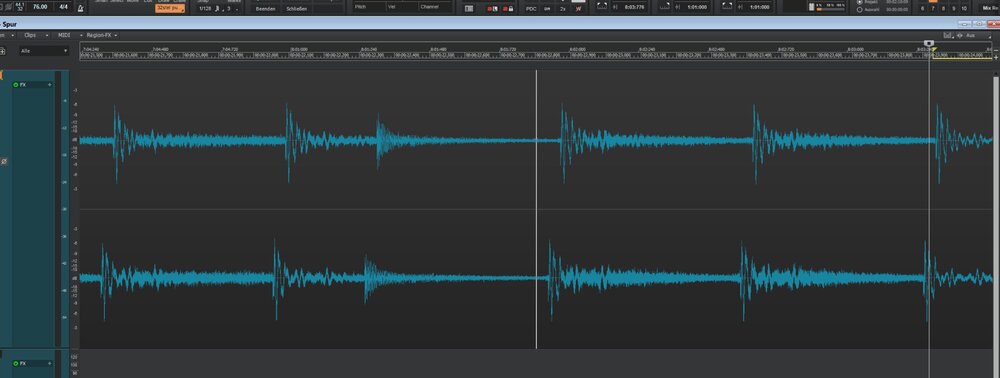
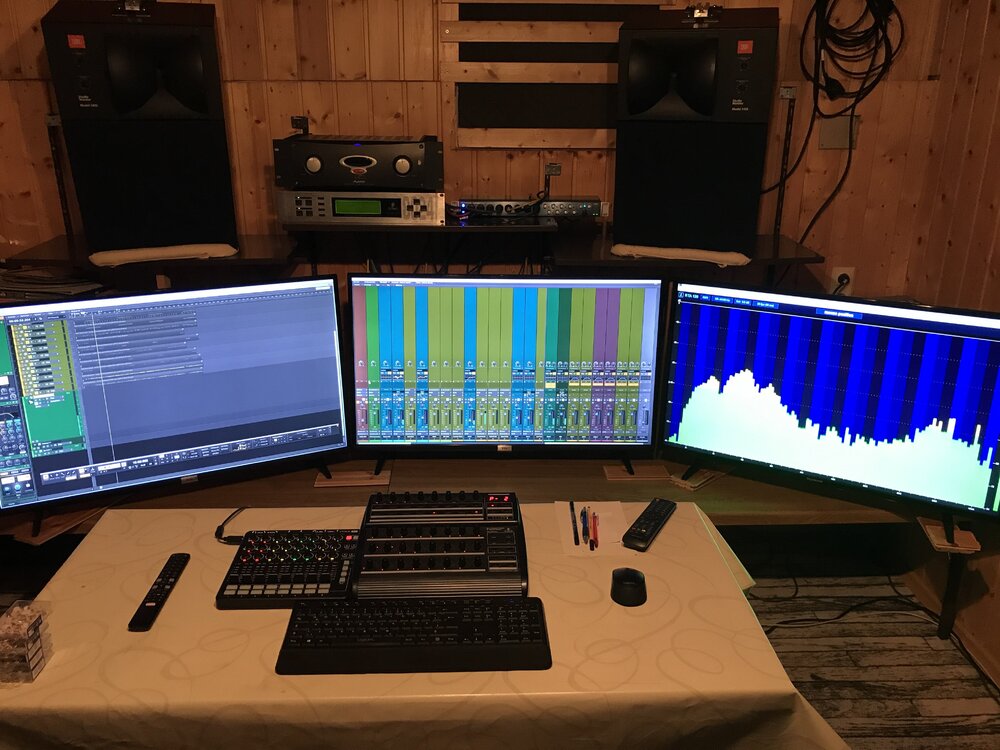
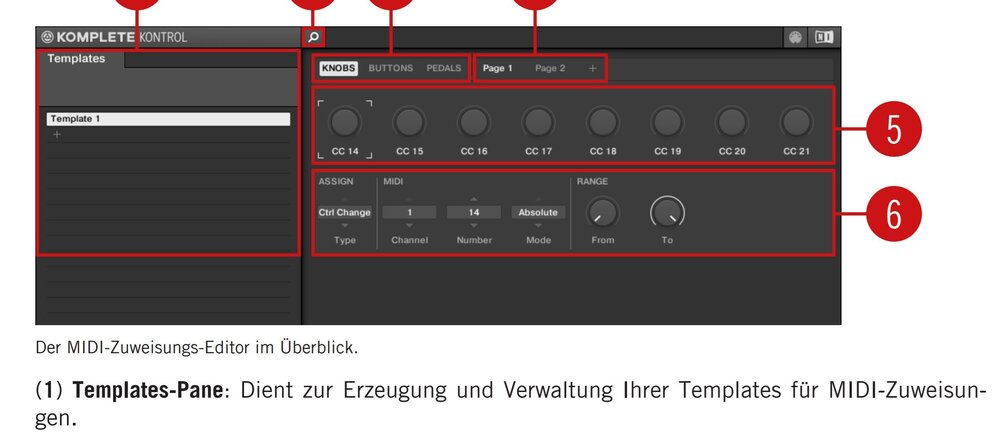
How do I accuratly move & adjust notes
in Instruments & Effects
Posted · Edited by Heinz Hupfer
The CALs only move the Selection, not the notes...
HI:)
I don't know exactly what you mean, but:
To move notes, select them and press CTRL+X, then move to the new location and press CTRL+V to insert them at the Now Time.
To copy notes, select them and press CTRL+C.
In the Preferences --> Nudge --> Nudge 1,2,3 you can choose Snap Settings. hen you can move your Notes with NUMPAD 1+3 for example on snap Settings..
I have the same layed on my Midi Controller and move notes by Snap Settings (Off = 10 Ticks) with AZController . In the Video I selected some notes, activated PRV Mode, changed Snap Settings and moved notes with Buttons. (There's also a Rotor to move the notes)
What is missing: Move on Bar doesn't work in Cakewalk:(
Greetz;)
Bassman.