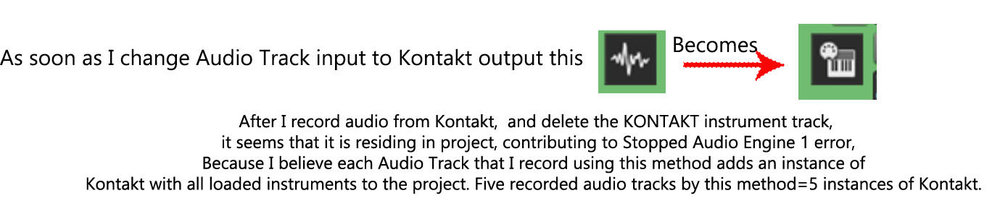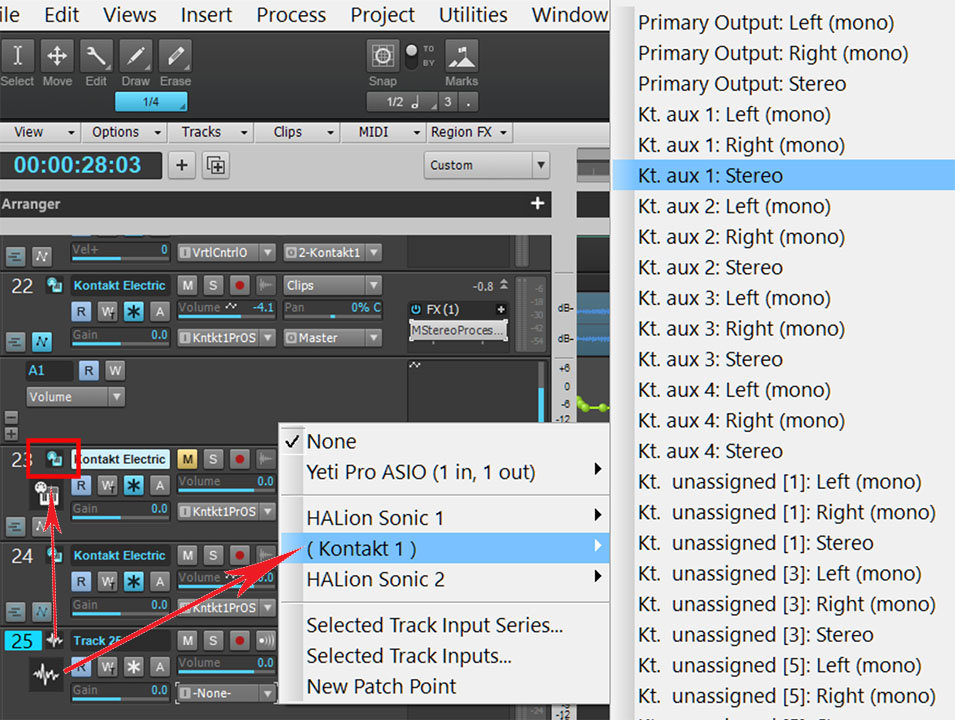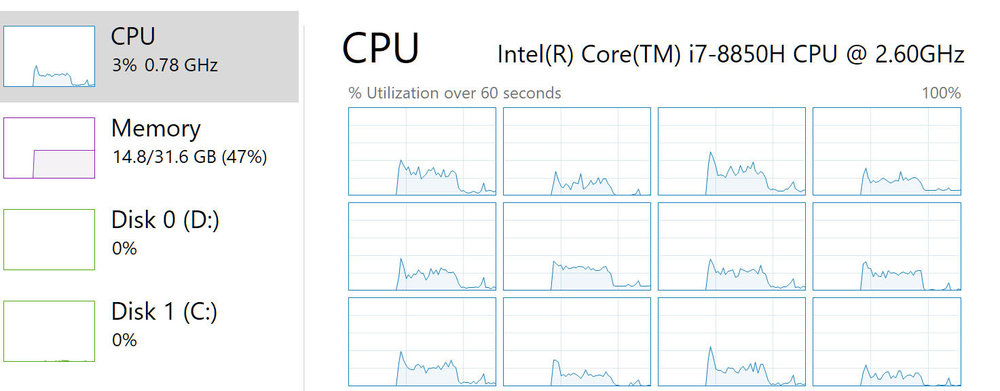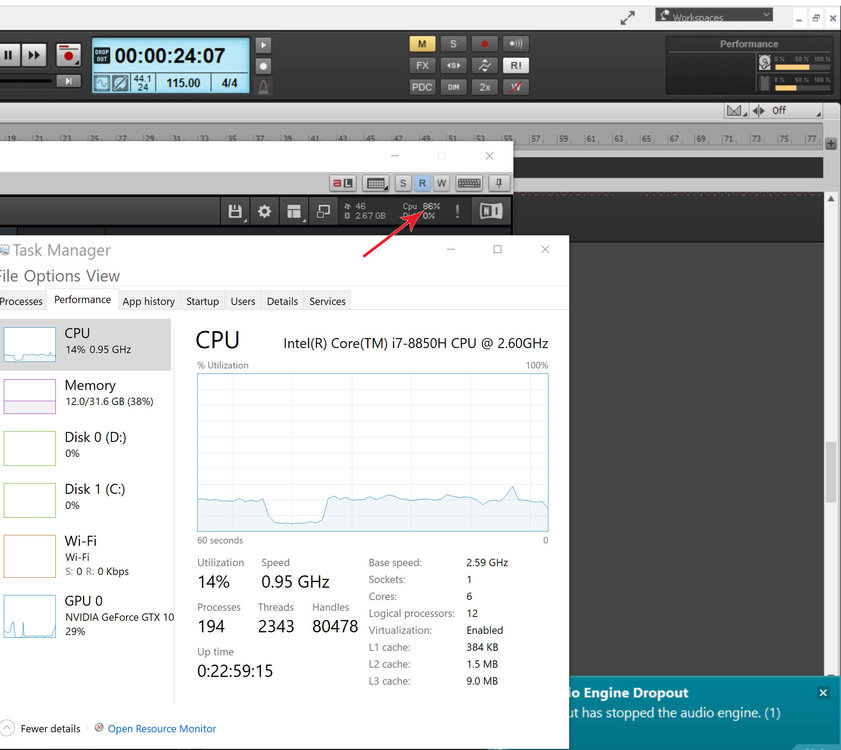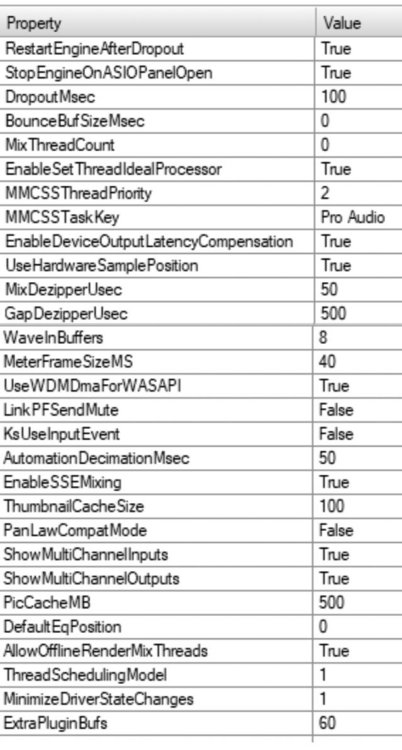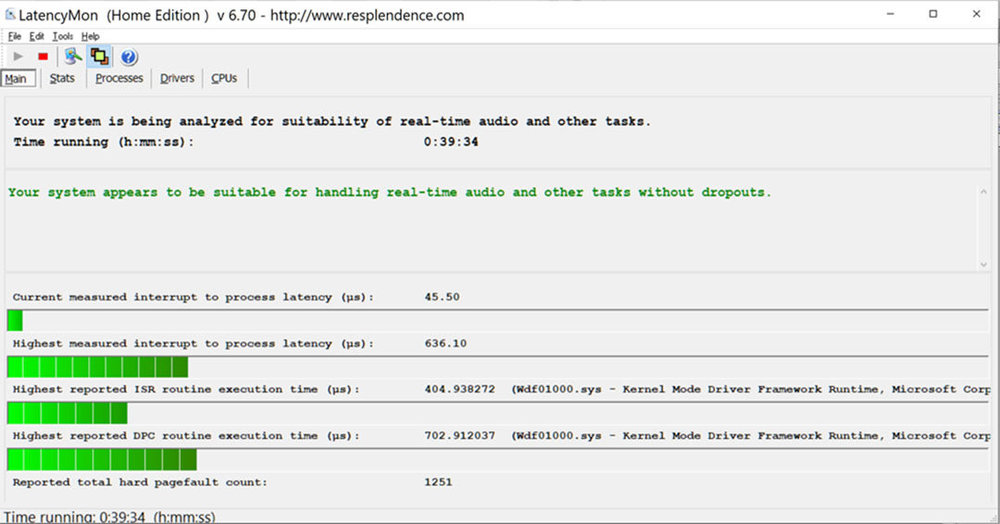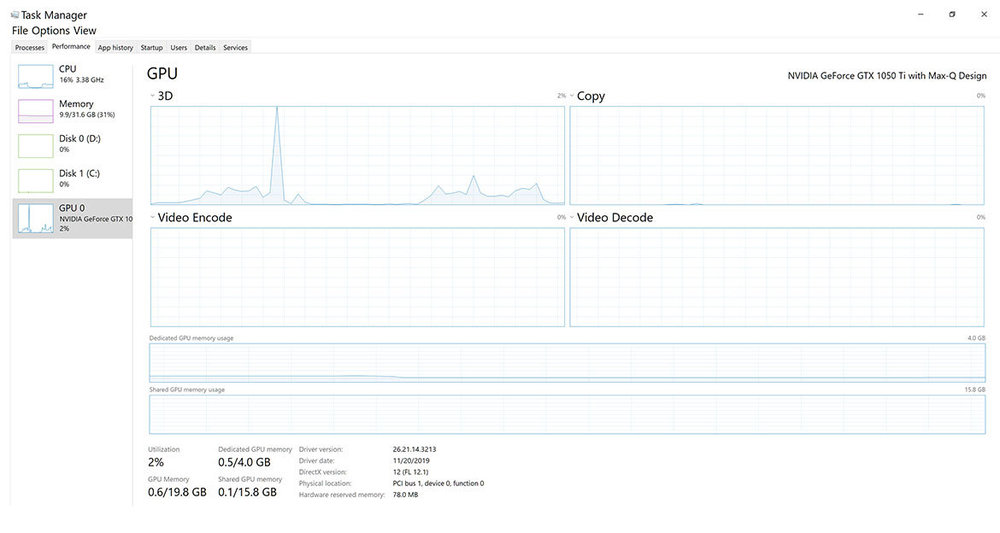-
Posts
530 -
Joined
-
Last visited
Everything posted by Misha
-
Tonemangler, thank you for your input. I done some reading and from what you are describing, it seems doable. There are couple of issues I see that I forgot to mention and your post "reminded" me of one. I intend to use this particular loopback interface with headphones only... You are running your setup, directly monitoring external source (youtube) through dedicated 1&2 outputs, but headphones I think would give me whole mix. Which can be problematic because as I understand the recording channel in Cakewalk has to be muted so it does not create feedback. My goal is to route the audio from non VST, standalone software to a track(s) in Cakewalk for auditioning and recording in Cakewalk. Sounds simple with the loopback, but it might get tricky.
-
Tecknot, I assume interface with loopback function will have a proprietary driver, which most likely be Asio. If I am thinking about this in right perspective, it is internal audio routing. I do not think it is a combination of Was/Asio... Anybody used these interfaces with audio "loopback" with Cakewalk + other sound producing, non vst software? Thank you.
-
Hi Folks. Can somebody who actually used/knows about this reply. I am looking at a couple interfaces with "loopback" feature. To my understanding they are something like multi client Asio drivers? Here is what I want to accomplish. I have a standalone software that has internal synth (produces sound+midi) The midi part is relatively straight forward. Loopmidi in/out of Cakewalk, done. The audio part what concerns me. Would I be able to monitor and record audio from another software to Cakewalk with interface that has a loopback feature? Thank you in advance!
-

Cakewalk +Apogee One issue after Stopped Audio Engine
Misha replied to Misha's topic in Cakewalk by BandLab
John, I do not think I did... answered my own question. I believe Noel once suggested that I try a different machine to replicate the problem. The issue with that is I can not transplant whole project because another computer does not have all the licences and it would take a long time to download huge libraries.. But I did try something. I opened a 12 audio track project on another, far less powerful computer. Loaded it with 2 dozen of plugins... mostly with ones that have "look ahead feature" What I got is some random stuttering / clicks and very rare Audio Engine stops, it even pulled everything on 256 buffer, but nothing remotely close what I get on a much newer and faster machine running 1024 or 2048 buffers! There was no distortion of sound on slower computer after "stopped engine", it played as new after I hit that play button. It seems there is most likely nothing wrong with Apogee One. It is my main computer + Apogee + Cakewalk equation that does not work right. I am just trying to narrow things down. This is what I get. 1)There is some piece of audio software code that is interfering with Apogee + Cakewalk on my faster PC 2)Unrelated non-audio hardware / software that is crippling Apogee 3)USB port or internal hub has issues particularly affecting Apogee 4)Cockroach died inside machine, bridging some circuits 5)Aliens I cleaned a lot of bloatware from computer, turned off throthling and most of stuff generally recomended for tunning pc for music. There is one thing that I should probably try. If it is Usb port/ internal hub related, to get a different cable to plug it to thunderbolt port as it has a different controler to see if it resolves the issue. But on the other hand, same port does just fine with another interface. Really like that Apogee, hope to make it work properly somehow. -
Hi folks. Hope that somebody can shine a light on the issue for me... Ok so we are clear, I know what is "Stopped audio engine" in Cakewalk.... Problem has a related twist that I can not solve. I have Apogee One (Asio) that I use as for mobile mixing. On heavy vst project it often overloads, even on max 2040 buffer size(gets me that "stopped audio engine") But the twist is that sound after that becomes distorted and does not return to normal. Unless I change the buffer on interface software to anything else... Meaning it would become normal again (without distortion) even if I change it to lower setting. Apogee is pretty much useless, suggesting some very generic solutions. My issue is that in theory after the "stopped engine" it should HEAL itself without touching buffer settings... As it happens with my main interface. If I get "stopped engine" it would resolve on the next press of Play button. My assumption is that Apogee driver needs to reset itself after boo boo without manual therapy... Or maybe Cakewalk does not send correct info to this particular interface for some reason? I am not tech advanced, I do not know what happens on the background of driver and interaction with Cakewalk at time of "stopped engine" and when you resume, by pressing play button. Two other interfaces from another brands restart normally after overload, but not the Apogee One. (Drivers /firmware updated, latest Cakewalk) I am not asking for a workaround. A simple workaround would be to freeze / bounce tracks, use fewer vsts etc... That is understandable. What I am trying to figure out is not "healing back" is a bug in Apogee driver or it has to do particularly with Cakewalk given symptoms above. Thank you for your time.
-
Kevin, Well, this is how I see it: Treat "track folder" as a track. If Track has 5 take lanes, 3 of which are muted... Muting/un-muting whole track will not alter "muted" status of those muted take lanes, they will remain muted... unless you decide to un-mute them manually of course. Basically, concept of request is to be able to mute Track folder output only, not touching particular mute settings in everything that is going on inside that track folder. So symmetry with solo (in "track folder") would be identical if treating an individual track that is soloed. In track, it would play only active content, which is not muted.
-
Hi folks & bakers. Not sure if there is a proper workaround. If there is, request is for automating it. If not, here goes: 1)Freeze whole "Track Folder" with all the content. 2) Able to Mute / Unmute whole folder -> NOT the takes or separate tracks in that folder. Meaning if there are muted track(s) placed inside the track folder, it will "un-mute" if the folder is unmuted, creating cacophony.... "UNDO" does not work for that action. Request: if originally, muted tracks are placed in folder or muted manually by expanding folder tree, they should remain "muted" if folder is un-muted. Looking for a similar behavior to "take lanes". If a "take " is muted by a right click->mute , it will remain muted if the track is muted or un-muted. Thank you for considering it!
-

Mysterious GPU spikes causing constant dropouts.
Misha replied to Misha's topic in Cakewalk by BandLab
Bob, Exactly..., that is what I thought: "That 2nd icon lets you know that the audio track is assigned to pick up its input from a soft synth. " But what happens, after I record that signal from "Soft Synth" and delete that initial source "Soft Synth" , it still resides in the project as full instance on that Audio track I recorded. How do I know this: 1) As soon as I click on that "changed icon" with little midi plug on newly recorded track, full instance of Kontakt with all previously loaded instruments in it pops up in a matter of 2 seconds. It can not do that if it was loaded from scratch or even as a "saved" program 2) If the project is saved and closed, when opening it, it loads Kontakt, even when that initial "instance" was deleted. 3) When I have a few of these "recorded audio tracks" from Kontakt output, Cakewalk becomes glitchy with Audio Engine stop 1 toast. 4) If I freeze those "audio" tracks Everything is smooth. -

Mysterious GPU spikes causing constant dropouts.
Misha replied to Misha's topic in Cakewalk by BandLab
Bob, actually I want to understand too and was hoping somebody would shine a light on this See attached. -

Mysterious GPU spikes causing constant dropouts.
Misha replied to Misha's topic in Cakewalk by BandLab
Bob, Speaking of workflow, the easiest in my view to capture audio from Kontakt (or other synth) is to solo Kontakt channel, create audio track point input to Kontakt output, press record It works, I just do not understand why the Audio track becomes a heavy "Synth" track. I played with it yesterday a little and... If I freeze this recorded Synth/Audio track and duplicate it with events, it duplicates as a normal Audio track. Go figure -
As far as I know, there is only one VST SF2 which does several things that most free ones (and paid) do not and gets updated is: VstSynthfont. It is 64 bit, Responds to GM Program/bank changes, allows for large, multi file SF2 files. Full 16 channel mixer. Has many other features for SF2 playback. It is priced very fairly too. ------------------------------------------------- The most stable free VST is: BassMidi VSTi 1.4 by Falconsoft. A bit limited, but works well. Development stopped on that and as far as I know it will not be getting any future updates.
-

Mysterious GPU spikes causing constant dropouts.
Misha replied to Misha's topic in Cakewalk by BandLab
I think I figured it out after trying about 3 dozen things Seems like it is my workflow flaw (rhymes too) This is what I done to earn constant "Stopped Audio Engine 1" toasts: 1) Insert Instrument->Kontakt. When I was satisfied with how it played midi file -> 2)I Inserted Audio track and set it's input to Stereo output from Kontakt, to record signal as Audio to this track. (see attached) 3)When I recorded my "Audio" tracks from Kontakt, I deleted the initial source "Kontakt instrument", to cut unnecessary weight of the project. But it seems that Each recorded Audio track (with input from Kontakt) somehow became as instance of Kontakt. As soon as I froze these Kontakt recorded "audio" tracks, glitches with "stopped audio engine 1" went away and everything plays fine. ------------------------- Little more patience with me, please. I used a vintage thinking on this. Lets say you have a CD that you want to copy to tape. Once you set input of tape deck to CD out, after you done recording, the tape remains a tape, it does not become a CD just because you used a signal from CD deck to record it. So now that I know the cause, what should be my workflow to record audio track from Kontakt, so it remains standard audio track and not what I got...? I thank you in advance. Misha. -

Mysterious GPU spikes causing constant dropouts.
Misha replied to Misha's topic in Cakewalk by BandLab
John, Thank you for trying. Good guess., but cores seem to distribute things in balance, there is saturation, but no hard spikes. See attached. (That is while dropout occurred.) Noel, Thank you! Will play with DropoutMsec settings. If it doesn't solve it, I will go through "updating" cycle of all hardware through Lenovo vantage, or whatever it is called now. Windows pushed some updates on me past week, maybe that has to do something with it. I wish there was a more detailed reporting on these dropouts in Cake I will also try a different interface and maybe even onboard Realtek chip, just to eliminate things. Will update this if I find the cause. -

Mysterious GPU spikes causing constant dropouts.
Misha replied to Misha's topic in Cakewalk by BandLab
Noel, Thank you for trying. I deleted Kontakt "instrument" from the project, still get "stopped audio engine 1" error What I noticed, that Kontakt shows CPU spikes, but there are no spikes in task mngr. (see attached) There is only one setting I found in Kontakt that relates to "stopping sounds on CPU overload" and it is disabled. Other things I tried: disabling all FX . making a copy of the project Enable/disable load balancing (multicore enabled) Upping Asio buffer to 4096 (safe mode) ------ *Please see my config settings in attachment. Should I try to change something there? Thank you for your help!!! -

Mysterious GPU spikes causing constant dropouts.
Misha replied to Misha's topic in Cakewalk by BandLab
Bob, Thank you. I ran Latencymon for 30 mins. It does not show any significant issues. What I noticed is that Kontakt, at the time of "Engine stop" shows a spike in CPU (100%) but the Cakewalk meter and Task Manager performance tab does not show spikes in CPU... Here is latencymon report: _________________________________________________________________________________________________________ CONCLUSION _________________________________________________________________________________________________________ Your system appears to be suitable for handling real-time audio and other tasks without dropouts. LatencyMon has been analyzing your system for 0:32:00 (h:mm:ss) on all processors. _________________________________________________________________________________________________________ SYSTEM INFORMATION _________________________________________________________________________________________________________ Computer name: --- OS version: Windows 10 , 10.0, build: 18363 (x64) Hardware: 20MF000DUS, LENOVO CPU: GenuineIntel Intel(R) Core(TM) i7-8850H CPU @ 2.60GHz Logical processors: 12 Processor groups: 1 RAM: 32356 MB total _________________________________________________________________________________________________________ CPU SPEED _________________________________________________________________________________________________________ Reported CPU speed: 2592 MHz Note: reported execution times may be calculated based on a fixed reported CPU speed. Disable variable speed settings like Intel Speed Step and AMD Cool N Quiet in the BIOS setup for more accurate results. WARNING: the CPU speed that was measured is only a fraction of the CPU speed reported. Your CPUs may be throttled back due to variable speed settings and thermal issues. It is suggested that you run a utility which reports your actual CPU frequency and temperature. _________________________________________________________________________________________________________ MEASURED INTERRUPT TO USER PROCESS LATENCIES _________________________________________________________________________________________________________ The interrupt to process latency reflects the measured interval that a usermode process needed to respond to a hardware request from the moment the interrupt service routine started execution. This includes the scheduling and execution of a DPC routine, the signaling of an event and the waking up of a usermode thread from an idle wait state in response to that event. Highest measured interrupt to process latency (µs): 636.10 Average measured interrupt to process latency (µs): 5.342145 Highest measured interrupt to DPC latency (µs): 633.40 Average measured interrupt to DPC latency (µs): 2.681330 _________________________________________________________________________________________________________ REPORTED ISRs _________________________________________________________________________________________________________ Interrupt service routines are routines installed by the OS and device drivers that execute in response to a hardware interrupt signal. Highest ISR routine execution time (µs): 87.995370 Driver with highest ISR routine execution time: ACPI.sys - ACPI Driver for NT, Microsoft Corporation Highest reported total ISR routine time (%): 0.001830 Driver with highest ISR total time: Wdf01000.sys - Kernel Mode Driver Framework Runtime, Microsoft Corporation Total time spent in ISRs (%) 0.001858 ISR count (execution time <250 µs): 872160 ISR count (execution time 250-500 µs): 0 ISR count (execution time 500-999 µs): 0 ISR count (execution time 1000-1999 µs): 0 ISR count (execution time 2000-3999 µs): 0 ISR count (execution time >=4000 µs): 0 _________________________________________________________________________________________________________ REPORTED DPCs _________________________________________________________________________________________________________ DPC routines are part of the interrupt servicing dispatch mechanism and disable the possibility for a process to utilize the CPU while it is interrupted until the DPC has finished execution. Highest DPC routine execution time (µs): 687.162037 Driver with highest DPC routine execution time: ACPI.sys - ACPI Driver for NT, Microsoft Corporation Highest reported total DPC routine time (%): 0.097270 Driver with highest DPC total execution time: Wdf01000.sys - Kernel Mode Driver Framework Runtime, Microsoft Corporation Total time spent in DPCs (%) 0.128066 DPC count (execution time <250 µs): 5663638 DPC count (execution time 250-500 µs): 0 DPC count (execution time 500-999 µs): 269 DPC count (execution time 1000-1999 µs): 0 DPC count (execution time 2000-3999 µs): 0 DPC count (execution time >=4000 µs): 0 _________________________________________________________________________________________________________ REPORTED HARD PAGEFAULTS _________________________________________________________________________________________________________ Hard pagefaults are events that get triggered by making use of virtual memory that is not resident in RAM but backed by a memory mapped file on disk. The process of resolving the hard pagefault requires reading in the memory from disk while the process is interrupted and blocked from execution. NOTE: some processes were hit by hard pagefaults. If these were programs producing audio, they are likely to interrupt the audio stream resulting in dropouts, clicks and pops. Check the Processes tab to see which programs were hit. Process with highest pagefault count: svchost.exe Total number of hard pagefaults 219 Hard pagefault count of hardest hit process: 118 Number of processes hit: 12 _________________________________________________________________________________________________________ PER CPU DATA _________________________________________________________________________________________________________ CPU 0 Interrupt cycle time (s): 54.068381 CPU 0 ISR highest execution time (µs): 87.995370 CPU 0 ISR total execution time (s): 0.428118 CPU 0 ISR count: 872097 CPU 0 DPC highest execution time (µs): 687.162037 CPU 0 DPC total execution time (s): 29.322767 CPU 0 DPC count: 5620158 _________________________________________________________________________________________________________ CPU 1 Interrupt cycle time (s): 7.833893 CPU 1 ISR highest execution time (µs): 36.989969 CPU 1 ISR total execution time (s): 0.000075 CPU 1 ISR count: 63 CPU 1 DPC highest execution time (µs): 193.535494 CPU 1 DPC total execution time (s): 0.029598 CPU 1 DPC count: 1569 _________________________________________________________________________________________________________ CPU 2 Interrupt cycle time (s): 8.825202 CPU 2 ISR highest execution time (µs): 0.0 CPU 2 ISR total execution time (s): 0.0 CPU 2 ISR count: 0 CPU 2 DPC highest execution time (µs): 67.387346 CPU 2 DPC total execution time (s): 0.030852 CPU 2 DPC count: 10769 _________________________________________________________________________________________________________ CPU 3 Interrupt cycle time (s): 7.832836 CPU 3 ISR highest execution time (µs): 0.0 CPU 3 ISR total execution time (s): 0.0 CPU 3 ISR count: 0 CPU 3 DPC highest execution time (µs): 70.962963 CPU 3 DPC total execution time (s): 0.001932 CPU 3 DPC count: 463 _________________________________________________________________________________________________________ CPU 4 Interrupt cycle time (s): 9.571839 CPU 4 ISR highest execution time (µs): 0.0 CPU 4 ISR total execution time (s): 0.0 CPU 4 ISR count: 0 CPU 4 DPC highest execution time (µs): 52.330247 CPU 4 DPC total execution time (s): 0.015153 CPU 4 DPC count: 4795 _________________________________________________________________________________________________________ CPU 5 Interrupt cycle time (s): 10.109649 CPU 5 ISR highest execution time (µs): 0.0 CPU 5 ISR total execution time (s): 0.0 CPU 5 ISR count: 0 CPU 5 DPC highest execution time (µs): 32.961420 CPU 5 DPC total execution time (s): 0.002772 CPU 5 DPC count: 788 _________________________________________________________________________________________________________ CPU 6 Interrupt cycle time (s): 10.509286 CPU 6 ISR highest execution time (µs): 0.0 CPU 6 ISR total execution time (s): 0.0 CPU 6 ISR count: 0 CPU 6 DPC highest execution time (µs): 75.441358 CPU 6 DPC total execution time (s): 0.032230 CPU 6 DPC count: 9722 _________________________________________________________________________________________________________ CPU 7 Interrupt cycle time (s): 7.848897 CPU 7 ISR highest execution time (µs): 0.0 CPU 7 ISR total execution time (s): 0.0 CPU 7 ISR count: 0 CPU 7 DPC highest execution time (µs): 84.535494 CPU 7 DPC total execution time (s): 0.007270 CPU 7 DPC count: 1639 _________________________________________________________________________________________________________ CPU 8 Interrupt cycle time (s): 10.308604 CPU 8 ISR highest execution time (µs): 0.0 CPU 8 ISR total execution time (s): 0.0 CPU 8 ISR count: 0 CPU 8 DPC highest execution time (µs): 89.952160 CPU 8 DPC total execution time (s): 0.024743 CPU 8 DPC count: 6345 _________________________________________________________________________________________________________ CPU 9 Interrupt cycle time (s): 7.901179 CPU 9 ISR highest execution time (µs): 0.0 CPU 9 ISR total execution time (s): 0.0 CPU 9 ISR count: 0 CPU 9 DPC highest execution time (µs): 57.529321 CPU 9 DPC total execution time (s): 0.003854 CPU 9 DPC count: 896 _________________________________________________________________________________________________________ CPU 10 Interrupt cycle time (s): 9.512018 CPU 10 ISR highest execution time (µs): 0.0 CPU 10 ISR total execution time (s): 0.0 CPU 10 ISR count: 0 CPU 10 DPC highest execution time (µs): 67.350309 CPU 10 DPC total execution time (s): 0.030782 CPU 10 DPC count: 6029 _________________________________________________________________________________________________________ CPU 11 Interrupt cycle time (s): 7.849079 CPU 11 ISR highest execution time (µs): 0.0 CPU 11 ISR total execution time (s): 0.0 CPU 11 ISR count: 0 CPU 11 DPC highest execution time (µs): 93.378086 CPU 11 DPC total execution time (s): 0.005061 CPU 11 DPC count: 734 _________________________________________________________________________________________________________ -
Hi Folks. Got this issue when working on a Cakewak project. Getting these: "A dropout has stopped the audio engine (1)" Asio Interface, buffers set to 4096 (!!!) for testing purposes, WiFi Off. Project about 10 midi tracks + 10 audio tracks. 1 instance of Kontakt, 1 instance of Halion Sonic. Not VST FX heavy. Plenty of CPU / Memory / Disk resources. It happens when there is a sudden spike in GPU. See attached. Also seems dedicated GPU RAM is not affected by the spike. Does anybody know what to do to stop these dropouts in Cakewalk caused by GPU behavior? Thank you!
-

What new updates would you like to see in 2020 to Cakewalk - CLOSED.
Misha replied to Will.'s topic in Feedback Loop
1 click all "take lanes" and volume automation hide on all tracks. 1 click all muted tracks (and muted take lanes) hide / unhide. Change the color of the un-hide button if material is "hidden" -
Wanted to try their instruments for long time, but price was(is) ridiculous. Here is small package of 33 instruments they are giving out for free if you answer their survey. Processing time - 2 weeks. Still, price is right. https://www.spitfireaudio.com/shop/a-z/bbc-symphony-orchestra-discover/
- 1 reply
-
- 2
-

-

Waves + Cakewalk question for current (previous) users
Misha replied to Misha's topic in Instruments & Effects
Wow! That is extensive reply. Thank you all! I am not a plugin maniac, just want two minor plugins a Aphex Vintage Aural Exciter and CLA Mixdown (for slap on -fast mixes) I looked into Melda as Starise suggested. I heard good things about that company. They have a very nice plugin MStereoProcessor which seems to be far better and more advanced than Waves Aphex, because you can narrow exciter (and stereo width) to specific bandwidth. It is twice the money, but "exciter" is one of very few plugins that I actually want in my setup. Maybe it worth of investing in Melda not to have regrets at a later time Have to try them side by side to compare. -

Waves + Cakewalk question for current (previous) users
Misha replied to Misha's topic in Instruments & Effects
ensconced, Thank you! The Waves plugins I want are older, nothing over complicated, and should last for a few years. -

Waves + Cakewalk question for current (previous) users
Misha replied to Misha's topic in Instruments & Effects
Starise, Thank you for excellent explanation! I am more confident now. I have all the major plugins I need from Fab. Waves have a couple of minor, but useful plugs that I was looking at for some time, but just did not want to get myself involved in some forceful and paid software upgrade mess. P.S. Thank you for mentioning Melda. I have heard good things about it. I will download couple of trials tonight which are similar to Waves plugins I am looking at and see if I can get similar results in ~same time Again, THANK YOU! -

Waves + Cakewalk question for current (previous) users
Misha posted a topic in Instruments & Effects
Hi Folks. I was avoiding shiny Waves for a long time. I do have a single plugin by them, which is Vocal rider. I do not use it often... So far it works. But I only had it for a year or so. I have read a lot of negative rant how Waves uses various "switch and bait" tactics with their WUPs and other dirty tricks. I like a couple of their plugins and want to ask a current/previous "user opinion" on Waves+Cakewalk. I want to install them through waves central, do an "offline installer", uninstall Waves Central. The goal: To have a life expectancy of a plugin of 3-5 years without hearing from Waves or be forced to paid upgrade of these plugins in order for them to work. Cakewalk is the only place I will be using these. Should I be worried about these plugins to become unusable after their year "warranty" expires? It might sound silly to some, but please no funnies. Just looking for straight answer. Thank you! -

Did I miss something... Forum " Notify me of replies" does not send emails
Misha replied to Misha's topic in Feedback Loop
Jim, Thank you! I think you are right. There 2 things that gone unchecked to receive the emails. -
pwalpwal, No doubts about it The question is, can it be addressed at graphics level?
-
Hi Folks. If I remember correctly "Notify me of replies" on the forum threads used the send a notification emails when somebody replied to the topic... Now it does not. I do get a little "bell" notification on upper right corner of the forum, but nothing in my email. I did check the "spam" folder. Was it done intentionally globally or something happened to my account?