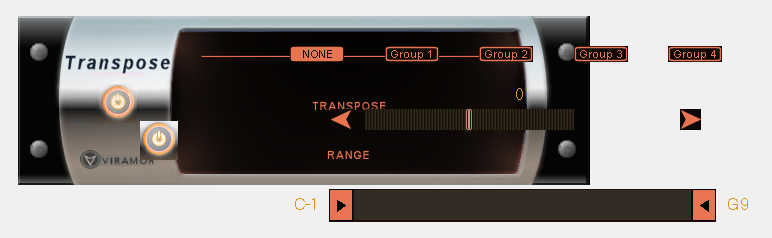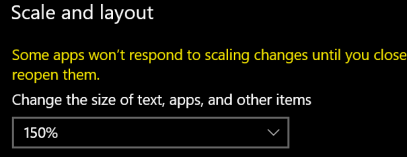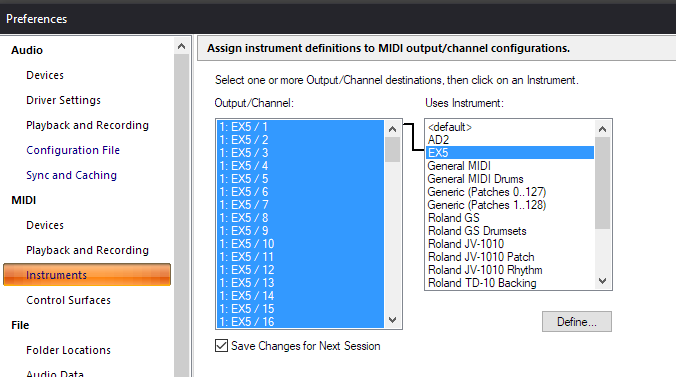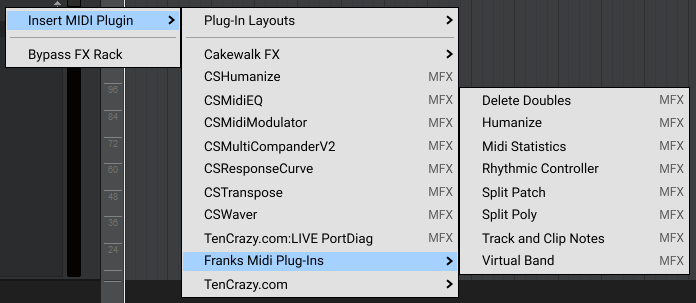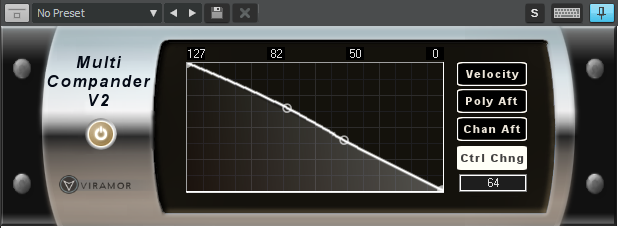-
Posts
273 -
Joined
-
Last visited
-
Days Won
1
Everything posted by Variorum
-
Awww man... I wish I'd seen this sooner. I still have my $15 referral invite from Soundpaint for first time buyers. You could've gotten it for free
-
Thanks for the tip! I grabbed the Solo Violin... should be useful. Good deal for a dollar! ?
-
Always need mo strings ?
-
I've always wanted to get the full version of Kontakt but kept putting it off. I checked on the price (because of the voucher email) and found I could get a cross-grade price of $99.50! I added on Session Strings for $49.50, used the voucher and got both for $99 total! I'm happy...
-
You may want to manually check the files in your Cakewalk\Cakewalk Core directory. My versions are as follows: Cakewalk (Cakewalk.exe): 29.9.0.75 TTSRes (TTSRES.dll): 29.9.0.75 TTSImage (TTSImage.dll): 29.9.0.75 Automation (CW130Auto.dll): 29.9.0.75 I'm guessing on the Automation file... I think it's CW130Auto.dll in the Cakewalk\Shared Utilities directory. If your files don't match these versions after re-installing, then something fishy is going on. If they do match, then try running Cakewalk directly from the Cakewalk Core directory by double clicking Cakewalk.exe. Maybe there's some kind of duplicate install on your machine? No idea, really.
-
Ok... I fixed the persistence problem with these two and updated the website. When you download the Zip file, you can just copy the new DLL file directly over the old one if you'd like. Strange that it took a couple of years for someone to notice ? The scaling/distortion issue in the plugins is going to take longer... gonna have to make some significant changes to ensure they are DPI adaptable. The vector based components are still pretty far in the future. Right now I'm working on dynamically scaling and positioning all of my custom components. It'll take a lot less time ? I'd actually have to do some QA testing and add a lot of error checking to the code before any of these would be ready for any kind of commercial release ?
-
I think I've found the problem... should have a fix soon.
-
You're saying it's set to 100% and you still have the issue? Are you using dual monitors and if so, are they both set to 100%? Yeah, I'm getting confused. Technically, it should be rendering correctly in Win10 even using MFC. Glad to hear it works in Win11! ?♂️ I'll figure it out eventually...
-
Yeah, I'm working on scalable components, but I was hoping to find a quick fix for the existing FX. Unfortunately, since I'm using MFC, there doesn't seem to be one. I can either convert to WPF or UWP or check the DPI and manually size and position the elements. Ugh.
-
Ok... I think I figured out what's wrong. I can duplicate what you're seeing by changing Windows scaling to 150%: Open Windows Settings, go to System, and check Scale and layout... Set it to 100% and see if that fixes the problem. Apparently, I need to fix an issue with the GUIs. They don't seem to work with any scale other than 100% ?
-
I don't load a specific font for the controls, so they use the default Windows font for a window/control. That and the weird scaling issue makes me lean toward some kind of anomaly in the OS, but I couldn't even guess what that might be... I'm hoping some other users will chime in so we can see if the issue is local to your machine or maybe related to some Windows update. I'm not using any unusual coding techniques for the graphics, so I 'm baffled as to why this would affect only these plugins ?
-
I'm stumped... It looks like there's an issue translating between screen and window coordinates. The components in your screen shot are off by a factor of 1.82 horizontally and vertically. The font is also different (sans serif) and about 1.82 times larger. I guess I'd have to ask the standard questions: Are you running Windows 10 or 11? Any updates to your video drivers? Anybody else seeing this issue? I'll keep poking around.
-
It's been a while since I had a JV-1080 (some wiener stole it) so I can't test these, but they used to work.? There's the master file with all the core banks, one for Orchestral 1, and one for Orchestral 2. Roland SR-JV80-16 Orch2.insRoland SR-JV80-02 Orchestral.insRoland JV-1080.ins
-
Don't forget you can select all channels on the left (Shift-Click) or multiple channels (Ctrl-Click) to speed things up ?
-

Gobbler (not about Thanksgiving or Turkey, tho)
Variorum replied to kevro2000's topic in Instruments & Effects
Looks like they're gone... Maybe the support email can help. "The Gobbler Marketplace is closed and no longer available. We will return as soon as possible to provide information on how to contact the plug-ins publishers you had subscription(s) with. We sincerely apologize for the suddenness of the closure. Please send an e-mail to "support@gobbler.com" for all your questions." -
Here's another plugin... with a twist. it's a VST3 Midi Effect called VelociRouter. I couldn't do track routing with MidiFX so this is what I came up with. If you've ever wanted to route Midi data to separate tracks depending on the velocity of the note, this is for you! You can adjust the velocity of the notes that are routed using the Velocity Offset knobs. This can be useful for balancing transitions. A paltry set of instructions are on the web site... it's pretty easy to use. Just make sure you pay attention to the part about enabling Midi Echo on all receiving tracks. This is required for all plug-ins that produce Midi data. If you you're having a problem getting it to produce Midi output, double check the VST3 setting Enable MIDI Output. It should be checked by default. As with all the other plug-ins, it comes with a 100% money back guarantee ? Get it here.
-

Frank's MIDI FX not being recognised
Variorum replied to BassMasterGeneral's topic in Cakewalk by BandLab
I'm pretty sure he's talking about these: https://www.midi-plugins.de/ If you downloaded the installer (midiplug_64.exe), just run it and it will register the MidiFX properly. You can specify any directory for the install or just accept the default. You DON'T need to check the box to install the VST plugins, Cakewalk doesn't need them, it uses the DirectX version. When you restart Cakewalk, the plugins will be available here when you want to insert them on a MIDI track : -
Judging by pictures 2 (Fader2 - cc7:volume) and 3 (Fader3 - cc11:expression), the sliders are dirty or the Analog to Digital part of the circuit isn't very good... at least in the upper range (above 100, or so). Seems to be some flutter. Reminds me of the the Pot controllers on the Commodore Vic-20 a few decades ago. It appears to be a hardware issue... I don't think there's anything you can do about it in the DAW. You may want to check all of the faders. The particular CC doesn't matter, just move them up near the top (above 100) while recording and see if they all exhibit that behavior. If so, contact the manufacturer. He may be able to fix it in the firmware by doing some averaging of the A/D samples.
-

SOLVED: Sustain pedal for MIDI controller works in reverse
Variorum replied to Wojtek Stecyszyn's question in Q&A
I suspect it would be possible with ACT... @azslow3 is the resident expert with that. Maybe he can give you a hint. -

SOLVED: Sustain pedal for MIDI controller works in reverse
Variorum replied to Wojtek Stecyszyn's question in Q&A
CSMultiCompanderV2 can be used to reverse the Pedal (CC64) in real-time and playback if you set it up like this: Select Ctrl Chng and type 64 in the box below it. Drag the left node up to 127, drag the right node down to 0. The two nodes in the middle don't matter for this application. Personally, I'd go for @MisterX's suggestion and rewire the thing ? -
I'm not sure the INI setting will affect the CC record resolution... I did a quick test on my M-Audio Axiom and EX5. I recorded the modulation wheel on each keyboard (going up and down at different speeds) and found that the maximum consistently recorded events were 18 per Quarter Note on the Axiom and 52 per Quarter Note on the EX5. I'm sure there is a default max resolution for recording CC's, and that may be modifiable by @Lord Tim's INI setting, but it looks like the actual max resolution is determined by how fast your keyboard or controller processes and sends the CC data. When you're manually drawing in the CCs in the PRV, the resolution is set by the current Snap setting.
-
Thanks Nigel! There are so many events, Cakewalk's Event Viewer locks up when I try to view them... ? Could be my poor underpowered computer. My 12 gigs are almost used up just by loading the project.
-
Thanks for the feedback KS! ?
-
Thanks jack!