-
Posts
214 -
Joined
-
Last visited
Posts posted by Josh Wolfer
-
-
Simple. Just like how you can right-click on the metronome play / record toggle buttons in the control bar and it'll bring up the metronome settings.
I'd like one even better for dim solo since it really only has one setting to adjust, which is -dB.Right click on the dim solo button should pop open an toggle to switch between the -6, -12, and -18db solo options.
Basic, not super important, but a subtle nicety.
Cheers.
-
 1
1
-
-
-
When going through comps, I'd like an easy way to tag clips / clip groups with a rating. In the past I've changed the clip color, but that's not super practical.
Basically, I want to listen to each take and if I hear pure gold, snip the clip for that take and mark it 5 stars. And similarly if it's a good, but not amazing take, snip it and rate it 4 stars. This makes it easier to identify the great clips later on to move around.
This is especially nice if I plan on moving overlapping takes. IE: I have a couple 5 star takes in verse 1 and I want to move one of them over to verse 2 if I find out that verse2 only had 4 star takes.
Please make it key bindable tool. ideally I'd use something like control + numpad 1-5 for these ratings and then maybe the star rating would show up next to where the clip fx bin is.
Grazi.-
 1
1
-
-
I'm not saying cakewalk shouldn't have a flexible export naming structure. I was just giving you quick and easy solutions to your problem.
-
 1
1
-
-
There is also a config parameter that controls pre-fade sends that is important to be aware of:
Mute aux pre-sends on track solo
LinkPFSendMute=1 in AUD.INI
pre fader sends on both tracks and buses are automatically muted when the track/bus is muted. Also if another track is soloed the pre fader sends on other tracks will be muted.-
 2
2
-
-
Working in film, I have to batch rename tracks all the time. Powershell is your friend.
Example:
dir | rename-item -NewName {$_.name -replace "c1","Mix.L"}
dir | rename-item -NewName {$_.name -replace "c2","Mix.R"}
dir | rename-item -NewName {$_.name -replace "c3","L"}
dir | rename-item -NewName {$_.name -replace "c4","R"}-
 1
1
-
-
oof. Id recommend emailing support@cakewalk.com. As good as this forum is, this is a serious issue that needs some good attention
-
 1
1
-
 1
1
-
-
So, how about this latency monitor?

-
Sound great to me.
-
 1
1
-
-
On 8/31/2020 at 11:24 AM, Will_Kaydo said:
FYI - With everyone using Pro tools, Cubase and logic. It means to lock the clip it place.
That may be... but when talking to these friends of mine, I literally have weekly meetings with a composer using Logic and we both use the term "freeze" to mean temporarily bouncing the synth audio and unloading the synth from memory.
There are other terms that have been interesting, such as clips are called "regions" in Logic, which I've learned from working with him.Similar story with another producer I work with who only uses Protools and Ableton.
So..... /shrug. Don't know what to tell you.
-
I'm stuck in an odd spot. I keep the option to zero out midi on transport stop off in order to not have my spitfire instruments mod wheel zero out. But then if there was a pedal down, my notes sustain forever on stop and I have to manually pedal in order to get it to stop.
I'd like on option that on transport stop, the pedal is zero'd out, but everything else remains the same.Cheers.
-
4 hours ago, Will_Kaydo said:
@scook My guy - first of all I want to apologize. I've found what I was looking for and requested. For years I'd literally thought "FREEZE" was just another name for "Clip lock" as how it is in most DAWS - that's why i never bothered to use it. I've always just RIGHT CLICKED on the clip itself and chose "CLIP LOCK" to lock a clip in place.
So, I thought "Freeze" was to lock the clip and that's why i didn't first caught what you meant.
I think the naming should change to MIDI RENDER/BOUNCE instead of freeze. I think it might help a lot of users with navigation.
Strange thing is . . . I'm working 12 years in a professional studio and never knew this. I always just recorded the track to an aux.
So now I know "FREEZE" is to "Render/Bounce" a midi clip/file in place inside the daw. ??
FWIW, I've used the term Freeze with other engineers using Cubase, ProTools, and Logic, and they all mean the same thing to those other people, so I'm not sure what other DAWs you're using where it means something else ;).
-
Freeze the instrument track, drag clip to desktop. This has been my method since freezing was first introduced.
-
Yeah and make sure it's visible in prv....
-
On 8/19/2020 at 2:16 PM, reginaldStjohn said:
In studio one you can "route" your VSTs in the plugin bin so that you can create splits, merges etc. and then move or add plugins to any spot along the path. That way you can do a parallel effect and control the wet dry mix even if the plugin does't support it naively. It is really just like adding a bus or aux track but all done withing the channel.
I imagine the trick would be guaranteeing phase coherence. This may be one of those seemingly low-hanging fruit request, that ends up being more challenging to do right in the end. Just a thought.
-
 2
2
-
-
Bumping this.
-
Very simple feature. I love how auto-focus (or no auto-focus) allows you to see multi-color midi notes from other tracks:
But I don't want to switch track focus or trigger the other track when I click on a non-focused note (for example, I'm really just trying to double a note). And this is why we have "auto lock" feature. But auto lock turns all the other track note colors to grey. /sad_face.
Functionality wise, these options behave EXACTLY as they should. I just want an visibility option to enable colors for non-focused tracks in auto lock mode. This should be a toggle, since it's also VERY useful to have all other tracks grayed out so it's less distracting at times.
Workflows necessitate both colored and grey background tracks at times.
Cheers.
-
Whilst I like the idea, can you not just loop record when you're just playing around and then stop it and keep the last play before you stopped?
The difference mainly seems to be whether or not you hit R or Space before you started working on the tunes.
-
2 hours ago, Nathan Champaigne said:
Why does the pen disallow the writer to move the midi note around and simultaneously,
It does. Alt click with the multitool.
why doesn't it also behave without an audible response?
It does have an audible live response. It plays the midi note into your instrument
Why are the tools on a separate window instead of inside the piano roll view, or the staff editor?
Not sure what you mean. Middle click and the tools menu pops up.
Why isn't there a full sized audio wave editor?
Because their are amazing options already available that can easily be intergrated in the tools menu. I personally use RX a LOT.
Why do effects have to be applied to whole tracks and not words or phrases?
They don't. You can drag effects onto a clip and it'll only affect that clip. I do this all day with film sound editing.
Why isn't the tools I have highlighted in the image below included included in the piano roll editor and the staff editor?
Middle click.
What happened to combine tracks, such that it is no longer simple as right clicking and clicking combine for selected MIDI tracks?
There is bounce to Tracks for audio. I'd have to understand your midi work flow. Right click bounce to clips works. I'm not sure why you're midi data is on separate tracks, but you can quickly move them to be consolidated.
Why is mix-down so complex?
How so? It's fairly standard audio engineer routing
It also too bad that both external and internal system syths can not be used at the same time.
they absolutely can be. You just need one to be set as the midi time clock master.
Also all DAW software brands on the market fail to disclose just how soft synth instruments are set up and implemented within their program structure, so for me, being old-school, I have no use or understanding of the need and use of VST instruments.
there are many many resources to learn this, and they're all fairly straightforward and simple. The manual is also extremely detailed. And Cakewalk simplifies at greatly with the use of instrument tracks.
-
Just now, Mark Morgon-Shaw said:
I switched the autosave off at some point as it used to cause crashes, I mean I am talking years back since I last used it ...it just seemed .." dangerous "
Yup. I have sever trust issue. but said trust issues make it so I don't run into too many problems anymore

-
My main concern would be around performance. I'd assume it wouldn't take much more.... but... I wonder if in general the UI could be GPU accelerated. If in general it could run super smoothly, that'd be pretty awesome. My Daw is running a 780 GTX that pretty much idles all day

-
 2
2
-
-
I wish. +1 million. It's been requested many times before.
-
 1
1
-
-
14 minutes ago, msmcleod said:
Right click on the widget area (where the slider that shows 64 is on your image above), and select "Remote Control".
You can either manually select the input on the dialog, or click "Learn" and touch the ribbon.
When you write enable the automation lane and start playing, it'll record the automation.Ah! That did it. I had forgotten exactly how to remote control it. So that is pretty helpful. Thanks for your help. I definitely would like this level of control in PRV directly, but this does give me some additional options to play with.
-
-
 1
1
-


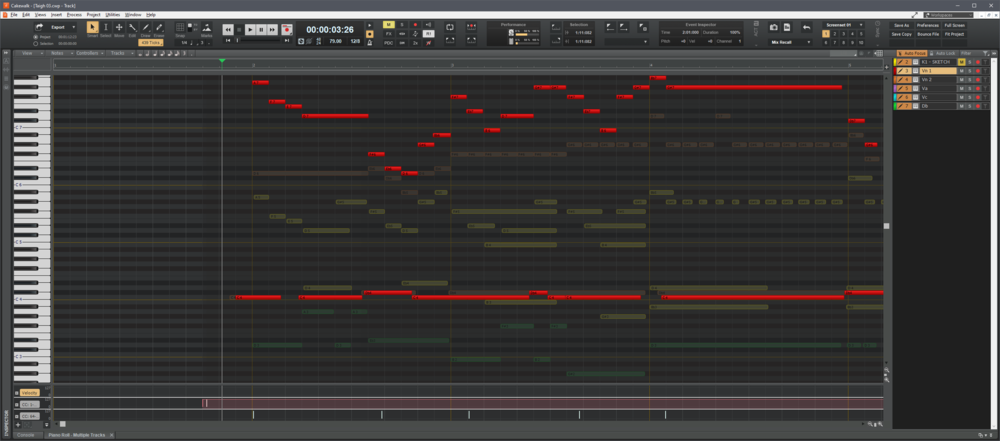
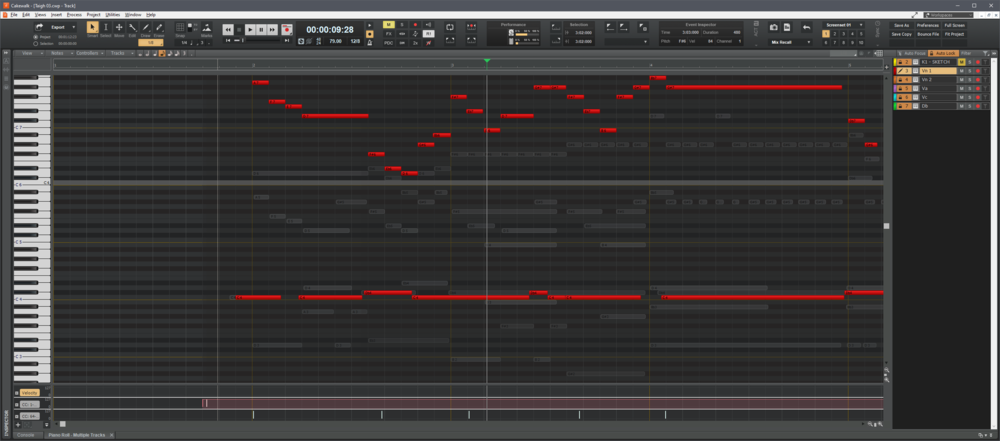
Feature: Right click on control bar dim solo to bring up quick dim settings
in Feedback Loop
Posted
That does get me to the settings. Thanks!
A right click quick switch. That'd streamline it even better.