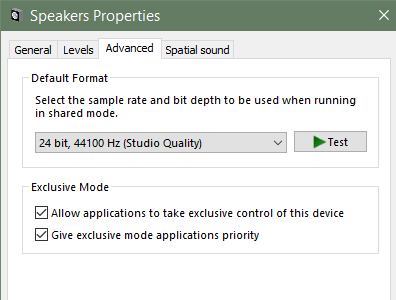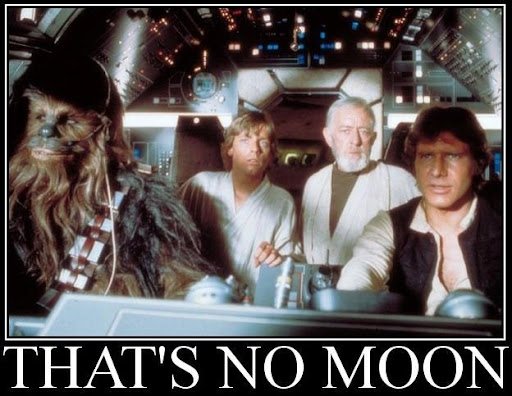-
Posts
8,167 -
Joined
-
Last visited
-
Days Won
29
Everything posted by Starship Krupa
-
For what it does, I've seen nothing that can beat it.
-
Replace the synths with guitar and it would sound even more like The Cure. As a fan of Mr. Smith's guitar playing, I miss that on this song.
-

Resolution: Startup crashes with latest Sonar release
Starship Krupa replied to Noel Borthwick's topic in Cakewalk Sonar
Thanks for the clarification. Wow, so Microsoft's redist installers themselves don't have the smarts to check for a newer version? I still think that app installers that will cause this scenario should be flagged as malware. I suspect that if that were the case, those companies that haven't gotten the memo would get their necessary learning experience.😁 -
Because what I am doing now works flawlessly, with fewer clicks.
-
Nor do I in most cases. In my case, I switch back and forth between my PreSonus Studio 2|4 and the Realtek, and it saves a bit of time/hassle to leave everything on ASIO. Cakewalk isn't my only DAW, and I have bit perfect music players that use ASIO and create even more hassle when switching driver modes. If I didn't have a nice external audio interface to plug in, it would be WASAPI all the time.
-
Similar then to the wrapper that I use when I need a wrapper, ASIO2WASAPI. The scenario for my use of ASIO2WASAPI on my laptop is that the bit perfect audio players that I prefer, and Cakewalk itself, make you go through an extra layer of rigmarole if you change driver models from ASIO to WASAPI. Sonar always wants to run its profiler query to enumerate bit rates and such, and my music player wants an entire restart. If I just keep the driver mode on ASIO and use ASIO2WASAPI when I'm listening through the onboard CODEC, these programs don't do that extra stuff. So I can plug my Studio 2|4 in when I want to do recording or MIDI and if I unplug it and take the laptop on a plane, I don't have to go through the driver model dance. This is a work laptop? Initially configured by your IT department or someone at Dell or HP or Lenovo or Acer I guess. The only times I've been unable to use WASAPI Exclusive were when either the "Allow applications to take exclusive control of this device" box wasn't checked in Control Panel/Sound (see below), or when it was checked, but some hidden app had control of the driver. The junkier, more "shovelware" an app is (like the stuff routinely cluttering brand new laptops), it seems like the more likely it is to want to take control of something or other and leave itself running. In my own subjective experience, the ubiquitous Realtek CODEC is not that bad in and of itself. I've read the spec sheet. S/N, THD, IMD and slew rate and so forth are respectable. They can even operate at the very high sample rates. The Realtek CODEC is helped a little by not having responsibility for such things as managing USB traffic and creating a 48V rail (which requires a bus-powered USB interface to turn 5V into clean 48V). It IS, however, at the mercy of physical PCB/jack routing, and it wouldn't surprise me if it produces better results (jitter-wise) when it sees cleaner DC.
-

Earth to get a temporary "second moon"
Starship Krupa replied to Old Joad's topic in The Coffee House
-
Sorry for participating in the hijack, but there is SO much misinformation flying around about ASIO4ALL, especially since Cakewalk started throwing that message about it. I've seen multiple posts where someone was convinced that Cakewalk doesn't work with ASIO because they saw that message. Cakewalk obviously DOES work with ASIO, and as @pwalpwal pointed out, it usually even works fine with ASIO4ALL. But these days, there is no need for ASIO4ALL whatsoever. If you're on a laptop using the Realtek chip with Cakewalk/Sonar, go with WASAPI. If you're using a program that doesn't support WASAPI (like Ableton Live!), use ASIO2WASAPI. That's it, that's all you need. To be clear, Cakewalk are not the ones responsible for the removal of those synths. Roland controlled TTS-1 and finally told Cakewalk to stop distributing it. As for MS Wavetable, it was deprecated by Microsoft.
-
ASIOALL is becoming synonymous with "misinformation." For use with Cakewalk software, there is no reason whatsoever to use ASIO4ALL, simply because Cakewalk's products work great with WASAPI, which offers at least the same low latency performance as ASIO4ALL. It can do even better if you use WASAPI Exclusive. I don't know what the full text of Cakewalk's warning message about ASIO4ALL is, but it would be good if it mentioned that what you should use if you don't have a vendor-supplied ASIO driver is WASAPI. For other audio software that supports ASIO but not WASAPI, such as Ableton Live! and some older MAGIX products, a better solution is ASIO2WASAPI. It is freeware, regardless of whether Google shows results for it. Even if you use ASIO4ALL with Cakewalk/Sonar/Next because you read that ASIO is better than WASAPI and you don't grasp that the writer meant that a native ASIO driver (as supplied by your interface's vendor) is better than WASAPI, ASIO2WASAPI is still a better solution than ASIO4ALL. Cakewalk/Sonar won't complain about it and you'll get the same good performance and sound quality of WASAPI while still "using ASIO because it's better than WASAPI." I know that there are people who contend that WASAPI doesn't work on their system and ASIO4ALL does, but WASAPI is specifically designed to work on any Windows version newer than Vista with any Realtek chip. Also the "Intel HD audio" chip that some Intel chipset motherboards came with. If WASAPI doesn't work with your onboard sound CODEC, then something is misconfigured either on your motherboard or in Windows.
-

Hi folks, I'm just wondering is this site a scam? [Not a deal]
Starship Krupa replied to k sse's topic in Deals
Not only that, but notice that it popped up on a Friday, so they probably figure that they'll get 48 hours of larceny before being shut down. I see that they also claim to resell MeldaProduction and A|A|S products at steep discounts. As a loyal customer of both, I think they should be informed that their newest dealer's promotion is reaching a wide audience. I'm sure they'll be excited to know. -
The "unfair" seems to refer to the price tags on these products?
-

What Dweezil Zappa Learned From Eddie Van Halen🎸
Starship Krupa replied to Old Joad's topic in The Coffee House
Was it that there were bigger a55holes than his dad in rock music? (it's okay for me to speak ill of dead people because I'm going to be one myself) -
Yeah....the price is just too close to the $49 ST 4 MAX price. So unless somehow you are missing exactly the instruments in the HB deal you get way, way more for your money by just getting ST 4 MAX. And you may be able to use JamPoints or JRRShop to knock that down a little further. Big fan of $49 ST 4 MAX here, I got it last year and am still discovering useful sounds. Miroslav 2 may not be the absolute best orchestral library out there, but it's great for seasoning pop songs and is a fraction of the cost of just about anything else. For me, SampleTron 2 was the hidden treasure, and Syntronik 2 makes it so that I don't long for any vintage synths.
-

Resolution: Startup crashes with latest Sonar release
Starship Krupa replied to Noel Borthwick's topic in Cakewalk Sonar
Did you: The idea I'm getting is that just uninstalling DaVinci Resolve won't set things right. That will just leave you without Resolve and no Sonar either, because it doesn't address the problem of the Microsoft redistributables needing to be the latest. Follow the link, update the redistributables, and see what happens. Installers that just go ahead and overwrite the MS redistributables without checking to see if a newer version is already installed should be categorized as malware for all the damage they do. -

AIR play "Moon Safari" - Royal Albert Hall
Starship Krupa replied to pedwal wally wally wha's topic in The Coffee House
I had the privilege to see them live in Oakland back in 2000. Transcendent. Vintage drum pr0n: sweet Rogers kit. -

Which Oasis Members Are In The Reunion Lineup?
Starship Krupa replied to Old Joad's topic in The Coffee House
I really have to go with "the art, not the artist" when appreciating Oasis. I think What's the Story is a masterpiece of songcraft. De gustibus. -

Buzzing speakers and headphones.
Starship Krupa replied to Gerry 1943's topic in Cakewalk by BandLab
It would be helpful if you would tell us what model of interface, speakers, and headphones you are using. -

Which Oasis Members Are In The Reunion Lineup?
Starship Krupa replied to Old Joad's topic in The Coffee House
So the video is just this guy talking about who could be in the band? I'm pretty fond of the What's The Story, Morning Glory lineup. Especially Alan "Whitey" White on drums. Bonehead always seemed like too nice a guy to last in a band with the bros. Gallagher. -
A very nice free drum machine. Pity that the free version doesn't allow editing the sequenced loops, but if you can import the MIDI to your DAW, I guess you can still use their loops as a starting point.
-
Cool gig. Fun song to play when you hope your opponents will be trampled underfoot.😄 I like the project shot, 5 arranger tracks. Nice use of that feature. I guess arranger track 5 helps when it comes time to export.
-
The kinda ironic thing is that NuSonar now runs more efficiently on the same hardware than SONAR or Cakewalk by BandLab did, so the system requirements are lower than they were 6 years ago.
-
The trend I'm seeing is for computer systems to have longer and longer usable lives. Used to be if you went 3 years between upgrades you were babying it along. Now I'm seeing ones in demanding roles like DAW or video production going for 10 years. If your tuning skills are good, they'll last even longer before being "retired" to A/V server roles. My main system is I think one "tick" or "tock" newer than your Haswell and I find it very difficult to trip up. Plays every game I throw at it at ultra graphics, etc. I can get it to glitch if I crank the audio buffers way down, but that's about it.
-

White horizontal line across monitor
Starship Krupa replied to Jeremy Oakes's topic in Computer Systems
I get them for free from my neighbor up the street who works as a facilities manager at businesses down in Silicon Valley. These places ask him to take them to e-waste facilities, they're perfectly good, functional high quality Dell monitors. 3 days ago he gave me a 24" and he currently has 3 22" in the back of his truck on their way to be scrapped. My main DAW system up until a year or so ago was a Dell Optiplex i7-3770 system that he gave me several years back. Since these just replace smaller ones I already have, I have 3 or 4 nice Dell monitors to get rid of myself now. If you were anywhere near the SF Bay Area, you could have them. I run 3 monitors, the biggest one is a 42" Samsung TV I got from a friend who replaced it with a 55" 3D one that a neighbor was putting out on the street before a move. The other 2 are 24" Dells I got from the neighbor. If you have Craig's List or something similar where you live, 22"+ LCD's are often on there for $20-30. -

How do I reinstall Session Drummer 3?
Starship Krupa replied to dantarbill's topic in Instruments & Effects