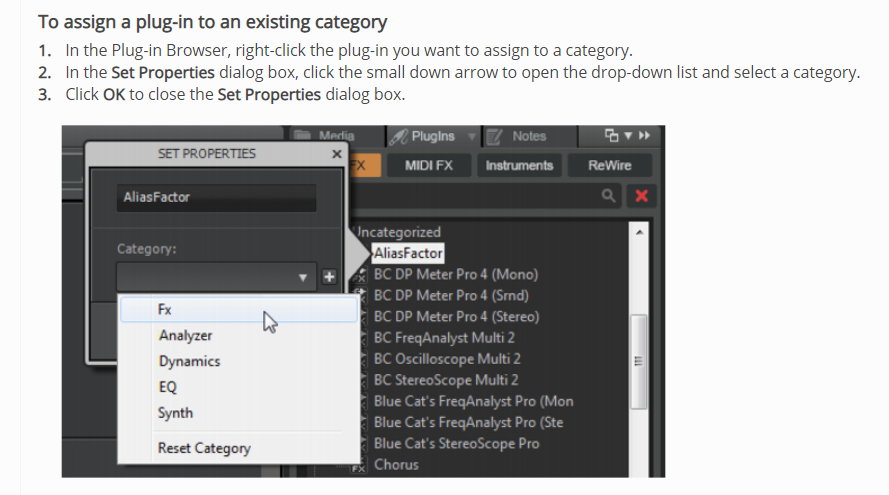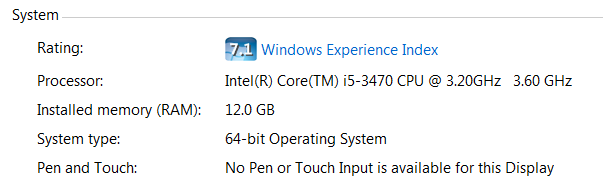-
Posts
238 -
Joined
-
Last visited
Everything posted by Sven
-
bdickens, are you using the latest updates? i believe i am. i'm guessing others have had this same problem perhaps depending on what version they are using. it seems rare (25% of the time?) that the destination track is the one i've selected when I see the dialog box for "paste special". I believe the track you see there is also what Bandlab thinks it should be if you just do a ctrl-v paste.
-
It looks like a simple programming error to me because I would think the obvious default destination track should be the one you've got highlighted. It must be a 'feature'! Seriously, this behavior does slow me down a lot because I can never trust what track my Ctrl-V paste is going to end up on. I always have to double-check before I can move on.
-
If I highlight a track and copy a section of audio and then go to paste it somewhere else in the same track I would expect Paste or Paste Special to default to my current highlighted track number. Instead the chosen Destination Track number is a mystery to me. For example, I highlight and copy a section of my vocal take on track #31 and then go to Paste Special and see the Destination Track is set to #45. I've seen this many times and there seems to be no predictable pattern for it's behavior. Why track #45? Occasionally, I throw the dice and just Ctrl-C (copy) a section and go to where I want to copy it on the same track and do Ctrl-V (paste) and it's actually placed on the current track where I want it. But usually it pastes to some other track (who knows which one?) and I need to go to Edit/Undo Paste and do a Copy Special where I specify the correct Destination Track to fix it.
-
Unfreeze track jumps to a completely new track in Track View
Sven replied to Sven's topic in Cakewalk by BandLab
It's not the end of the world but it is quite disconcerting. I'm curious if others have noticed this behavior. Thanks. -
Unfreeze track jumps to a completely new track in Track View
Sven replied to Sven's topic in Cakewalk by BandLab
The song has 74 tracks but it did seem to want to change focus towards the bottom. Is that a clue? -
I believe this odd behavior started a few weeks ago when I did a Bandlab update to version 2021.04 (Build 175, 64 bit). Not positive. When I unfreeze a track in track view it does the unfreeze successfully but then jumps randomly to a completely different track in the song. For example, if I unfreeze my ezDrummer soft synth on track #2 I'm suddenly focused on track #69. Is this a new bug?
-
Thanks bdickens. Is that documented?
-
Is there a shortcut key or method to quickly get to a track's Synth Properties for a synth plugin from Console View without having to change to Track View first? Thanks.
-
Thanks cclarry
-
Is there any proper way to notify the moderators that I would like to have this post moved to where it should be? Is it stuck here forever where it doesn't belong? Cclarry, thanks for your reply.
-
Hi scook, That was the problem. I didn't realize it had to be in Sort by Category mode in order to organize things this way. I thought if you could see the plugin name you wanted to categorize in any view you could just right-click it there. Thanks! To clarify, I see the SET PROPERTIES dialog box on MIDI FX and Instruments as shown above but nothing pops up on Audio FX or REWIRE when I right-click.
-
To clarify, I see the SET PROPERTIES dialog box on MIDI FX and Instruments as shown above but nothing pops up on Audio FX or REWIRE when I right-click.
-
For some reason I can't right-click and Set Properties on the Audio FX. It seems to work fine for MIDI and Instruments. Any thoughts?
-
This post was supposed to be posted in the General Cakewalk forum and was accidentally posted here twice for some reason. Sorry.
-
I've been trying out Antares AutoTune and it seems to work well so far. My problem as usual is that my current machine isn't powerful enough to easily handle many vocal tracks using AutoTune. Am I correct to assume that I can just freeze those tracks and they will be now be in tune (or close) and using minimal CPU/Memory resources? Thanks.
-
I've been trying out Antares AutoTune and it seems to work well so far. My problem as usual is that my current machine isn't powerful enough to easily handle many vocal tracks using AutoTune. Am I correct to assume that I can just freeze those tracks and they will be now be in tune (or close) and using minimal CPU/Memory resources? Thanks.
-
Is there a reason why some VST from big companies don't get categorized automatically? It's hard to believe their programmers didn't include the tags in the VST3 specs. It's not on the Bandlab side, right? In any case, thanks for the suggestion on how I can categorize them manually. For some reason I can't right-click and see Properties on the Audio FX. It seems to work fine for MIDI and Instruments. Any thoughts? Also, if I take the time and categorize everything can I easily use this on configuration file on another machine later? My custom .pgl file can be opened on another machine at some point in the future assuming I have all the same plugins installed? Thanks.
-
I'm not sure why this happens but many of my VST plugins only appear in Uncategorized instead of "Dynamics, EQ, etc..." after scans. Obviously, it's very convenient to find all your Reverbs or whatever quickly in one place. I can understand that the occasional 3rd part VST might not be programmed correctly to be detected during scanning. I see some Cakewalk, Blue Cat, PSP, and Lexicon plugins listed as uncategorized. I know I can sort them out myself in Manage Layouts but is there an easier way to remedy this? Thanks.
-
What kind of performance improvement to expect with new i7 Gen 11 CPU
Sven replied to Sven's topic in Cakewalk by BandLab
Thanks for your help. I plan to have an 1 tera SSD C drive for the OS and installed vsts. That's what I have on my current WIn 7 machine with the i5 CPU. I originally thought I was just going to upgrade my current music PC but I realize that switching from Win 7 to Win 10 is going to take some time. Maybe weeks. I have dozens of apps installed and there's a thousand things that can go wrong organizing things so that my old Bandlab projects load correctly. I just went through this nightmare switching to two version of Kontak and getting everything to work correctly. For various reasons my dll's are in too many folders and I plan to straighten out that mess with the new PC. If I buy a new one and carefully install things the way they should be I'm hoping to keep using my Win 7 machine for my own music production during the transition. In other words, the new machine should be faster but also it gives me a chance to organize things professionally. I hate what I see with a C:\*.dll folder search! I'll probably be creating another thread about people's thoughts on how things should be organized in Bandlab. I hate having dll's scattered about in too many folders even though I can get them to load in Bandlab correctly. It all looks fine on the surface when you're recording but I know it's not setup the way it should be professionally. Right now I want to focus on what hardware I should get. Please let me know if I should specify any RAM specs or anything else to help performance. I started programming in 1971, worked with DOS 1.0 up to Win 10 and everything in between but I'm too old to be hip as to what's required these days. I just want to tune up my guitar and have fun. I love Bandlab even though none of my other musical friends use it. I can generally work quickly and that's what I like. Thanks again. -Rick -
What kind of performance improvement to expect with new i7 Gen 11 CPU
Sven replied to Sven's topic in Cakewalk by BandLab
Thanks msmcleod, I'm attaching the specs for the CPU. This has 8 cores. I believe this CPU will make a significant different on my machine. The additional memory should help with my vst memory management and I will probably start with 16 gigs and add more later as needed. Before I do this are there any other factors I should consider that might create a performance bottleneck? Should I be requested any particular type of memory chips or anything else? I don't upgrade my music PC often. Thanks! Intel® Core™ i7-11700KF Processor.pdf -
I've written several times here how impressed I've been with Bandlab's performance with my humble I5 CPU 3.20GHz with 12 gigs of RAM under Windows 7. I load Soft Synth after Soft Synth until there might be 15-20 of them and Bandlab keeps chugging along peacefully. At some point I always need to freeze some or all of the Soft Synths and even the analog tracks to get through the song. As many people must know freezing tracks is a very convenient time to take a sip of beer and check your email so there's really no down side to doing it. Eventually, I may have 70 plus tracks with tons of external effects running yet Bandlab still keeps ticking... I can only add 4 more gigs of RAM to my CPU with my current system. A much more expensive option would be to get a new motherboard with a i7 Gen 11 chip and 16 gigazoids of RAM. My question is do you think that will give me a night and day performance boost and I will no longer need to obsess with freezing tracks in the future? With the new motherboard I also can expand the RAM to 128 in the future I believe. BTW, Does Bandlab care more about RAM space or CPU performance. Probably both. The new system can only run Windows 10 but I can live with that even though most of my PC's still run Win 7 because they're very nostalgic. Thanks for any thoughts on this.
-
Thanks msmcleod! Exactly the simple answer I was looking for.
-
I have a tambourine part I made using Sharine that I would like to speed up. I don't want to change the tempo for the whole project. I just want to take an 8 bar measure of this part and speed it up and then copy/paste it throughout the entire song. Any ideas? Thanks!
-
I got a error message today when I started Bandlab asking me to reactivate the program. I tried to export a request via the Bandlab Help menu but I got an error message from the Cakewalk web site and the message said contact tech support. Tech support's email was unavailable. Any ideas how to fix this? Thanks.