-
Posts
238 -
Joined
-
Last visited
Everything posted by Sven
-
I just tried to do my first Zoom meeting with Cakewalk involved and Zoom worked fine except for playing back Cakewalk audio. I'm using my old Windows 7 machine with a PreSonus AudioBox USB 96 box. I normally have my audio driver on ASIO but changed it to WASAPI Shared for the Zoom meeting. Then neither I nor the Zoom meeting person could hear Cakewalk. The guy knows Zoom pretty well but we still weren't able to configure Zoom and/or Cakewalk to hear audio the DAW. (We set Zoom to "Pro Audio users") I know there is an app like ASIO Link Pro I can try if necessary. The Zoom guy also suggested other 3rd party software options. My question is does anyone know why it didn't work today with WASAPI Shared? I used that before to record a ScreenPresso video with Cakewalk and it worked fine. I would rather avoid having to use 3rd party software if I can. Thanks.
-
Whenever I go to export my audio the sample rate is 44.1 (correct) and the bit depth is 32 but I want it to be 24. Is there a way to save the 24 bit setting for future exports? Thanks.
-
Melodyne correction on vocals with piano track as a reference
Sven replied to Sven's topic in Cakewalk by BandLab
John Bradley, Obviously the key is important information but I'm trying to give Melodyne literally the correct reference it needs for my vocal note by note. This should be easy I would think. But again, I'm not a Melodyne expert. Thanks. -
I'm not a great vocalist but I try my best and with Waves Tune Real time or other plugins my vocals are passable. I always re-approach Melodyne every few months and learn a few new tricks. Ideally, I could just highlight the whole track, use their auto-tune macro and I'd be done. Alas, there are too many notes/blobs that move the wrong way for whatever reason and although I can go back and move them manually I find the whole process a bit tedious. It slows me down too much. I then go back to the convenience of Waves but don't like that it's not as scientific and I can't analyze the results. One new trick or piece of information I learned in this video is that Melodyne is supposed to reference other tracks in calculating what the correct pitch should be (0:45 seconds): I first tried creating Melodyne regions with my acoustic guitar track and my vocal track and didn't see anything very different on the vocal correction but that's understandable. How much could a strummed acoustic help determine a vocal lead's exact notes? Today I played my lead vocal note for note on the Cakewalk piano plugin and tried creating the regions again without the result I was hoping for. Even the solo piano wasn't really in tune with the song until I used the auto-tune macro on it. Now it's in tune perfectly. Lovely happy blobs! So now I've got a piano part that's absolutely on pitch and my shaky vocal that I would like to fix using that piano part as a stern reference. Is there any easy way to tell Melodyne to correct my vocal accordingly? Thanks.
-
The saving with Workspaces seems to work fine. I don't see it saving the bindings with that checkbox unticked. It's okay because I only need this with my usual 4 workspaces. Thanks.
-
I wrote about this once before where I assign a key to the Record function, bind it, Check "Save Changes for Next Session", and then Save it but don't see that key binding next time I open Cakewalk. I thought the problem might be that I needed an newer update but even (finally) with a newer version I still seem to have the same problem. This is an older PC using Win 7 but the version seems to be working fine and up to date now. I have a pedal that has this particular key assignment so I can do punch ins easily. If I'm doing something wrong please tell me. Every time I restart Cakewalk and go to Preferences/Keyboard Shortcuts my key assignment from the last session is not there anymore. If I export first and then import the bindings I do indeed see it again. I would like to have this keyboard assignment during every session. Thanks.
-
Recording Cakewalk with Screenpresso - Error msg
Sven replied to Sven's topic in Cakewalk by BandLab
Thanks once again msmcleod, You're a great resource! Changing the audio setting to this WASAPI Shared seems to have fixed the problem. The checkbox you mentioned was already unchecked. I usually have my sound card set to ASIO. Should I change it back to that setting when I'm not recording the screen? Is there any difference in sound quality between the two settings? I'm about to mix down my new CD and don't want to mess up my settings just to be able to record the screen. I'll also look into getting a small hardware mixer. Thanks. -
I've been trying to record Cakewalk using this program and keep getting error messages while recording or when I try to save. I've got the audio device for both Cakewalk and Screenpresso set to my PreSonus Audiobox USB 96. I want Screenpresso to record the screen while I output to that device from Cakewalk. I've noticed in the past that I can't use the PreSonus for Chrome audio output while Cakewalk is open. Does Cakewalk lock down that device preventing all other apps from accessing it until you exit Cakewalk? Screenpresso tech support suggested I update to their latest version which I did but I still get the error message. Is their an easy solution to this or can anyone recommend another app that can record Cakewalk 'live' with the PreSonus audio output and save it to an .mp4 file? Thanks.
-
Invalid filename loading VST preset (worked before)
Sven replied to Sven's topic in Cakewalk by BandLab
I'm going to do more research on this problem and report back. It certainly could be something on my end. -
I finally installed a new version of Cakewalk and now get an error message trying to load vst presets. If I save a new version of the same vst preset and reload it everything works fine. Anyone know what would cause this to happen? All was fine until perhaps the new installation.
-
Errors updating Cakewalk with older Win 7 version
Sven replied to Sven's topic in Cakewalk by BandLab
Hi scook, I installed the new version today and it's working perfectly. I tried to check for updates and it said I was up to date. It still remembers my workspaces and vst folders for scanning. Thanks again! -
Errors updating Cakewalk with older Win 7 version
Sven replied to Sven's topic in Cakewalk by BandLab
Thanks scook, I'll do a backup of everything first to be safe. -
Errors updating Cakewalk with older Win 7 version
Sven replied to Sven's topic in Cakewalk by BandLab
I'm just trying to get up to date with the latest version the easiest way possible. If I download the latest installation program and run it without even uninstalling the current one will I be getting into trouble? Normally I would uninstall/clean install but I'm just looking to get my version # up to date as easily as possible. Updates from the Help menu currently won't work. It may not be worth updating if I'm going to lose too many previous settings I care about. I don't mind telling Cakewalk again where my vst folders are but if it's going to change all my vst presets for Cakewalk or other vst's, or workspace settings I'm used to or anything else too dramatic I'd rather hold off. Again, I'm just trying to get my version number up to date as painlessly as possible. Everything is working fine in general. Thanks. -
Errors updating Cakewalk with older Win 7 version
Sven replied to Sven's topic in Cakewalk by BandLab
I got sidetracked with life but I'm finally back to this update problem. Since the Check for Updates isn't working in my older version for whatever reason I plan to try a new install. It sounds like I won't lose my previous settings with a fresh install. Correct?? Thanks for your help. -
Errors updating Cakewalk with older Win 7 version
Sven replied to Sven's topic in Cakewalk by BandLab
I never wanted to use Bandlab Assistant. It was never part of my life until recently but I was simply trying "whatever worked" to update to a more recent version of Cakewalk. Does the new installer know that you've already got an installed version working or does it overwrite your old installation? If it's a completely new installation I want to go in prepared. Thanks. -
I realize the WIn 7 is no longer supported by both Microsoft and Bandlab but if it's possible I would still like to try and update my older OS Cakewalk. The last successful update was to version 2021.04. I have a newer Win 10 machine which is my main work station and it works fine including updates but I'd like to keep this older Win 7 machine working for my children to use. I'm not sure if it's a Win 7 problem or a Cakewalk updater problem. Bandlab Assistant hangs at 0/0 on the update process consistently Cakewalk program updater generates the "Connection Error". I can't seem to find the thread anymore but someone said the solution was a Win 7 registry fix and this was a known Win 7 issue. Can someone point me to that thread if that's the problem? I've read various threads on this issue and most people with update problems are now advised to use the Bandlab Web Installer. I downloaded the installer but it looks like it wants to do a fresh install. Is it smart enough to see the existing installation and simply update that version? If I can't update this version it's not the end of the world. The app works fine for almost everything except keyboard shortcut assignments. If there is an update workaround I'd like to try it. Thanks.
-
Starship Krupa, I will explore the Smart Tool some more using right mouse clicks. I'm sure there are some good tricks I don't know about it. There's of course no right or wrong when it comes to user-interfaces. I find some programs to be much more intuitive then others. I should mention that my last analog tape recorder was a Tascam 388 unit so when I first saw Guitar Tracks 3 Pro it seemed like the perfect transition to a DAW for me. I just needed console view and track view to do my work and to this day those are the only views I usually need. I'll also use synth view and tempo view or whatever when needed but I find the other default views Sonar provides distracting. I'm sure others love them. It's great to be able to customize things any which way people like to see things. I also think some people like the 'classic view' which is why I used that with Windows XP's main menu years ago. I took me a little while to get the simplicity I wanted at first. I used screenshots (no!) and then work spaces (yes!) but now I have my simple Alt-F1, Alt-F2, Alt-F9, and Alt F-3 productive environment. I basically had to hide, collapse, and resize other windows to make my interface look like twenty years ago to be happy. When I find new features in Sonar I like it's usually keyboard shortcuts I didn't know of but not a new way to see the workspace. I'm always looking for ways to speed up my routine and like I mentioned above the smart tool moving clips vertical while still aligned to the other tracks is brilliant. Could have used that many times over the years if I knew about it. I use Adobe products with the same attitude. Focus only on what you need to get work done quickly and add new features to your work flow if and when needed later.
-
Maybe this has always been the behavior for F6 and I just didn't notice. I thought F6 was my preferred tool vs. F5 (smart tool) because F5 didn't always do what I expected (i.e., not 'smart') but F6 was more predictable for my basic needs. I believe others have mentioned this. Usually I just want to select parts of a track or tracks to split them. The smart tool helps me move or copy track sections to other places up or down which I do like. I keeps them locked in place easily without difficult copy/pastes. There's too many features in programs like Cakewalk that can be overwhelming so I try to stick to the basics and only learn what I need to know so I can work quickly on my songs. I don't find the Workplace feature intuitive nor Screen Shots but I've set it up to do only what I need to do. I'm sure others enjoy the immense flexibility of both of these features. I thought the interface was easier to use many, many years ago. Thanks.
-
I don't see the problem there. <F6> is assigned to Global Select Tool but I can see this behavior every day. <F6> toggles between Select and Erase. This didn't use to happen. I'll check my updates.
-
Seeing same console view colors/icons in track view on MIDI tracks
Sven replied to Sven's topic in Cakewalk by BandLab
Maybe someone else will have some new insights. Thanks again. -
Seeing same console view colors/icons in track view on MIDI tracks
Sven replied to Sven's topic in Cakewalk by BandLab
Hi John Vere, Those suggestions didn't seem to work but thanks. Out of curiosity when you insert a new MIDI soft synth and change the audio colors and icons in console view do you see the same appearance in track view? Before I spend too much time on this I would like to know if it's a setting on my side or people normally do or don't see the same color/icons in track view. -
Seeing same console view colors/icons in track view on MIDI tracks
Sven replied to Sven's topic in Cakewalk by BandLab
Thanks, I'll try that suggestion. -
As a side note for my purposes simply turning off READ after doing my mix will disable my master fade envelopes quickly. I can turn it on again to mix this solo section later if need be. An easy temporary solution for my problem. The mix recall but it great but only relates to one project, right? If have a different version of the project with the same channels and want to quickly get the mix recall from the other project version I can't use it in a later project version. Thanks.
-
I'm not sure what would cause this behavior but it's very disconcerting. I use Select a lot and seldom use Smart which I consider a misnomer. Recently when I click on F6 it seems to switch between Select and Erase. Any idea on what would cause this behavior? Thanks.



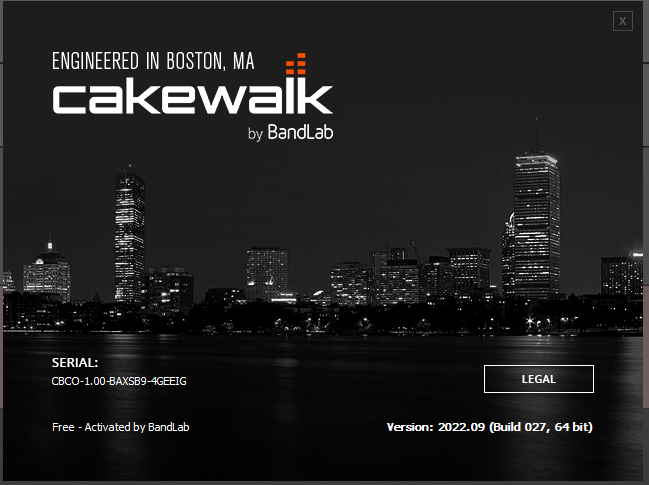
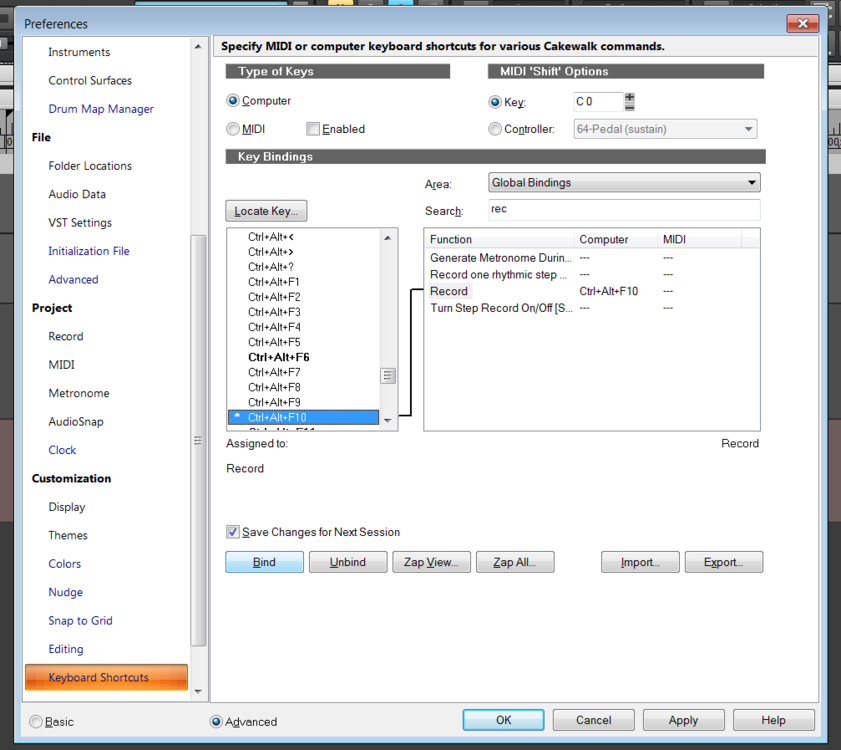
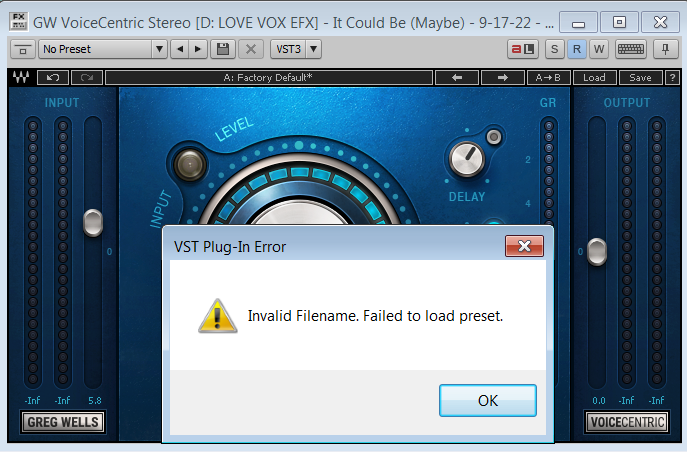
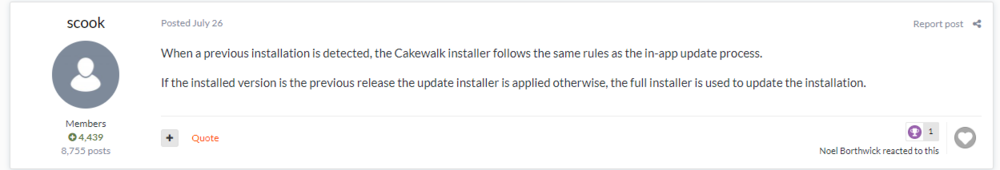
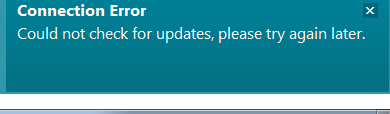
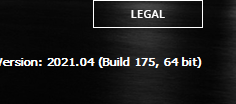


.jpg.8a450161931c2d7be35e7406eb2bb84a.jpg)